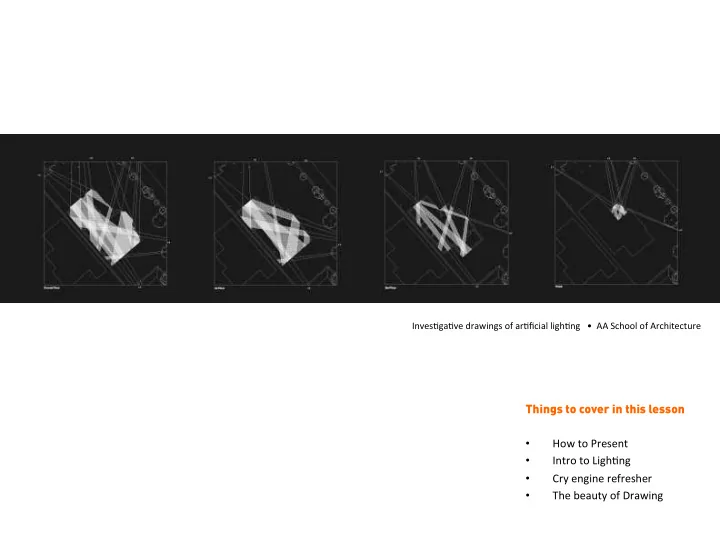
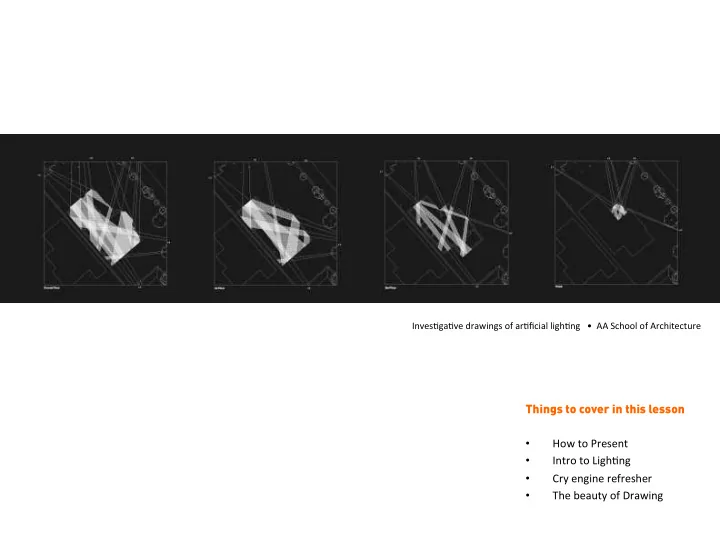
Inves0ga0ve ¡drawings ¡of ¡ar0ficial ¡ligh0ng ¡ ¡ ¡• ¡ ¡AA ¡School ¡of ¡Architecture ¡ Things to cover in this lesson ¡ How ¡to ¡Present ¡ • Intro ¡to ¡Ligh0ng ¡ • Cry ¡engine ¡refresher ¡ ¡ • The ¡beauty ¡of ¡Drawing ¡ •
¡• ¡ presentations • First ¡think ¡of ¡how ¡you ¡will ¡present, ¡digitally ¡using ¡PPT, ¡PDF ¡or ¡from ¡your ¡blog, ¡or ¡is ¡it ¡a ¡series ¡of ¡drawings ¡placed ¡ on ¡a ¡wall. ¡Or ¡in ¡a ¡specific ¡loca0on? ¡(Advise/Check ¡with ¡supervisor ¡first) ¡ What ¡are ¡you ¡presen0ng? ¡Have ¡you ¡met ¡the ¡requirements? ¡Sec0on, ¡Plan, ¡1:20 ¡Scale ¡Model? ¡ • Content ¡to ¡Cover…… ¡ Concept ¡Statement/ ¡Explana0on ¡ • Research ¡Work ¡ ¡ • Explora0ve ¡Work ¡– ¡Material ¡Studies, ¡Par0 ¡Models ¡that ¡have ¡helped ¡inform ¡key ¡components ¡in ¡your ¡design ¡ • Programme ¡– ¡Who ¡is ¡your ¡client, ¡what ¡do ¡they ¡want, ¡is ¡it ¡a ¡working ¡studio, ¡retail ¡store ¡etc. ¡ • Precedent ¡work ¡-‑ ¡ ¡Visual ¡Matrix-‑ ¡Ar0st ¡Models-‑ ¡Quote-‑Reading ¡ ¡ • Process ¡work ¡– ¡what ¡methods ¡you ¡took ¡ • Site ¡Analysis-‑ ¡Would ¡have ¡covered ¡this ¡in ¡the ¡art ¡& ¡Design ¡paper ¡in ¡1 st ¡year ¡ • Plan ¡ • Sec0on/Sec0onal ¡Perspec0ve ¡ • Key ¡Perspec0ves ¡that ¡get ¡your ¡concept ¡across ¡ • Summaries ¡ • ¡ Try ¡to ¡test ¡your ¡presenta0on ¡before ¡D ¡day ¡as ¡issues ¡can ¡arise ¡and….its ¡good ¡to ¡have ¡a ¡prac0ce ¡run. ¡ ¡ *Some ¡of ¡this ¡you ¡might ¡not ¡need ¡to ¡cover ¡at ¡this ¡stage ¡or ¡it ¡could ¡differ ¡depending ¡on ¡tutor/lecturer ¡but ¡make ¡a ¡ educated ¡decision ¡on ¡what ¡you ¡need ¡to ¡present. ¡
¡• ¡ lighting ¡ ¡ The ¡rela0onship ¡between ¡light ¡and ¡architecture ¡occurs ¡inevitably. ¡Light, ¡depending ¡on ¡how ¡it ¡is ¡used ¡can ¡transform ¡the ¡spa0al ¡context. ¡It ¡can ¡make ¡a ¡space ¡ seem ¡pleasant ¡or ¡unpleasant, ¡moving ¡or ¡ambiguous, ¡light ¡also ¡plays ¡with ¡scale, ¡visual ¡percep0on ¡or ¡it ¡could ¡be ¡used ¡simply ¡to ¡highlight ¡elements ¡within ¡a ¡ space. ¡Light ¡makes ¡space ¡more ¡enjoyable, ¡comfortable, ¡inhabitable ¡and ¡visible ¡as ¡well ¡as ¡the ¡opposite. ¡ ¡ Natural ¡Light ¡ ¡ • Natural ¡light ¡is ¡self-‑generated ¡and ¡comes ¡in ¡a ¡spectrum ¡of ¡colors ¡it ¡is ¡a ¡dynamic ¡and ¡ephemeral ¡tool ¡for ¡expressing ¡the ¡quality ¡of ¡space. ¡Whether ¡it’s ¡used ¡to ¡ diffuse ¡illumina0on ¡for ¡a ¡sacred ¡space ¡or ¡as ¡a ¡drama0c ¡statement ¡piece ¡within ¡an ¡enclosed ¡area. ¡ ¡ Ar3ficial ¡light ¡ • ¡Ar0ficial ¡light ¡is ¡man-‑made ¡light ¡generated ¡from ¡another ¡energy ¡source. ¡Most ¡of ¡our ¡ac0vi0es ¡would ¡come ¡to ¡a ¡halt ¡if ¡we ¡didn’t ¡have ¡an ¡alternate ¡source ¡of ¡ light. ¡The ¡advantage ¡with ¡this ¡light ¡lies ¡in ¡the ¡fact ¡that ¡we ¡can ¡control ¡it ¡at ¡our ¡own ¡will. ¡We ¡can ¡monitor ¡the ¡intensity, ¡quan0ty ¡and ¡quality ¡of ¡light ¡to ¡suit ¡ each ¡situa0on. ¡ ¡ ¡ ¡ ¡
Skylight ¡ ¡• ¡ ¡Arndalarm ¡ N ¡House ¡ ¡• ¡ ¡Takato ¡Tamagami ¡ ¡ Honeycomb ¡0les ¡• ¡Tokujin ¡yoshioka ¡ Rainbow ¡Church ¡• ¡ ¡Tokujin ¡ ¡Yoshioka ¡ ¡ Natural ¡Light ¡
Jean ¡Nouvel ¡Conceptual ¡Model ¡of ¡the ¡Lourve ¡museum ¡Abi ¡Dhabi ¡ ¡
Blue ¡Museum ¡Hertzog ¡and ¡De ¡Mueron ¡ James ¡Turrell ¡ Sam ¡Trubridge ¡ ¡ Trahan ¡ Infocus ¡Amy ¡Barkow ¡ Masato ¡Sekiya ¡ Vector ¡Architects ¡
hfps://www.youtube.com/watch?v=43iqSeYuCbw ¡ • • Light+Architecture+(interior)-‑SD.mp4 ¡
By ¡Chris ¡Fraser ¡
_Antony ¡Gormley: ¡Blind ¡Light ¡ ¡ A ¡ _Diller ¡& ¡Scofido ¡Blur ¡Building ¡ ¡
_Drawing ¡: ¡Atrium ¡rotated ¡views ¡ _1 ¡Cooper ¡Square ¡Thom ¡Maine ¡
RIDDLED ¡CABINET ¡ 2006-‑2006 ¡Steven ¡HOll ¡
Trace ¡Heavens ¡James ¡Nizam, ¡2012 ¡
Student ¡work ¡from ¡197.134 ¡
Refresher……….must ¡haves…. ¡ Point ¡one: ¡Check ¡that ¡your ¡SketchUp ¡model ¡does ¡not ¡have ¡ too ¡many ¡faces ¡(this ¡makes ¡it ¡slow ¡to ¡work ¡with, ¡the ¡larger ¡ the ¡number ¡the ¡more ¡complex ¡the ¡computer ¡processing ¡ is): ¡In ¡SketchUp ¡in ¡open ¡your ¡file ¡then ¡open ¡the ¡“model ¡ info” ¡dialog ¡box ¡under ¡“window” ¡in ¡the ¡menu ¡bar. ¡ ¡ Menu>window>model ¡info>Sta0s0cs ¡[make ¡sure ¡you ¡have ¡ “En0re ¡model” ¡selected ¡and ¡“Show ¡nested ¡components” ¡ checked. ¡ ¡ It ¡needs ¡to ¡be ¡under ¡6500 ¡faces ¡ ¡ Point ¡two: ¡S0cky ¡geometry ¡Make ¡sure ¡that ¡you ¡are ¡ Crea0ng ¡grups/ ¡components ¡this ¡stops ¡you ¡gevng ¡ ¡ s0cky ¡geometry ¡
Point ¡Three: ¡Volumes ¡only ¡you ¡need ¡to ¡have ¡ solid ¡objects ¡for ¡this ¡to ¡work ¡ Point ¡4: ¡Face ¡Direc0on ¡Always ¡check ¡your ¡model ¡for ¡faces ¡ with ¡incorrect ¡orienta0on. ¡ ¡ ¡if ¡your ¡model ¡is ¡textured, ¡you ¡can ¡switch ¡to ¡the ¡ monochrome ¡mode ¡where ¡only ¡face ¡direc0on ¡is ¡displayed. ¡ Just ¡choose ¡ ¡ ¡View ¡-‑> ¡Face ¡Style ¡-‑> ¡Monochrome, ¡instead ¡of ¡Shaded ¡ With ¡Textures. ¡ ¡ ¡ ¡
hfp://www.spa0aldesign.info/blog/tutorials/cryengine/sketchup-‑to-‑cryengine/ ¡ • Tutorials……… ¡via ¡spa0al ¡design ¡blog ¡
The ¡key ¡to ¡learning ¡any ¡new ¡skill ¡is ¡Playing ¡and ¡Prac3ce. ¡Inves3gate ¡the ¡so?ware ¡you ¡are ¡using ¡try ¡and ¡try ¡again… ¡ If ¡it ¡doesn’t ¡work ¡the ¡first ¡3me ¡try ¡again, ¡then ¡try ¡another ¡way ¡of ¡doing ¡it. ¡ ¡ ¡ (Your ¡ideas ¡and ¡concepts ¡can ¡and ¡should ¡change ¡in ¡response ¡to ¡the ¡limita0ons ¡of ¡both ¡the ¡computer ¡program, ¡and ¡feedback ¡ ¡from ¡working ¡on ¡the ¡project; ¡this ¡is ¡all ¡part ¡of ¡the ¡design ¡process.) ¡ ¡ Its ¡easy ¡to ¡get ¡frustrated ¡at ¡a ¡program ¡that’s ¡new ¡or ¡that ¡your ¡not ¡proficient ¡in ¡you ¡might ¡not ¡get ¡it ¡right ¡the ¡first ¡0me ¡but ¡ ¡ Try ¡again ¡and ¡be ¡open ¡to ¡the ¡mistakes ¡you ¡make ¡you ¡might ¡stumble ¡upon ¡something ¡beau0ful. ¡ ¡ ¡
The ¡Beauty ¡of ¡Drawing ¡ Kate ¡will ¡be ¡going ¡over ¡drawing ¡techniques/hand-‑rendering ¡techniques ¡for ¡plans ¡& ¡sec0ons ¡Here ¡are ¡some ¡perspec0ve ¡images ¡using ¡ hand ¡drawing. ¡
Student ¡work ¡
Task ¡ Get ¡into ¡groups ¡of ¡2 ¡if ¡you ¡can ¡find ¡someone ¡ ¡ with ¡the ¡same ¡area ¡e.g. ¡kitchen ¡then ¡that’s ¡best. ¡Put ¡your ¡0mber ¡frame ¡into ¡cry ¡engine. ¡Test ¡out ¡some ¡ligh0ng ¡op0ons. ¡ Alterna0vely ¡choose ¡one ¡room ¡of ¡the ¡pair. ¡
Recommend
More recommend