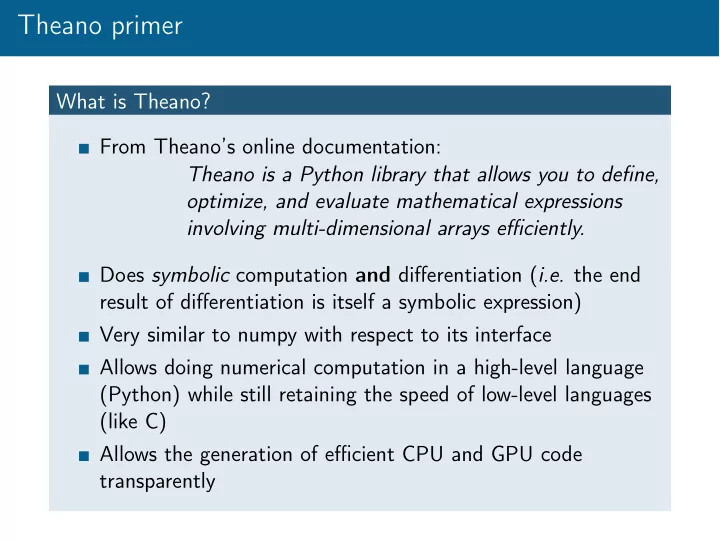
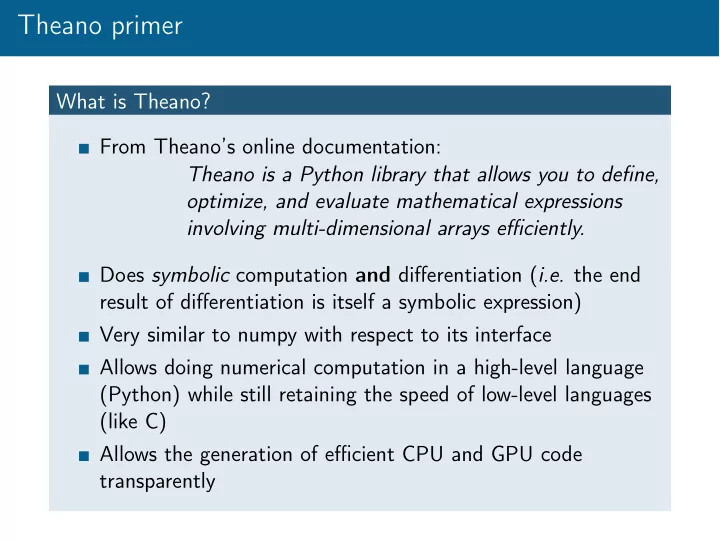
Theano primer What is Theano? From Theano’s online documentation: Theano is a Python library that allows you to define, optimize, and evaluate mathematical expressions involving multi-dimensional arrays e ffi ciently. Does symbolic computation and di ff erentiation ( i.e. the end result of di ff erentiation is itself a symbolic expression) Very similar to numpy with respect to its interface Allows doing numerical computation in a high-level language (Python) while still retaining the speed of low-level languages (like C) Allows the generation of e ffi cient CPU and GPU code transparently
Theano primer Typical Theano workflow 1 Instantiate symbolic variables 2 Build a computation graph out of those variables 3 Compile a function with the symbolic variables as input and the output of the computation graph as output 4 Call the compiled function with numerical inputs
Theano primer Theano vs. numpy Theano interface is very similar to numpy interface numpy arrays are automatically converted to constant symbolic variables when used inside a computation graph You can manipulate Theano symbolic variables in the same way you’d manipulate numpy arrays Going further: Theano’s basic interface http://deeplearning.net/software/theano/ library/tensor/basic.html
Theano primer Types of symbolic variables TensorVariable Its value is unspecified at graph creation and can change from one call of the compiled function to another ( e.g. x and y in y = 3 x − 2 ). Not persistent across function calls TensorConstant Its value is specified at graph creation and does not change from one call of the compiled funtion to another ( e.g. 3 and − 2 in y = 3 x − 2 ) TensorSharedVariable Its value is specified at graph creation but is bound to change from one call of the compiled function to another ( e.g. a and b in y = ax + b in a regression setting where some x and y pairs have been observed). Persistent across fuction calls
Theano primer Examples Listing 1: Simple algebra import theano import theano.tensor as T # 1. Instantiate symbolic variables x = T.vector(name=’x’) y = T.vector(name=’y’) # 2. Build a computation graph z = x + y # 3. Compile a callable function f = theano.function(inputs=[x, y], outputs=z) # 4. Call the function using numerical inputs print f([1, 2], [3, 4])
Theano primer Examples Listing 2: Gradient computation import theano import theano.tensor as T # 1. Instantiate symbolic variables x = T.vector(name=’x’) # 2. Build a computation graph z = (x ** 2). sum () d_z_d_x = T.grad(z, x) # 3. Compile a callable function f = theano.function(inputs=[x], outputs=d_z_d_x) # 4. Call the function using numerical inputs print f([1, 2])
Theano primer Examples Listing 3: Linear regression import theano import theano.tensor as T x = T.scalar(name=’x’); t = T.scalar(name=’t’) a = theano.shared(-1.0, name=’a’) b = theano.shared(0.0, name=’b’) y = a * x + b mse = (y - t) ** 2 grad_a, grad_b = T.grad(mse, [a, b]) f = theano.function(inputs=[x, t], outputs=mse, updates={a: a - 0.01 * grad_a, b: b - 0.01 * grad_b}) print [f(1, 5)) for i in xrange (10)]
Theano primer Going further: online Theano tutorial http://deeplearning.net/software/theano/ tutorial/index.html#tutorial
Recommend
More recommend