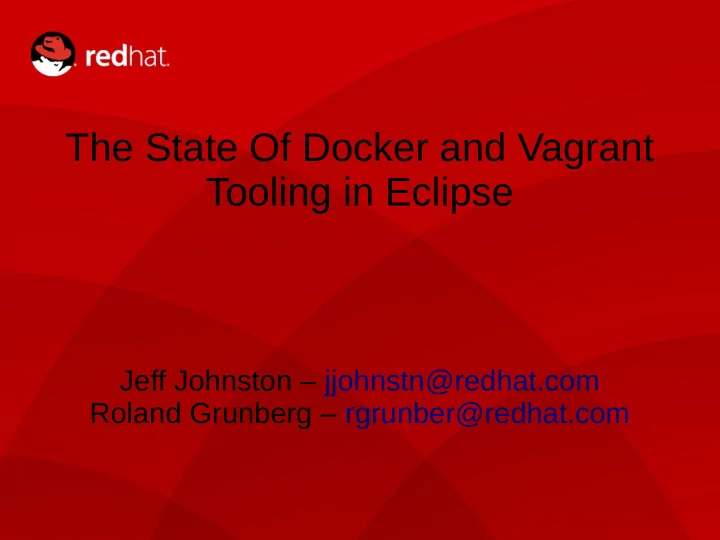
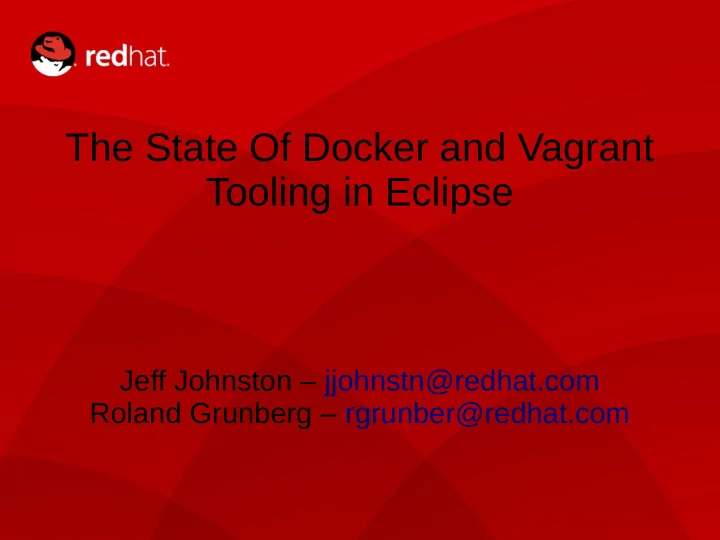
The State Of Docker and Vagrant Tooling in Eclipse Jeff Johnston – jjohnstn@redhat.com Roland Grunberg – rgrunber@redhat.com
What is Docker? ● Open-source project ● Light-weight virtualization sharing Linux kernel ● Deploy applications in a “Container” ● Container has all that is needed to run app – Filesystem, runtime, system tools, libraries ● Container is created from an “Image” – An image is a template for creating Containers 2
Docker Tooling ● Set of plug-ins from the Linux Tools Project ● Initially provided in Eclipse Mars release ● Provide management of Containers/Images ● UI interface to “docker” command functionality – attach, build, commit, create, exec, images, info, inspect, kill, pause, ps, pull, push, restart, rm, rmi, run, search, start, stop, tag, unpause ● Uses spotify/docker-client for communicating with the Docker daemon 3
Docker Perspective 4
Docker Perspective Views ● New views – Docker Explorer View ● Tree view of Docker connections, images, containers – Docker Images View ● Table view of Docker Images (can be filtered) – Docker Containers View ● Table view of Docker Containers (can be filtered) ● Console and Properties view 5
Docker Explorer 6
Docker Explorer Cont. ● Manages Connections ● Current connection used by Docker Containers and Docker Images views ● At first start-up, no connections exist and one must click to get the New Connection Wizard ● Connections can be specified either as: – Unix socket (default for Linux) – TCP connection (authentication can be enabled) 7
Docker Images View 8
Docker Images View Actions ● Pull image with optional Dockerhub search ● Push image tag ● Run image (create a Container) – Saves launch configuration ● Build image from Dockerfile – Can right-click and run as Image Build – Also saves launch configuration 9
Docker Images View Actions Cont. ● Tag image – Use this to specify an external registry or an alternate repository to push to ● Delete image ● Refresh images ● Show all images – By default intermediate and dangling images are filtered 10
Docker Containers View 11
Docker Containers View Actions ● Equivalent to docker ps command ● Start container ● Pause container ● Unpause container ● Stop container ● Kill container 12
Docker Containers View Actions Cont. ● Delete container ● Refresh containers (manual) – Auto-refresh occurs by default every 15 seconds – Can tune this using preferences ● Commit container (create an image) ● Display log – By default starting a container shows log ● Remove log – Remove the console log for this container 13
Container Logs ● Logs of a Container are shown by default after starting ● If tty option is used then a Terminal is opened – Input is allowed if stdin is specified ● If tty option is not used then a Console is open – Console name contains Container name – Timestamp is defaulted but can be disabled via preferences ● Can display logs for a stopped container 14
TM Terminal 15
What is Vagrant ● Hypervisor : The software that manages virtual machines ● Vagrant is a layer of abstraction above the hypervisor providing a uniform way to manage virtual environments vagrant sh-$ vagrant up libvirt Virtualbox KVM Xen HyperV Docker Hardware 16
Eclipse Vagrant Tooling Capabilities ● Boxes : Package format for Vagrant environment ● Vagrantfile : specification file for VM(s), reads like a config file ● VM : Create, Start, Stop, Destroy, SSH, Package 17
Eclipse Vagrant Tooling 18
Vagrant + Docker ● Useful on systems like MacOS and Windows where Docker can't be run natively ● Similar to boot2docker/docker-machine docker daemon docker daemon projectatomic/adb client client Host (Linux) Host (non-Linux) 19
Vagrant + Docker sh-$ vagrant plugin install vagrant-service-manager # Download Vagrantfile with projectatomic/adb Box sh-$ vagrant service-manager env docker 20
Future Features to Vagrant Tooling ● Support some basic resource allocation commands (memory, cpus) ● Handle sync issues between vagrant and provider backend ● Support 'provisioners' for 'shell' and 'file' ● Support for vagrant service-manager for ADB ● Use TM Terminal for output of certain commands 21
New in Eclipse Docker Tooling ● Many bug fixes that improved user experience – AERI has helped with this ● TM Terminal for interactive shells in containers ● Container auto-removal on exit ● Launch configurations for running containers and building images 22
Future Features In Eclipse Docker Tooling ● Add support for storing authentication credentials ● 'docker exec -it $ID /bin/sh' for interacting with container that has foreground process ● Better support for private registries ● Implement Run/Debug Java application 23
Issues ● Docker Remote API evolves quickly – In the time between Eclipse service releases, multiple newer versions of the API could be out that have breaking changes ● 'docker-client' while active, also has some issues – No release cadence or versioning policy Docker Client Releases 14 12 10 8 Releases 6 4 2 0 24 06/01/2014 09/01/2014 12/01/2014 03/01/2015 06/01/2015 09/01/2015 12/01/2015 Time
Issues Cont. ● Using output from 'vagrant' CLI – 'machine-readable' flag exists but not supported for all commands – There's much more data to display, just no guarantee the format will remain ● Some implementation details become visible across different providers 25
Issues Cont. ● Eclipse CQ Process (3 rd party libraries, Works- With CQ, Pre-requisite CQ) – https://rgrunber.fedorapeople.org/docker-client-dep s.svg – Overall, this wasn't that bad – Works-With/Pre-requisite CQ process was pretty smooth (docker-machine, vagrant) 26
Issues Cont. $ for m in containers vagrant ; do echo $m; git shortlog -s $m | sort -n ; done; containers 1 Rob Stryker Not enough 3 Kaloyan Raev contributors 18 Alexander Kurtakov 37 Jeff Johnston 40 Roland Grunberg 78 Xavier Coulon Shipping as part of Linux Tools vagrant (share releng) 1 Jeff Johnston 2 Rob Stryker 7 Alexander Kurtakov Cannot 34 Roland Grunberg define our own project release policy 27
Resources ● https://marketplace.eclipse.org/content/eclipse-docker-tool ing ● https://marketplace.eclipse.org/content/eclipse-vagrant-tool ing ● github.com/fedoradesign/coloringbook-containers/raw/mas ter/Print-Ready/Web.pdf ● github.com/projectatomic/vagrant-service-manager ● wiki.eclipse.org/Linux_Tools_Project/Docker_Tooling/User _Guide ● wiki.eclipse.org/Linux_Tools_Project/Vagrant_Tooling/Use r_Guide 28
Recommend
More recommend