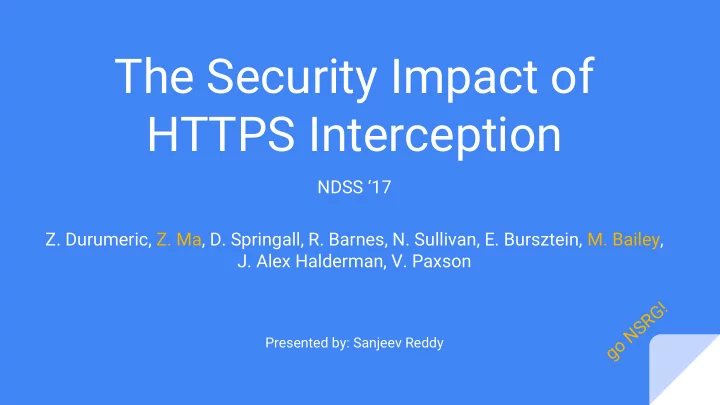
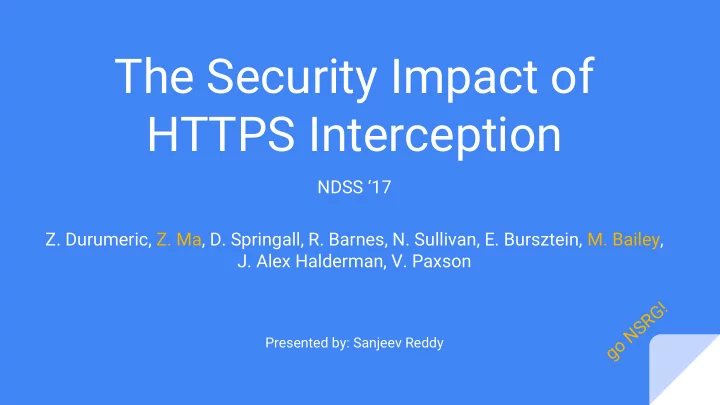
The Security Impact of HTTPS Interception NDSS ‘17 Z. Durumeric, Z. Ma, D. Springall, R. Barnes, N. Sullivan, E. Bursztein, M. Bailey, J. Alex Halderman, V. Paxson ! G R S N Presented by: Sanjeev Reddy o g
Some Background
How to TLS Hi, I’m Domain! Here’s my cert Hi, I’m Chrome! 1. 2. Was this signed Let’s TLS! 3. 4. by someone I ? ✓ trust?
How to TLS cipher suites compression methods TLS extensions signing methods elliptic curve formats Server Client
How to TLS (now with interception!) But doesn’t TLS protect against man-in-the-middling? Answer: kind of...
How to TLS (now with interception!) 1.
How to TLS (now with interception!) google.com 2. google.com google.com 3.
How to TLS (now with interception!) ✓ Was this signed 4. 5. by someone I ? trust? 6.
Who’s intercepting? Why? ● Corporate middleboxes ○ content filtering ○ malware detection ○ traffic analysis ● Antivirus software ○ content filtering ○ malware detection ● Bloatware and malware ○ content injection ○ traffic analysis
Superfish
Goals of this Paper ● Detect interception and identify the interceptors ● Evaluate the security impact of interception
Part 1: Detecting Interception
Detection Strategy Identify a mismatch in connection details between HTTP User-Agent Header and TLS Client Hello
HTTP User-Agent Header A standard HTTP header that includes: ● Client browser ● Client OS
TLS Client Hello ● First message in establishing a TLS connection between a client and server ● Specifies details for the connection as chosen by the client ○ Cipher suites ○ Compression methods ○ TLS extensions
Key Insight Identify a mismatch in connection details between HTTP User-Agent Header and TLS Client Hello See if the Client Hello message of the advertised browser matches the Client Hello received by the server
Analyzing Browser Client Hellos Goal: ● Develop a set of heuristics that will allow us to associate a Client Hello with a specific browser
Analyzing Browser Client Hellos: Firefox ● Most consistent across versions and OSes ● TLS parameters are pre-determined ● Uses its own TLS implementation (NSS)
Analyzing Browser Client Hellos: Chrome ● Alters behavior depending on platform ● Supports multiple ciphers/extensions per version ● Users can disable cipher suites ● Supports fewer extensions/ciphers than OpenSSL
Analyzing Browser Client Hellos: IE/Edge ● Allows arbitrary reordering, activation, and deactivation of cipher suites ● Uses Microsoft SChannel library
Analyzing Browser Client Hellos: Safari ● Uses Apple Secure Transport ● Enforces strict presence and ordering of cipher suites and extensions
Analyzing Interceptor Client Hellos Goal: ● Develop a set of heuristics that will allow us to associate a Client Hello with a specific interception agent
Measuring TLS Interception Deploy heuristics at 3 vantage points and attempt to recognize intercepted traffic ● Firefox update servers ● E-commerce sites ● Cloudflare CDN
Results Interception happens more than expected!
Results: Firefox Update Server - 4% Interception ● Lower interception rate likely due to Firefox’s inbuilt certificate store ● Most common interception fingerprints belong to Bouncy Castle on Android 4.x and 5.x ○ Responsible for 47% of Firefox interceptions ○ Traffic originates from ASes belonging to mobile providers ● Peak interception rates are inversely proportional to peak traffic
Results: E-commerce Sites - 6.2% Interception ● Of the observed intercepted traffic ○ 58% attributed to antivirus, 35% to middleboxes, 1% to malware, 6% to misc. ○ 1.6% was identified due to HTTP proxy headers ● Exclude measurements from BlueCoat proxies that mask client User-Agent with generic string
Results: Cloudflare - 10.9% Interception ● Required a lot of scrubbing to remove false-positives ○ Focus on top 50 non-hosting ASes in the United States ● 4 of top 5 intercepted fingerprints belong to antivirus software ● Similar interception rate patterns to Firefox update servers
Part 2: Evaluating Security Impact
Establishing a Scale Goal: Quantify how interception affects original connection security ● A (Optimal) ○ TLS connection is as secure as a modern web browser’s ● B (Suboptimal) ○ Uses non-ideal settings but is not vulnerable to known attacks ● C (Known attack) ○ Connection is vulnerable to known TLS attacks or uses weak ciphers ● F (Severely broken) ○ Presents attack surface for a MITM attack or uses broken ciphers
Security Evaluations: Middleboxes
Security Evaluations: Client-side Interception
Impact of Interception
Thoughts for the Future ● Is interception the way to go? ● Think about where TLS and HTTPS validation occurs ● Crypto libraries need to be secure by default ● Does antivirus need to intercept? ● Have security products that are actually secure ● Do not assume a client is behaving safely ● Network admins need to test for security
Industry Response ● Some took action ● Some ignored ● Some played difficult ● Some didn’t care
Takeaways ● Interception is more frequent than previously expected ● Connection security is often reduced ● We need to be more careful
Recommend
More recommend