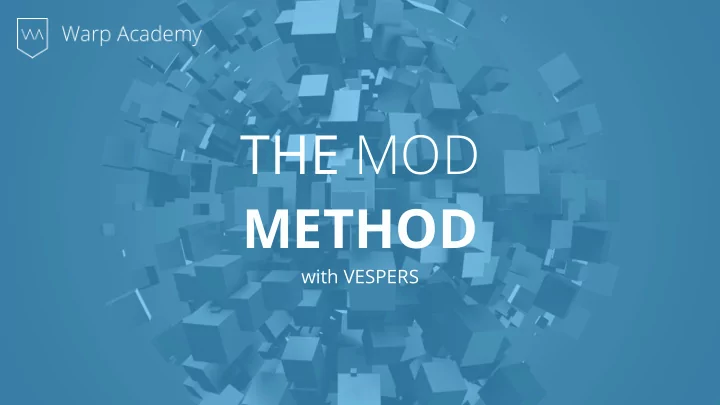
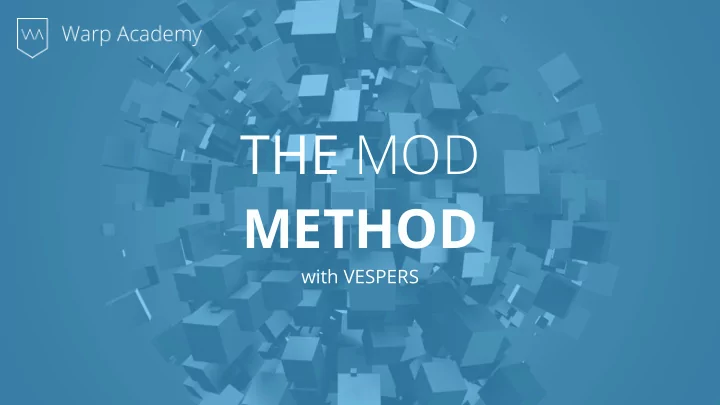
THE MOD METHOD with VESPERS
MASTERING
In this Module • What mastering can do & what it can’t • Self-mastering vs. third-party mastering • Picking a mastering engineer • Mastering work fl ow • Audio artifacts & fi delity: Limiters & soft clippers • Mastering chains in Live & vs. plugins • Destination speci fi c mastering
What Mastering Can Do & What it Can’t • Mastering is not magic. It’s the fi nal little bit of polish. • Most of the work should be done by your mix. • With a properly done, good, clean mix, mastering should be a simple and easy as compression, EQ and a limiter. • The only time you need more than that is when there are problems with the mix!
Self-Mastering • You should at least attempt self-mastering • It’ll make you a better mix engineer by shining the spotlight on errors in your mix • You also need a basic understanding of mastering so you can reference your mix for A/B comparison with mastered songs • The quick master
Third Party Mastering Bene fi ts • By the time you’re done a mix, you’re (in most cases) way too close to your song to be objective about a fi nal master. • A mastering engineer who does this, exclusively, as a career will almost always be better than a producer who only masters a couple times a month. • Mastering engineers typically have proper listening environments.
Picking a Mastering Engineer • No jack of all trades. Choose an engineer who just does mastering • Pick an engineer who specializes in your style of music • Pick a mastering engineer that will give you feedback on your mix and will reject mixes that need heavy-handed fi xes • Pick a mastering engineer who will give you several revisions • Will master to MFiT standards (more on this later)
Final Reference Work fl ow (before mastering) • Sum mix to mono • Listen in headphones (wider sound stage) • Listen on laptop speakers • Listen on iPhone EarPods • Listen in the car • Listen when Warped in Ableton Live • Give it a break for 48 hours, then listen again
Best Practices When Exporting for Mastering • Leave a bar before your song starts for “pre-roll), and several bars after for all your FX tails to fully decay. • -6 dBFS headroom. • Alternate mixes: • Vocal up mix. • Sub up mix. • Snare up mix.
Mastering Work fl ow • Mixing into a mastering chain? • Bene fi ts • Highlights problems with your mix, allowing you to correct them • Drawbacks • Can mask drastic level errors • When and how to use this technique
Preserving Audio Fidelity • Artifacts & distortion • Limiters vs. soft-clippers
Device Recommendations for Ableton Live Mastering Chains • Chain for self-mastering • Spectrum • Pre-EQ: EQ Eight - Mid-Side • Glue Compressor (mix gel or parallel) • Post-EQ: EQ Eight - Mild frequency adjustment • Limiter • Spectrum
Recommendations for Third-Party Plugins • Recommendations: • FabFilter Pro-Q2, Pro-C, Pro-MB, Pro-L • iZotope Ozone • Freeware: • Voxengo SPAN • TDL: Kotelnikov, VOS SlickEQ, Nova • Vladg/sound: Limiter No6
Destination Speci fi c Mastering • You’ll typically create two masters • One for streaming, compressed formats • One for download sites
Mastering for Streaming / Compressed Data Rates • Use loudness normalization • LUFS & TP • LUFS measurements for common streaming services: • Spotify: -12, Youtube: -13, iTunes stream & Souncheck: -16 • In general, use -16 LUFS & TP (true peak) metering: TP -1 • Check out this blog post on Warp Academy: https:// www.warpacademy.com/current-trends-in-mastering/
Review • What mastering can do & what it can’t • Self-mastering vs. third-party mastering • Picking a mastering engineer • Mastering work fl ow • Audio artifacts & fi delity: Limiters & soft clippers • Mastering chains in Live & vs. plugins • Destination speci fi c mastering
Recommend
More recommend