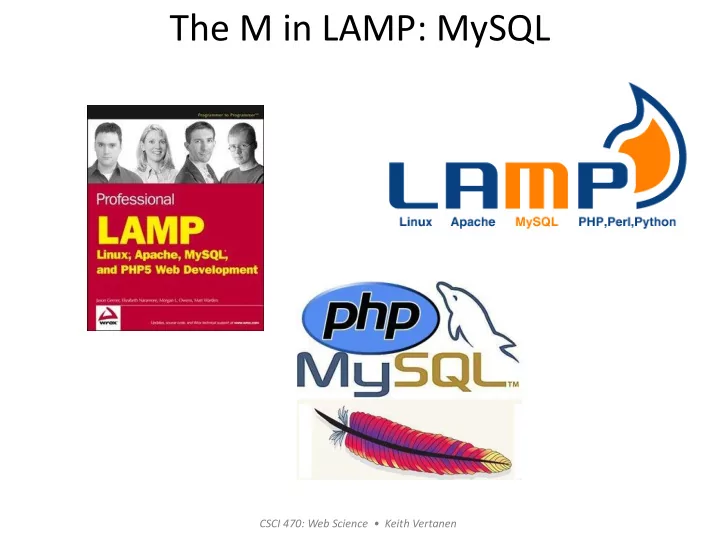
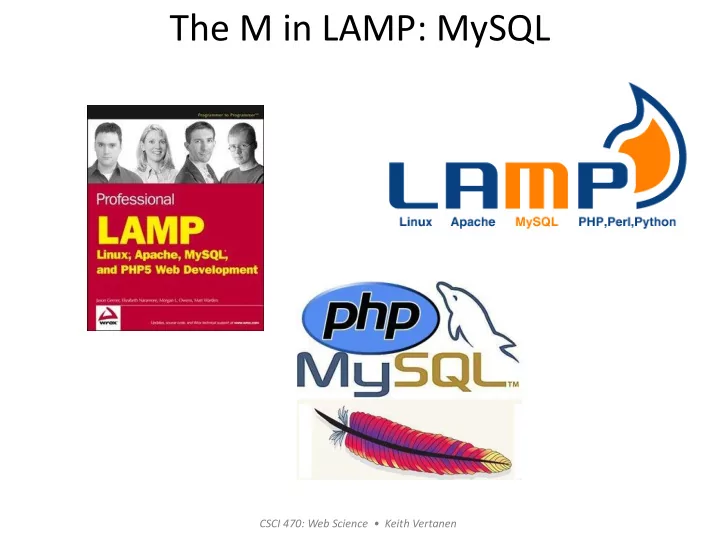
The M in LAMP: MySQL CSCI 470: Web Science • Keith Vertanen
Overview • MySQL – Setup, using console – Data types – Creating users, databases and tables • SQL queries – INSERT, SELECT, DELETE, WHERE, ORDER BY, GROUP BY, LIKE, LIMIT, COUNT(*) • Using from PHP – Procedural vs. Object-oriented – Iterating over results • Security 2
MySQL history • MySQL – "My ess queue ell", "My sequel" – 1995, MySQL AB founded in Sweden – 2000, goes open source – 2003, 4M active installations, 30K downloads/day – 2006, 33% market share, 0.2% of revenue – 2008, acquired by Sun for $1B 3
Database popularity http://db-engines.com/en/ranking_trend 4
Some numeric data types Type Storage Signed range TINYINT 1 byte -128 to +127 SMALLINT 2 bytes -32768 to +32767 3 bytes -8388608 to +8388607 MEDIUMINT INT, INTEGER 4 bytes -2147483648 to +2147483647 BIGINT 8 bytes -9223372036854775808 to 9223372036854775807 Type Storage FLOAT 4 bytes Single precision, approximate DOUBLE 8 bytes Double precision, approximate varies Exact value, x significant DECIMAL(x,y) figures, y decimal places BIT(M) varies Stores 1-64 bits 5
Some string data types Type CHAR(X) Fixed-length text data, 0-255 in length VARCHAR(X) Variable-length text data, 0 to 65,535 in length Binary Large Object, used to store large amounts of binary BLOB data such as image or files, 64K max length TEXT Large amounts of text data, 64K max length TINYBLOB 255 max length TINYTEXT 16,777,215 max length MEDIUMBLOB MEDIUMTEXT LONGBLOB 4,294,967,295 max length LONGTEXT ENUM Enumerated type, string value in a specified set of allowed values 6
Some date/time data types Type DATE YYYY-MM-DD DATETIME YYYY-MM-DD HH:MM:SS YYYYMMDDHHMMSS TIMESTAMP Automatically update when row changed TIME HH:HMM:SS YEAR(M) YY, or YYYY 7
Setting up a database • Log in as root: mysql -u root -p • Create a new database: CREATE DATABASE grocery; • Create a new user, grant privileges: CREATE USER 'webuser'@'localhost' IDENTIFIED BY 'mysecret'; GRANT ALL PRIVILEGES ON grocery.* TO 'webuser'@'localhost'; • Login and use new database: mysql -u webuser -p USE grocery; 8
Creating a table • Table creation syntax: CREATE TABLE table_name (col_name1 col_type1, col_name2 col_type2, ...) • Using command(s) from a file: SOURCE 'create-inven.sql'; SHOW tables; CREATE TABLE inven ( id INT NOT NULL PRIMARY KEY AUTO_INCREMENT, name VARCHAR(50) NOT NULL, details TEXT, price FLOAT NOT NULL, qty INT NOT NULL ); 9
Inserting data into a table • Insertion syntax: INSERT INTO table_name (col_name1, col_name2, ...) VALUES (col_val1, col_val2, ...); INSERT INTO inven (name, details, price, qty) VALUES ('Apples', 'Ripe apples.', 0.25, 1000); INSERT INTO inven (name, details, price, qty) VALUES ('Apples', 'Rotten apples.', 0.02, 594); INSERT INTO inven VALUES (NULL, 'Apples', 'Ripe apples.', 0.25, 1000); Need to include values for every column if you don't provide column name list! Probably best to use explicit list of column names: robust to future table changes. 10
Selecting data form a table • Select syntax: SELECT col_name1, col_name2, ... FROM table_name [WHERE condition] [GROUP BY col_name] [ORDER BY condition [ASC | DESC]] [LIMIT [offset,] rows] SELECT * FROM inven; SELECT name, details, price FROM inven; SELECT name, details, price FROM inven ORDER BY price LIMIT 2; 11
Selecting data form a table • Select syntax: SELECT col_name1, col_name2, ... FROM table_name [WHERE condition] [GROUP BY col_name] [ORDER BY condition [ASC | DESC]] [LIMIT [offset,] rows] SELECT * FROM inven WHERE qty <= 500; SELECT * FROM inven WHERE name LIKE 'a%'; Any names that begin with the letter a. 12
Selecting data form a table • Select syntax: SELECT col_name1, col_name2, ... FROM table_name [WHERE condition] [GROUP BY col_name] [ORDER BY condition [ASC | DESC]] [LIMIT [offset,] rows] SELECT count(*) as freq FROM inven GROUP BY name; Causes generation of a new column that counts number of rows that were aggregated by GROUP BY clause 13
Deleting data from a table • Delete syntax: DELETE FROM table_name [WHERE condition] [LIMIT rows] DELETE FROM inven; DELETE FROM inven WHERE qty < 500; 14
Keeping track of what you did • Maintain script that builds DB from scratch SOURCE create-grocery.sql; DROP DATABASE grocery; DROP USER 'webuser'@'localhost'; CREATE DATABASE grocery; CREATE USER 'webuser'@'localhost' IDENTIFIED BY 'mysecret'; GRANT ALL PRIVILEGES ON grocery.* TO 'webuser'@'localhost'; USE grocery; CREATE TABLE inven ( id INT NOT NULL PRIMARY KEY AUTO_INCREMENT, name VARCHAR(50) NOT NULL, details TEXT, price FLOAT NOT NULL, qty INT NOT NULL ); INSERT INTO inven (name, details, price, qty) VALUES ('Apples', 'Ripe apples.', 0.25, 1000); INSERT INTO inven (name, details, price, qty) VALUES ('Apples', 'Rotten apples.', 0.02, 594); INSERT INTO inven (name, details, price, qty) VALUES ('Oranges', 'Juicy oranges without seeds.', 0.30, 120); 15
Using MySQL from PHP • PHP's MySQL extension – Original extension – mysql_* functions • PHP's mysqli extension – New improved extension – Takes advantage of MySQL v4.1.3+ features – Supported in PHP v5+ – Object-oriented interface – Support for multiple statements and transactions – mysqli_* functions 16
Procedural style <?php $mysqli = mysqli_connect("localhost", "webuser", "mysecret", "grocery"); if (mysqli_connect_errno()) { printf("Connect failed: %s\n", mysqli_connect_error()); exit(); } $sql = "SELECT * FROM inven"; $res = mysqli_query($mysqli, $sql); if ($res) { while ($newArray = mysqli_fetch_array($res, MYSQLI_ASSOC)) { $name = $newArray['name']; $details = $newArray['details']; $price = $newArray['price']; echo "$name $details $price <br />"; } mysqli_free_result($res); } mysqli_close($mysqli); ?> 17
Object-oriented style <?php $mysqli = new mysqli("localhost", "webuser", "mysecret", "grocery"); if ($mysqli->connect_errno) { printf("Connect failed: %s\n", $mysqli->connect_error); exit(); } $sql = "SELECT * FROM inven"; $res = $mysqli->query($sql); if ($res) { while ($newArray = $res->fetch_array(MYSQLI_ASSOC)) { $name = $newArray['name']; $details = $newArray['details']; $price = $newArray['price']; echo "$name $details $price <br />"; } $res->close(); } $mysqli->close(); ?> 18
Storing DB credentials <?php require("/var/www/login.php"); $mysqli = new mysqli("localhost", $username , $password , "grocery"); if ($mysqli->connect_errno) { printf("Connect failed: %s\n", $mysqli->connect_error); exit(); } $sql = "SELECT * FROM inven"; $res = $mysqli->query($sql); if ($res) { while ($newArray = $res->fetch_array(MYSQLI_ASSOC)) { $name = $newArray['name']; $details = $newArray['details']; $price = $newArray['price']; <?php echo "$name $details $price <br />"; } $username = "webuser"; $res->close(); $password = "mysecret"; } $mysqli->close(); ?> ?> 19
Security: Access control Specific username, any remote computer, any DB: CREATE USER 'webuser'@'%' IDENTIFIED BY 'mysecret'; GRANT ALL PRIVILEGES ON *.* TO 'webuser'@'%'; Specific username, any remote computer, specific DB: CREATE USER 'webuser'@'%' IDENTIFIED BY 'mysecret'; GRANT ALL PRIVILEGES ON grocery.* TO 'webuser'@'%'; Specific username, specific remote computer, specific DB: CREATE USER 'webuser'@'1.2.3.4' IDENTIFIED BY 'mysecret'; GRANT ALL PRIVILEGES ON grocery.* TO 'webuser'@'1.2.3.4'; Specific username, no remote connections, specific DB: CREATE USER 'webuser'@'localhost' IDENTIFIED BY 'mysecret'; GRANT ALL PRIVILEGES ON grocery.* TO 'webuser'@'localhost'; 20
Security: Principle of least privilege "Every program and every privileged user of the system should operate using the least amount of privilege necessary to complete the job." -Jerome Saltzer, Communications of the ACM, 1975 Restrict to specific table: CREATE USER 'webuser'@'localhost' IDENTIFIED BY 'mysecret'; GRANT ALL PRIVILEGES ON grocery.inven TO 'webuser'@'localhost'; Restrict to specific table, only allow reading data: CREATE USER 'webuser'@'localhost' IDENTIFIED BY 'mysecret'; GRANT SELECT ON grocery.inven TO 'webuser'@'localhost'; 21
Summary • MySQL – Most popular open source database – More than good enough for most web apps – Supports standard SQL syntax • SELECT, INSERT, DELETE, UPDATE • WHERE, ORDER BY, GROUP BY, LIMIT • LIKE, COUNT – Use in PHP: • Procedural style • Object-oriented style 22
Recommend
More recommend