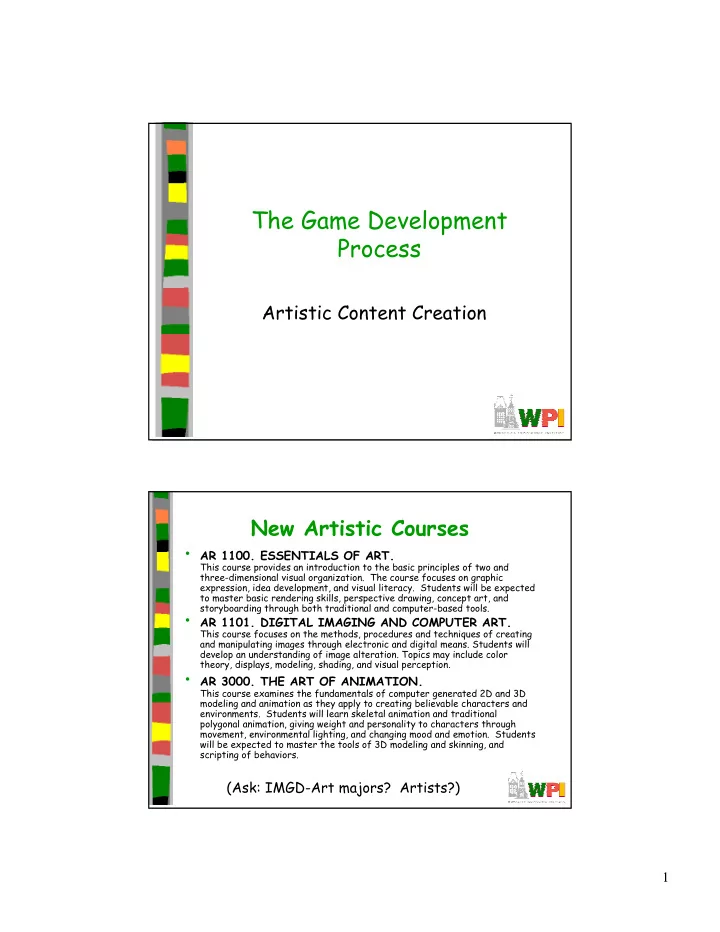
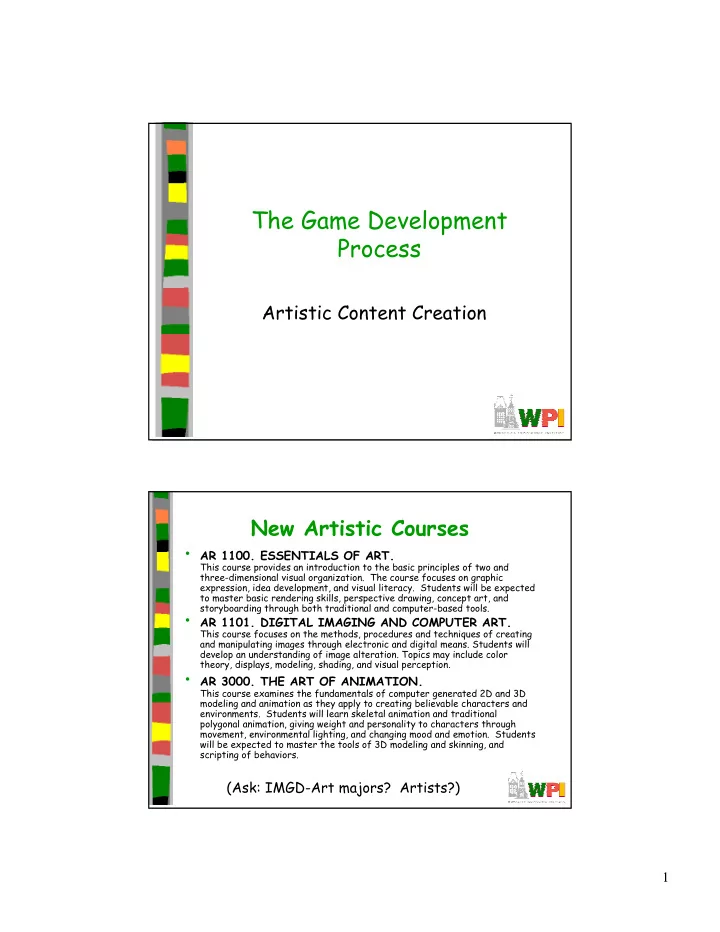
The Game Development Process Artistic Content Creation New Artistic Courses • AR 1100. ESSENTIALS OF ART. This course provides an introduction to the basic principles of two and three-dimensional visual organization. The course focuses on graphic expression, idea development, and visual literacy. Students will be expected to master basic rendering skills, perspective drawing, concept art, and storyboarding through both traditional and computer-based tools. • AR 1101. DIGITAL IMAGING AND COMPUTER ART. This course focuses on the methods, procedures and techniques of creating and manipulating images through electronic and digital means. Students will develop an understanding of image alteration. Topics may include color theory, displays, modeling, shading, and visual perception. • AR 3000. THE ART OF ANIMATION. This course examines the fundamentals of computer generated 2D and 3D modeling and animation as they apply to creating believable characters and environments. Students will learn skeletal animation and traditional polygonal animation, giving weight and personality to characters through movement, environmental lighting, and changing mood and emotion. Students will be expected to master the tools of 3D modeling and skinning, and scripting of behaviors. (Ask: IMGD-Art majors? Artists?) 1
Outline • Introduction • 3D Art – Modeling, Texturing, Lighting • Animation (mostly 2D) Introduction • Computer artist is modern-day alchemist – Turn polygons and pixels into wondrous worlds • Job of artist is to interpret world • Quality toolset can empower, but doesn’t make you an artist – Need passion, talent and practice • Should love world around you – New adventures, experiences, moving, traveling • Gather more data on how world works • Take a digital camera! New textures – How does water splash ? Smoke billow ? Metal rust ? • Knowing way pieces fit together crucial for building world • Next up … “unsolicited advice” Based on Foreword, Creating the Art of the Game , by Matthew Omernick 2
Embrace the Constraints • Year 2098, Macrosoft will release FunStation 3000, 14 million terabytes of RAM, quantum-holographic drive with near infinite storage, processors at the speed of light – Game developers complain not fast enough • Game artists must be creative inside confines of technology – All disciplines: engineering, design, sound – But often constraints biggest on artist Based on Foreword, Creating the Art of the Game , by Matthew Omernick Play Games • Duh, but many don’t … (Ask: how many played computer game this weekend?) • Easy trap to fall into when busy • But need to play games for comparison of competitive products, seeing other solutions to problems, etc. • Plus, how can make fun game if not having fun yourself? Based on Foreword, Creating the Art of the Game , by Matthew Omernick 3
Engineers are your Friends • Great, they agree ☺ • Engineer passionate about art-technology can do wonders • Similarly, make artists appreciative, if not interested, in engineering-tech • (Doing both is a goal of this course) Based on Foreword, Creating the Art of the Game , by Matthew Omernick Learn to Communicate • Artists with non-artists • Engineers with non-engineers • (Also, developers with marketers) • Large group of people, diverse skill sets and jobs are intertwined – Ex: Beautiful outdoor environment ruined if ambient audio sucks or engine cannot render fast enough • (Is a goal of this course) Based on Foreword, Creating the Art of the Game , by Matthew Omernick 4
Steal from Real World • Tenet of Game Design: “The real world is always more interesting than anything we can make up” – Ex: even Dark Forces II: Jedi Knight, environment made real-world sense • Spaceport had entertainment area for pilots, cluttered maintenance bays, refueling pipes … • And all was dirty • (More examples later) Based on Foreword, Creating the Art of the Game , by Matthew Omernick Hone Traditional Skills • Artist first, game artist second • Take drawing classes, photograph for pleasure, sculpt • Work you do outside games will inform your work inside – Holds for Technical part of game development, too • Learn by doing, don’t wait around Based on Foreword, Creating the Art of the Game , by Matthew Omernick 5
Mini-Outline • Preparing to Create • Modeling Theory • Texturing • Lighting Preparing to Create • Using reference essential – Difference between mediocre and exceptional game – Gives you goals, direction, clues, motivation • Ex: portrait of friend – Could: sit down, imagine friend, draw – Or, could: use photo and draw – Latter will include details didn’t think of – Same holds for buildings, cars, etc. • Reference is not “cheating” – Yeah, many want to create directly in minds, but using the right reference a skill in itself! Based on Chapter 1, Creating the Art of the Game , by Matthew Omernick 6
How and Where to Collect Reference • Search ‘net – Google image search (show demo) – Ex: Couch, lazy-boy, lounge chair – 2 minutes can provide a lot of details • Books – Ex: on submarines for U-boat • Movies – Ex: U-571 • Physical location – Ex: visit U-boat tour, tour country/climate of game. Even fantasy world has trees, etc. Based on Chapter 1, Creating the Art of the Game , by Matthew Omernick Concept Art • Pre-visualize art for communication, color, inspiration – Establish “look and feel”, like storyboarding for film – Saves time and money since iterate before rendering • Even if company has concept artists, digital artists should still do their own – Remember, computer is just another tool – Figure drawing helps understand shape and line • And often required for portfolio! We need a happy, purple dinosaur to sell more widgets! - Paolo Piselli Based on Chapter 1, Creating the Art of the Game , by Matthew Omernick 7
Setting the Quality Bar • Need to continually improve own work • Video games, especially – Competition to outdo – Driven by hardware improvements – Every new release raises expectations • Look at other games, movies artwork for inspiration – Look in past for right, and wrong, and improvement Based on Chapter 1, Creating the Art of the Game , by Matthew Omernick Blocking Out Your Scene (1 of 3) • Mantra: “Broad strokes, then add detail” – Ex: painting mountain scene. • Start with blue sky, define brown mountains, lake. Finer brush for trees, clouds. Finer for rocks, birds in sky … • Start in corner. Paint all details and move over. You’d go crazy! Would be skewed. – Ex: animating a character. • Set two keyframes, point A and point B. Get speed right, basic idea. Add frames for up and down. Then legs and arms swing … • When done, smooth walk Based on Chapter 1, Creating the Art of the Game , by Matthew Omernick 8
Blocking Out Your Scene (2 of 3) • For scene, use simple primitives to define scale and layout • Ex: create village. – Working with designer, create plane (crudely drawn map) of layout • Scan and import into 3D tool (say, Maya ) – Import 5’11” character (just shape) • Use to decide how tall building or how wide door – Add objects in right scale – Quickly � basic, functional scene of right size and scale. Broad stroke number 1! Tip: get artists & designers to agree upon measurement units & heights of characters Based on Chapter 1, Creating the Art of the Game , by Matthew Omernick Blocking Out Your Scene (3 of 3) • If game engine working, can export into game and run around – Often designer will do this, anyway, but artist should have input • Can throw in some lighting (later) and colors (later) • Add a few textures (not final ones, but canned that show right feel) – Can even add text saying “brick” Based on Chapter 1, Creating the Art of the Game , by Matthew Omernick 9
Mini-Outline • Preparing to Create • Modeling Theory (next) • Texturing • Lighting Intro to Modeling Theory • Understand core philosophy of polygonal modeling for games • Want to do it fast and efficiently – Allow “broad strokes” in model early – More time (and polygon resources) for refinement later • If quick, but sloppy, end up with stray vertices, overlapping faces … – Wasted resources – Plus bugs! For collision detection (p. 268) Based on Chapter 2, Creating the Art of the Game , by Matthew Omernick 10
Primitives • Primitives are basic shapes • Most 3d packages have same primitives: – Sphere, Cube, Cylinder, Plane – Use for “broad strokes” • Concentrate on primitives within object – Ex: human body (ovals for shoulders, cylinders for legs, sphere for head…) • Components are parts that make up primitive – Ex: vertices, edges, triangles, faces, elements – Similar across all packages but terminology can vary • Transformation allows moving, rotating, scaling object or component Based on Chapter 2, Creating the Art of the Game , by Matthew Omernick Polygons • Polygons preferred since made up of triangles – Note, NURBS (Nonuniform Rational B- Splines) uses curves, but more complex to model (not broad!) and render • Face may have triangles that share vertices (Ex: square down middle) – Software may hide shared edge for cleaner look Based on Chapter 2, Creating the Art of the Game , by Matthew Omernick 11
Recommend
More recommend