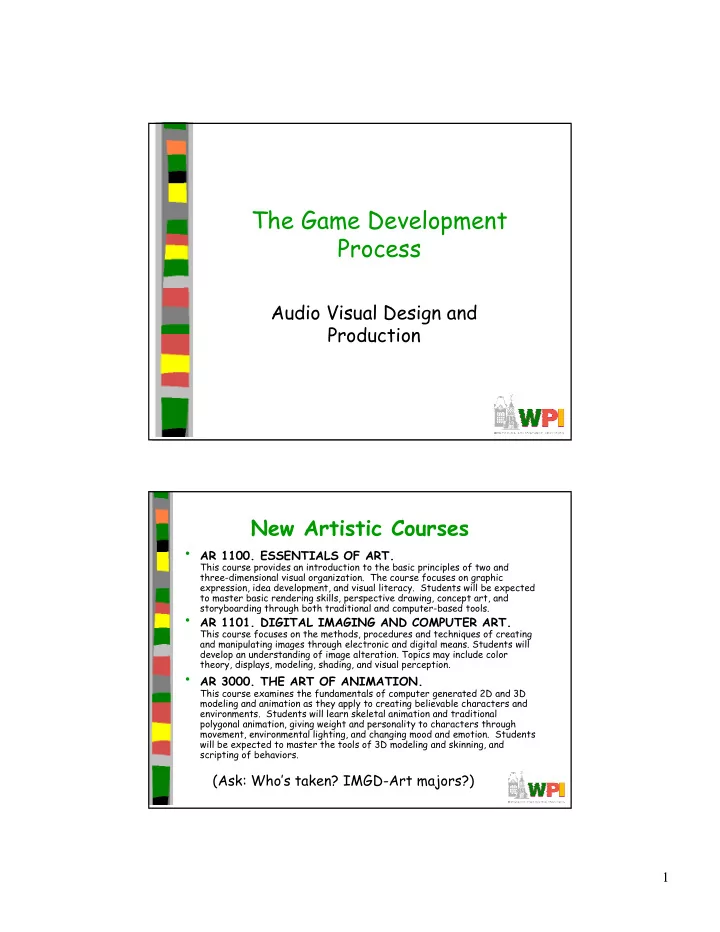
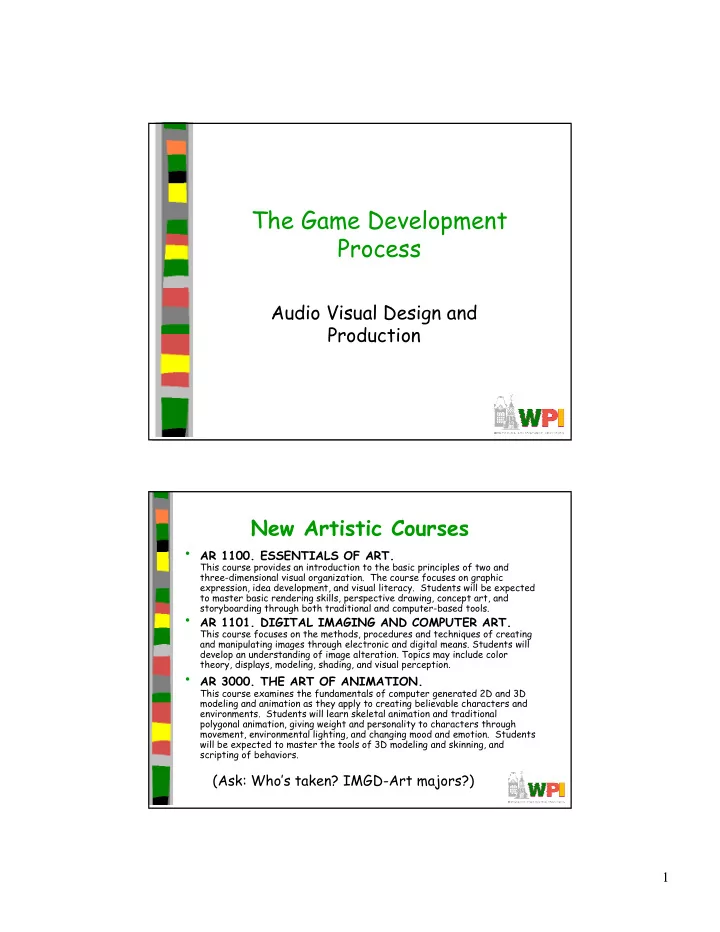
The Game Development Process Audio Visual Design and Production New Artistic Courses • AR 1100. ESSENTIALS OF ART. This course provides an introduction to the basic principles of two and three-dimensional visual organization. The course focuses on graphic expression, idea development, and visual literacy. Students will be expected to master basic rendering skills, perspective drawing, concept art, and storyboarding through both traditional and computer-based tools. • AR 1101. DIGITAL IMAGING AND COMPUTER ART. This course focuses on the methods, procedures and techniques of creating and manipulating images through electronic and digital means. Students will develop an understanding of image alteration. Topics may include color theory, displays, modeling, shading, and visual perception. • AR 3000. THE ART OF ANIMATION. This course examines the fundamentals of computer generated 2D and 3D modeling and animation as they apply to creating believable characters and environments. Students will learn skeletal animation and traditional polygonal animation, giving weight and personality to characters through movement, environmental lighting, and changing mood and emotion. Students will be expected to master the tools of 3D modeling and skinning, and scripting of behaviors. (Ask: Who’s taken? IMGD-Art majors?) 1
Introduction • Computer artist is modern-day alchemist – ( Creating the Art of the Game , by Matthew Omernick) – Turn polygons and pixels into wondrous worlds • Job of artist is to interpret world • Quality toolset can empower, but doesn’t make you an artist – Need passion, talent and practice • Sources of inspiration Based on Foreword, Creating the Art of the Game , by Matthew Omernick Introduction: Inspiration from Playing Games • Duh, but many don’t … (Ask: how many played computer game this weekend?) • Easy trap to fall into when busy • But need to play games for comparison of competitive products, seeing other solutions to problems, etc. • Plus, how can make fun game if not having fun yourself? Based on Foreword, Creating the Art of the Game , by Matthew Omernick 2
Introduction: Inspiration from Real World • Tenet of Game Design: “The real world is always more interesting than anything we can make up” – Ex: even Dark Forces II: Jedi Knight, environment made real-world sense • Spaceport had entertainment area for pilots, cluttered maintenance bays, refueling pipes … • And all was dirty • (More examples later) Based on Foreword, Creating the Art of the Game , by Matthew Omernick Introduction: Remember the Constraints • Year 2098, Macrosoft will release FunStation 3000, 14 million terabytes of RAM, quantum-holographic drive with near infinite storage, processors at the speed of light – Game developers complain not fast enough • Game artists must be creative inside confines of technology – All disciplines: engineering, design, sound – But often constraints biggest on artist Based on Foreword, Creating the Art of the Game , by Matthew Omernick 3
Outline • Introduction • Terminology (next) • 2D animation (for project 2) • 3D Art – Modeling, Texturing, Lighting Visual Design • The management and presentation of visual information – Two dimensional & three dimensional communication – The “Look and Feel” of the game Based on Chapter 6.1, Introduction to Game Development 4
Terminology for Graphic Design Principles • Balance – visual equilibrium • Symmetrical balance • Asymmetrical balance • Rhythm – pattern created by repeating • Emphasis – created when movement interrupted, focal point. Can also be done with color, shape, size • Unity – common harmony of all elements Based on Chapter 6.1, Introduction to Game Development Elements of Graphic Design Q • Line Q • Shape • Space - + or - Line Shape Space Texture Size • Texture – look and feel • Size – use to create perspective, sense of importance • Color Based on Chapter 6.1, Introduction to Game Development 5
Color Theory (1 of 2) • The Visible Spectrum – “Roy G. Biv” (Red, Orange, Yellow, Green, Blue, Indigo, Violet) • Hue – Describes the distinct characteristic of color that distinguishes red from yellow from blue. • Saturation – The strength of a color with respect to its value • Value – The amount of white or black a color, also known as its brightness Based on Chapter 6.1, Introduction to Game Development Color Theory (2 of 2) • Subtractive Color – Reflected light such as printing (CMYK) & painting • Additive Color – Emissive light such as computer screens (RGB) or television. – Typical for game artists Based on Chapter 6.1, Introduction to Game Development 6
Outline • Introduction • Terminology • 2D animation (next) • 3D Art – Modeling, Texturing, Lighting 2D Animation • Animation � produces the illusion of movement • Display a series of frames with small differences between them • Done in rapid succession, eye blends to get motion • Unit is Frames Per Second (fps) – 24-30 fps: full-motion (Game Maker does 30) – 15 fps: full-motion approximation – 7 fps: choppy – 3 fps: very choppy – Less than 3 fps: slide show • To do successfully, need to keenly observe, focus on differences in movement – Apply basic principles (next) Based on Chapter 9, Designing Arcade Computer Game Graphics , by Ari Feldman 7
Motion Line • Invisible line created by object as moves – Locate in center of gravity • Straight if flying – Ex: bullet • Up and down if bounces – Ex: rubber ball • Depends upon speed and desire for exaggeration – Ex: Human sprinting versus walking – Ex: Warcraft III Based on Chapter 9, Designing Arcade Computer Game Graphics , by Ari Feldman Key Frames • Images at extremes in movement – Most noticeable to observer – Ex: for flight wings up and wings down – Ex: for walking, right leg forward, leg together • The more the better? – Smoother, yes – But more time to develop (tradeoffs) – And more prone to errors, “bugs” that interfere with the animation Based on Chapter 9, Designing Arcade Computer Game Graphics , by Ari Feldman 8
In-Between Frames • Generated to get smooth motion between key-frames – Can be tedious and time consuming to make – Most software allows duplication Based on Chapter 9, Designing Arcade Computer Game Graphics , by Ari Feldman Frame Animation Guidelines (See GameMaker tutorial shooter for examples of Enemy Planes, Explosions) Based on Chapter 9, Designing Arcade Computer Game Graphics , by Ari Feldman 9
Secondary Actions • Animation part that does not lead movement, but follows it – Add extra dimension of reality – Ex: Hair moving in wind – Ex: Cape billowing backward Based on Chapter 9, Designing Arcade Computer Game Graphics , by Ari Feldman Steps in Creating Animation Sequences (1 of 3) • Conceptualize – have vision (in mind or on paper) of what animation will look like • Decide on object behavior 1. Animated once (no looping) 2. Animated continuously (using cycles) 2 nd choice means must make last key frame blend with – first • Choose a grid size – will contain and constrain object – Test and experiment briefly to have plenty of room • Design key-frames - drawing the motion extremes – Use simple shapes to represent main actions • Ex: stick figures or basic shapes (circles, squares) Based on Chapter 9, Designing Arcade Computer Game Graphics , by Ari Feldman 10
Steps in Creating Animation Sequences (2 of 3) • Estimate the in-betweens – think of how many you will need to complete the sequence smoothly – Be conservative. Easier to add additional transition frames than remove them • Create object motion lines - trace the motion line and motion angles for the sequence. Make sure properties are consistent with object, else adjust – Use your painting program’s “line tool” – If not, make the appropriate adjustments to the sequence and repeat • Apply secondary enhancements - Embellish to look convincing and enticing Based on Chapter 9, Designing Arcade Computer Game Graphics , by Ari Feldman Steps in Creating Animation Sequences (3 of 3) • Test each movement – Can be done with ‘copy’ and ‘undo’ in tool – Others have animation rendering (ex- Game Maker) – Look for flaws (movement, discolored pixels …) • Repeat - Repeat for all animations Based on Chapter 9, Designing Arcade Computer Game Graphics , by Ari Feldman 11
General Animation Tips (1 of 3) • Remember the relationship between frames and animation smoothness – More frames, more smoothness (but more time) • Always account for color – Primary actions and secondary actions should be rendered in colors that make them easy to see. – Otherwise, the effectiveness of the animation can be compromised (ch 7 and ch 8) • Use tempo wisely- Never too fast or too slow – Try to mimic nature. Observe yourself. Study the speed at which different types of objects move in different situations. Based on Chapter 9, Designing Arcade Computer Game Graphics , by Ari Feldman General Animation Tips (2 of 3) • Try to individualize your objects – Unique and individualized touches make seem real. “Personality” that distinguishes it – Easiest, use exaggeration and embellishment (i.e., secondary actions) • Keep it simple - Unnecessary complexity can ruin animation – Stick with primitives and minimal frames – Don’t do any more work than you have to! Based on Chapter 9, Designing Arcade Computer Game Graphics , by Ari Feldman 12
Recommend
More recommend