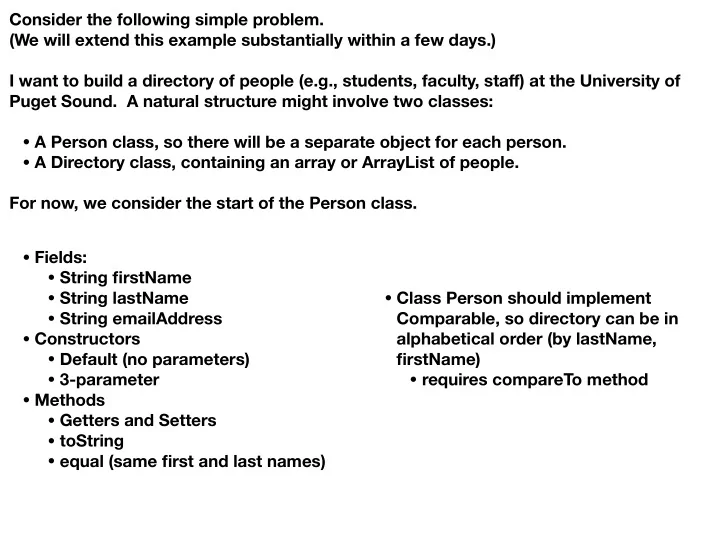
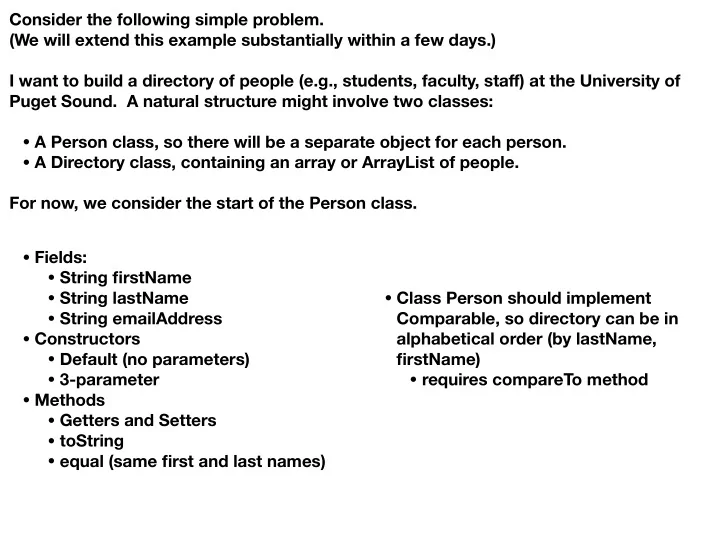
Consider the following simple problem. (We will extend this example substantially within a few days.) I want to build a directory of people (e.g., students, faculty, sta ff ) at the University of Puget Sound. A natural structure might involve two classes: • A Person class, so there will be a separate object for each person. • A Directory class, containing an array or ArrayList of people. For now, we consider the start of the Person class. • Fields: • String firstName • String lastName • Class Person should implement • String emailAddress Comparable, so directory can be in • Constructors alphabetical order (by lastName, • Default (no parameters) firstName) • 3-parameter • requires compareTo method • Methods • Getters and Setters • toString • equal (same first and last names)
The Eclipse Programming Environment Eclipse • Widely used in both academia and industry • Eclipse (and Java) designed for large-scale software development • Editor of choice for CSCI 261 • Introduced in all sections at some point • Introduced from the start in this CSCI 261 section Quick overview • Very powerful • Remarkable number of options • Capable of providing substantial help • Capable of overwhelming the user, so need to be cautious! • May be intimidating at first, but COURAGE—pieces will fit together with practice As we begin: • Consider start-up activities • Review some basic capabilities to write a simple class • Illustrate how to compile and run programs
Java File Structure • Directories organized into a hierarchy • Project (top-level directory) • Packages (subdirectories containing conceptually similar material) • Classes (subdirectories of packages) • Eclipse expands this hierarchy to gather projects into workstations • Recent versions of Java allow finer organization of materials (e.g., classes and packages) into modules For now, we'll [almost] ignore modules in this course, as modules are designed to support applications with many (e.g., dozens, hundreds) of packages and classes. Workspace project1 project2 package1_1 package1_2 package1_3 package2_1 package2_2 Class1_1_1 Class1_1_2 Class2_2_1 Class2_2_2 Class2_2_3 . . . Good News: Eclipse handles most [or all] of this for you!
Getting Started with Eclipse For our application problem, we'll let Eclipse do as much work for us as possible. • Identify workspace (when Eclipse starts) • Create new project (e.g., examples or myExamples)—use File menu • A new module-info.java file is displayed—ignore it • Create new package (e.g., myDirectory)—use File menu • Create new Person class—use File Menu • Use option to set to include basic comments • After creating the class, a new editing window appears Let's start our development work: • Define 3 String fields: firstName, lastName, emailAddress • Define constructors—try source menu • Define getters and setters—try source menu • Define toString method—try source menu • Just for fun, let's define when two people are equal (same first and last names) What about making this implement Comparable? • Add "extends Comparable" • Start required compareTo method—click on red "x" on class-definition line Let's do some testing with a PersonTest class • Create new PersonTest class (in same package) • Set to include main template • Fill in a few tests • To run test, use Run (as Java Application) option
Recommend
More recommend