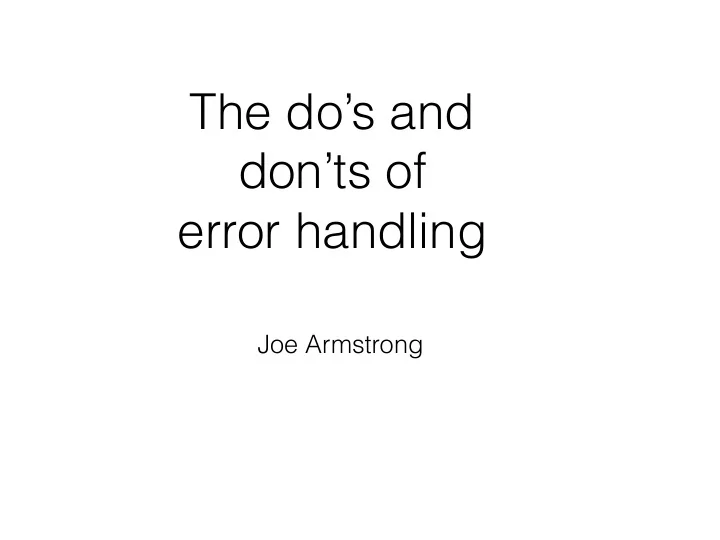
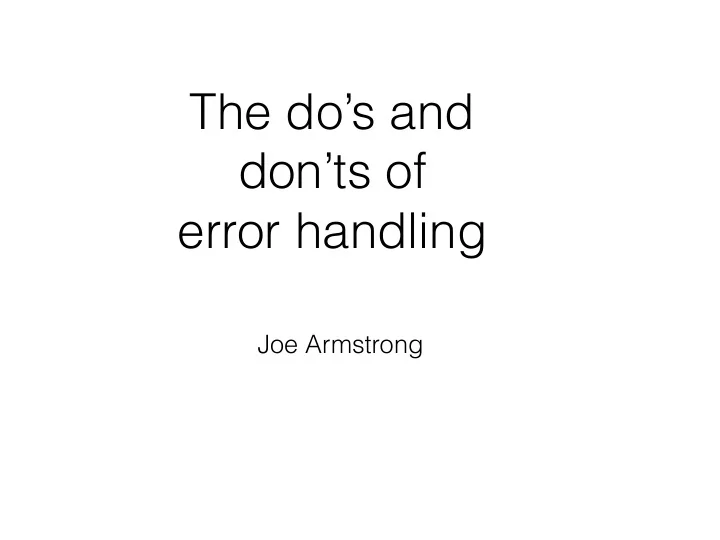
The do’s and don’ts of error handling Joe Armstrong
A system is fault tolerant if it continues working even if something is wrong
Work like this is never finished it’s always in-progress
• Hardware can fail - relatively uncommon • Software can fail - common
Overview
• Fault-tolerance cannot be achieved using a single computer - it might fail • We have to use several computers - concurrency - parallel programming - distributed programming - physics - engineering - message passing is inevitable • Programming languages should make this easy doable
• How individual computers work is the smaller problem • How the computers are interconnected and the protocols used between the computers is the significant problem • We want the same way to program large and small scale systems
Message passing is inevitable
Message passing is the basis of OOP
And CSP
Erlang • Derived from Smalltalk and Prolog (influenced by ideas from CSP) • Unifies ideas on concurrent and functional programming • Follows laws of physics (asynchronous messaging) • Designed for programming fault-tolerant systems
Building fault-tolerant software boils down to detecting errors and doing something when errors are detected
Types of errors • Errors that can be detected at compile time • Errors that can be detected at run-time • Errors that can be inferred • Reproducible errors • Non-reproducible errors
Philosophy • Find methods to prove SW correct at compile-time • Assume software is incorrect and will fail at run time then do something about it at run-time
Evidence for SW failure is all around us
Proving the self- consistency of small programs will not help Why self-consistency?
Proving things is difficult • Prove the Collatz conjecture (also known as the Ulam conjecture, Kakutani’s prolem, Thwaites conjecture, Hasse’s algorithm or the Syracuse problem)
3N+1 • If N is odd replace it by 3N+1 • If N is even replace it by N/2 The Collatz conjecture is: This process will eventually reach the number 1, for all starting values on N "Mathematics may not be ready for such problems” Paul Erd ő s
Conclusion • Some small things can be proved to be self- consistent • Large assemblies of small things are impossible to prove correct
Timeline Erlang model of computation rejected. Shared memory systems rule the world • 1980 - Rymdbolaget - first interest in Fault-tolerance - Viking Satellite • 1985 - Ericsson - start working on “a replacement PLEX” - start thinking about errors - “errors must be corrected somewhere else” “shared memory is evil” “pure message passing” • 1986 - Erlang - unification of OO with FP • 1998 - Several products in Erlang - Erlang is banned • 1998 .. 2002 - Bluetail -> Alteon -> Nortel -> Fired • 2002 - I move to SICS • 2003 - Thesis • 2004 - Back to Ericsson Erlang model of • 2015 - Put out to grass computation widely accepted and adopted in many different languages
Viking Incorrect Software is not an option
Types of system Different technologies are • Highly reliable (nuclear power plant control, used to build and validate air-traffic) - satellite (very expensive if they fail) • Reliable (driverless cars) (moderately expensive if they fail. Kills people if they fail) • Reliable (Annoys people if they fail) the systems banks, telephone • Dodgy - (Cross if they fail) Internet - HBO, Netflix • Crap - (Very Cross if they fail) Free Apps
How can we make software that works reasonably well even if there are errors in the software?
http://erlang.org/download/ armstrong_thesis_2003.pdf
Requirements • R1 - Concurrency • R2 - Error encapsulation • R3 - Fault detection • R4 - Fault identification • R5 - Code upgrade • R6 - Stable storage Source: Armstrong thesis 2003
The “method” • Detect all errors (and crash???) • If you can’t do what you want to do try to do something simpler • Handle errors “remotely” (detect errors and ensure that the system is put into a safe state defined by an invariant) • Identify the “Error kernel” (the part that must be correct)
Supervision trees Note: nodes can be on different machine From: Erlang Programming Cesarini & Thompson 2009
Akka is “Erlang supervision for Java and Scala”
Source: Designing for Scalability with Erlang/OTP Cesarini & Vinoski O’Reilly 2016
It works • Ericsson smart phone data setup • WhatsApp • CouchDB (CERN - we found the higgs ) • Cisco (netconf) • Spine2 (NHS - uk - riak (basho) replaces Oracle) • RabbitMQ
• What is an error ? • How do we discover an error ? • What to do when we hit an error ?
What is an error? • An undesirable property of a program • Something that crashes a program • A deviation between desired and observed behaviour
Who finds the error? • The program (run-time) finds the error • The programmer finds the error • The compiler finds the error
The run-time finds an error • Arithmetic errors divide by zero, overflow, underflow, … • Array bounds violated • System routine called with nonsense arguments • Null pointer • Switch option not provisioned • An incorrect value is observed
What should the run-time do when it finds an error? • Ignore it (no) • Try to fix it (no) • Crash immediately (yes) • Don’t Make matters worse • Assume somebody else will fix the problem
What should the programmer do when they don’t know what to do? • Ignore it (no) • Log it (yes) • Try to fix it (possibly, but don’t make matters worse) • Crash immediately (yes) In sequential languages with single threads crashing is not widely practised
What’s the big deal about concurrency?
A sequential program
A dead sequential program Nothing here
Several parallel processes
Several processes where one process failed
Linked processes
Red process dies
Blue processes are sent error messages
Why concurrent?
Fault-tolerance is impossible with one computer
AND
Scalable is impossible with one computer * * To more than the capacity of the computer
AND
Security is very difficult with one computer
AND
I want one way to program not two ways one for local systems the other for distributed systems (rules out shared memory)
Detecting Errors
Where do errors come from • Arithmetic errors • Unexpected inputs • Wrong values • Wrong assumptions about the environment • Sequencing errors • Concurrency errors • Breaking laws of maths or physics
Arithmetic Errors • silent and deadly errors - errors where the program does not crash but delivers an incorrect result • noisy errors - e rrors which cause the program to crash
Silent Errors • “quiet” NaN’s • arithmetic errors • these make matters worse
A nasty silent error
Oops? http://www.military.com/video/space-technology/launch- vehicles/ariane-5-rocket-launch-failure/2096157730001
http://moscova.inria.fr/~levy/talks/10enslongo/enslongo.pdf
Silent Programming Errors Why silent? because the programmer does not know there is an error
The end of numerical Error John L. Gustafson, Ph.D.
Beyond Floating Point: Next generation computer arithmetic John Gustafson (Stanford lecture) https://www.youtube.com/watch?v=aP0Y1uAA-2Y
Arithmetic is very difficult to get right • Same answer in single and double precision does not mean the answer is right • If it matters you must prove every line containing arithmetic is correct • Real arithmetic is not associative
Most programmers think that a+(b+c) is the same as (a+b)+c > ghci $ python Prelude> a = 0.1 + (0.2 + 0.3) Python 2.7.10 Prelude> a >>> x = (0.1 + 0.2) + 0.3 0.6 >>> y = 0.1 + (0.2 + 0.3) Prelude> b = (0.1 + 0.2) + 0.3 >>> x==y Prelude> b False 0.6000000000000001 >>> print('%.17f' %x ) Prelude> a == b 0.60000000000000009 False >>> print('%.17f' %y) 0.59999999999999998 $ erl Eshell V9.0 (abort with ^G) 1> X = (0.1+0.2) + 0.3. 0.6000000000000001 2> Y = 0.1+ (0.2 + 0.3). 0.6 3> X == Y. false Most programming languages think that a+(b+c) differs from (a+b)+c
Value errors • Program does not crash, but the values computed are incorrect or inaccurate • How do we know if a program/value is incorrect if we do not have a specification? • Many programs have no specifications or specs that are so imprecise as to be useless • The specification might be incorrect and the tests and the program
Recommend
More recommend