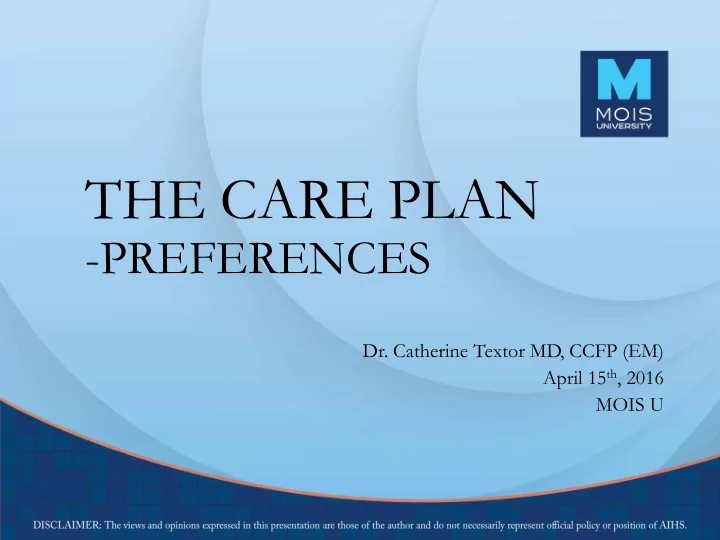
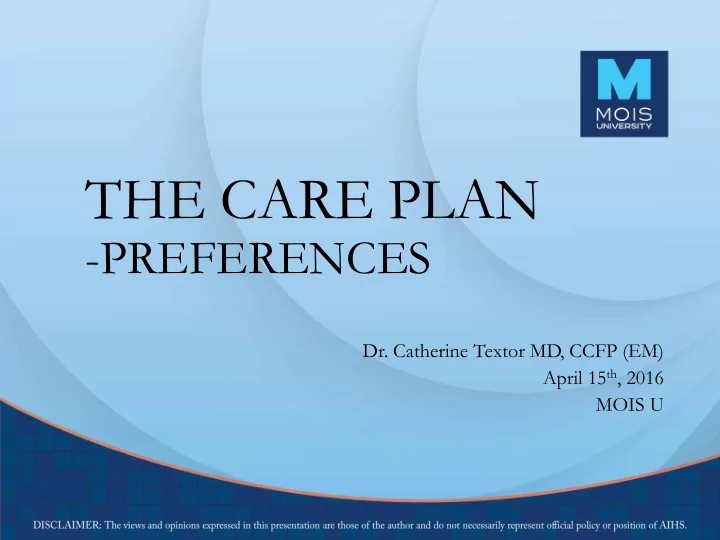
THE CARE PLAN -PREFERENCES Dr. Catherine Textor MD, CCFP (EM) April 15 th , 2016 MOIS U
Conflict of Interest
THE CARE PLAN
WHAT? - evolving/a “work in progress” .
WHY? To improve communication between physicians (and between team members in the future). To decrease documentation To improve quality of documentation To improve patient care/experience To improve communication between acute care/community care and the primary care home.
WHEN? NOT on every patient At complex care visits At subsequent visits as new information arises At times of transition (ie. Hospitalization, change in level of care, new diagnosis) Specified time interval (ie. Review MOST qyearly or review a narcotic contract q6mo) Whenever it seems appropriate
WHERE? In MOIS Uploaded to Powerchart Attached to some referral letters In the future, attached to some Interprofessional Team referrals
PREFERENCES
WHAT? Consent Directive Disclosure Advanced Directive Not indicated Contraindication Precautions
WHAT? CONSENT: Pharmanet Inphonite DIRECTIVE: HIV Screening Pt Declines intervention ie. Colonoscopy, PSA screening, paps, weights, vaccines Narcotic contract DISCLOSURE: Pt allows us to communicate with a family member
WHAT? ADVANCED DIRECTIVE : Level of intervention NOT INDICATED: Mammogram in pt with bilateral mastectomy Pap in pt with hysterectomy for benign pathology Hep B Vaccination in pt who has already been infected with the virus CONTRAINDICATION: Betablockers in pt with asthma Live vaccines in immunocompromised patients OCP in pt with migraine with aura MRI in pt who has intra-orbital metallic foreign body
WHAT? PRECAUTION: MRSA Syncope with injections
HOW? Example of entering a “contraindication” How to enter an advanced directive re: level of intervention How to upload to powerchart
EXAMPLE - contraindication
EXAMPLE -contraindication
EXAMPLE -contraindication
EXAMPLE -contraindication
Level of intervention
LEVEL OF INTERVENTION
LEVEL OF INTERVENTION M3, C2 initiate resuscitation instruction
LEVEL OF INTERVENTION
LEVEL OF INTERVENTION -attaching the MOST form
LEVEL OF INTERVENTION -attaching the MOST form
LEVEL OF INTERVENTION
LEVEL OF INTERVENTION
LEVEL OF INTERVENTION
LEVEL OF INTERVENTION
How to Upload your Care Plan to Powerchart
UPLOADING TO POWERCHART 1. Go to patient’s care plan and click “Copy to Clipboard” on the top right Copy to Clipboard
UPLOADING TO POWERCHART 2. Log into Power Chart 3. Open your patient’s chart
Uploading to Powerchart 4. Click on Documents on the left hand side 5. Click on Add button (small paper symbol with a star)
Uploading to Powerchart 6. In the Type drop down menu, select Shared Care Plan 7. Type “shared care plan” in Subject 8. Paste the care plan into the blank field. 9. Click Sign, and Save & Close
Uploading to Powerchart -Viewing the Shared Care Plan
Uploading to Powerchart -Viewing the Shared Care Plan
NEED HELP? 1. AiHS User manual on MOIS “Help” “user manual” User forum on website www.aihs.ca 1 on 1 training (call 250-564-2644). Included for FREE in annual licencing fee Recurrent themes will be addressed in newsletters, at conferences and at workshops 2. Divisions of Family Practice Coaching – for MOAs and Doctors Contacts: North Peace 250-793-1164 maugustine@divisionsbc.ca Pacific Northwest 250-877-9354 zdavies@divisionsbc.ca Northern Interior Rural 250-626-7056 ewinter@divisionsbc.ca Hazelton 778-202-2589 Julia.Sundell@northernhealth.ca Prince George 250-561-0125 gbrawn@divisionsbc.ca 3. NH IT Helpdesk – for NH funded clinics (250-565-2784)
Recommend
More recommend