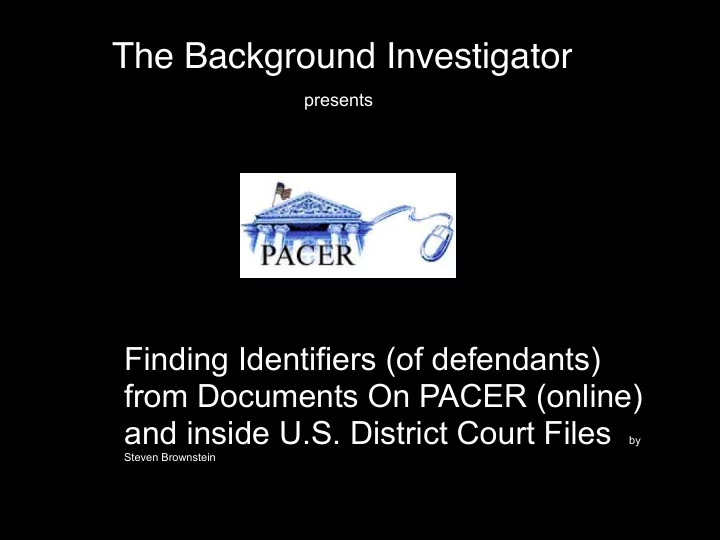
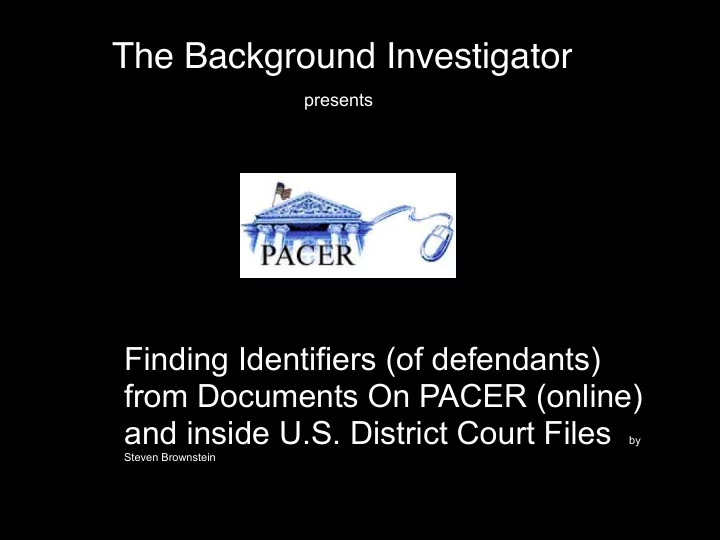
The Background Investigator presents Finding Identifiers (of defendants) from Documents On PACER (online) and inside U.S. District Court Files by Steven Brownstein
This presentation assumes you already have an account with PACER and logged in. This presentation assumes that you already have account and can log-in PACER.
We will choose criminal search
Add the criteria and search
Then select name..click on case #
Certainly, not Frank Oops..Where’s Vincent?
Back to screen, click on other Vicente
Again, not Frank So what should I do?
Try case number as search criteria
Let’s click on one of these
Finally! Run Report
Click on Docket Report Click on Docket Report
Name, charges, etc..
Documents that are available are highlighted and can be selected.
This slide is here because there were 3 pages of docket that was printed. Ignore this slide.
We are looking for documents that would have identifiers such as DOB, SS#, even signature of defendant. Appearance Bond has signature.
Here’s is a copy of signature. We can compare that with signature on application.
So we go (manually look) into the file and for documents not found on PACER docket. The Criminal Case Cover Sheet is the best place to search.
But even those can come up blank. Check out Criminal Cover Sheet for other defendant, Frank. No DOB, no SS#
Going back to the (Frank Sablan’s) Query Screen we choose again choose Appearance Bond and find defendant’s signature.
We hope you found this presentation useful And we would like to thank our sponsor
Recommend
More recommend