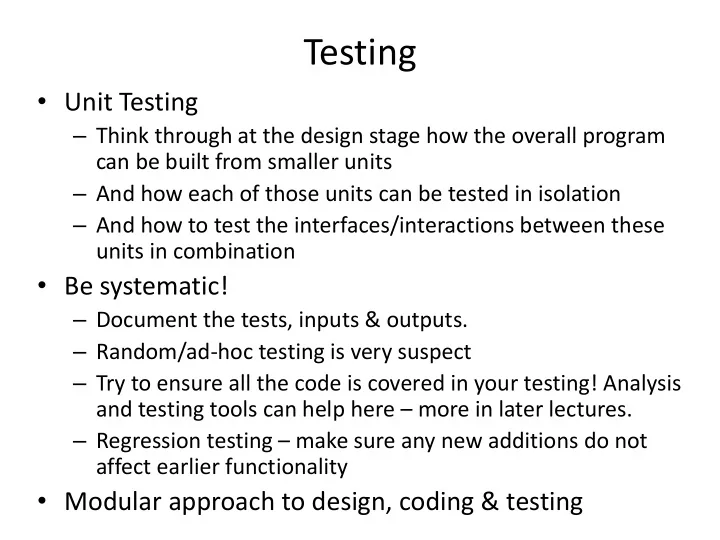
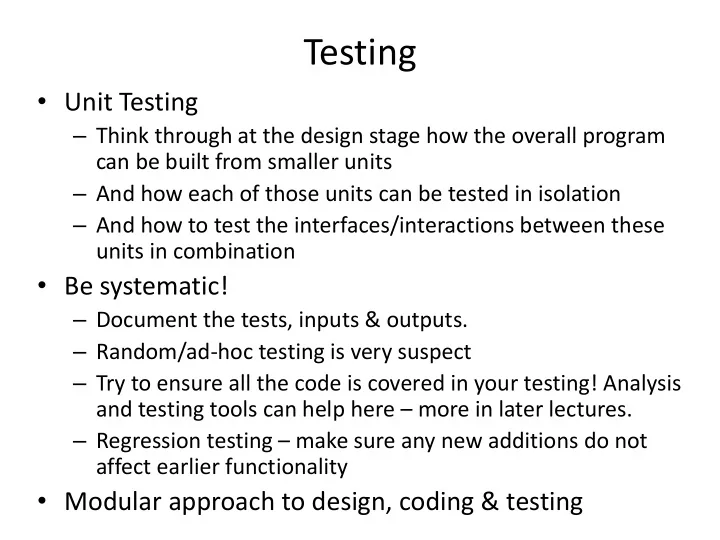
Testing • Unit Testing – Think through at the design stage how the overall program can be built from smaller units – And how each of those units can be tested in isolation – And how to test the interfaces/interactions between these units in combination • Be systematic! – Document the tests, inputs & outputs. – Random/ad-hoc testing is very suspect – Try to ensure all the code is covered in your testing! Analysis and testing tools can help here – more in later lectures. – Regression testing – make sure any new additions do not affect earlier functionality • Modular approach to design, coding & testing
Validation • What simple tests can you apply to validate a given unit? Or whole program? – Some simple theoretical limits (e.g. energy conservation in MD program)? – Specified inputs that give a known result? Also useful for checking later modifications! • Check robustness of code to compiler flags – Do all initial testing with maximum debugging & compiler support and NO optimisation (e.g. f90 – g – O0 ). – Only turn on compiler optimisation once code is correct and check it does not change anything significantly!
Debugging • If testing shows up a problem, how do you fix it? Just as with testing, need to be systematic – use the scientific method! 1. Gather information and form a hypothesis 2. Test your hypothesis 3. Iterate until proven hypothesis is found 4. Propose and test solution 5. Iterate until solution is proven correct 6. Regression test – has your fix broken something else?!
Common Types of Bug • Memory/Resource leaks – Make sure that everything allocated is always deallocated (once) when finished – Some other resources are very limited (e.g. window handles, or file unit numbers, etc) • Logic Errors – Syntactically correct but code does not perform as expected. Impossible to catch with automated tools. – Needs rigorous testing of different sets of inputs to show up an odd/unexpected behaviour • Coding Errors – E.g. parameter type and/or number mismatch, or exceeding valid input range of a routine, etc.
More Common Bugs … • Memory Overruns – Beloved of hackers! Basically, trying to access a bit of memory that does not belong to you. E.g. copying too long a string or going beyond an array bound. – Compiler flags can help catch this at runtime with some languages. – Common symptom – a strange numerical result or crash that goes away when you insert a print statement to try to see in more detail what is going on! Or when add an additional variable definition, etc. – This is an anti-fix – it masks the real problem and makes it appear to go away but in fact it makes the real problem even harder to find!
… and some more … • Loop Errors – Infinite loops – make sure loop has a guaranteed exit strategy – Off-by-one loops – does your loop or array index go from 1 to N or 0 to N-1? Exit condition? • Conditional Errors – Boolean logic mangled, e.g. testing for x<0.0 or x 0.0? – Beware nested ‘if - blocks’ – easy to get a missing ‘else’ clause. Always make sure that there is a catch-all clause. – Case statements better – add a ‘case default’ • Pointer Errors – Memory style – beware uninitialised pointers (F90 as well as C-style languages although situation better in F95), pointers to deallocated blocks of memory, or pointers to wrong location – Also other situations, e.g. integers used for array indices?
… and there's more … • Integration Errors – i.e. when units pass tests OK but fail when put together – Usually due to inappropriate assumptions in one unit, e.g. will only work with data within certain ranges • Storage Errors – What if your program wrote out an intermediate state of the calculation, in order to read it later to continue executing? – E.g. trying to create a file with an invalid filename, or file system becoming full, or file being locked by another application, or wrong access permissions, etc. • Conversion Errors – SI vs. imperial units led to loss of NASA Mars Climate Orbiter in 1998. Converting 64-bit floating point variable to 16-bit signed integer led to loss of ESA Arianne 5 in 1996. – E.g. integer division, 12/24=0, but 12.0/24.0=0.5 …
… and finally … • Hard-coded Lengths/Sizes – Magic numbers at random points in code makes changes hard to localise and code hard to maintain. – Much better to have assigned to variables or parameters with meaningful names and use name everywhere not value • Versioning Bugs – Make file formats robust to future developments and build in versioning info – otherwise will get strange results when using old data in newer program version • Inappropriate Reuse Bugs – Must always carefully unit test code, even when reusing old “trusted and reliable” code as it may be being used in a new way not originally planned & tested for!
Recommend
More recommend