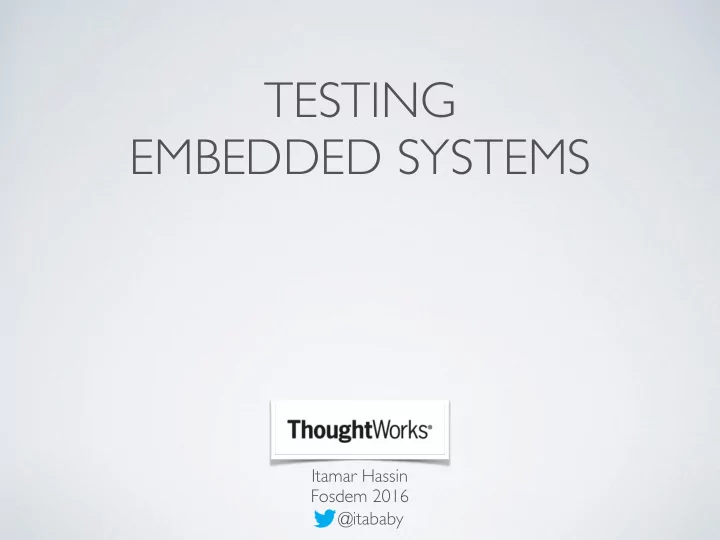
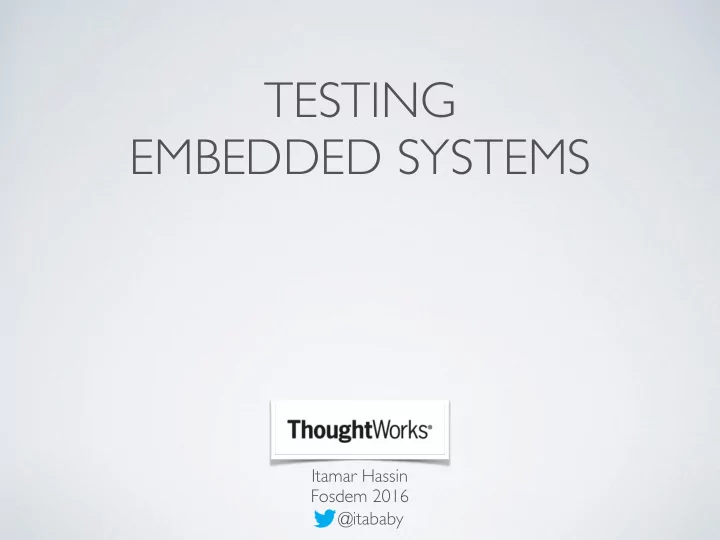
TESTING EMBEDDED SYSTEMS Itamar Hassin Fosdem 2016 @itababy
SUBJECTS COVERED •Unit testing (Unity) •BDD (Cucumber) as a front-end for functional & acceptance tests •Orchestrating tests across multiple targets
CHALLENGES TESTING EMBEDDED SOFTWARE Hope that it cross-compiles Run tests locally Hope that it runs on Run tests on Write simulator hardware simulator Develop Run tests on Optimal hardware hardware
SOLID TESTING
UNITY TEST CODE void test_1(void) { TEST_ASSERT_EQUAL(2+2, 4); } void test_2(void) { TEST_ASSERT_EQUAL(1+1, 3); }
UNITY RUNNER CODE int main(void) { SetupTests(); RUN_TEST(test_1); RUN_TEST(test_2); TeardownTests(); }
BUILD UNIT TESTS
FLASH UNIT TESTS
SEE IT RUN
BDD FOR EMBEDDED
THE CASE FOR BDD •Describes the behaviour in simple English •Promotes collaboration within the product team •Highlights business value •Direct mapping from user story acceptance criteria •Living documentation, unified view of the product
COLLABORATION Feature: Patient monitoring Scenario: Alert nurse on disconnect Given patient is monitored When I disconnect the monitor Then I am alerted
IMPLEMENT A SIMULATOR class Monitor def disconnect driver.led(RED, ON) end end
IMPLEMENT FEATURE STEP Given(/^patient is monitored$/) do pending end When(/^I disconnect the monitor $/) do monitor.disconnect end
VALIDATE UNDER SIMULATOR Feature: Patient monitoring Scenario: Alert nurse on disconnect Given patient is monitored When I disconnect the monitor Then I am alerted … 1 scenarios (1 passed) 3 steps (3 passed) 0m0.0052s
WHEN SIMULATION IS NOT ENOUGH
IN-SITU TESTING TCP? BLE?
THE “WIRE” •When your system does not have native support •When you want a lean, portable implementation
SIMPLIFIED WIRE PROTOCOL
WIRE IMPLEMENTATION BLUEPRINT •TCP/IP loop managing Cucumber protocol •Function table for API invocation •API proxy implementation returning status to Cucumber
HOST HOOKING CUCUMBER TO WIRE SERVER features/step_definitions/cucumber.wire host: host port: 3901 Redirect
SERVER TCP/IP LOOP while(1) { getRequest(…); handleRequest(…); } Listen
BRIDGE TO DEVICE int begin_callback(…) { serial_open(…); } int end_callback(…) Bridge { serial_close(…); }
UP CLOSE AND PERSONAL
WIRE SERVER TO THE DEVICE int patient_is_monitored(…) { serial_write(…,"EXEC 0\r"); serial_read(…); return(retVal); }
DEVICE RPC SERVER LOOP while (true) { chr = uart_read_byte(); handle(command_buffer); } Listen
DEVICE API IMPLEMENTATION if(strstr(command, “1")) { nrf_gpio_pin_clear(GREEN); nrf_gpio_pin_set(RED); return("0\n"); }
WIRE SERVER BACK TO CUCUMBER if(retVal == 0) { strcpy(buffer, "[\"success\"]\n"); } else { sprintf(buffer, “[\”fail\", …); }
RUNNING THE TEST
SEE IT RUN
REAL APPS NEED THREADS Queue RPC App Loop Implementation thread Thread Queue
IMPLEMENTATION STACK
WORKING WITH CUCUMBER •Decide on a strategy (off-board, on-board) •Get appropriate toolchain (cross compiler, linker) •Implement and port Wire to target •Run the feature files •fail/implement/pass/refactor/repeat
SCRIPTING THE DEVICE TCP/IP Wire RPC Server Server Device Thread Thread APIs Given When Then
COMPLEX ENVIRONMENT
GATEWAY •Acts as an end-to-end test orchestrator •Switchboard events across heterogeneous devices
COLLABORATIVE END-TO-END TESTING Framework Cucumber- running on Wire running PC on Target Wire Native C-implementation Collaboration Targets
GATEWAY ARCHITECTURE SpecFlow Proxies Hardware Serial Cucumber A 1 Target A Wire Behave B 1 Target B
END-TO-END FEATURES Feature: Alarm assured to appear in quiet mode Scenario: Pressure alarm Given device is in quiet mode When pressure sensor is disconnected Then a silent alarm will appear
GATEWAY STEPS Serial public class QuietModeSteps { SignalSimulator signalSimulator = new SignalSimulator (); MedicalDevice medicalDevice = new MedicalDevice (“192.168.1.1”, 3901); [Given(@"device is quiet mode")] Wire public void GivenDeviceIsQuietMode() on device { Assert.IsTrue(medicalDevice.SetQuietMode()); } [When(@“pressure sensor is disconnected")] public void GivenPressureSensorIsDisconnected() { Assert.IsTrue(signalSimulator.SetPressure(off)); } }
GATEWAY PROXIES class MedicalDevice { public MedicalDevice(string ipAddress, int port) { wire = new Wire(myAddress, port); wire.Open(); } public bool SetQuietMode() Ugh… { wire.Send(“[\"step_matches\", {\"name_to_match\":\"set quiet mode on\"}]\n"); wire.Send("[\"invoke\",{\"id\":\"7\",\"args\":[\"on\"]}]\n"); return(wire.Ack()); } }
EMULATING WIRE public class Wire { public int Open() { client = new TcpClient(myAddress, myPort); stream = client.GetStream(); return(Send(“[\”begin_scenario\"]\n")); } public int Close() { stream = client.GetStream(); Send("[\"end_scenario\"]\n"); return(client.Close()); } }
SPECFLOW TO WIRE SpecFlow Proxies Target Given … quiet mode A 1 int SetQuietMode(“on”) {} TCP Wire Wire Match: “set quiet\’(on|off)’\” Invoke: A idx:0, params: “on” int set_quiet(char* state){}
COMPLIANCE CONSIDERATIONS •Security - Anyone can connect to Wire! •Regulation may not allow non-application code on a production system Shut down the wire thread in production
LESSONS LEARNED Threads & Target Vocabulary Architecture Threading
OPEN SOURCE •Unit testing example https://github.com/ihassin/nrf51-unity •Cucumber/Listener/RPC example https://github.com/ihassin/cucumber-wire-tcp2serial •Development environment provisioning (Linux) https://github.com/ihassin/fruitymesh-ubuntu-vm •Development environment provisioning (OS-X) https://github.com/ihassin/fruitymesh-mac-osx
REFERENCES •Unity •Cucumber •Specification by example •The Cucumber Book •Cucumber Recipes •SpecFlow •Nordic Semiconductor Photo Credits: @history_pics/@historyinpics Jim Reese#Wikipedia National Library of Australia
THANK YOU! @itababy www.in-context.com
Recommend
More recommend