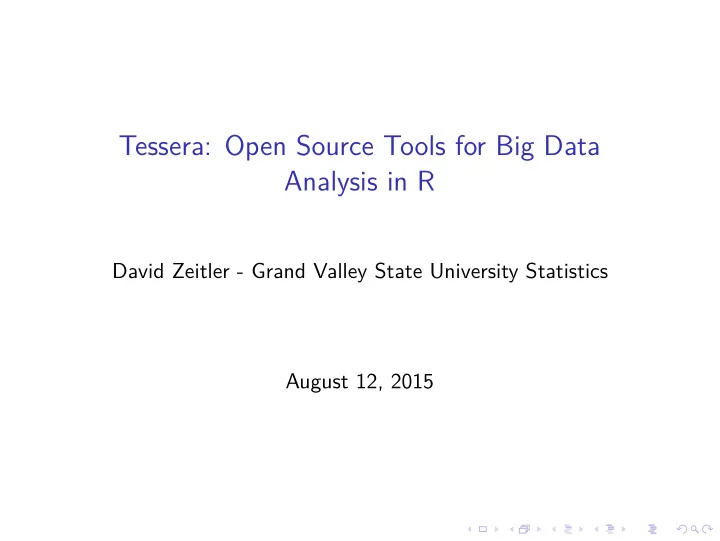
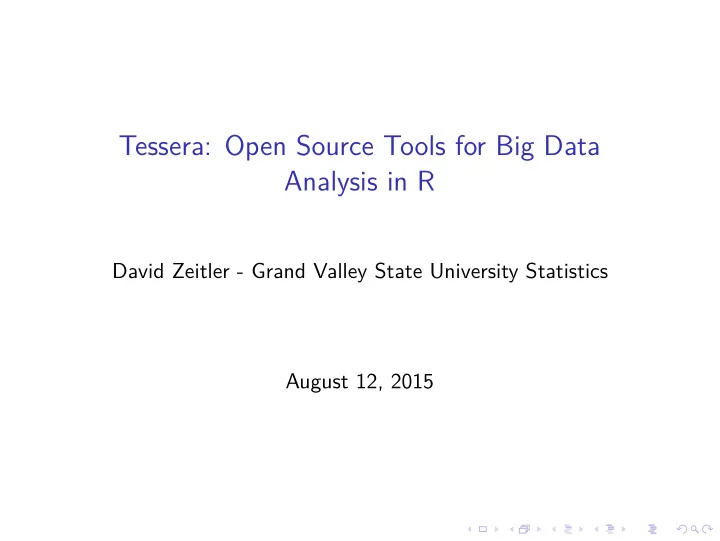
Tessera: Open Source Tools for Big Data Analysis in R David Zeitler - Grand Valley State University Statistics August 12, 2015
Attribution This presentation is based work done for the June 30, 2015 useR! Conference by ◮ Ryan Hafen ([@hafenstats]( https://twitter.com/hafenstats ) ) ◮ Stephen F. Elston ◮ Amanda M. White
Deep Analysis of Large, Complex Data l ◮ Data most often do not come with a model ◮ If we already (think we) know the algorithm / model to apply and simply apply it to the data and nothing else, we are not doing analysis, we are processing ◮ Deep analysis means ◮ detailed, comprehensive analysis that does not lose important information in the data ◮ learning from the data, not forcing our preconceptions on the data ◮ being willing and able to use any of the 1000s of statistical, machine learning, and visualization methods as dictated by the data ◮ trial and error, an iterative process of hypothesizing, fitting, validating, learning ◮ a lot of visualization
Deep Analysis of Large, Complex Data Large complex data has any or all of the following: ◮ Large number of records ◮ Many variables ◮ Complex data structures not readily put into tabular form of cases by variables ◮ Intricate patterns and dependencies that require complex models and methods of analysis ◮ Does not conform to simple assumptions made by many algorithms
The Goal of Tessera Provide an environment that allows us to do the following with large complex data: ◮ Work completely in R ◮ Have access to R’s 1000s of statistical, ML, and vis methods ideally with no need to rewrite scalable versions ◮ Be able to apply any ad-hoc R code ◮ Minimize time thinking about code or distributed systems ◮ Maximize time thinking about the data ◮ Be able to analyze it with nearly as much flexibility and ease as small data
Tessera Packages Users interact primarily with two R packages: ◮ datadr: data analysis R package implementing the Divide & Recombine paradigm that allows data scientists to leverage parallel data and processing back-ends such as Hadoop and Spark through a simple consistent interface ◮ Trelliscope: visualization package that enables flexible detailed scalable visualization of large, complex data
Back End Agnostic Interface stays the same regardless of back end
Tessera Fundamentals: D&R
Tessera Fundamentals: Trelliscope ◮ Trelliscope: a viz tool that enables scalable, detailed visualization of large data ◮ Data is split into meaningful subsets, and a visualization method is applied to each subset ◮ The user can sort and filter plots based on “cognostics” - summary statistics of interest - to explore the data (example)
The Current Tessera Distributed Computing Stack ◮ trelliscope: visualization of subsets of data, web interface powered by Shiny http://shiny.rstudio.com ◮ datadr: interface for divide and recombine operations ◮ RHIPE: The R and Hadoop Integrated Programming Environment ◮ Hadoop: Framework for managing data and computation distributed across multiple hardrives in a cluster ◮ HDFS: Hadoop Distributed File System
More Information ◮ http://tessera.io ◮ http://github.com/tesseradata ◮ @TesseraIO ◮ Google user group ◮ Try it out ◮ If you have some applications in mind, give it a try! ◮ You don’t need big data or a cluster to use Tessera ◮ Development team is eager for feedback and ready to help
Introduction to datadr
Installing the Tessera packages install.packages ("devtools") # if not installed library (devtools) install_github ("tesseradata/datadr") install_github ("tesseradata/trelliscope") install_github ("hafen/housingData") # demo data
Housing Data ◮ Housing sales and listing data in the United States ◮ Between 2008-10-01 and 2014-03-01 ◮ Aggregated to the county level ◮ Zillow.com data provided by Quandl ( https://www.quandl.com/c/housing )
Housing Data Variables Variable Description fips Federal Information Processing Standard a 5 digit count county US county name state US state name time date (the data is aggregated monthly) nSold number sold this month medListPriceSqft median list price per square foot medSoldPriceSqft median sold price per square foot
datadr data representation ◮ Fundamentally, all data types are stored in a back-end as key/value pairs ◮ Data type abstractions on top of the key/value pairs ◮ Distributed data frame ( ddf ): ◮ A data frame that is split into chunks ◮ Each chunk contains a subset of the rows of the data frame ◮ Each subset may be distributed across the nodes of a cluster ◮ Distributed data object ( ddo ): ◮ Similar to distributed data frame ◮ Except each chunk can be an object with any structure ◮ Every distributed data frame is also a distributed data object
Back-ends datadr data back-end options: ◮ In memory ◮ Local disk ◮ HDFS ◮ Spark (under development)
Data ingest # similar to read.table function: my.data <- drRead.table ( hdfsConn ("/home/me/dir/datafile.txt", header=TRUE, sep="\t ) # similar to read.csv function: my.data2 <- drRead.csv ( localDiskConn ("c:/my/local/data.csv")) # convert in memory data.frame to ddf: my.data3 <- ddf (some.data.frame)
In memory example # Load necessary libraries library (datadr) library (trelliscope) library (housingData) # housing data frame is in the housingData package housingDdf <- ddf (housing)
Division ◮ A common thing to do is to divide a dataset based on the value of one or more variables ◮ Another option is to divide data into random replicates ◮ Use random replicates to estimate a GLM fit by applying GLM to each replicate subset and taking the mean coefficients ◮ Random replicates can be used for other all-data model fitting approaches like bag of little bootstraps, concensus MCMC, etc.
Divide example Divide the housing data set by the variables “county” and “state” (This kind of data division is very similar to the functionality provided by the plyr package) byCounty <- divide (housingDdf, by = c ("county", "state"), update = TRUE)
Divide example byCounty ## ## Distributed data frame backed by 'kvMemory' connection ## ## attribute | value ## ----------------+----------------------------------------------------------- ## names | fips(cha), time(Dat), nSold(num), and 2 ## nrow | 224369 ## size (stored) | 15.73 MB ## size (object) | 15.73 MB ## # subsets | 2883 ## ## * Other attributes: getKeys(), splitSizeDistn(), splitRowDistn(), ## * Conditioning variables: county, state
Other possibilities byState <- divide (housing, by="state", update = TRUE) byMonth <- divide (housing, by="time", update=TRUE)
Exploring the ddf data object Data divisions can be accessed by index or by key name byCounty[[1]] ## $key ## [1] "county=Abbeville County|state=SC" ## ## $value ## fips time nSold medListPriceSqft medSoldPriceSqft ## 1 45001 2008-10-01 NA 73.06226 NA ## 2 45001 2008-11-01 NA 70.71429 NA ## 3 45001 2008-12-01 NA 70.71429 NA ## 4 45001 2009-01-01 NA 73.43750 NA ## 5 45001 2009-02-01 NA 78.69565 NA ## ... byCounty[["county=Benton County|state=WA"]]
Exploring the ddf data object ◮ summary(byCounty) ◮ names(byCounty) ◮ length(byCounty) ◮ getKeys(byCounty)
Transformations ◮ The addTransform function applies a function to each key/value pair in a ddf ◮ E.g. to calculate a summary statistic ◮ The transformation is not applied immediately, it is deferred until: ◮ A function that kicks off a map/reduce job is called (e.g. recombine ) ◮ A subset of the data is requested (e.g. byCounty[[1]] ) ◮ drPersist function explicitly forces transformation computation
Transformation example # Function to calculate a linear model and extract # the slope parameter lmCoef <- function(x) { coef ( lm (medListPriceSqft ~ time, data = x))[2] } # Best practice tip: test transformation # function on one division lmCoef (byCounty[[1]]$value) ## time ## -0.0002323686 # Apply the transform function to the ddf byCountySlope <- addTransform (byCounty, lmCoef)
Transformation example byCountySlope[[1]] ## $key ## [1] "county=Abbeville County|state=SC" ## ## $value ## time ## -0.0002323686
Examples # example 1 totalSold <- function(x) { sum (x$nSold, na.rm=TRUE) } byCountySold <- addTransform (byCounty, totalSold) # example 2 timeRange <- function(x) { range (x$time) } byCountyTime <- addTransform (byCounty, timeRange)
Recombination ◮ Combine transformation results together again ◮ Example countySlopes <- recombine (byCountySlope, combine=combRbind) head (countySlopes) ## county state val ## time Abbeville County SC -0.0002323686 ## time1 Acadia Parish LA 0.0019518441 ## time2 Accomack County VA -0.0092717711 ## time3 Ada County ID -0.0030197554 ## time4 Adair County IA -0.0308381951 ## time5 Adair County KY 0.0034399585
Recombination options combine parameter controls the form of the result ◮ combine=combRbind : rbind is used to combine results into data.frame , this is the most frequently used option ◮ combine=combCollect : results are collected into a list ◮ combine=combDdo : results are combined into a ddo object
Recommend
More recommend