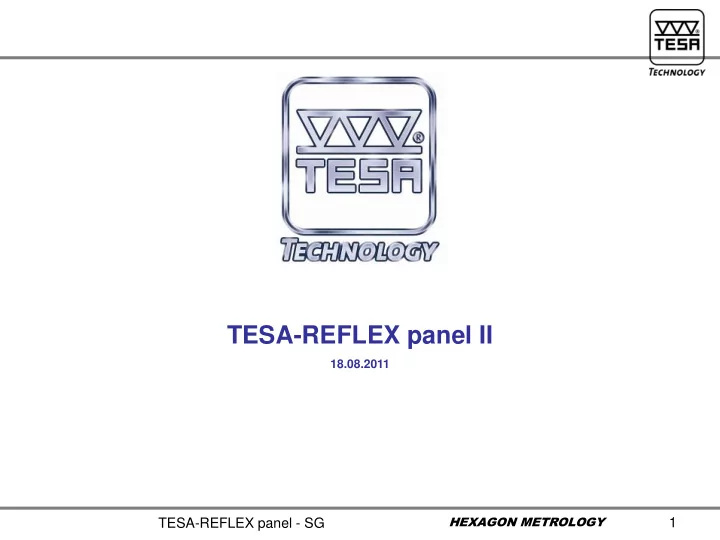
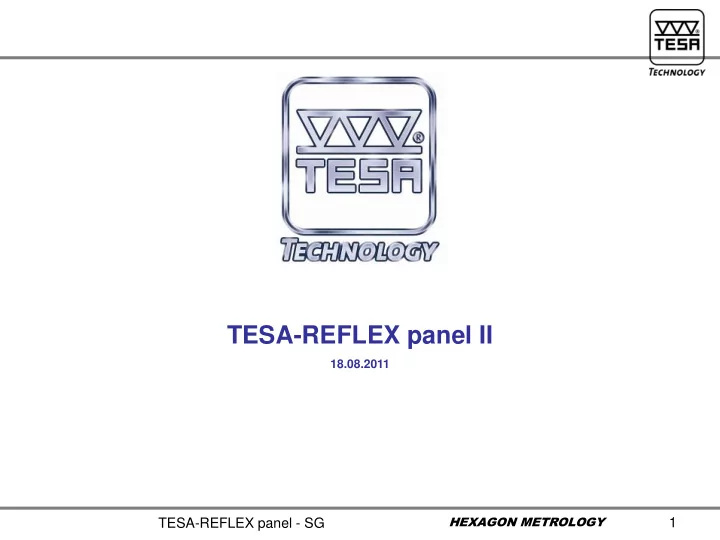
TESA-REFLEX panel II 18.08.2011 HEXAGON METROLOGY 1 TESA-REFLEX panel - SG
Concept TESA-REFLEX panel is one of the TESA-REFLEX Concept key features HEXAGON METROLOGY 2 TESA-REFLEX panel - SG
Concept • Simple in use No complicated programming process Simple to demonstrate by sales forces • Intuitive User friendly interface Simple to understand quickly by customers • Fast to learn Required training course time minimised Same interface between all particular software applications • Accessible to everyone No need to be a metrology specialist No need to have one person dedicated by machine type HEXAGON METROLOGY 3 TESA-REFLEX panel - SG
Concept HEXAGON METROLOGY 4 TESA-REFLEX panel - SG
Concept Except the following functionalities due to the the machine type specialities, those three software version remain the same Going from one version to another is really easy HEXAGON METROLOGY 5 TESA-REFLEX panel - SG
Concept Reference version Automatic motion Probe calibration • Automatic probe recognition • Program recalled in automatic or manual modes • Only one probe calibration required HEXAGON METROLOGY 6 TESA-REFLEX panel - SG
Overview Panel type Micro-Hite 3D / RC Micro-Hite 3D Recorder Multi-Gage Software application TESA-REFLEX MH3D TESA-REFLEX Recorder TESA-REFLEX Multi-Gage Screen Color Color Black/White Resolution 0.0001 0.0001 0.0001 Peripherals management USB printers USB dongle Connection with the machine Cable Cable Cable Measurement Results Data saving on USB dongle Data through serial port Data sending to USB printer Measurement Program Management Program saving on USB dongle Additional Applications Compatibility ReflexScan PcDmis StatExpress DataDirect Measurement Report Management Report Header Management Go/NOGo Report Language 1x Customisable Language HEXAGON METROLOGY 7 TESA-REFLEX panel - SG
Simple Software Only Simple Features • Point • Circle • Cylinder • Sphere • Line • Plane • Cone Automatic Feature Recognition • No need to be specialist • Gain of time → No pevious programming required Feature results • All results automatically displayed • Gain of time → No need to program for getting a particular result User friendly • Processes to follow • Understandable and intuitive icons • One day training is enough HEXAGON METROLOGY 8 TESA-REFLEX panel - SG
Color and user friendly icons TESA-REFLEX Panel I Software Version TESA-REFLEX Panel II Software Version HEXAGON METROLOGY 9 TESA-REFLEX panel - SG
Measurement Data Results management possibilities Printer USB dongle* + Computer** + *Creation of a text file in the stick **Computer required for data processing Cable + computer + Sol. 1: Hyperterminal → Text file creation Sol. 2: Datadirect → Data sent autom. in Excel Sol. 3: StatExpress → Automatic reports and stats Panel*** ***At each measurement steps, results are displayed ***A Go/NoGo report can be displayed for each measurement run HEXAGON METROLOGY 10 TESA-REFLEX panel - SG
Measurement Data Several formats can be used Space betwen values Datapage • Prog. Name • Feature • Channel • MV, Nom, UT, LT Coma betwen values Gagetalker • Prog. Name • Feature n ° • Channel • Feature • MV, Nom, UT, LT, Dev Mitutoyo (or Mux10) Measurement values only • Feature n ° • Channel • Measured value Print Measurement values only • Feature title • One line/characteristic • MV, Nom, UT, LT, Dev HEXAGON METROLOGY 11 TESA-REFLEX panel - SG
Measurement Data Possibility 1 Printer Automatic report printed Possibility 2 USB stick Possibility 3 *.txt manual importation in Excel Hyperterminal Excel report template filled Possibility 4 Data format Data automatically imported in Excel selection Datadirect • Mitutoyo = Mux10 • Datapage Possibility 5 • Gagetalker • Print Several reports StatExpress Data automatically automatically created collected in StatExp. HEXAGON METROLOGY 12 TESA-REFLEX panel - SG
Measurement Data Possibilty 1: the printer file created with Print format Data sent to Printer Company logo • Company name • Operator name • Time and date • … Measurement part HEXAGON METROLOGY 13 TESA-REFLEX panel - SG
Data management TESA-REFLEX can not manage protocols other than the PCL3 native ones. TESA recommends the use of printer units from the following list, otherwise no formal assurance with regards to compatibility can be provided. HEXAGON METROLOGY 14 TESA-REFLEX panel - SG
Measurement Data Possibility 2: USB stick 1 3 2 1. Data are automatically sent to the USB stick where a *.txt file is created 4 2. The *.txt file is transferred manually to a computer The *.txt file is imported manually in the ‘data’ sheet of an 3. Excel file The report template placed in the ‘report’ sheet of the Excel 4. file is filled automatically by the imported values. 5. The user can see at first sight if the part is good or not. HEXAGON METROLOGY 15 TESA-REFLEX panel - SG
Measurement Data Possibilty 3: Hyperterminal 1 3 2 1. Data are automatically sent to the computer (through the serial port) 2. A *.txt file is automatically created 4 The *.txt file is imported manually in the ‘data’ sheet of an 3. Excel file The report template placed in the ‘report’ sheet of the Excel 4. file is filled automatically by the imported values. 5. The user can see at first sight if the part is good or not. HEXAGON METROLOGY 16 TESA-REFLEX panel - SG
Measurement Data Possibilty 2: Datadirect 1 3 2 1. Data are automatically sent to the computer (through the serial port) 2. Datadirect gets the data and sends them automatically in the ‘data’ sheet of an Excel file The report template placed in the ‘report’ sheet of the Excel 3. file is filled automatically by the received values. 4. The user can see in real time if the part is good or not. HEXAGON METROLOGY 17 TESA-REFLEX panel - SG
Measurement Data Possibilty 2: StatExpress 1 3 2 1. Data are automatically sent to the computer (through the serial port) 2. Statexpress collects the data 3. Different reports can be generated automatically concerning the measured characteristics, the user can have in real time statistics about his previous measurements. HEXAGON METROLOGY 18 TESA-REFLEX panel - SG
Data management Additionnal applications ReflexScan DataDirect StatExpress PcDmis • Reverse engineering • Gets the data from panel • Gets data from the panel • CAD file importation • Sending cloud of points • Forward them to a MS • Calculates in real time • CAD comparison to computer application the statistics • Format converting • Several fomats of data • Automatically creates Available through Hexagon management reports channel only • Files readable by famous applications HEXAGON METROLOGY 19 TESA-REFLEX panel - SG
Data management Go/NoGo Report • When recalling a program saved or not • Measurement overview automatically displayed on the screen • Global figures results available quickly - Number of measures in the report - Number of measures out of tolerance - Purcentage of out of tolerance values • Possibility to print all displayed values at the same time HEXAGON METROLOGY 20 TESA-REFLEX panel - SG
Languages management Custom Language Option that gives to a customer, the possibility to upgrade his panel with a customized language HEXAGON METROLOGY 21 TESA-REFLEX panel - SG
Panel Comparison What is new with the TESA-REFLEX panel II? Panel Type TESA-REFLEX I TESA-REFLEX II Color screen Screen size 89 x 118 mm 116 x 154 mm Resolution 0.001 0.0001 Printers type compatibility Matrix USB USB dongle Data saving on USB dongle Data through serial port Data sending to printer Measurement Programs saving On Pcmcia cards On USB dongle Measurement Programs sharing/backup ReflexScan / PcDmis / DataDirect / StatEx. Report Header Management (picture) Go/NOGo Report Customisable Language Software upgrade process With Pcmcia card upgrade at TESA With USB dongle at customer place HEXAGON METROLOGY 22 TESA-REFLEX panel - SG
Retrofit Is the TESA-REFLEX panel II usable with previous machine versions? MS343 Micro-Hite 3D Derby Yes Older machine types can be retrofitted with the new TESA-REFLEX panel II Retrofitting this machine with a new panel implies Machine type Panel version the use of Prior to Micro-Hite 3D DERBY panel An upgrade kit Prior to Micro-Hite 3D TESA-REFLEX panel I A modified TESA-REFLEX panel II Micro-Hite 3D TESA-REFLEX panel I A standard TESA-REFLEX panel II HEXAGON METROLOGY 23 TESA-REFLEX panel - SG
References MH3D Derby, MH3D Recorder Multi-Gage MS343, 454 MH3D RC Gage2000 Standard version panels 03960281 03960303 03862000 03960284* Exchange version panels 03960281E 03960303E 03862000E 03960284E* Second hand version panels 03960281R 03960303R 03862000R 03960284R* Retrofit kits including modified panel 03960313 03960312 * 03960281 modified for old machines = 03960284 * Only for old machines already retrofitted with a TESA-REFLEX panel I, can not be used on Micro-Hite 3D HEXAGON METROLOGY 24 TESA-REFLEX panel - SG
Recommend
More recommend