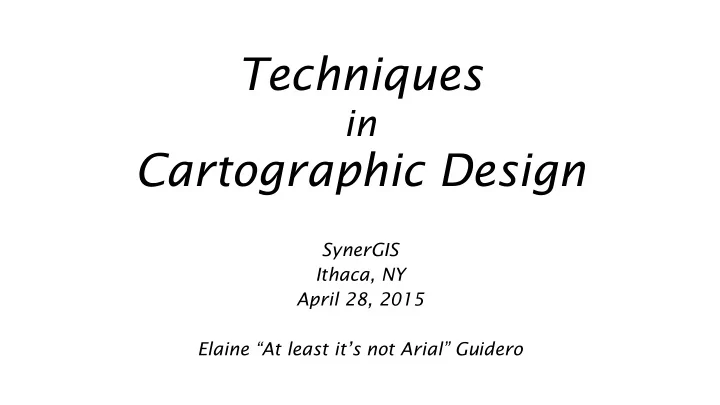
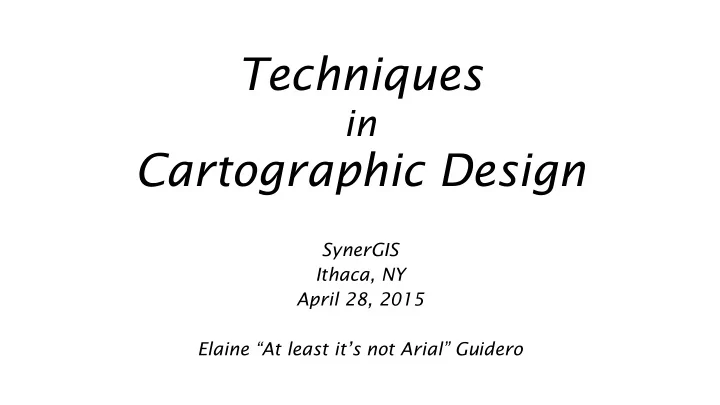
Techniques in Cartographic Design SynerGIS Ithaca, NY April 28, 2015 Elaine “At least it’s not Arial” Guidero
Art&Language, 1967
Dutch building age map, http://code.waag.org/buildings
Student Pop Art-inspired maps, http://pennstategeog467.github.io/pop-carte/
Student Pop Art-inspired maps http://pennstategeog467.github.io/pop-carte/
The Basics • Know your audience • Design for color-blind (see Colorbrewer2.org) • Set up a hierarchy • Get away from those defaults!
Defaults
…better
Typography
Letter anatomy
Microaesthetics on screen vs. in print design-by-izo.com
The “feel” of type “for men” Vs. “for women”
CJK (Chinese, Japanese, Korean) fonts are not for European languages X see https://www.microsoft.com/typography/fonts/product.aspx?pid=161 for a list of western and non-western typefaces supplied in Windows 7
Always reduce default leading in ArcMap Units are in points. 0 (default) = approx. 120% line spacing
Avoid faux italic X ✔
Avoid faux bold X ✔
Dual halos and halo “glow” (Illustrator)
Step by step dual halos and glow Dual halos: Add stroke to text, round joins, size 0.5 point. Place under “Characters” in Appearance Panel. This is your initial “basic” halo. Add second stroke, behind first stroke. Increase this stroke to 5 point. Add Gaussian Blur effect and change blur size to 0.2 to 4 (depending on background). Change opacity of stroke as desired. Halo glow: Add stroke behind characters, round joins, size 0.8 pt. Add Gaussian Blur 1.7 (adjust as necessary). For more aggressive blur, increase stroke size to 1, Gaussian Blur to 6.2.
OpenType features (Illustrator)
What if you only have Windows fonts? I recommend • Segoe/Segoe UI • Lucida Sans • Trebuchet MS • Franklin Gothic Book and Condensed • Sylfaen • Rockwell (sparingly) • TW Cen MT Condensed See https://www.microsoft.com/typography/fonts/ for fonts supplied with other MS products and Windows versions
Max 2 typefaces Portal Publications (via cartastrophe.wordpress.com)
Too many fonts!
But you can break the rules… Ordnance Survey UK
…or just keep it simple Clark Geomatics
Pair fonts with similar structure/x-height X ✔
Other things to remember • Don’t stretch or compress text. Use tighter/looser kerning or extended/condensed designs. • Use small caps instead of all caps if available (OpenType). • Rely on different weights , italic, and color instead of separate typefaces to create hierarchy and variety.
Hydrography
Stream tapering in ArcMap • Use the NHDPlus dataset at http://www.horizon- systems.com/nhdplus/ • Join NHDFlowline to CumulativeArea.dbf based on ComID field • Set up graduated symbology with TotDASqKm field • Adjust classing to avoid monolinear symbology
Stream tapering in Illustrator • Dissolve hydro network on Name • Classify by Name • Export to Illustrator, check “Use Display Expression as Item Name” in Format tab • Create a new tapered line style and save to Graphic Styles • Apply to individual named rivers; reverse stroke if necessary • Custom adjust width at stream joins using Width tool Courtesy of MapPractical, http://mappractical.blogspot.com/2011/10/width-and-profile-tools-for-tapered.html
Stream “pulse” symbol (ArcMap) • Visible against varied backgrounds • Bottom line is solid RGB values Top: 99, 79, 63 2 nd layer: 109, 99, 83 3 rd layer: 99, 79, 63 Bottom: 79, 59, 43 Courtesy of Paulo Raposo and Cindy Brewer, http://www.personal.psu.edu/cab38/ScaleMaster/Raposo-Brewer_Contrast_ICC2013-NACIS-redux_Oct-talk2013.pdf
Terrain
Add high points back to DEM (ArcMap) Do this after smoothing DEM to keep spot heights Spatial Analyst > Raster Calculator Val + (Val-focMin)/(focMax-focMin) * (ogMax-focMax) focMin = post-smoothing minimum value (single number) focMax = post-smoothing raster value (single number) ogMax = original maximum raster value (single number) Val = per-cell value in smoothed raster ([smoothedraster])
Multi-directional hillshades Traditional 315 azimuth Raster calculator with Multi-dimensional function from ESRI: and 45° altitude 6 different hillshades http://blogs.esri.com/esri/arcgis/2014/07/14/introducing-esris-next-generation-hillshade/
Pansharpen hillshade/hypsometric tint Combines hillshade and tint without fading from transparent overlays http://blogs.esri.com/esri/arcgis/2012/03/08/an-alternative-to-overlaying-layer-tints-on-hillshades/
Use curvature to add glints to peaks/ridges 80% transparent curvature overlay
Masking contour lines (Arc) (requires ArcEditor level) 1. Annotate contour labels 2. Create feature outline masks (margin 1 pt, convex hull) 3. Turn on Advanced Drawing Options in Data Frame context menu. Choose the outline mask layer on left, the contour line layer on right. 4. Export contour lines to Illustrator and use Paste in place to get contour layer lined up exactly with other exported layers.
Masking contour lines (Illustrator) • Remove all clipping masks first, then go through a process to generate type outlines, which get turned into a clipping mask…. Tricky • Delete all clipping masks before trying (Select > Object > Clipping Masks, delete) • http://mappractical.blogspot.com/2011/10/width-and- profile-tools-for-tapered.html
Workflow from Arc to Illustrator • Dashed lines are interesting. • Beware of DPI issues. Arc likes multiples of 72; Illustrator likes multiples of 90. 360 DPI • Transparency will collapse everything underneath • 1 simple trick to delete all clipping masks in Illustrator: Select > Object > Clipping Masks. Then hit Delete key. • Regenerate text and do all text styling in Illustrator • http://www.bgcarto.com/some-tips-on-map-layout-exporting-a- map-to-illustrator/ • http://www.bgcarto.com/importing-an-arcmap-export-in- illustrator/
Come to NACIS 2015! • http://nacis.org/annual-meeting/current-meeting/ • Minneapolis, MN October 14-17
Recommend
More recommend