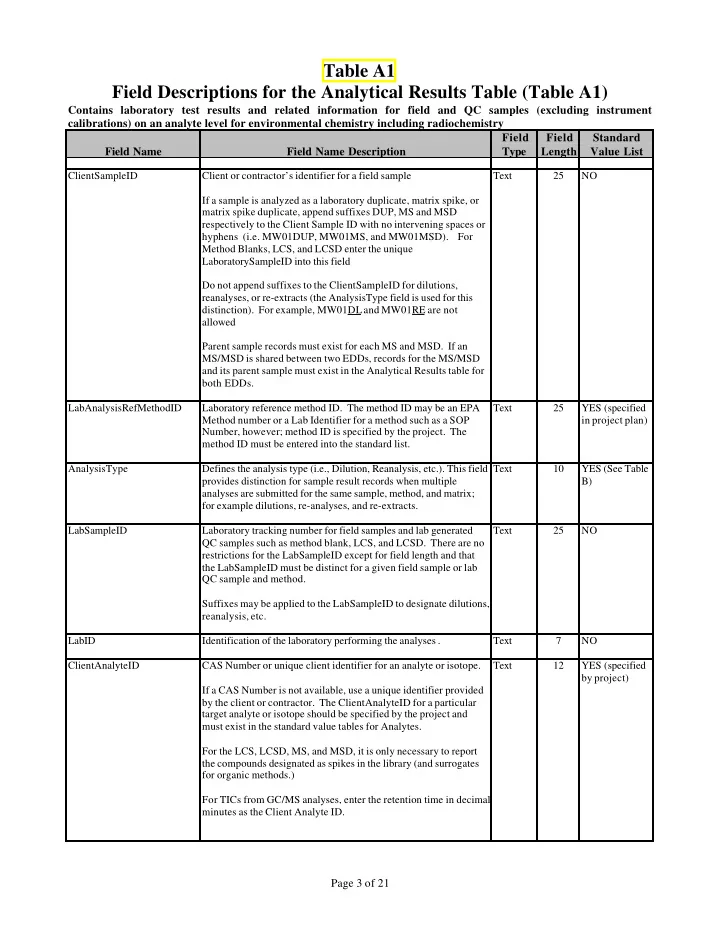
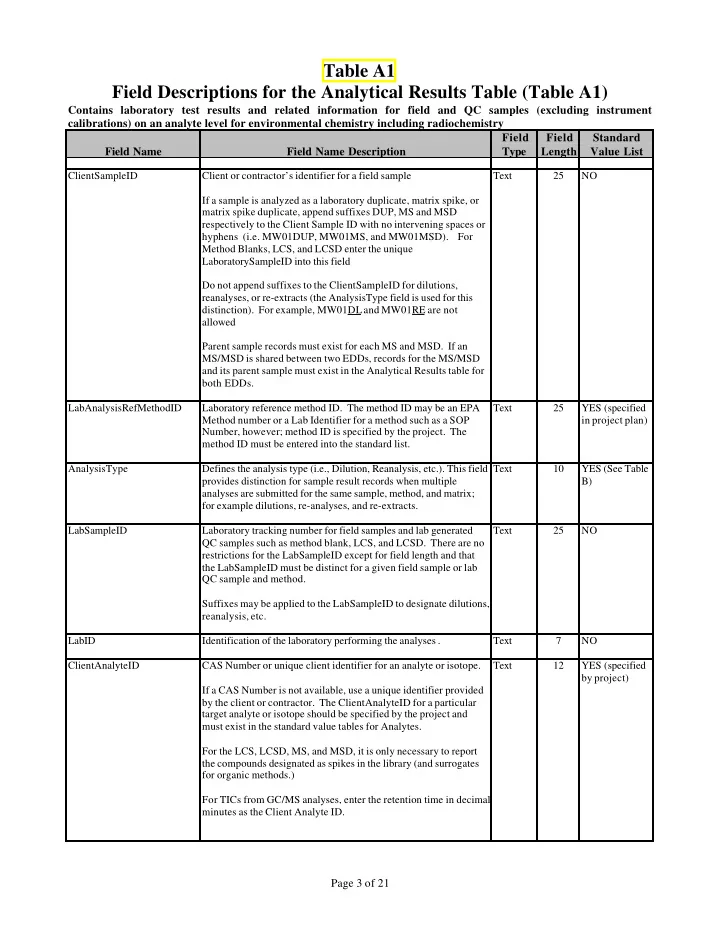
Table A1 Field Descriptions for the Analytical Results Table (Table A1) Contains laboratory test results and related information for field and QC samples (excluding instrument calibrations) on an analyte level for environmental chemistry including radiochemistry Field Field Standard Field Name Field Name Description Type Length Value List ClientSampleID Client or contractor’s identifier for a field sample Text 25 NO If a sample is analyzed as a laboratory duplicate, matrix spike, or matrix spike duplicate, append suffixes DUP, MS and MSD respectively to the Client Sample ID with no intervening spaces or hyphens (i.e. MW01DUP, MW01MS, and MW01MSD). For Method Blanks, LCS, and LCSD enter the unique LaboratorySampleID into this field Do not append suffixes to the ClientSampleID for dilutions, reanalyses, or re-extracts (the AnalysisType field is used for this distinction). For example, MW01DL and MW01RE are not allowed Parent sample records must exist for each MS and MSD. If an MS/MSD is shared between two EDDs, records for the MS/MSD and its parent sample must exist in the Analytical Results table for both EDDs. LabAnalysisRefMethodID Laboratory reference method ID. The method ID may be an EPA Text 25 YES (specified Method number or a Lab Identifier for a method such as a SOP in project plan) Number, however; method ID is specified by the project. The method ID must be entered into the standard list. AnalysisType Defines the analysis type (i.e., Dilution, Reanalysis, etc.). This field Text 10 YES (See Table provides distinction for sample result records when multiple B) analyses are submitted for the same sample, method, and matrix; for example dilutions, re-analyses, and re-extracts. LabSampleID Laboratory tracking number for field samples and lab generated Text 25 NO QC samples such as method blank, LCS, and LCSD. There are no restrictions for the LabSampleID except for field length and that the LabSampleID must be distinct for a given field sample or lab QC sample and method. Suffixes may be applied to the LabSampleID to designate dilutions, reanalysis, etc. LabID Identification of the laboratory performing the analyses . Text 7 NO ClientAnalyteID CAS Number or unique client identifier for an analyte or isotope. Text 12 YES (specified by project) If a CAS Number is not available, use a unique identifier provided by the client or contractor. The ClientAnalyteID for a particular target analyte or isotope should be specified by the project and must exist in the standard value tables for Analytes. For the LCS, LCSD, MS, and MSD, it is only necessary to report the compounds designated as spikes in the library (and surrogates for organic methods.) For TICs from GC/MS analyses, enter the retention time in decimal minutes as the Client Analyte ID. Page 3 of 21
Table A1 Field Descriptions for the Analytical Results Table (Table A1) Contains laboratory test results and related information for field and QC samples (excluding instrument calibrations) on an analyte level for environmental chemistry including radiochemistry Field Field Standard Field Name Field Name Description Type Length Value List AnalyteName Chemical name for the analyte or isotope. The project specifies Numeric 60 YES (specified how an analyte or isotope is named. The analyte name must be by project) associated to a ClientAnalyteID in the standard values table for Analytes (excluding compounds designated as TIC’s). Result Result value for the analyte or isotope. Text 10 NO Entries must be numeric. For non-detects of target analytes or isotopes and spikes, do not enter “ND” or leave this field blank. If an analyte or spike was not detected, enter the reporting limit value corrected for dilution and percent moisture as applicable. Do not enter “0” ResultUnits The units defining how the values in the Result, DetectionLimit, Text 10 YES (specified and ReportingLimit fields are expressed. For radiochemistry this by project in the also includes how the value in the Error field is expressed. library) LabQualifiers A string of single letter result qualifiers assigned by the lab based Text 7 YES (See Table on client-defined rules and values . B) The "U" Lab Qualifier must be entered for all non-detects. Other pertinent lab qualifiers may be entered with the "U" qualifier. Order is insignificant. Lab qualifiers other than those listed in the standard values table may be used. If so, these must be added to the standard value table in the application. DetectionLimit For radiochemistry methods, the minimum detectable activity for Numeric 10 NO the isotope being measured. For all other methods: The minimum detection limit value for the analyte being measured. DetectionLimitType Specifies the type of detection limit (i.e., MDA, MDL, IDL, etc.). Text 10 YES (See Table B) RetentionTime or Error For radiochemistry methods only, enter the 2 Sigma Counting Text 5 NO Error. The units for error are entered in the ResultUnits field. For GC/MS methods only , enter the time expressed in decimal minutes between injection and detection for GC/MS TICs only For target analytes in all other methods, leave this field blank. Note: GC retention times are not evaluated at this time. AnalyteType Defines the type of result , such as tracer, surrogate, spike, or target Text 7 YES (See Table compound. B) PercentRecovery For radiochemistry methods: The tracer yield, if applicable. Numeric 5 NO For all other analytical methods: The percent recovery value of a spiked compound or surrogate. If the spike or surrogate was not recovered because of dilution, enter “DIL”. If a spike or surrogate was not recovered because of matrix interference, enter “INT”. If a spike or surrogate was not recovered because it was not added to the sample, enter “NS”. Page 4 of 21
Table A1 Field Descriptions for the Analytical Results Table (Table A1) Contains laboratory test results and related information for field and QC samples (excluding instrument calibrations) on an analyte level for environmental chemistry including radiochemistry Field Field Standard Field Name Field Name Description Type Length Value List RelativePercentDifference The relative percent difference (RPD) of two QC results , such as Numeric 5 NO MS/MSD, LCS/LCSD, and Laboratory Duplicates. Report RPD in Laboratory Duplicate, LCSD, and MSD records only. ReportingLimit Reporting limit value for the measured analyte or isotope Numeric 10 NO Factor in the dilution factor and percent moisture correction, if applicable. The Reporting Limit for each analyte and matrix in a given method is specified in the project library or QAPP. ReportingLimitType Specifies the type of reporting limit (i.e., CRQL, PQL, SQL, RDL, Text 10 YES (specified etc). The Reporting Limit Type for each method and matrix is by the project) specified in the project library or QAPP. ReportableResult This field indicates whether or not the laboratory chooses an Text 3 YES (See Table individual analyte or isotope result as reportable. Enter “YES” if B) the result is reportable. Enter “NO” if the result is not reportable. This field applies to target analytes only. If only one analysis is submitted for a particular sample and method, enter “YES” for all target compounds (where Analyte Type = TRG). For GC/MS methods enter yes for tentatively identified compounds ( where Analyte Type = TIC). If two or more analyses are submitted for a particular sample and method (i.e. initial analysis, reanalysis and/or dilutions), enter “YES” from only one of the analyses for each target compound. For example: a sample was run a second time at dilution because benzene exceeded the calibration range in the initial, undiluted analysis. All target analytes are reported in each analysis. For the initial analysis, (Analysis Type = RES), enter “NO” for benzene and enter “YES” for all other compounds. For the diluted analysis (Analysis Type = DL), enter “YES” for benzene and enter “NO” for all other compounds. For TICs (Analyte Type = TIC), if more than one analysis is submitted for a particular sample and method, choose only one of the analyses where Reportable Result = YES for all TICs. For example, a sample was run a second time because one or more target compounds exceeded the calibration range in the undiluted analysis. Choose a particular analysis and enter “YES” for all TICS. In the other analysis enter “NO” for all TICs. Note that it is not necessary to report the full target analyte list for the initial result, dilution, re-analysis, or re-extraction. However, each target analyte must be reported YES once and once only in the case of multiple analyses for a given sample, method, and matrix. In the case of organics, all surrogates must be reported for all analyses submitted for a given sample, method, and, matrix. Page 5 of 21
Recommend
More recommend