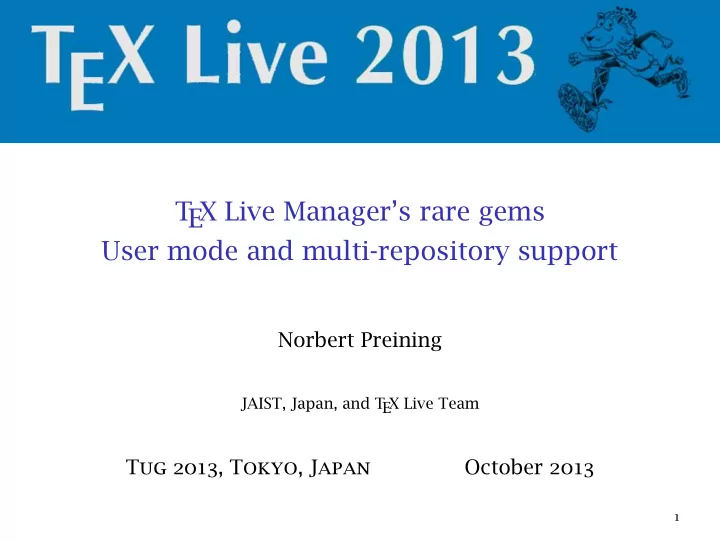
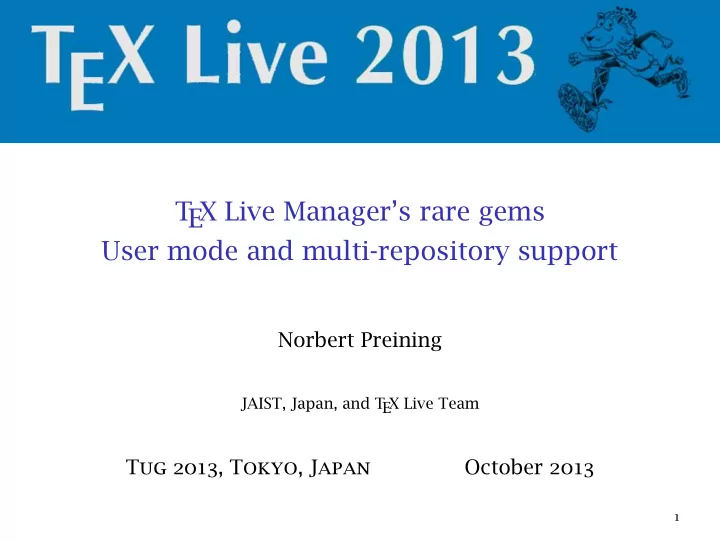
T EX Live Manager’s rare gems User mode and multi-repository support Norbert Preining JAIST, Japan, and T EX Live Team October 2013 Tug 2013, Tokyo, Japan 1
Overview User mode Multi repository background operation mode setup, run add, pinning example runs warnings 2
User mode 3
User mode – why do it? Normal operation mode ◮ manages the full installation ◮ provides binaries ◮ system wide config: paper, formats, hyphenation . . . ◮ all-or-nothing access is required What to do when you don have access to these files? ◮ multi-user systems with system-wide installation ◮ distribution T EX Live with need for updates 4
User mode – why do it? Normal operation mode ◮ manages the full installation ◮ provides binaries ◮ system wide config: paper, formats, hyphenation . . . ◮ all-or-nothing access is required What to do when you don have access to these files? ◮ multi-user systems with system-wide installation ◮ distribution T EX Live with need for updates 4
What is it? user mode ◮ manages TEXMFHOME ◮ can only install packages that have all the files under a texmf tree, i.e., no packages with scripts or binaries ◮ does not manage formats, hyphenations ◮ integrates with multi-updmap 5
Necessary steps 1 . initialize the user tree – by default TEXMFHOME generates a minimal tlpdb , creates a few necessary files 2 . set up repositories defaults to ctan mirror 3 . install packages 6
Setting up the user tree $ tlmgr init - usertree $ $ tlmgr -- usermode info --only - installed $ 7
Setting up the user tree $ tlmgr init - usertree $ $ tlmgr -- usermode info --only - installed $ 7
Installing a package $ tlmgr -- usermode install 12 many tlmgr : package repository / var / www / norbert / tlnet [1/1 , ??:??/??:??] install : 12 many [376 k] tlmgr : package log updated : / home / norbu / texmf / � � web2c / tlmgr . log running mktexlsr ... done running mktexlsr . $ 8
Real world trial 9
Supported operations install packages and depending packages are installed, collection-collection dependences are not followed backup , restore , remove , update like in system mode option , paper , generate works and changes files in the user tree 10
Supported operations install packages and depending packages are installed, collection-collection dependences are not followed backup , restore , remove , update like in system mode option , paper , generate works and changes files in the user tree 10
Supported operations install packages and depending packages are installed, collection-collection dependences are not followed backup , restore , remove , update like in system mode option , paper , generate works and changes files in the user tree 10
Warnings � files in TEXMFHOME override files in system dir – updates on the system tree will come through � size of TEXMFHOME versus ls-R � configuration file mess 11
Warnings � files in TEXMFHOME override files in system dir – updates on the system tree will come through � size of TEXMFHOME versus ls-R � configuration file mess 11
Warnings � files in TEXMFHOME override files in system dir – updates on the system tree will come through � size of TEXMFHOME versus ls-R � configuration file mess 11
Future work ◮ gui support ◮ distribution installation mode (no tlpdb ) ◮ independent installation support – no main T EX Live installation necessary 12
multi repository support 13
multi repository support for tlmgr — background ◮ traditionally tlmgr only supports one repository, the main T EX Live repository ◮ since now 2 years (at least) additional repositories are in common use: tlcontrib (for testing releases and items not distributable in T EX Live) tlptexlive Japanese T EX integration tlcritical by the T EX Live team, test release of the T EX Live Manager Korean T EX User Group (no details) 14
multi repository support – implementation notes ◮ distinction between main and subsidiary repositories ◮ by default everything is only taken from the main repo ◮ to get a package from a subsidiary repo one has to pin it to this repo ◮ absolute revision numbers are not compared between repositories, only the pinning counts (difference to Debian) 15
How to add/remove repositories New tlmgr action repository : tlmgr repository list tlmgr repository add url [ tag ] tlmgr repository remove url | tag Where the tag is a (optional) short-hand for url . The main repository always has the tag main . 16
How to pin a package – format of the pinning file ◮ the pinning is specified in texmflocal /tlpkg/pinning.txt ◮ format of this file: lines of the form repo:pkg[,pkg] where repo full url or a repository tag (see later) pkg shell-style glob for package names 17
Pinning with tlmgr New tlmgr action pinning : tlmgr pinning show tlmgr pinning add <repo > <pkgglob > ... tlmgr pinning remove <repo > <pkgglob > ... tlmgr pinning remove <repo > --all 18
Example setup: tlptexlive Current status: $ tlmgr repository List of repositories ( with tags if set ): / var / www / norbert / tlnet ( main ) Add the tlptexlive repository, and check again: $ tlmgr repository add / var / www / norbert / tlptexlive tlptexlive tlmgr : added repository with tag tlptexlive : / var / www / norbert / tlptexlive $ tlmgr repository List of repositories ( with tags if set ): / var / www / norbert / tlnet ( main ) / var / www / norbert / tlptexlive ( tlptexlive ) $ 19
Example setup: tlptexlive Current status: $ tlmgr repository List of repositories ( with tags if set ): / var / www / norbert / tlnet ( main ) Add the tlptexlive repository, and check again: $ tlmgr repository add / var / www / norbert / tlptexlive tlptexlive tlmgr : added repository with tag tlptexlive : / var / www / norbert / tlptexlive $ tlmgr repository List of repositories ( with tags if set ): / var / www / norbert / tlnet ( main ) / var / www / norbert / tlptexlive ( tlptexlive ) $ 19
Example cont. Tell T EX Live Manager to get everything * from the new repository: $ tlmgr pinning add tlptexlive ’*’ tlmgr : package repositories : main = / var / www / norbert / tlnet tlptexlive = / var / www / norbert / tlptexlive tlmgr : new pinning data for tlptexlive : * $ 20
Exampl cont. Now check for updates $ tlmgr update --list tlmgr : package repositories : main = / var / www / norbert / tlnet tlptexlive = / var / www / norbert / tlptexlive tlmgr : saving backups to / home / norbert /tl/ tug2013 / tlpkg / backups update : dvipdfmx . x86_64 - linux [328 k]: local : 30831 , source : 31001 @tlptexlive other candidates : 30831 @main update : dvips . x86_64 - linux [136 k]: local : 30204 , source : 31002 @tlptexlive other candidates : 30204 @main update : ptex . x86_64 - linux [530 k]: local : 30519 , source : 31001 @tlptexlive other candidates : 30519 @main update : uptex . x86_64 - linux [526 k]: local : 30519 , source : 31001 @tlptexlive other candidates : 30519 @main $ tlmgr update --all ... 21
Installing/updating a package Install the package: $ tlmgr install pmetapost tlmgr : package repositories : main = / var / www / norbert / tlnet tlptexlive = / var / www / norbert / tlptexlive [1/2 , ??:??/??:??] install : pmetapost . x86_64 - linux @tlptexlive [671 k] [2/2 , 00:00/00:00] install : pmetapost @tlptexlive [1k] tlmgr : package log updated : / home / norbert /tl/ tug2013 /texmf - var / web2c / tlmgr . log running mktexlsr ... done running mktexlsr . $ 22
Restrictions and caveats ◮ no way to make purely number based repository selection work ◮ not all operation of T EX Live Manager are supported ◮ use with caution! ◮ due to the fixed pinning, if an outdated package is not removed from the subsidiary repository, you will remain stuck with it even if main ships a newer version 23
Closing Any wishes and requests? Thanks 24
Closing Any wishes and requests? Thanks 24
Recommend
More recommend