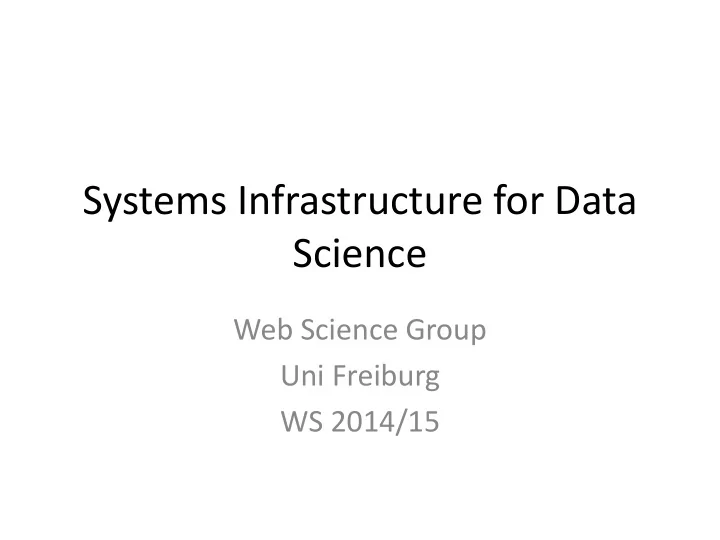
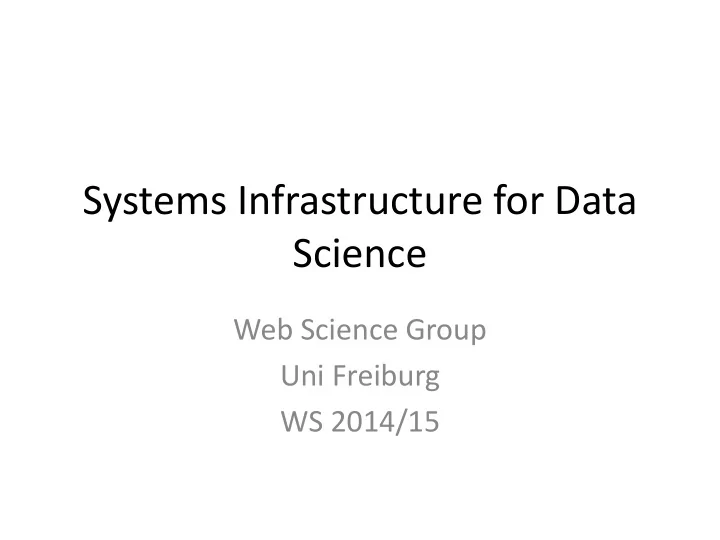
Systems Infrastructure for Data Science Web Science Group Uni Freiburg WS 2014/15
Lecture I: Storage
Storage Part I of this course Uni Freiburg, WS 2014/15 Systems Infrastructure for Data Science 3
The Physical Layer Uni Freiburg, WS 2014/15 Systems Infrastructure for Data Science 4
The Memory Hierarchy • Fast, but expensive and small memory close to CPU • Larger, slower memory at the periphery • We’ll try to hide latency by using the fast memory as a cache . Uni Freiburg, WS 2014/15 Systems Infrastructure for Data Science 5
A different take on latencies From Brendan Gregg - Systems Performance: Enterprise and the Cloud Uni Freiburg, WS 2014/15 Systems Infrastructure for Data Science 6
Observations and Trends • For which gaps were systems designed traditionally? • Within the same technology: – Storages capacities grow fastest – Transfer speeds grow moderately – Latencies only see minimal changes • Between the levels – Widening latency gap Uni Freiburg, WS 2014/15 Systems Infrastructure for Data Science 7
Magnetic Disks • A stepper motor positions an array of disk heads on the requested track. • Platters (disks) steadily rotate. • Disks are managed in blocks: the system reads/writes data one block at a time. Uni Freiburg, WS 2014/15 Systems Infrastructure for Data Science 8
Access Time • This design has implications on the access time to read/write a given block: 1. Move disk arms to desired track ( seek time t s ). 2. Wait for desired block to rotate under disk head ( rotational delay t r ). 3. Read/write data ( transfer time t tr ). access time t = t s + t r + t tr Uni Freiburg, WS 2014/15 Systems Infrastructure for Data Science 9
Example Notebook drive Hitachi TravelStar 7K200 • 4 heads, 2 disks, 512 bytes/sector, 200 GB capacity • average seek time = 10 ms • rotational speed = 7200 rpm ( r evolutions p er m inute) • transfer rate = ≈ 50 MB/s What is the access time to read an 8 KB data block? t = t s + t r + t tr t s = 10 ms max = 60,000/7200 ms t r = (60,000/7200)/2 = 4.17 ms avg = max/2 t tr = (8/50,000)*1,000 = 0.16 ms t = 10 + 4.17 + 0.16 = 14.33 ms Uni Freiburg, WS 2014/15 Systems Infrastructure for Data Science 10
Sequential vs. Random Access What is the access time to read 1000 blocks of size 8 KB ? • Random access: t rnd = 1000 * t = 1000 * (t s + t r + t tr ) = 1000 * (10 + 4.17 + 0.16) = 1000 * 14.33 = 14330 ms • Sequential access: t seq = t s + t r + 1000 * t tr + N * t track-to-track seek time = t s + t r + 1000 * 0.16 ms + (16 * 1000)/63 * 1 ms = 10 ms + 4.17 ms + 160 ms + 254 ms ≈ 428 ms // N: number of tracks // TravelStar 7K200: There are 63 sectors per track. Each 8 KB block occupies 16 sectors. t track-to-track seek time = 1 ms Uni Freiburg, WS 2014/15 Systems Infrastructure for Data Science 11
Sequential vs. Random Access What is the access time to read 1000 blocks of size 8 KB ? • Random access: t rnd = 1000 * t = 1000 * (t s + t r + t tr ) = 1000 * (10 + 4.17 + 0.16) = 1000 * 14.33 = 14330 ms • Sequential access: t seq = t s + t r + 1000 * t tr + N * t track-to-track seek time = t s + t r + 1000 * 0.16 ms + (16 * 1000)/63 * 1 ms = 10 ms + 4.17 ms + 160 ms + 254 ms ≈ 428 ms // N: number of tracks // TravelStar 7K200: There are 63 sectors per track. Sequential I/O is much faster than random I/O. Each 8 KB block occupies 16 sectors. Avoid random I/O whenever possible. t track-to-track seek time = 1 ms Uni Freiburg, WS 2014/15 Systems Infrastructure for Data Science 12
Performance Tricks • System builders play a number of tricks to improve performance: – Track skewing: Align sector 0 of each track to avoid rotational delay during sequential scans. – Request scheduling: If multiple requests have to be served, choose the one that requires the smallest arm movement (SPTF: S hortest P ositioning T ime F irst). – Zoning: Outer tracks are longer than the inner ones. Therefore, divide outer tracks into more sectors than inners. Uni Freiburg, WS 2014/15 Systems Infrastructure for Data Science 13
Evolution of Hard Disk Technology • Disk latencies have only marginally improved over the last years (≈ 10% per year). • But: – Throughput (i.e., transfer rates) improve by ≈ 50% per year. – Hard disk capacity grows by ≈ 50% every year. • Therefore: – Random access cost hurts even more as time progresses. Uni Freiburg, WS 2014/15 Systems Infrastructure for Data Science 14
Ways to Improve I/O Performance • The latency penalty is hard to avoid. • But: – Throughput can be increased rather easily by exploiting parallelism. – Idea : Use multiple disks and access them in parallel. TPC-C: An industry benchmark for OLTP The #1 system in 2008 (an IBM DB2 9.5 database on AIX) uses: • 10,992 disk drives (73.4 GB each, 15,000 rpm) (!) • connected with 68 x 4 Gbit Fibre Channel adapters, • yielding 6M transactions per minute. Uni Freiburg, WS 2014/15 Systems Infrastructure for Data Science 15
Disk Mirroring Replicate data onto multiple disks: • I/O parallelism only for reads (writes must be sequential to keep consistency). Improved failure tolerance (can survive one disk failure). No parity (no extra information kept to recover from disk failures). This is also known as RAID 1 ("mirroring without parity”). (RAID = R edundant A rray of I nexpensive D isks) Uni Freiburg, WS 2014/15 Systems Infrastructure for Data Science 16
Disk Striping • Distribute data into equal-size partitions over multiple disks: Full I/O parallelism (both reads and writes). No parity. High failure risk (here: 3 times risk of single disk failure)! This is also known as RAID 0 (“striping without parity”). Uni Freiburg, WS 2014/15 Systems Infrastructure for Data Science 17
Disk Striping with Parity • Distribute data and parity information over disks: High I/O parallelism. Fault tolerance: one disk can fail without data loss. This is also known as RAID 5 (“striping with distributed parity”). Uni Freiburg, WS 2014/15 Systems Infrastructure for Data Science 18
Other RAID Levels • RAID 0 : block-level striping without parity or mirroring • RAID 1 : mirroring without parity or striping • RAID 2: bit-level striping with dedicated parity • RAID 3: byte-level striping with dedicated parity • RAID 4: block-level striping with dedicated parity • RAID 5 : block-level striping with distributed parity • RAID 6: block-level striping with double distributed parity Uni Freiburg, WS 2014/15 Systems Infrastructure for Data Science 19
Modern Storage Alternatives • (Flash-based) Solid-State Disk (SSD) • Phase-Change Memory (PCM) • Storage-Area Network (SAN) • Cloud-based Storage (e.g., Amazon S3) Uni Freiburg, WS 2014/15 Systems Infrastructure for Data Science 20
Solid-State Disks • Solid-State Disks (SSDs), mostly based on flash memory chips, have emerged as an alternative to conventional hard disks. – SSDs provide very low-latency random read access . – Random writes , however, are significantly slower than on traditional magnetic drives. • Pages have to be erased before they can be updated. • Once pages have been erased, sequentially writing them is almost as fast as reading. – Client-style SSDs typically have a caching layer to hide this Uni Freiburg, WS 2014/15 Systems Infrastructure for Data Science 21
Phase-Change Memory • More recently, Phase-Change Memory (PCM) has been emerging as an alternative to flash. • It incurs lower read and write latency compared to both flash memory and magnetic disks. • Currently mostly used in mobile devices; is expected to become more common in the near future. Chen, Gibbons, Nath, “Rethinking Database Algorithms for Phase Change Memory”, CIDR Conference, 2011. Uni Freiburg, WS 2014/15 Systems Infrastructure for Data Science 22
Network-based Storage • The network is not a bottleneck any more: – Hard disk: 150 MB/s – Serial ATA: 600 MB/s Ultra-640 SCSI: 640 MB/s – 10 gigabit Ethernet: 1,250 MB/s (latency ~ μ s) Infiniband QDR: 12,000 MB/s (latency ~ μ s) – For comparison: PC2-5300 DDR2-SDRAM (dual channel) = 10.6 GB/s PC3-12800 DDR3-SDRAM (dual channel) = 25.6 GB/s Why not use the network for database storage? Uni Freiburg, WS 2014/15 Systems Infrastructure for Data Science 23
Storage Area Network (SAN) • Block-based network access to storage – Seen as logical disks (“Give me block 4711 from disk 42.”) – Unlike network file systems (e.g., NFS) • SAN storage devices typically abstract from RAID or physical disks, and present logical drives to the DBMS. – Hardware acceleration and simplified maintainability • Typically local networks with multiple servers and storage resources participating – Failure tolerance and increased flexibility Uni Freiburg, WS 2014/15 Systems Infrastructure for Data Science 24
Recommend
More recommend