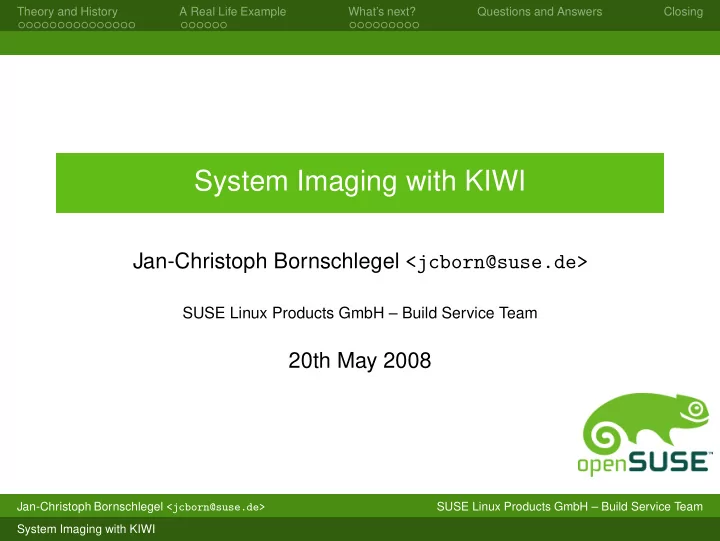
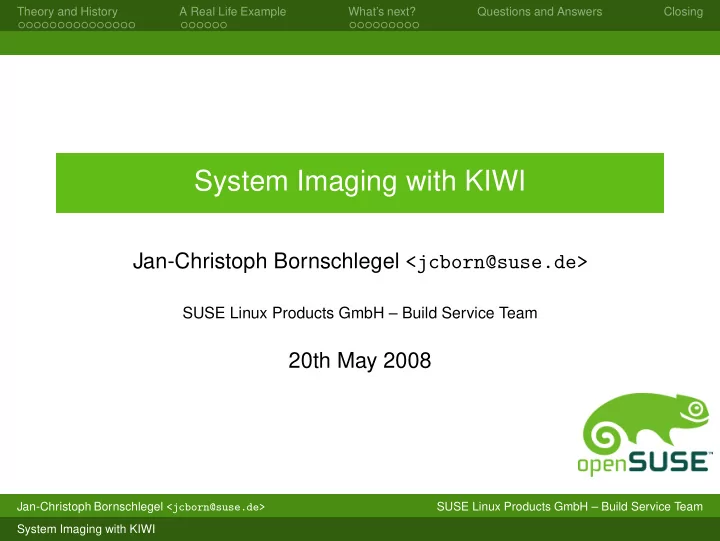
Theory and History A Real Life Example What’s next? Questions and Answers Closing System Imaging with KIWI Jan-Christoph Bornschlegel <jcborn@suse.de> SUSE Linux Products GmbH – Build Service Team 20th May 2008 Jan-Christoph Bornschlegel <jcborn@suse.de> SUSE Linux Products GmbH – Build Service Team System Imaging with KIWI
Theory and History A Real Life Example What’s next? Questions and Answers Closing System Imaging with kiwi – Overview Theory and History 1 Introduction How does kiwi work? The Configuration Directory Invoking kiwi A Real Life Example 2 Scenario Solution What’s next? 3 Autobuild System Product Creation now and then 4 Questions and Answers Jan-Christoph Bornschlegel <jcborn@suse.de> SUSE Linux Products GmbH – Build Service Team System Imaging with KIWI
Theory and History A Real Life Example What’s next? Questions and Answers Closing Introduction where are we Theory and History 1 Introduction How does kiwi work? The Configuration Directory Invoking kiwi A Real Life Example 2 Scenario Solution What’s next? 3 Autobuild System Product Creation now and then 4 Questions and Answers Jan-Christoph Bornschlegel <jcborn@suse.de> SUSE Linux Products GmbH – Build Service Team System Imaging with KIWI
Theory and History A Real Life Example What’s next? Questions and Answers Closing Introduction What kiwi is and what it’s not KIWI is: A command line based toolkit Usable as part of a process chain Usable as base tool for a high level application KIWI is not: A product Jan-Christoph Bornschlegel <jcborn@suse.de> SUSE Linux Products GmbH – Build Service Team System Imaging with KIWI
Theory and History A Real Life Example What’s next? Questions and Answers Closing Introduction kiwi history originated by Marcus Sch¨ afer original purpose was creating “system on a stick” James Willcox (snorp) joins active development for Thin Client (SLETC) Jigish Gohil (CyberOrg) joins active development for LTSP project I join active development for Autobuild extension Jan-Christoph Bornschlegel <jcborn@suse.de> SUSE Linux Products GmbH – Build Service Team System Imaging with KIWI
Theory and History A Real Life Example What’s next? Questions and Answers Closing Introduction Current project status Used for the following products: SLEPOS – SuSE Linux Point of Sale SLETC – SuSE Linux Thin Client Hardware vendors for preload images JeOS Community projects: Developers who deliver Live DVDs (KDE, openSUSE, . . . ) users who want to make images containing their application Jan-Christoph Bornschlegel <jcborn@suse.de> SUSE Linux Products GmbH – Build Service Team System Imaging with KIWI
Theory and History A Real Life Example What’s next? Questions and Answers Closing How does kiwi work? where are we Theory and History 1 Introduction How does kiwi work? The Configuration Directory Invoking kiwi A Real Life Example 2 Scenario Solution What’s next? 3 Autobuild System Product Creation now and then 4 Questions and Answers Jan-Christoph Bornschlegel <jcborn@suse.de> SUSE Linux Products GmbH – Build Service Team System Imaging with KIWI
Theory and History A Real Life Example What’s next? Questions and Answers Closing How does kiwi work? Help Wanted! Documentation is available throughout the web in various places http://www.suse.de/~jcborn/kiwi-links.html official documentation delivered with kiwi package: manpages and pdf Jan-Christoph Bornschlegel <jcborn@suse.de> SUSE Linux Products GmbH – Build Service Team System Imaging with KIWI
Theory and History A Real Life Example What’s next? Questions and Answers Closing How does kiwi work? Setting up the buildhost Install kiwi , kiwi-tools and kiwi-desc-* packages create an image description file config.xml , or get and modify an existing image description caveat: You must subscribe to the tools repository first! Jan-Christoph Bornschlegel <jcborn@suse.de> SUSE Linux Products GmbH – Build Service Team System Imaging with KIWI
Theory and History A Real Life Example What’s next? Questions and Answers Closing How does kiwi work? Buildsystem overview config files image Repo Repo Repo Build host 1 2 n Jan-Christoph Bornschlegel <jcborn@suse.de> SUSE Linux Products GmbH – Build Service Team System Imaging with KIWI
Theory and History A Real Life Example What’s next? Questions and Answers Closing How does kiwi work? Buildsystem overview II Package repositories (local, network) Decent build host (esp. hdd) good network connection if using remote repositories Configuration file(s) caveat: pick the correct config.xml Jan-Christoph Bornschlegel <jcborn@suse.de> SUSE Linux Products GmbH – Build Service Team System Imaging with KIWI
Theory and History A Real Life Example What’s next? Questions and Answers Closing The Configuration Directory where are we Theory and History 1 Introduction How does kiwi work? The Configuration Directory Invoking kiwi A Real Life Example 2 Scenario Solution What’s next? 3 Autobuild System Product Creation now and then 4 Questions and Answers Jan-Christoph Bornschlegel <jcborn@suse.de> SUSE Linux Products GmbH – Build Service Team System Imaging with KIWI
Theory and History A Real Life Example What’s next? Questions and Answers Closing The Configuration Directory Contents of the Configuration Directory config.xml contains every necessary image information(packages, repositories, settings, . . . config.sh customise the image after the packages are installed (end of --prepare stage) image.sh customise image at the beginning of the --create stage root/ contains overlay files which are included in the image or needed in scripts other special YaST files and others Jan-Christoph Bornschlegel <jcborn@suse.de> SUSE Linux Products GmbH – Build Service Team System Imaging with KIWI
Theory and History A Real Life Example What’s next? Questions and Answers Closing Invoking kiwi where are we Theory and History 1 Introduction How does kiwi work? The Configuration Directory Invoking kiwi A Real Life Example 2 Scenario Solution What’s next? 3 Autobuild System Product Creation now and then 4 Questions and Answers Jan-Christoph Bornschlegel <jcborn@suse.de> SUSE Linux Products GmbH – Build Service Team System Imaging with KIWI
Theory and History A Real Life Example What’s next? Questions and Answers Closing Invoking kiwi Running kiwi Invoing kiwi is basically divided in two steps prepare Creating a changeroot tree and install system into that create Create an image from that prepared tree In case of USB image the deployment to the stick is third stage. Jan-Christoph Bornschlegel <jcborn@suse.de> SUSE Linux Products GmbH – Build Service Team System Imaging with KIWI
Theory and History A Real Life Example What’s next? Questions and Answers Closing Invoking kiwi Commands The basic kiwi invocation looks like this prepare kiwi -p <path-to-config.xml> -r <basedir> create kiwi -c <basedir> -t <type> -d <imagedir> deploy kiwi --bootstick <initrd> --bootstick-system <systemimage> Jan-Christoph Bornschlegel <jcborn@suse.de> SUSE Linux Products GmbH – Build Service Team System Imaging with KIWI
Theory and History A Real Life Example What’s next? Questions and Answers Closing Invoking kiwi Tweaking The base tree can be modified in some ways to shorten test time remove/install packages using chroot add/remove files modify configuration files add users, groups, . . . Caveat : risk of inconsistent system Jan-Christoph Bornschlegel <jcborn@suse.de> SUSE Linux Products GmbH – Build Service Team System Imaging with KIWI
Theory and History A Real Life Example What’s next? Questions and Answers Closing Scenario where are we Theory and History 1 Introduction How does kiwi work? The Configuration Directory Invoking kiwi A Real Life Example 2 Scenario Solution What’s next? 3 Autobuild System Product Creation now and then 4 Questions and Answers Jan-Christoph Bornschlegel <jcborn@suse.de> SUSE Linux Products GmbH – Build Service Team System Imaging with KIWI
Theory and History A Real Life Example What’s next? Questions and Answers Closing Scenario Requirements and Regressions You want your own openSUSE based distribution You want own packages from your own BuildService repo on it You may want to include “evil” packages Jan-Christoph Bornschlegel <jcborn@suse.de> SUSE Linux Products GmbH – Build Service Team System Imaging with KIWI
Theory and History A Real Life Example What’s next? Questions and Answers Closing Solution where are we Theory and History 1 Introduction How does kiwi work? The Configuration Directory Invoking kiwi A Real Life Example 2 Scenario Solution What’s next? 3 Autobuild System Product Creation now and then 4 Questions and Answers Jan-Christoph Bornschlegel <jcborn@suse.de> SUSE Linux Products GmbH – Build Service Team System Imaging with KIWI
Recommend
More recommend