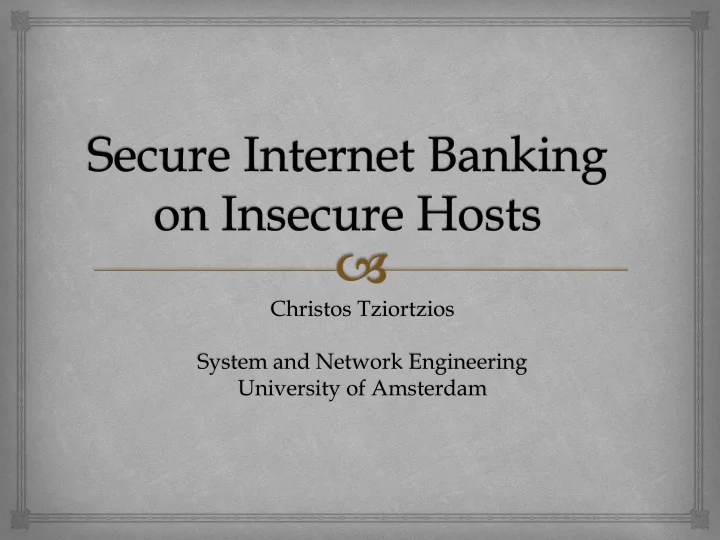
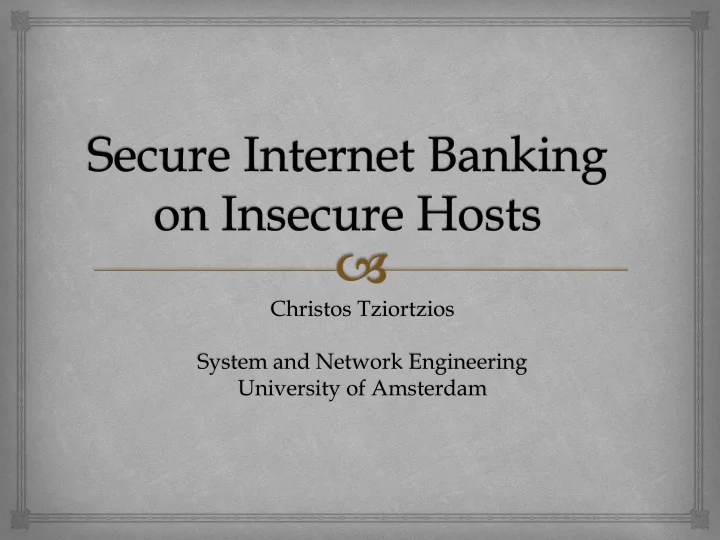
Christos Tziortzios System and Network Engineering University of Amsterdam
Agenda Introduction Research Question Man – in – the – Browser attack Solution Proposed: One – time Java Applet Attack Scenario Conclusion Questions 19 slides
Why?
Introduction: Cat and Mouse Game Evolution of attacks Keyloggers Man-in-the-Middle Man-in-the-Browser (MitB) Countermeasures Transaction Authentication Codes 2 – factor authentication
Security vs … Usability Marketing Transaction Cost e.g. e.dentifier2 Connected – Mode Secure device See What You Sign Users may not find it usable Need privileges to install software Need for USB port What about internet cafés ?
Research Question Is using one – time Java Applets for Internet Banking transactions a secure and usable solution? What kind of functionality should exist in such an applet? Which are the risks, related to implementing and using the previously mentioned scheme? Which are the strengths and weaknesses of the scheme from a security and usability perspective?
Man-in-the-Browser attack (1) Malware on customer’s computer Real – time content manipulation
Man-in-the-Browser attack (2) Content Manipulation attack Automated Two stages Manipulate data input Manipulate transaction receipt The user will never notice Not a Man – in – the – Middle attack Nothing “wrong” with the network; bar is green! One Time Passwords, Client Certificates etc. cannot help against the attack
Man-in-the-browser attack (3) Points of attack API hooking Browser Helper Objects (Explorer) - Extensions (Mozilla) Java Script injection Uses regular expressions to find which content needs to be altered Example malware Zeus Spy Eye
One – Time Java Applet Pros Cons Changes what customers are No API hooking used to Java Virtual Machine Need for Java Runtime Environment; not always No need for administrative installed privileges or USB Transactions probably take Concepts like randomization longer (compile, sign) against pattern matching Not necessarily an answer to Man-in-the-Middle attacks Encryption within the applet Schemes based only on Easy to push updates software cannot be 100% secure
What should the applet do? • What do we need to protect? • Login process? • Transaction Details? • Challenge? • Response? • In a compromised host all the attacker needs is the one – time codes
Possible threats: What can Malware do? Keyloggers Screenshots Rootkits Manipulate Input Manipulate Memory Entries Break a CAPTCHA Insert root – certificates to OS; code appears to be legitimate Break into Java VM Break Java security? Update botnets!
What do we want to achieve? Make it as hard as possible 100% secure is impossible Prevent automation of attack Make input of fraudulent data harder to automate Make receipt manipulation harder to automate
Secure the applet Signed code SSL/TLS communication Automatically check server fingerprint Secure on a lower level Strings to Characters Code Obfuscation: Harder to analyze code Graphical keyboards Randomize applet features Quick server side updates
Attack Scenarios (1) Attacker builds overlay applet on victim host Attacker tricks the customer into using bogus applet Attacker uses legitimate applet in the background All the attacker needs to do is make the user answer the challenge for the attacker’s transaction Extract challenge from legitimate applet Pass it to the customer applet Let the customer generate the response Use it as input for his transaction
Attack Scenarios (2) : Countermeasures Sign Code and Hope(!) Java Security does not break Hope(!) customers pay attention to Certificates Randomize code Make it harder to know what messages attacker must send Replace Strings with characters Harder to manipulate the transaction receipt Graphical keyboards Possibly harder to automate fraudulent input
Conclusion Software only schemes cannot be 100% secure Connected mode is secure enough; use when possible One – Time Applet solves the problem, at least for now Easy to update Security through obscurity to some extend Different levels of security – usability; functionality depends on that Usability Survey needed Penetration testing needed
Acknowledgements Sander Vos Steven Raspe Han Sahin
Questions Christos.Tziortzios @ os3.nl c.Tziortzios @ gmail.com
Recommend
More recommend