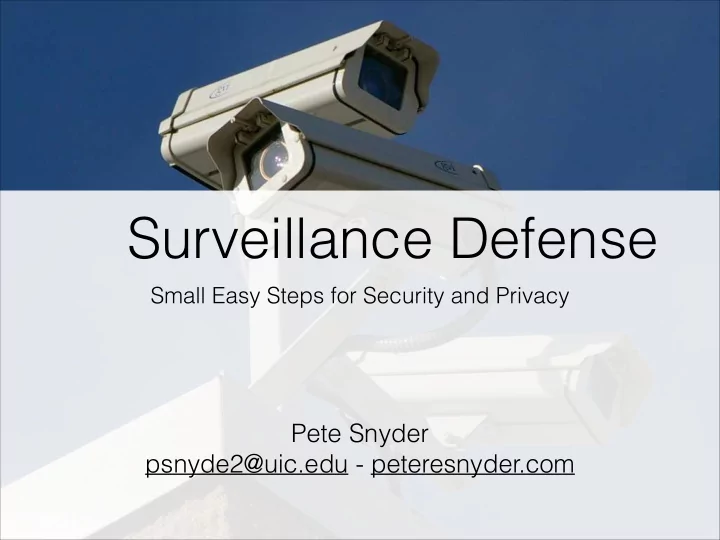
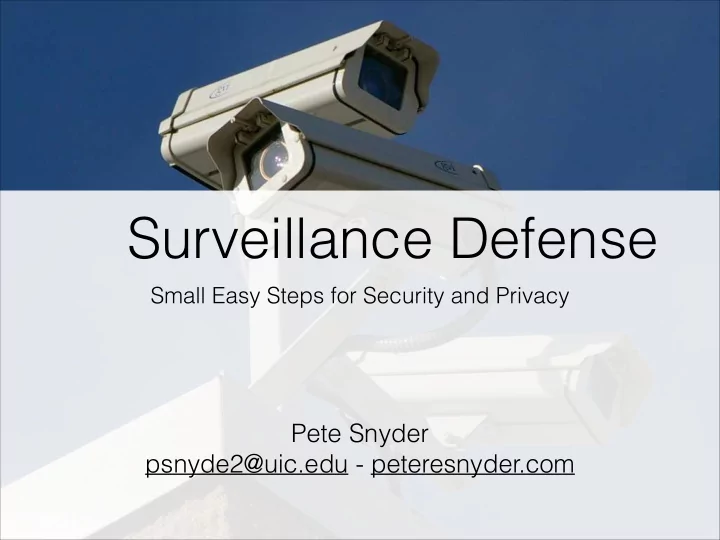
Surveillance Defense Small Easy Steps for Security and Privacy Pete Snyder psnyde2@uic.edu - peteresnyder.com
Surveillance Defense 1. Good Practices 2. System / PC Security 3. Mobile Security 4. Browser Security 5. Secure Networking Tools
1. Good Practices
Choose A Good Password… • 10+ characters (and pad) • Mix of letters, numbers, characters • Vary by site / use • LastPass / iCloud Keychain / etc
…and Don’t Share It • Cloudsweeper • Use second channels • Key-based auth
Phishing
Phishing Defenses • Watch your URLs in your browser • Don’t click on links in email • "If you don't request it, ignore it"
Air Gapping • Sensitive records • No network / external connection • Inconvenient / secure
Crossing Borders • Assume loss of control • Travel with dumb devices (Tahoe-LAFS) • Encrypt anything sensitive • Power devices off
2. Securing Your System
Software Updates • Automatically check for updates • Apply immediately • Unapplied updates are the worst case scenario
Firewalls • Corse control over incoming and outgoing network data • Built into your OS • Don’t be afraid to click “no”
Virus / Malware Checker • Mostly Windows • 100s of options… • Keep it updated • Probably too late
Full Disk Encryption • Transparently encrypts hard disk • Protection when computer is off • Lots of options • BitLocker (Windows > 7) • FileVault (OSX) • TrueCrypt (everywhere)
Virtual Machines • Computer within a computer • Perform risky operations in emulated computer • Reset to safe state • VirtualBox (free, everywhere)
3. Mobile Security
Mobile Security Bad News • Easy to steal • High value • Networked to higher value • Assume weak security
Mobile Security • Use a password, not a PIN or swipe • Auto-wipe not so useful • Full disk encryption • Automatic on iOS • Opt-In on Android • Doesn't protect most things…
4. Secure Browsing
Browser Choice • Firefox / Chrome • Regular updates • Cross platform • Independent security stacks • Security extensions
Browser Plugins • Popular infection vector • Disable all unneeded plugins • Enable click-to-play for needed plugins • Remove Java!
Surveillance Browser Extensions Firefox Chrome Encryption HTTPS Everywhere HTTPS Everywhere Control NoScript SafeScript Javascript Cookie Cookie Monster Cookie Manager Management
5. Secure Networking Tools
2 Factor Authentication • Authentication beyond passwords • Popular • Gmail • Dropbox • Apple • Facebook • Microsoft
Virtual Private Networking • Coffee shops, hotels, public WiFi, insecure networks • Browse securely over insecure networks • Support in Android, iOS, Windows, OSX, Linux
Other Tools • Off-the-Record (OTR) Chat • Encrypted, end-to-end chat • Repudiation / plausible deniability • Cryptocat (cross-platform) • File encryption • Before storing in cloud • TrueCrypt (cross-platform) • Tahoe-LAFS
Thanks! Pete Snyder psnyde2@uic.edu - peteresnyder.com
Recommend
More recommend