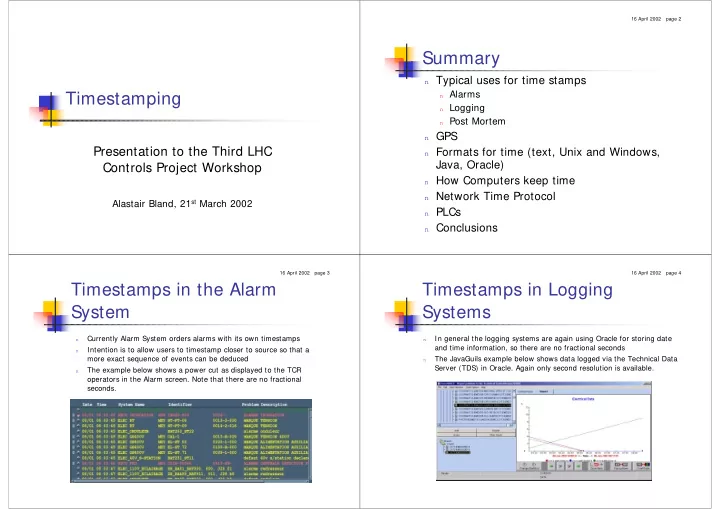
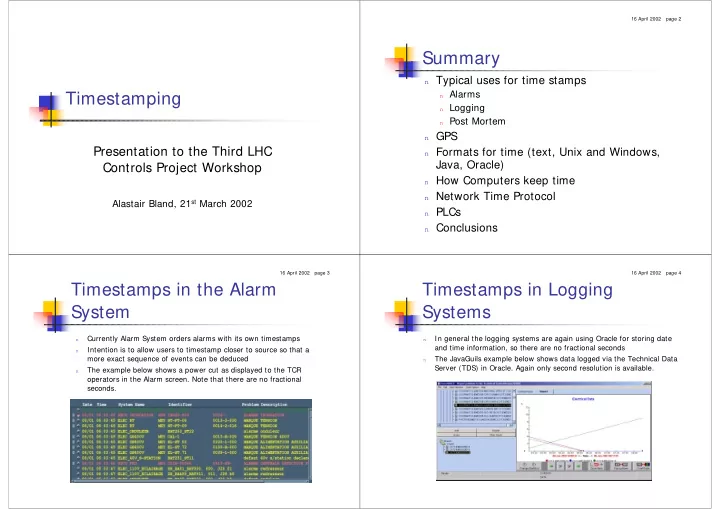
16 April 2002 page 2 Summary n Typical uses for time stamps n Alarms Timestamping n Logging n Post Mortem n GPS Presentation to the Third LHC n Formats for time (text, Unix and Windows, Java, Oracle) Controls Project Workshop n How Computers keep time n Network Time Protocol Alastair Bland, 21 st March 2002 n PLCs n Conclusions 16 April 2002 page 3 16 April 2002 page 4 Timestamps in the Alarm Timestamps in Logging System Systems Currently Alarm System orders alarms with its own timestamps In general the logging systems are again using Oracle for storing date n n and time information, so there are no fractional seconds Intention is to allow users to timestamp closer to source so that a n more exact sequence of events can be deduced The JavaGuils example below shows data logged via the Technical Data n Server (TDS) in Oracle. Again only second resolution is available. The example below shows a power cut as displayed to the TCR n operators in the Alarm screen. Note that there are no fractional seconds.
16 April 2002 page 5 16 April 2002 page 6 Timestamps in Post Mortem Systems GPS (1) Up to now very few real Post Mortem systems because there is no trigger. The usual way to get accurate time is with a Global Positioning System (GPS) n n receiver Many systems do keep a local rotating buffer which the user hopes to catch n after an event before it is over written. 1us resolution or better n Lots of hardware solutions The timestamps below are from the source (Front End) of the electrical data and n n Standalone (serial I/O plus pulse per second), VME bus, PCI bus include fractional seconds. Normally this data is only looked at by the Equipment n With IRIG-B output for distribution over long distances (for example in tunnels) Specialist. n With freeze input for 100% hardware based time stamping n Pulse per second and programmable pulse outputs n EBU25/A3 D Mains Failure 8JAN 06:03:44:116 ################## 739 0 Cable delay correction n EBU24/A3 D Mains Failure 8JAN 06:03:44:506 ################## 740 0 Already used in EBU25/A3 A Current limited 8JAN 06:03:44:875 ################## 741 0 n EBU24/A3 A Current limited 8JAN 06:03:45:269 ################## 742 0 PS: fed into the Timing System via the Master Timing Generator n EBS24/A4 S Rectifier Mains Failure 8JAN 06:03:47:716 ################## 743 0 SPS: Network Time Protocol Distribution to Work stations and Front Ends n EBS24/A4 A Rectifier Mains Failure 8JAN 06:03:47:719 ################## 744 0 LEP: time stamping Beam Dump requests and RF diagnostics (via IRIG-B) EBS24/A4 A Reseau2 Alarm 8JAN 06:03:47:721 ################## 745 0 n String2: time distribution over WorldFIP to Power Converters and Magnet Protection systems EBS24/A4 A Battery Alarm 8JAN 06:03:47:722 ################## 746 0 n EBS24/A4 D Rectifier Mains Failure 8JAN 06:03:47:725 ################## 747 0 Lock on to GPS satellites after power on can take many minutes. To speed this n EBS24/A4 D Reseau2 Alarm 8JAN 06:03:47:726 ################## 748 0 up: EBS24/A4 D Battery Alarm 8JAN 06:03:47:727 ################## 749 0 EBS68/B3 S Reseau2 normal Operation 8JAN 06:03:49:405 8JAN 06:03:49:405 750 0 Needs on board clock which works when power is off n EBS68/B3 A Rectifier Mains Failure 8JAN 06:03:49:409 ################## 751 0 Needs to be told where it is n 16 April 2002 page 7 16 April 2002 page 8 GPS (2) Leap Seconds A GPS receiver normally provides n ���������������������������� n ��������������������������� GPS time (does not include leap seconds since 1980) n ��������������������������� UTC (Universal Time Coordinated), previously know as GMT n �������������������� Registers where local time offset can be set, under external software control n ���������������������� Unfortunately, not all GPS receivers are designed to be used as time sources. ����������������������������� n ��������������� Observatoire Some will create time glitches when they change which satellites they are using. de Paris ������������������� Some are unable to keep a time lock when fewer than three out the 24 satellites ��������������������� are in view. Others give low priority to time output. Also the crystal for keeping ����������������������������� time should be stabilized for temperature variations. ����������������������������� There will be one source feeding the SPS / LHC MTGs and the NTP distribution n ������������������������� However there will be other GPS receivers in the outlying buildings to check that the n ��������������������������� Timing delays have been correctly set ������������������������ This tends to imply that the time should be sent early to all the outlying buildings so it ��������������������� n arrives on time. ������������������������� ������������������������ n ����������������������������������������� ����������������������� ��������������� ����� n ������������������������������������������
16 April 2002 page 9 16 April 2002 page 10 Time Formats (Text) Time Formats (C library) International Standard ISO 8601 specifies numeric representations of date and Time is a signed 32 bit integer giving the number of seconds since the n n 1 st of January 1970, not including leap seconds (like our watches). time. A long document as usual … In summary dates should be like: Problems will occur in 2038 when it becomes negative. n Unix, Windows2000 and MacOS X natively in their C libraries support n YYYY-MM-DD the time() system call: where YYYY is the year in the usual Gregorian calendar, MM is the month of the #include <time.h> year between 01 (January) and 12 (December), and DD is the day of the month main() { between 01 and 31. time_t t; Times should be: n time(&t); printf(“%d\n%s”, t, ctime(&t)); } hh:mm:ss The output on all our Unix, Windows2000 and Pierre’s MacOS X n where hh is hours since midnight (00-24), mm is minutes since the start of the platform will be like: hour (00-59), and ss is seconds since the start of the minute (00-60). If the hour value is 24, then the minute and second values must be zero. [The value 1016645238 60 for ss might sometimes be needed during an inserted leap second] Wed Mar 20 18:27:18 2002 16 April 2002 page 11 16 April 2002 page 12 Time Formats (Unix) Time Formats (Windows2000) On Unix or MacOS X to get 1 micro second theoretical resolution there On Windows2000 it is easy to get 1 millisecond theoretical resolution: n n is: #include <sys/timeb.h> #include <winsock2.h> #include <time.h> struct timeval t; struct _timeb timebuffer; _ftime( &timebuffer ); gettimeofday(&t,0); printf(“%d.%03d\n”, timebuffer.time, timebuffer.millitm); printf(“%d.%06d\n”, t.tv_sec, t.tv_usec); Or on Unix for 1 nano second theoretical resolution: n #include <time.h> struct timespec posix; clock_gettime(CLOCK_REALTIME, &posix); printf("%d.%09d\n", posix.tv_sec, posix.tv_nsec);
Recommend
More recommend