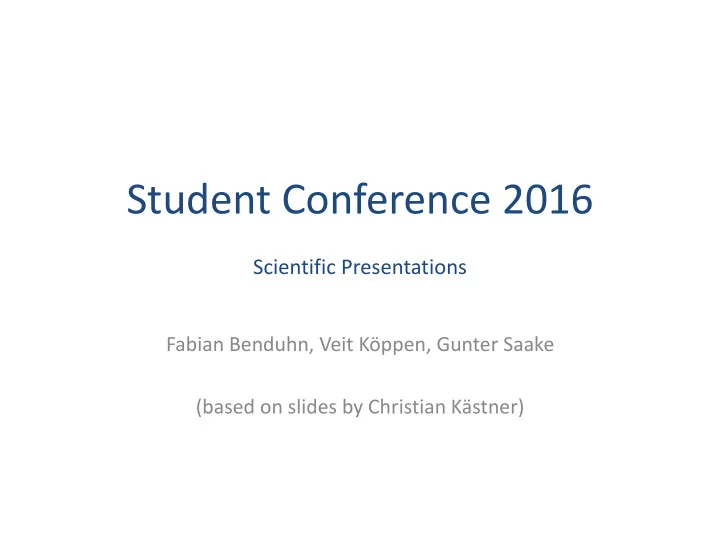
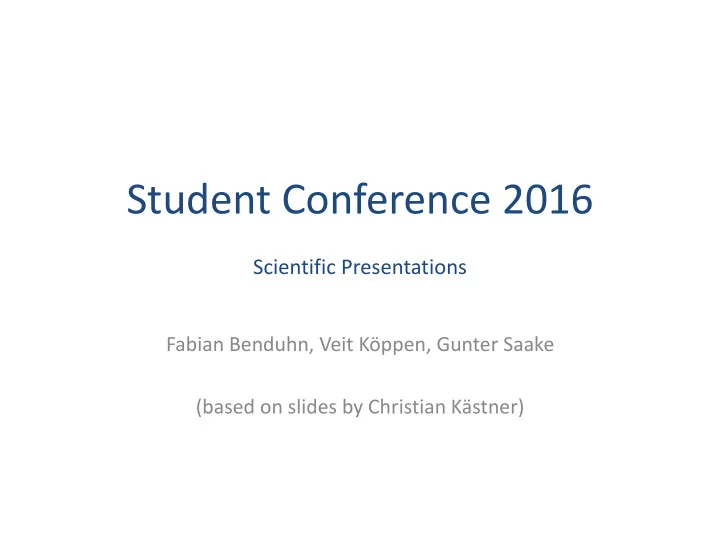
Student Conference 2016 Scientific Presentations Fabian Benduhn, Veit Köppen, Gunter Saake (based on slides by Christian Kästner)
Presentations at Student Conference • 12 min Presentation • 3 min Question & Answers • Finish late: cut off • Finish early: more questions • 3 Presentations per session – Agree on one notebook or prepare/practice to switch 24.06.2016 Student Conference 2
Preparation • Prepare for a talk! • Preparation takes time (20x time of actual presentation) • Do not prepare slides the evening before! 24.06.2016 Student Conference 3
Presenting Scientific Results • Before writing a paper – Present ideas to colleagues for discussion – Put your ideas into order – Think about visualizations • After writing a paper – Presenting an accepted paper at a workshop or conference – Give a rough overview: Problem, Solution, Evaluation – Convince audience to read the paper – Initiate a discussion (workshop) • Paper and presentation often do not perfectly align • (Lecture != Presentation) 24.06.2016 Student Conference 4
Prepare for a very large room 24.06.2016 Student Conference 5
Workshop Room 24.06.2016 Student Conference 6
What makes a successful presentation? • Facts – Content – Structure – Cohesion / line of thoughts • Visuals – Design of slides – Visualizations • Appearance – Body language – Language – Subjective impression 24.06.2016 Student Conference 7
Goals • Every presentation has a goal • Every presentation has several tasks • Answer these questions first: – What is my goal? – What is my main point? – Why should the audience listen? – Why is the topic interesting? – Who will benefit from this presentation? 24.06.2016 Student Conference 8
Structure • Beginning: Connect to audience – Introduce yourself – Motivate your topic (why should they listen?) – Executive summary (main points, main results) – (Calm down) • Middle: Convey information – Facts, Arguments, Results, Discussion • End: Take home message – Summarize main points – Emphasize consequences – Future work 24.06.2016 Student Conference 9
Beginning • What is the general problem? • Why is this problem interesting? • What is the specific problem? • Why is this problem interesting? • Which question(s) to answer? • (State of the art) • How to proceed and why? • Goals and tasks? 24.06.2016 Student Conference 10
Middle • What background knowledge is necessary? • Which problems need to be solved? • Which decisions to make? • Which assumptions/simplifications and why? • Experiments • Results • Interpretation • Does this answer my hypothesis? 24.06.2016 Student Conference 11
End • What was the main result? • How general are these results? (threats to validity) • What are the consequences? • What remains open? Which new questions arose? Future work? • Thank for attention 24.06.2016 Student Conference 12
Typical problems • Too quick introduction • Problem remains unclear • Consequences / results unclear • Too much “what I did” • Too little “why did I do this (each step)” • Too little “what’s the point” • No connection between thoughts / slides • Missing cohesion 24.06.2016 Student Conference 13
Technical Hints • 20 min, about 7 to 15 slides • Fontsize >= 18, sans-serife fonts • Name, title and affiliation on every slide • Slide numbers on every slide • At most one topic per slide • Visualization, colors where necessary • Avoid overfull slides (> 7 objects or > 36 words) • Avoid full sencences, instead summarize content using headwords. 24.06.2016 Student Conference 14
Structure slide? • Only if you have something to say • Maybe only after motivation slides 24.06.2016 Student Conference 15
Visualizations • Assists memory • Assists comprehension • Emphasizes the content • More accessible style • If – Meaning is clear – Visualized content is correct – Text is readable 24.06.2016 Student Conference 16
Different kinds of visualizations Private Ausgaben Diagrams Miete Photos KFZ Versicherungen Clip-arts Sparen Strom, Energie Haushalt … Urlaub Hobby, Freizeit 24.06.2016 Student Conference 17
Simplify visualizations • A microprocessor consists of X, Y and Z… 24.06.2016 Student Conference 18
Animation • Use animation with care • Use – to focus attention (~ laser pointer) – to visualize a process / several steps • Do not use without specific purpose 24.06.2016 Student Conference 19
Checklist for visualizations • Can text be replaced by visualizations? • Is the meaning clear? • Are the facts correct? • All texts and details readable? • No unnecessary or misleading elements? • Does it help comprehension? 24.06.2016 Student Conference 23
Communication You cannot not communicate conscious level Information Body language unconscious Appearance level Personality Feelings 24.06.2016 Student Conference 24
Where to stand • Facing the audience • Not too far away • Don’t hide the projected image • Don’t hide behind furniture 24.06.2016 Student Conference 25
Posture • Upright • Open • Relaxed • Stable 24.06.2016 Student Conference 26
Movement • Don’t fidget • Emphasize thoughts with gestures and facial expressions • Calm, but not fixed 24.06.2016 Student Conference 27
Eyes • Look at the audience • Try to look at everybody naturally • Do not stare at screen/window/corner/floor 24.06.2016 Student Conference 28
Voice / Language • Slow enough • Loud enough • Clear pronounciation • Enough pauses • Avoid monotony • Keep sentences simple • Don’t read 24.06.2016 Student Conference 29
Timing • Practice timing • If faster when nervous plan ahead • Have a timer during presentation • Check speed during presentation • Practice fast and slow version of last 3 slides 24.06.2016 Student Conference 30
Some Last Tips • Always be prepared – Have a PDF version of your slides – On at least 2 USB sticks & internet – Prepare presentation before the session, usually only one laptop • Laser pointer hard to see in large rooms -> animations instead • No dress code in computer science conferences • Practice timing and phrasing! 24.06.2016 Student Conference 31
Feedback & Grading • 5 Criteria – Motivation an goals clear? – Content (structure, cohesion, clarity, conclusion?) – Slides (amount, style, visualizations) – Presentation & body language – Clarity (understandable, slang, missing background inform.) • Feedback sheet for everybody 24.06.2016 Student Conference 32
Take-away slide • Prepare for a presentation • Make goals and motivation crystal clear • Careful slide layout with visualizations where suitable • Calm and focused presentation 24.06.2016 Student Conference 33
Recommend
More recommend