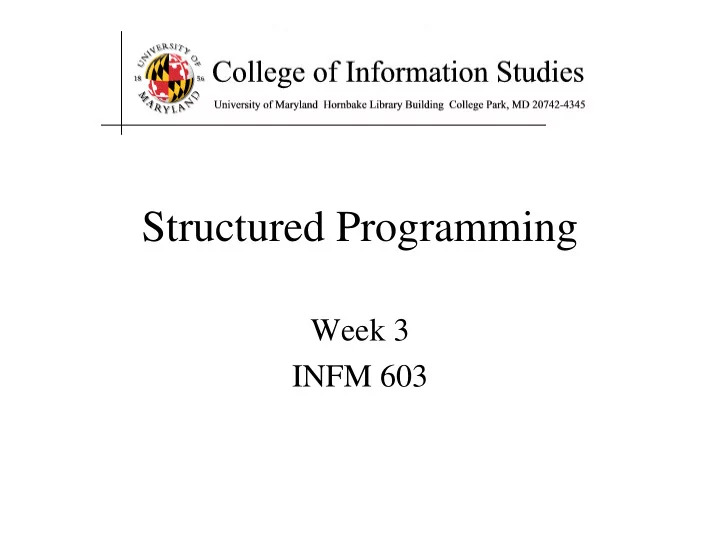
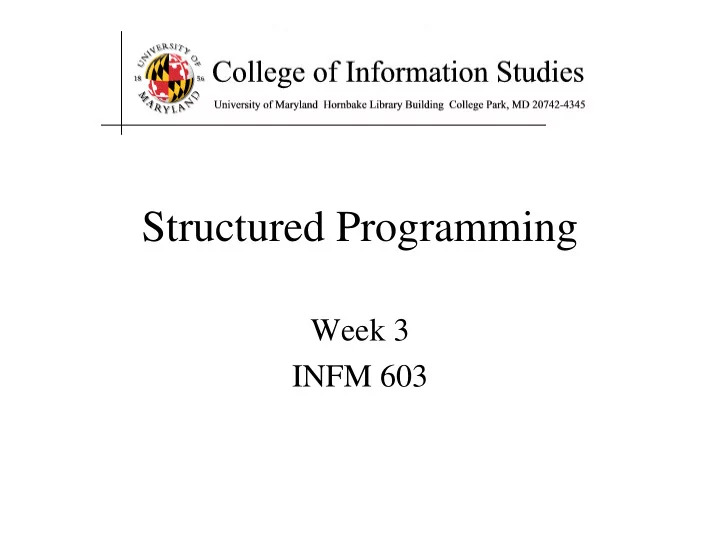
Structured Programming Week 3 INFM 603
Muddiest Points • Emergent behavior of the Web <head>… <style type="text/css"> p.style1 { font-family:arial; color:blue} p.style2 { font-family:serif; color:red} • HTML class attribute </style> </head> <body> <p class=“style1“>…</p> <p class=“style2“>…</p> • The details of JavaScript
Programming in Four Parts Structured Programming • Modular Programming • Data Structures • Object-Oriented Programming
Machine Language • Everything is a binary number – Operations – Data 00001000 00010101 01010110 00001000 ADD 00010101 number to be added (21) 01010110 memory location to add it to (86)
Assembly Language • Symbolic instructions and addresses – Symbolic instruction “ADD” – Symbolic address “SUM1” • For instance ADD 21, SUM1
Programming Languages Ruby PHP Java C++ JavaScript compiler Assembly Language MOV AL , 61h 1011000 Machine Language assembler 0 0110000 Hardware 1
Programming Languages • High-level languages – Specifies algorithms at a more abstract level • Interpreter reads instructions, controls machine actions – Examples: JavaScript, PHP • Declarative languages – Specifies desired results, but not the control flow • System decides how best to get that result – Examples: HTML, SQL, Excel
High level Languages • Procedural (modular) programming – Group instructions into meaningful abstractions – C, Pascal, Perl • Object oriented programming – Group “data” and “methods” into “objects” – Naturally represents the world around us – C++, Java, JavaScript, PHP, Ruby
Where does the JavaScript go? <!DOCTYPE html> <html> <head> <meta charset=utf-8 /> <title>My Title</title> <script> JavaScript in the header, processed … before the page is loaded </script> <script src="code.js"> JavaScript in an external file, </script> processed before the page is loaded </head> <body> <script> JavaScript in the body, processed … as the page is loaded </script> </body> </html>
Key Ideas • State – Data as a representation of the world • Control flow – Flowcharts – Pseudocode
Variables Data types = things that you can operate on Boolean: true, false Number: 5, 9, 3.1415926 String: “Hello World” Variables hold values of a particular data type Represented as symbols (e.g., x) Choose meaningful variable names • “Camel Case”: numberOfSquaresInBattleship In JavaScript, var declares a variable var b = true; create a boolean b and set it to true var n = 1; create a number n and set it to 1 var s = “hello”; create a string s and set it to “hello”
The Assignment Statement • x = 4 means “set x to 4” – In APL, this would be written x 4 • In mathematics, x = x + 1 is nonsense – In programming, it means increment x by one – It is so common, we say x++ as shorthand • x == 4 means “is x equal to 4?” – If you write x = 4 for that, you will regret it!
Expressions & Statements Things that you can do: -x reverse the sign of x (negation) 6 + 5 add 6 and 5 2.1 * 3 multiply two values “Hello” + “World” concatenate two strings The simplest statements store results of expressions: x = 5 set the value of x to be 5 x += y x = x + y x *= 5 x = x * 5 x++ increase value of x by 1 In JavaScript, statements end with a semicolon (;)
Strings • var s = “Mr. Spock” • s.length is 9 • s.toLowerCase() is “mr. spock” • s.substr(3,4) is “ Spo” • s.indexOf(“k”) is 8 • s.split(“ ”) is [“Mr.”, “Spock”] • s.link(http://bit.ly.CUjV) is “<a href=http://bit.ly.CUjV>Mr. Spock</a>” • s + “Captain Kirk” is “Mr. SpockCaptainKirk”
Working with Strings • When asking input from the user, the input is always read as a string • To convert types you can do: • var number = Number(stringValue); • var stringValue = String(number);
Interaction Input var t = prompt("message here", "default"); • When asking input from the user, the input is always read as a string • To convert types: • var number = Number(stringValue); • var stringValue = String(number); Output document.writeln("message here"); console.log("message here"); alert ("message here");
<!doctype html> <html> <head> <meta http-equiv="Content-Type" content="text/html; charset=UTF-8" /> <title>Input/Output</title> </head> <body> <script type="text/javascript"> document.writeln("Bill Calculation System <br />"); var costPerCredit, numberOfCredits, tuitionCost; /* Reading values from the user */ costPerCredit = prompt("Enter cost per credit:"); numberOfCredits = prompt("Enter number of credits:"); // Computing cost tuitionCost = costPerCredit * numberOfCredits; document.writeln("Tuition Cost:" + tuitionCost); </script> </body> </html>
Basic Control Structures • Sequential – Perform instructions one after another • Conditional – Perform instructions contingent on something • Repetition – Repeat instructions until a condition is met
1: Sequential Control Structure Do Something Third Something Else Thing var a = 2; var b = 3; var c = a * b;
2: Conditional Control Structure true false Condition if (gender == "male") { greeting = "It’s a boy!"; } else { Do Something Something Else greeting = "It’s a girl!"; } Note, the text in red is part of the “template” of the conditional Continue Note the indentation...
Nested if-else clauses if ( expression ) { if ( expression ) { … } else { … } } else { … } Note this is where indentation become important…
Multiple if-else clauses if ( expression ) { … } else if ( expression ) { … } else if ( expression ) { … } else { … }
3: Iterative Control Structure (Loop) var n = 1; while (n <= 10) { document.writeln(n); n++; Condition Continue false } true for (var n = 1; n <= 10; n++) { document.writeln(n); Do } Something Note, the text in red is part of the “template” of the loop FYI: Computer scientists like to start at zero…
Boolean Operators • x == y true if x and y are equal [use == not =] • x != y true if x and y are not equal • x > y true if x is greater than y • x <= y true if x is smaller than or equal to y • x && y true if both x and y are true • x || y true if either x or y is true • !x true if x is false
Design Tips • Protect against unexpected values – Test the value of all user input – Test the value of critical function parameters • Verify that every loop will always terminate – Include a bailout condition, and report it • Always test for conditions explicitly – Trap unexpected conditions with the final else
Programming Tips • Attention to detail! – Careful where you place that comma, semicolon, etc. • Don’t get cute with the logic or the layout – Reflect the structure of your problem clearly – Use standard “design patterns” • Write a little bit of code at a time – Add some functionality, make sure it works, move on • Debug by viewing the “state” of your program – Print values of variables using document.writeln();
Programming Tips Details are everything! Careful where you place that comma, semi-colon, etc. Write a little bit of code at a time Add a small new functionality, make sure it works, then move on Don’t try to write a large program all at once If it doesn’t work, revert back to previous version that worked Debug by outputting the state of the program Simulate what you think the program is doing Print out the value of variables using document.writeln or console.log Is the value what you expected? Use the Chrome JavaScript console!
Documentation Tips • Reflect your pseudocode in your code – Use meaningful variable names – Use functions for abstractable concepts • And name those functions well – Use comments to fill remaining gaps • Add a comment to identify each revision – Give author, date, nature of the change • Waste space effectively – Use indentation and blank lines to guide the eye
Algorithms • A finite sequence of well-defined instructions designed to accomplish a certain task • Named for the Persian mathematician Al-Khwarizmi
Group Exercise • Calculate the value of a $10,000 investment at the end of each year each year from a list of annual percentage gains or losses, and make a note in each year for which a constant 5% interest rate would outperform the variable rate investment. − 11.9% 2001 − 22.1% 2002 2003 28.7% 2004 10.9% 2005 4.9% 2006 15.8% 2007 5.5% − 37.0% 2008 2009 26.5% 2010 15.1%
Recommend
More recommend