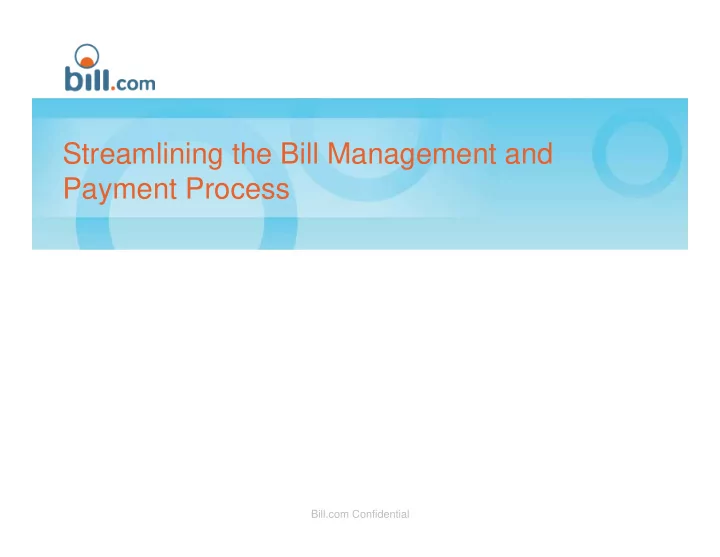
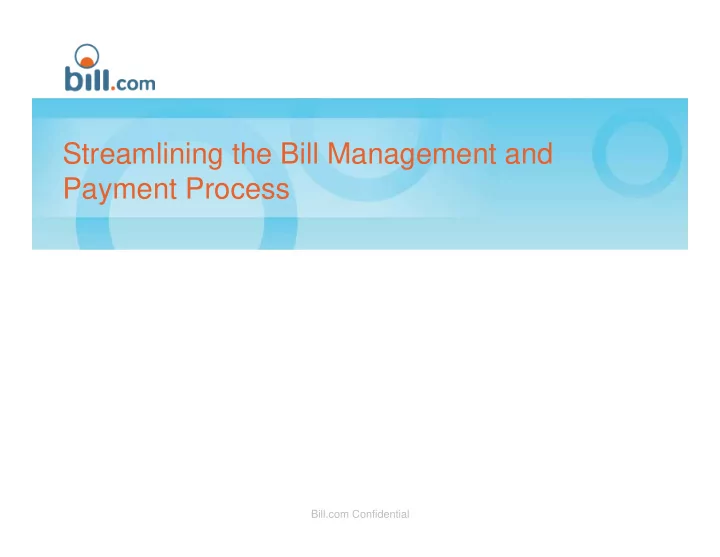
Streamlining the Bill Management and Payment Process Bill.com Confidential
The Challenge of Bill Payment • Paper intensive – Bills pile up at internally or with clients – Sent via mail or picked up – No easy way to provide vendors electronic deliver • Repetitive data entry – Accounting system – Electronic filing system (if scanned) – Online banking system (if used) • Manual processes and controls – Handling mail – Handling check stock – Paper-based files – Printing, mailing, emailing checks • Time and cost of check printing, signing, and mailing • Risk of providing systems access to non- financial people Lost Time � Lost Money � Lost Opportunity • Risk of fraud and lack of disaster recovery
SMB Accounting Systems Do Not Solve The Challenge • Made accounting easier for the masses • But… – Complicated banking interface – No workflow or controls – Not multi-user – Not accessible from anywhere (unless using hosted QB or QuickBooks Online which has fewer features) • Financial experts still print, sign, and mail checks 3
Online Banking / Payment Portals / Networks • Today, 70% of consumer bill payments are done online but 70% of business payments are still by check! (Fiserv Study) • Online banking works the way consumers work, not businesses • Payment portals and networks force payers to duplicate processes and data entry • Business bill payment is different from consumer bill payment… – Higher volume – Document-centric – Collaborative – Complicated (accounting and controls) 4
What if Business Bill Payment Was Re-Invented the Way SMBs Actually Work? � Supports the “real world” process � Inexpensive � Easy to use (for non-financial experts) � No long-term commitment � Synchronizes with accounting system � Available anytime, anywhere 5
Product Demo
Bill Management and Cash Flow • Dedicated email address and fax number • To Do list • Calendar View (with Book Balance)
Processing Documents in Inbox • All are placed in your Inbox • Mouse over the document image to preview the document • Select the action to process the document and/or file it in your online filing cabinet
Entering a Bill • Select the Vendor • Bill.com’s SmartEntry feature pre-populates bill details • Enter the invoice number and amount • Split the bill to different GL accounts if necessary • Bills are automatically routed to the first approver if approval workflow is selected
Review and Approve a Bill • Direct access from email notification to your Bill.com account to review the bill • Review the bill image, bill details and notes to approve the bill • Enter notes or any changes when approving
Pay Anyone Online (via ePayment or Check) Works with any bank equally well Better check payments Better ePayments (ACH) than a bank � No printing, signing, and mailing � Over 4000 Top Billers � FREE fraud protection � Any other SMB (No fees, No limits) � Automatic cleared check upload � Individuals / Employees
Payment Process 1 1 3 3 2 2 � Allows you to pay anyone electronically including small vendors and employees! � Allows you to pay from multiple banks � Enables positive-pay fraud protection � Enables upload of remittance data and cleared checks
Bill.com Payment Network Easy ePayments for Payers and Vendors Vendor Gets FREE Receivables Site Invite Link • Securely enter bank information Link • FREE ePayments (no merchant fees!) Payer Payer Payer Payer Pay Payer Payer • No trips to the bank Payer Payer Pay • Notifications when payment on its way • Notifications when funds are settled � Efficiency, cost savings, and process integration for Payer and Vendor � Better security than sharing payment information over email/phone (“LinkedIn” for Payments) 13
Payment Remittance • Check Payments – The check shows the invoice to be paid and the account number – The bottom 2/3rd of the check voucher shows a copy of the invoice – Cleared check images automatically uploaded for you • ePayments – Vendor receives email on process date indicating payment – Vendor receives email when money in bank account and available for access – Payment detail page shows you status
End-To-End Transaction View • The bill payment information shows the check number, check date and check cleared date • Cleared check image is uploaded and associated with the bill and the payment transaction • Contracts and other documents are easily accessible
Have Visibility Using Audit Trail • The audit trail feature provides you with detailed information on “who” did “what” “when” • Demonstrates clear separation of duties in each transaction
Intacct/QuickBooks Synchronization • Eliminates duplicate entry • Maintains consistency • Enables sophisticated expense and cash management • Does not impact other accounting activities
One-Click Document Retrieval • Document retrieval at your fingertips • Retrieve bill images and transaction details stored in Bill.com from your accounting package
Sample Customer Testimonials
Value Proposition • Easy and Efficient • Safe and Secure – Document sharing – SAS70 TYPE II Certified – Data entry – Secure replicated data centers – Workflow – Disaster recovery (with no • Accessible anytime, effort) anywhere – Document DVD available • Better payments – Pay anyone electronically • Cost Effective (happy vendors) – Monthly subscription – Check fraud protection – Working in minutes – Multiple bank accounts, one process • No duplicate data entry • Consistent across banks and clients
Bill.com for Accounting/Bookkeeping Firms Bill.com for Accounting/Bookkeeping Firms Online Client Bill Payment Online Client Bill Payment Clients get a simple way to submit bills and collaborate with your firm Firms deliver profitable services and eliminate manual, paper-based processes
Accountant Console • All users in the console have unlimited access in client accounts • Custom Branding • List of all client To Do’s • Central or Direct Billing Options • Client Organization Creation • Premium content from CPA2Biz
Sample Accountant Testimonials One of several One of several top 50 firms top 50 firms using Bill.com using Bill.com
Mission: The Simplest Way for SMBs to Manage their Financial Operations Investors • Founded by René Lacerte in 2006 – Co-Founder and CEO of Paycycle, America’s #1 SaaS Payroll Service (recently acquired by Intuit) • Market Launch June 2008 • Leadership team: Salesforce.com, Accenture, Intuit, and Ariba Awards • Backed by top-tier investors with over $2B under management • Strategic alliance with CPA2Biz, a subsidiary of the American Institute of CPAs (AICPA) 24
Thank You! Try it RISK FREE for 30 days so you can experience the benefits of Bill.com... •Over 50% savings in A/P •Reduced check, paper and mailing costs •A paperless office •Remote/anywhere access to your day-to-day finances Check www.bill.com/pricing/ for current pricing To Learn More and Register: www.bill.com Contact us at: (877) 345-BILL (877) 345-2455 option 3
Recommend
More recommend