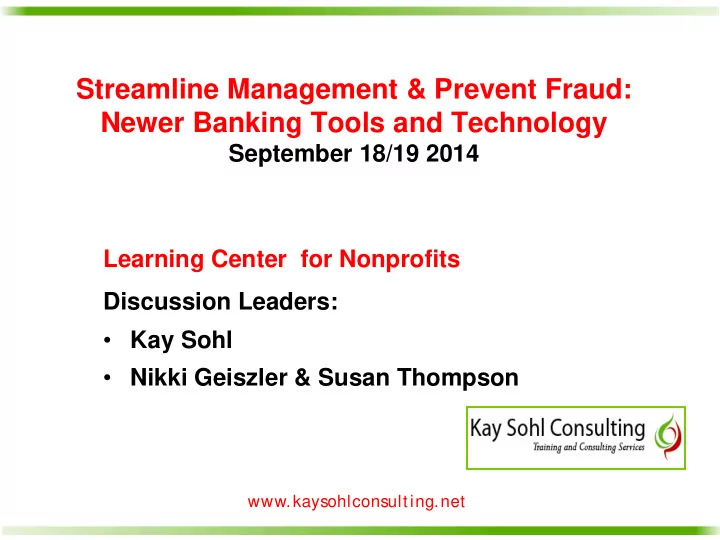
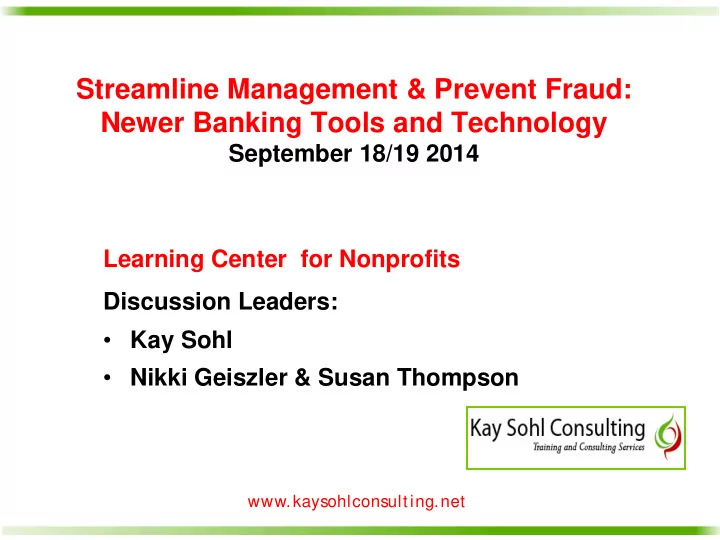
Streamline Management & Prevent Fraud: Newer Banking Tools and Technology September 18/19 2014 Learning Center for Nonprofits Discussion Leaders: • Kay Sohl • Nikki Geiszler & Susan Thompson www.kaysohlconsulting.net
Workshop Topics New Tools for : • Cash receipts & disbursements • Payroll & Benefits • Electronic records • Internal audit/compliance www.kaysohlconsulting.net
Electronic Tools & Services Risks Rewards • Never ending story • Save time • Fraud • More effective controls • Compliance • Improved security • Data security • Streamlined audit • $$$$ www.kaysohlconsulting.net
Cash Disbursement Options • ACH • Debit & credit cards • Purchase cards • Positive Pay • Wire • Outsourced A/P www.kaysohlconsulting.net
ACH • Automated Clearing House • Electronic payment – no checks • Initiation & review controls • Filters- permit only authorized vendor ACH payments • Blocks – prohibit all ACH www.kaysohlconsulting.net
Credit Cards • Nonprofit is liable to issuer • Name of authorized user appears on card • Explicit agreement that named users are responsible for any improper charges • Zero tolerance for misuse www.kaysohlconsulting.net
Credit Cards Red Flags • Card available to multiple users • Inappropriate matching of limits to users’ needs • Delayed submission of invoices • Acceptance of charge slips rather than detailed invoices • Executives exempted from review www.kaysohlconsulting.net
Debit Cards • Direct withdrawal from organization’s bank account • Fewer legal protections for fraud than credit cards • Your controls: Prohibit withdrawal of cash Hold care holder responsible for all charges Set daily and/or transaction maximums www.kaysohlconsulting.net
Purchase Cards • Prepaid loading of cash onto cards • Issue for specific purposes • Ties up cash flow • Control risk by limiting amounts • Require detailed reporting from vendor www.kaysohlconsulting.net
What about Points? • Use of organizational credit and purchase cards ensures that points belong to organization • Need clear policy for authorization for use of points • Regular analysis of costs and benefits of points systems www.kaysohlconsulting.net
Positive Pay • Electronic verification of checks before bank makes payment • Requires transmission of disbursement records to bank www.kaysohlconsulting.net
Wire Payments • Useful for same day transfers • Nonprofit must set up dual controls for authorization • Fees may exceed ACH or check preparation www.kaysohlconsulting.net
Outsourced A/P • Outsourced provider handles: Establishing vendor files o Processing payments –ACH or checks o Maintaining record of disbursement o • You must provide controls for: Vendor approval o Invoice review & approval o Review of disbursement reports o www.kaysohlconsulting.net
Cash Receipt Options • Remote capture devices • Credit & debit card payments • EFT • Web processors – PayPal, etc. • Wire transfers • Lockbox www.kaysohlconsulting.net
Remote Deposit Capture • Device scans checks & transmits image to bank • May permit electronic transfer of info from checks into A/R or fund development system • Eliminates photocopying & physical bank deposits www.kaysohlconsulting.net
EFT • Electronic Funds Transfers • Key tool for individual fund raising • Useful for recurring client charges- child care, etc. • Controls required for data security • Less fully automated than recurring credit card charges www.kaysohlconsulting.net
Credit & Debit Card Payments • Credit card processing machine – transmits to bank & yields report of transactions • Virtual terminal – Authorize.net, etc. - online processing • Online software – Greater Giving, PayPal etc. - greater flexibility in reporting and data management www.kaysohlconsulting.net
Credit/Debit Cards - continued • Controls must protect security of customer/donor data • Out-dated processing equipment may facilitate fraud • Significantly improves collection of fees www.kaysohlconsulting.net
Web Payment Processors • Secured payment portals such as PayPal • Permits donations & payments online • Fees vary • Must control authorization for transfer of funds from processor www.kaysohlconsulting.net
Lockbox • Used for high volume payment receipt – donation campaigns, memberships, etc. • Donor/customer sends payment directly to Lockbox P.O. Box • Secured processing by bank results in immediate deposit & transmission of detailed electronic record www.kaysohlconsulting.net
Payroll & Benefits • Electronic timesheets & review • Automated allocation to cost centers • HR info systems Vacation & PTO accruals Evaluations Certifications www.kaysohlconsulting.net
Electronic Timesheets • Web-based systems permit employee entry of time record & supervisor review & authorization • Many adapted to phones & tablets • Outsourced options increasing www.kaysohlconsulting.net
Automated PR Cost Allocation • Electronic timesheets facilitate collection of time and effort data • Sophisticated programs use time & effort info to allocate salary & benefits • Set-up and training key to success www.kaysohlconsulting.net
HR Info Systems • Complete sortable database of employee info -speeds reporting & analysis • Includes ticklers for evaluations, certifications, etc. • Vacation & PTO info – available via internet portal www.kaysohlconsulting.net
Internal Audit Tools • Sortable CDs of all bank transactions • Sortable A/P Vendor files • Vendor/Payroll/Other database cross-reference tools www.kaysohlconsulting.net
Data Security Challenges • Smartphones • Laptops & tablets • Donor/ customer data • Client data • Employee data www.kaysohlconsulting.net
Data Security Risks • Client, donor, employee data shared inappropriately • Data systems compromised for fraud • Malicious hacking • Inadvertent data alteration or loss www.kaysohlconsulting.net
Basic Security Tools • Passwords: o Must be complex o Must be changed frequently o Cannot be shared or stored where others may use • Kill switches: disable access to servers for lost or stolen laptops, phones, tablets, etc. www.kaysohlconsulting.net
Adapting Controls to Electronic Realities • Double signature requirements • Authorization for transactions • Meaningful transaction review • Read-only access to bank info • ACH filters & blocks www.kaysohlconsulting.net
Compliance Tools • Automated HR tickler systems • Cross tab of client & employee data • Automated Procurement systems with triggers for review • Client database – triggers & ticklers www.kaysohlconsulting.net
Cost Benefit ??? • Will new tool/process improve: o Timeliness o Accuracy o Control o Audit trail o Analysis www.kaysohlconsulting.net
More Cost Benefit ??? • Full cost of current systems o Direct labor o Supervision, corrections, review o Inadequate or delayed info o Hardware & software, storage www.kaysohlconsulting.net
Still More ??? • Full cost of new tools: o Analysis and procurement o Set-up o Staff training- fiscal & program o Authorization & review functions www.kaysohlconsulting.net
OMB Super Circular Encouraging Words for nonprofits with federal funds • Electronic storage of records is now permitted and encouraged so long as electronic record cannot be altered. § 200.335. • Effective for awards beginning after December 26, 2014 www.kaysohlconsulting.net
Your Next Steps??? • Review current systems & processes • Discussions with current bank(s) • Identification of options • RFP for banking services • Cost benefit analysis www.kaysohlconsulting.net
Recommend
More recommend