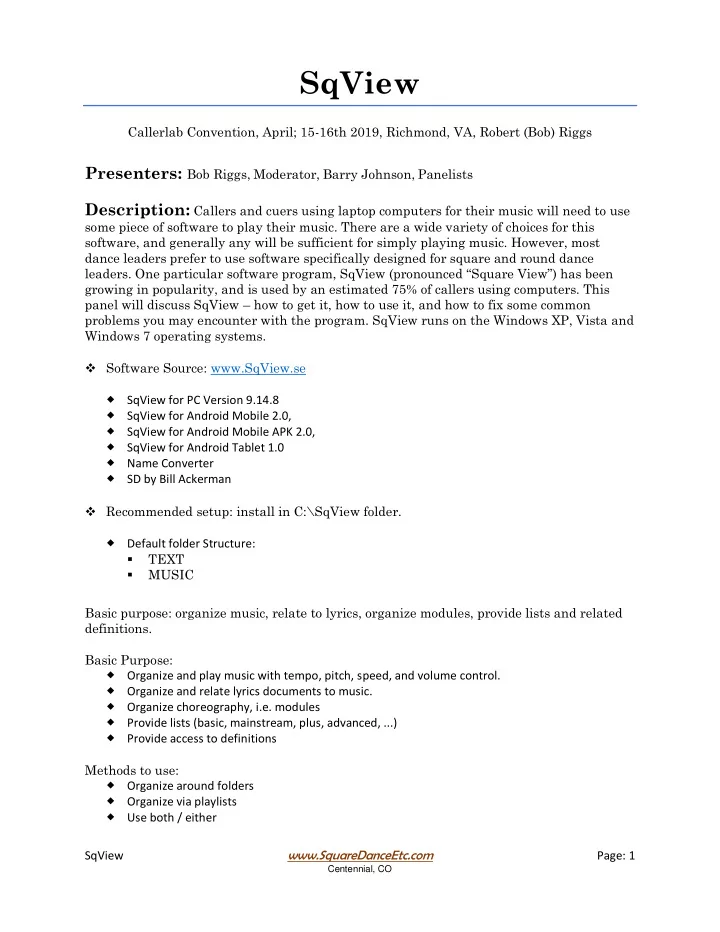
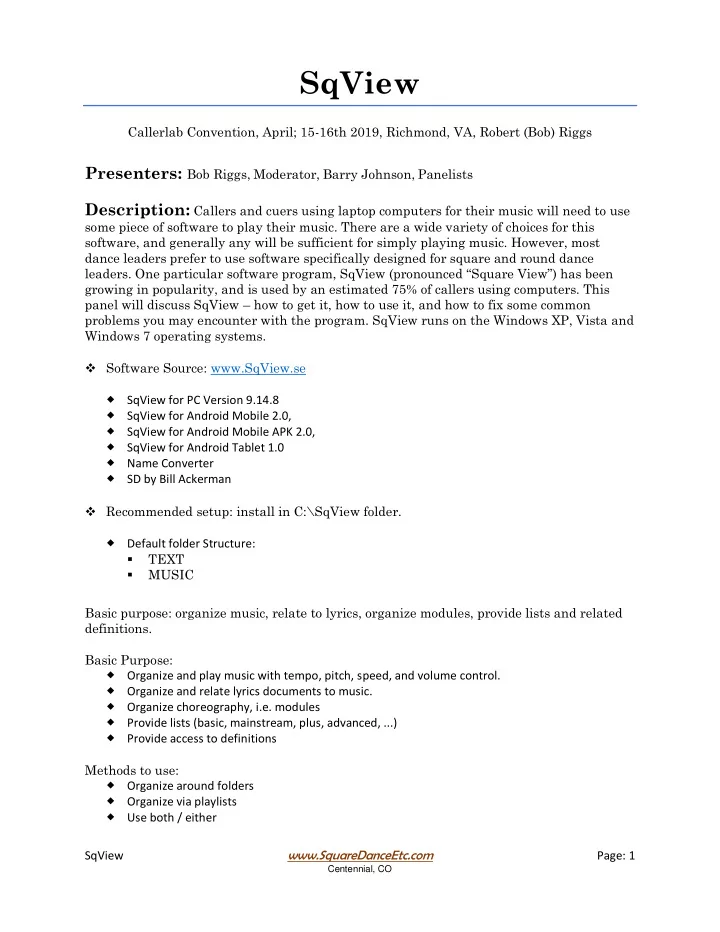
SqView Callerlab Convention, April; 15-16th 2019, Richmond, VA, Robert (Bob) Riggs Presenters: Bob Riggs, Moderator, Barry Johnson, Panelists Description: Callers and cuers using laptop computers for their music will need to use some piece of software to play their music. There are a wide variety of choices for this software, and generally any will be sufficient for simply playing music. However, most dance leaders prefer to use software specifically designed for square and round dance leaders. One particular software program, SqView (pronounced “Square View”) has been growing in popularity, and is used by an estimated 75% of callers using computers. This panel will discuss SqView – how to get it, how to use it, and how to fix some common problems you may encounter with the program. SqView runs on the Windows XP, Vista and Windows 7 operating systems. ❖ Software Source: www.SqView.se SqView for PC Version 9.14.8 SqView for Android Mobile 2.0, SqView for Android Mobile APK 2.0, SqView for Android Tablet 1.0 Name Converter SD by Bill Ackerman ❖ Recommended setup: install in C:\SqView folder. Default folder Structure: TEXT ▪ MUSIC ▪ Basic purpose: organize music, relate to lyrics, organize modules, provide lists and related definitions. Basic Purpose: Organize and play music with tempo, pitch, speed, and volume control. Organize and relate lyrics documents to music. Organize choreography, i.e. modules Provide lists (basic, mainstream, plus, advanced, ...) Provide access to definitions Methods to use: Organize around folders Organize via playlists Use both / either www.SquareDanceEtc.com SqView Page: 1 Centennial, CO
Default Folder Structure Music = mp3 or wav files Text = contains lyrics files for most square dance label released music. My Folder Structure C:\SqView\MyMusic Patter = mp3 files ▪ Singing calls = mp3 files ▪ ▪ Contra - contra dance music Miscellaneous Music & Dance - birthday songs, happy anniversary, star ▪ spangled banner, ... Mixers ▪ ▪ Practice - music that needs to be practiced before performing Rounds - traditional and contemporary ▪ Recordings - recordings of myself for my review ▪ SoloDances - circle and line dances ▪ Traditional - patter and singing squares ▪ C:\SqView\MyLyrics Any lyrics file that is associated with music - singing calls, round dances, mixers, ▪ contra patterns, traditional dances, etc. ... name is 99% of the time the same as the name of the music ... some are linked via SqView. C:\SqView\Choreo This folder or its subfolder contain files that can contain any type of ▪ choreography. I use it to have Getins, Getouts, Zeros, full figures, and Singing call features for the dance programs where I need handy reference material to use as a mental reminder. The files I have are single file HTML files where everything is stored in a single file. I use Microsoft Word to create/edit these files, but use "Save As" to save them in the correct format. Any word processor that can save in one of the allowable formats can be used. After creating the file, I use the Choreography Manager to create a playlist for the choreography, i.e. the file has an extension of ".ini" and contains the references to the created/saved choreography. Each folder contains various sequences for a defined program that provide a FASR to FASR sequence: Start = Setups or Getin modules, Figure = Zero or conversion modules, Getout = resolve sequences from known FASRs, Home = full sequences that go from a static square to a resolution, and Sing = singing call figures that have corner progression, right-hand lady progression or no progression. \Basic ▪ \Start, \Figure, \Getout, \Home, \Sing \Mainstream ▪ \Start, \Figure, \Getout, \Home, \Sing \Plus ▪ \Start, \Figure, \Getout, \Home, \Sing \Sing\Plus – Singing (Corner) Easy – AceyDeucey-1.mht \Sing\Plus – Singing (R-H Lady) Easy – ID7455 . . . www.SquareDanceEtc.com SqView Page: 2 Centennial, CO
\Advanced ▪ \Start, \Figure, \Getout, \Home, \Sing \ColoDancers ▪ • C:\SqView\Playlists 000 – 2019-03 MS 1+ 000 – 2019-03 MS 2+ 01 – Patter … patter music used for square dances 02 – Singing – singing call music used for square dances 03 – Rounds – rounds used for square & round dances 04 – Mixers – mixers used for community dances and party dances 05 – SoloDances – solo dances used for community dances and party dances 06 – Contra – contras used for community dances and party dances 07 – Sicilian Circles – sicilian circle dances used for community dances 08 – Trios – trio dances used for community and party dances 61 – Adult Party – variety of music/dances used for adult party dances 62 – Teen Party – variety of music/dances used for teen party dances 63 – Grades 6-8 – variety of music/dances used for grade 6-8 dance parties 63 – Grades 3-5 – variety of music/dances used for Grade 3-5 dance parties 64 – Kindergarten – variety of music/dances used for Pre-K, Kindergarten and grades 1-2. 101 – ColoDancers – Dancing for 3’s – dances for a specific performance 102 – ColoDancers – Quadrilles (2018) – quadrilles performed by the team 103 – ColoDancers – Trad Squares – traditional square routines performed by the tam 104 – ColoDancers – Rounds – round dances performed by the team z000 – 2018-1018 theDANCE – playlist for a specific dance z000 – 2018-1115 theDANCE – playlist for a specific dance C:\SqView\Notes Variety of notes to be displayed through square view C:\SqView\SD The SD application folder C:\SqView\TEXT The default folder for singing call lyrics www.SquareDanceEtc.com SqView Page: 3 Centennial, CO
Usage hints: many users Most used Hotkeys o D / F = Decrease / Increase Pitch o K = Play from queued list o E / R = Decrease / Increase Tempo o B / N = Decrease / Increase Volume o Y = Fade music o . or DOT = Restart music o Space bar = Play/Stop Music o 1 = Tab 1 (Music) o 2 = Tab 2 (Lyrics) o 3 = List (shows list of the currently selected program) o 4 = Definitions (shows the definitions associated with the currently selected program) o 5 = Start (if setup could display your Getin modules o 6 = Figure (if setup could display modules, zeros, conversions, etc.) o 7 = Home (if setup could display full sequence modules) o 8 = Getout (if setup could display your Getout modules) o 9 = Singing (if setup could display singing call figures) o 0 = Odd (if setup could display any material desired) o + = Notes (if setup could display any desired notes) Tools Music Manager – see help file Playlist Manager – used to create music playlists Choreography Manager – used to create/manage choreography Marry Lyrics – used to associate music to a lyrics file not named identically to the music file. Options User Settings – allow you to define/change music naming and the path to your music files and the search options for finding lyrics to go with the music. Music – allows you to define specific options related to music Lyrics – allows you to define specific lyrics options. Choreography – allows you to define the location of the choreography for each program or special usage. Hotkeys – see above Select Output Device – used to select the phone jack or the USB www.SquareDanceEtc.com SqView Page: 4 Centennial, CO
Recommend
More recommend