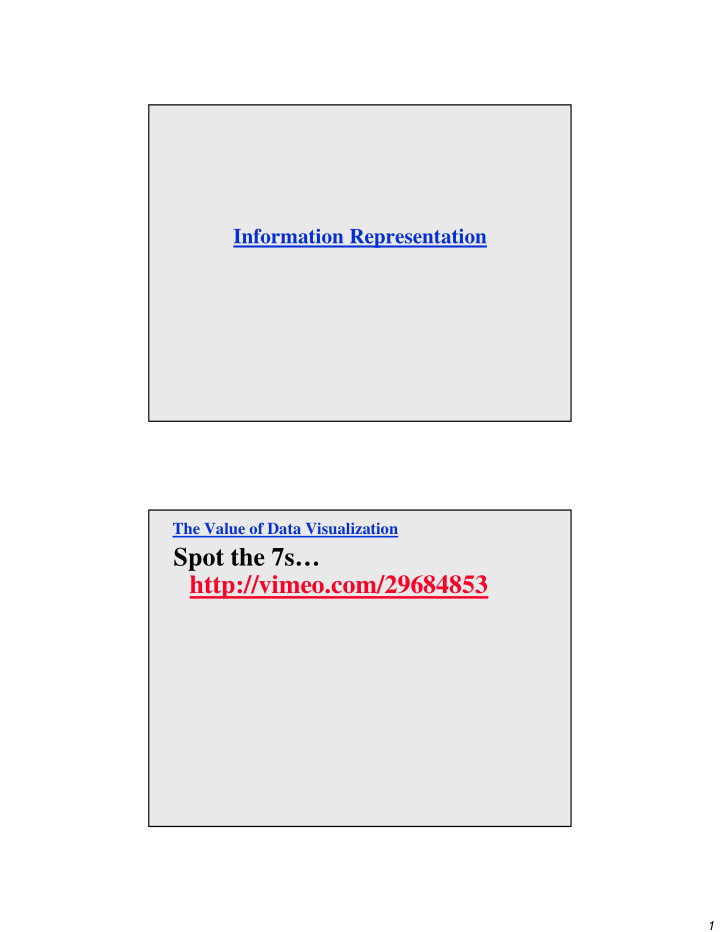

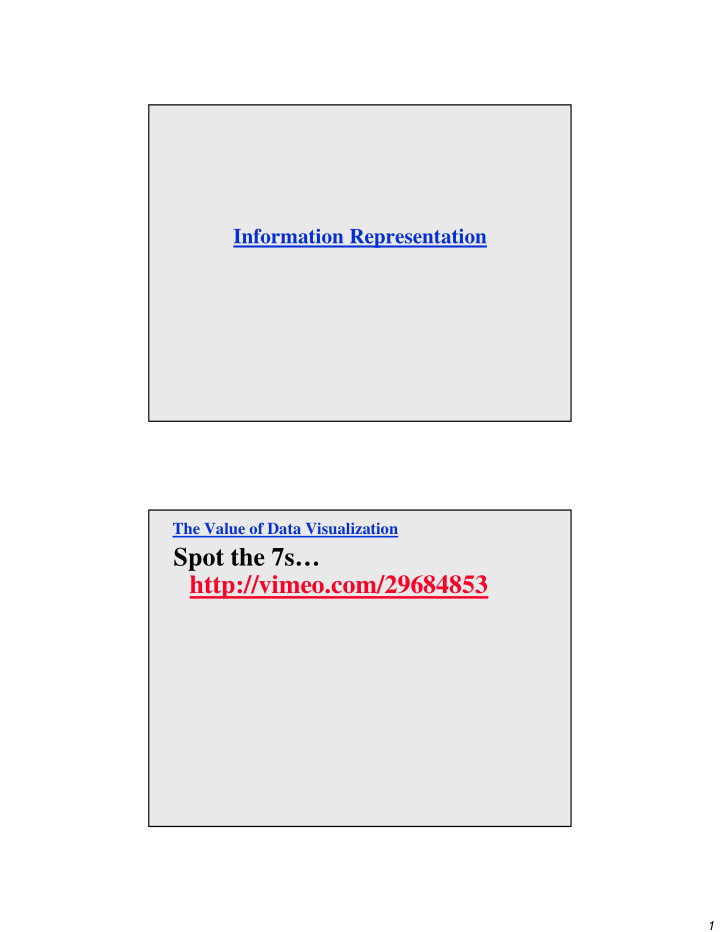

Information Representation The Value of Data Visualization Spot the 7s… http://vimeo.com/29684853 1
Beyond Simple Screen Design What are the characteristics of good representations? What are the characteristics of good information visualization? What role do metaphors play? How can the use of direct manipulation help us? Good information visualization… …supports making discoveries. …supports making decisions. …supports discovering patterns. …supports finding relevant information. …capture essential elements of events. …deliberately leaves out (or at least mutes) irrelevant data. …is appropriate to the person viewing the data. …is appropriate to the task being performed. With good visualizations people can see trends, clusters, gaps, and outliers. Use of colors, sizes, shapes, and locations all help with this. 2
How to represent quantity? 八 , 四 八 八 八 四 四 四 # Buffalo # Buffalo / kids # Adults # Kids Representations Solving a problem simply means representing it so as to make the solution transparent … (Simon, 1981) Good representations • allow people to find relevant information – information may be present but hard to find • allow people to compute desired conclusions – computations may be difficult or “for free” depending on representations 3
Which is the best flight? length, stop-overs, switches... depart arrive AC 117 Vancouver - Calgary 7:00 9:00 Cdn 32 Vancouver - Calgary 9:00 12:00 Cdn 35 Calgary - Montreal 13:30 19:30 AC 123 Calgary - Toronto 12:30 16:30 AC 123 Toronto - Montreal 16:45 17:30 *time zone: +1 van-cal, +2 cal-tor, mtl 7 9 11 13 15 17 Vancouver AC 117 Cdn 321 Calgary 8 10 12 14 16 18 Cdn 355 AC 123 Toronto Montreal 16 18 20 10 12 14 When do I take my drugs? Inderal: 1 tablet 3 times a day Lanoxin: 1 tablet every A.M. Carafate: 1 tablet before meals and at bedtime Zantac: 1 tablet every 12 hours (twice a day) Quinag: 1 tablet 4 times a day Couma: 1 tablet a day Breakfast Lunch Dinner Bedtime Note: There are high error Lanoxin rates in taking pills, even with Inderal Inderal Inderal pillbox organizers, for a Quinag Quinag Quinag Quinag number of reasons. Carafate Carafate Carafate Carafate Zantac Zantac Breakfast Lunch Dinner Bedtime Couma Lanoxin * Inderal * * * Note: A better solution might feel like Quinag * * * * a technology-enhanced pill bottle Carafate * * * * system, but there are a variety of Zantac * * human-centric factors in that ideas Couma * as well as technology failure issues… 4
Which representation is best? Depends on task… Do you want to know the precise value is now? Do you want to know how the performance is now compared to its peak? Do you want to know how performance changed over time? Where am I? (Geographic Navigation) Detailed navigation plus precision General navigation plus orientation 5
Where am I? (File System Navigation) Where am I? (Detail plus context) 6
Where am I? (Revealing Patterns Interactively) http://acg.media.mit.edu/people/fry/zipdecode/ Where am I? (maps) Evan Golub / Ben Bederson / Saul Greenberg 7
Which folder has the most documents or largest size? Right-click menu + properties Why can’t I sort folders by size like I can sort files by size? Which folder has the most photos? 8
Which folder has the most bytes of photos? What do I have to do? (Today? This Week? This Month? 9
Treemaps (developed at UMD) Divide a rectangle into smaller rectangles and use the sizes, colors, and even color intensity as representations of different data parameters. Examples of where you can play around with creating your own… https://developers.google.com/chart/interactive/docs/gallery/treemap https://infogram.com/examples/charts/treemap-chart Evan Golub / Ben Bederson / Saul Greenberg What stock is doing best? Historic snapshot from http://www.smartmoney.com/marketmap/ Current site using similar idea: https://research.capitaloneinvesting.com/Research/main/Stock-Market/Heatmap 10
Which folder is using the most drive space? What’s going on in the world? 11
Original currently down, partial recreation as https://newsmap-js.herokuapp.com/ Who won the 2008 Presidential elections, by how much? 12
Who won the 2008 Presidential elections, by how much? By state… Who won the 2008 Presidential elections, by how much? By county… 13
Who won the 2008 Presidential elections, by how much? By percentage… Where are the most shootings in Baltimore? https://spotcrime.files.wordpress.com/2009/03/baltimoreshootingsheatmap.jpg 14
Information Visualization Graphics should reveal the data… • show the data • not get in the way of the message • avoid distortion • present many numbers in a small space • make large data sets coherent • encourage comparison between data • supply both a broad overview and fine detail • serve a clear purpose Note: many visual examples on the following slides are taken from Tufte’s books such as Visual Display of Quantitative Information Deaths by Cholera Dr John Snow 1854 15
Telling a story: Napolean's march to Moscow by Charles Minard (1885) Six Variables Shown: [1] Size of army, [2,3] Position (long/lat), [4] Direction of movement, [5] Temperature, [6] Time Not Shown but COULD have been: Mood of the troops with shading? Others? How? Data Density New York Weather History • 181 numbers/sq inch 16
Small Multiples: Showing Time and Change Data Ink & Chart Junk: A common error Information display is not just pretty graphics graphical re-design by amateurs on computers can give us things like “fontitis” and “chart-junk” in visuals Dear Sir , There is a ���������������� ���������������� opportunity! ���������������� ���������������� ������������������������������� Average Average 10 9 8 7 6 5 4 3 2 1 0 A B C D 17
Showing the Right Data: Challenger Interaction If a picture is worth a thousand words, then an interactive visualization is worth a thousand pictures..... 18
Metaphors (I) Pervade excellent interfaces games (literal world) spreadsheet (actuary sheet) Metaphors (II) Name:_______________ Address:_______________ City:_______________ Province:_______________ Postal Code:_______________ Forms Control Panels with familiar controls from non-digital tech. Hierarchical Folders 19
Metaphors (III) Via metaphor, we apply the name of something or a descriptive term to another object to which it is not literally applicable (do you tape things on a DVR?). The purpose of this is to provide users with natural models and attempt to leverage their knowledge of familiar, concrete objects/experiences to understand abstract computer and task concepts. A potential problem is that a metaphor may portray an outdated or inaccurate or naive conceptual model of the system or could limit design creativity. A presentation tool is like a slide projector Generating Metaphors Use metaphors that matches user's conceptual task - desktop metaphor for office workers - paintbrush metaphor for artists... Ensure emotional tone is appropriate to users file deletion metaphor possible options: trashcan black hole paper shredder recycle bin furnace Given a choice, choose the metaphor close to the way the system works… 20
Evaluating Metaphors Consider probable consequences –will metaphor restrict what people could actually do? eg: strict file/folder hierarchy vs system allows links between directories –will metaphor believe that people can do more than what is possible? eg: agent-based systems, Eliza... Consider how metaphors can evolve is metaphor extensible to new features? when is the metaphor no longer useful? Overdoing Metaphors Caveat • metaphors can be overdone! Common pitfalls • overly literal – unnecessary fidelity – excessive interactions • overly cute – novelty quickly wears off • overly restrictive – cannot move beyond • mismatched – does not match user’s task and/or thinking 21
Direct Engagement & Direct Manipulation Direct Engagement • the feeling of working directly on the task Direct Manipulation • An interface that behaves as though the interaction was with a real-world object rather than with an abstract system Central ideas • visibility of the objects of interest • rapid, reversible, incremental actions • manipulation by pointing and moving • immediate and continuous display of results Almost always based on a metaphor • mapped onto some facet of the real world task semantics Direct Engagement Xerox Star: pioneered in late 70’s and early '80s =copied by almost everyone= simulates desktop with icons – in and out baskets – file folders and documents – calculators – printers – blank forms for letters and memos small number of generic actions applicable system wide – move, copy, delete, show properties, again, undo, help • eg same way to move text, documents, etc – property sheets • pop-up form, alterable by user what you see is what you get (WYSIWYG) 22
Recommend
More recommend