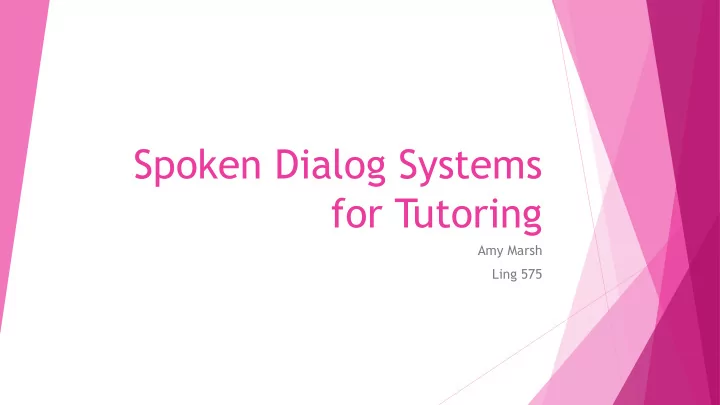
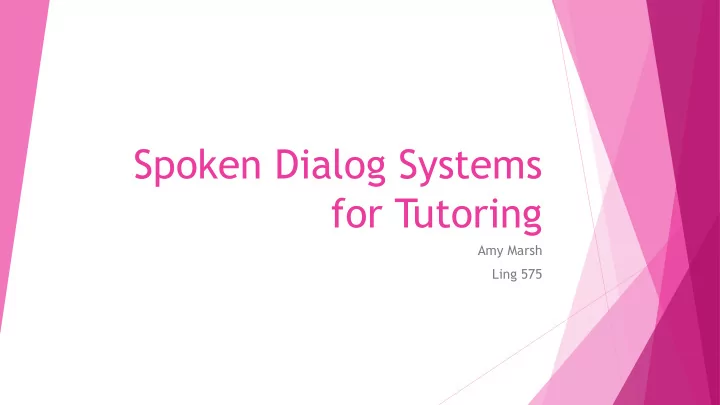
Spoken Dialog Systems for Tutoring Amy Marsh Ling 575
Tutoring Idealized view – one-on-one work with an adult subject matter expert Can also include peer tutoring, group tutoring, computerized tutoring systems, asynchronous environments Research typically finds high effect sizes (up to 2.0)
Why a Computerized Tutoring System? Human experts are extremely expensive Many of the reasons we think humans are superior turn out not to be true (Van Lehn 2011) Detailed diagnostic assessments – humans use mastery information but don’t diagnose a student’s mental state Choosing appropriate tasks – humans tend to follow a script More student initiative – not really true Broader domain knowledge – doesn’t produce learning gains Better able to motivate students – doesn’t produce learning gains Provide better scaffolding Give better feedback Kurt Van Lehn. (2011) The Relative Effectiveness of Human Tutoring, Intelligent Tutoring Systems, and Other Tutoring Systems, Educational Psychologist , 46:4, 197-221.
Can a computerized system provide scaffolding and feedback? Cordillera (Chi et al, 2010) - spoken dialog system for introductory physics Tutoring Decisions: Elicit/Tell – should you tell the student the next step, or elicit it from the student? Skip/Justify – should you justify the step just taken, or not? Can you use reinforcement learning to determine correct strategy? Tutoring dialogs are very long – lots of states Reward: learning gain from pretest to posttest Separate strategies for different topics (i.e. kinetic energy, potential energy)
Cordillera (Chi et al, 2010) Random-Cordillera (Exploratory) – decision made randomly DichGain-Cordillera – 17 features NormGain-Cordillera – 50 features, more training data
Can a computerized system provide scaffolding and feedback? - Yes Most useful feature: step difficulty Features related to student’s engagement in dialog also useful Features related to student’s prior performance and background not useful
Why a Spoken Dialog System for Tutoring? Student learning improves when they explain their thinking Responding appropriately to student emotion improves persistence Responding appropriately to student uncertainty improves learning
Student types answer to • ITSPOKE (Litman & Silliman, 2004) qualitative physics problem System engages in dialog with • student to correct and extend the essay Spoken dialog interface to • Why2-Atlas, a text-based tutoring system
ITSPOKE Finite State Dialog Manager: Question-Answer-Response Correct answer – go to next question Incorrect answer to an easy question – system gives correct answer and explanation Incorrect answer to a hard question – enters remediation subdialog
Responding to Student Uncertainty (Pon-Barry et al, 2006) Pretest – Work through problem – Posttest – Work through additional problem Normal Control Condition: Original ITSPOKE Experimental Condition: Treat uncertain correct answers as incorrect Random Control Condition: Randomly treat some correct answers as incorrect Wizard-of-Oz to categorize responses as correct/incorrect and certain/uncertain
Experimental Results Different conditions had no impact on posttest scores Students who were correct and uncertain were more likely to remain correct in experimental group Students were less likely to remain uncertain of correct answers, but not statistically significant Further work with longer dialogs, better feedback for uncertain correct answers
Automatically Detecting Uncertainty (Forbes-Riley et al, 2007) Labeled corpus – certain, uncertain, correct, incorrect Features: Previous Question: Short Answer, Long Answer, Deep Answer, Repeat Discourse Structure Depth: main dialog vs subdialog Discourse Structure Transition: transitioning in and out of subdialog, continuing at current level
Significant Features Long Answer Question – more uncertain answers Deep Answer Question – more uncertain and incorrect answers Short Answer Question – fewer uncertain and incorrect answers Main dialog – more correct, certain answers Subdialogs – more incorrect, uncertain answers Returning from subdialog to main dialog – more incorrect, uncertain answers
Issues in Spoken Dialog Tutoring Systems Evaluation Using features of student speech Multimodality Mismatch between speech and actions
Recommend
More recommend