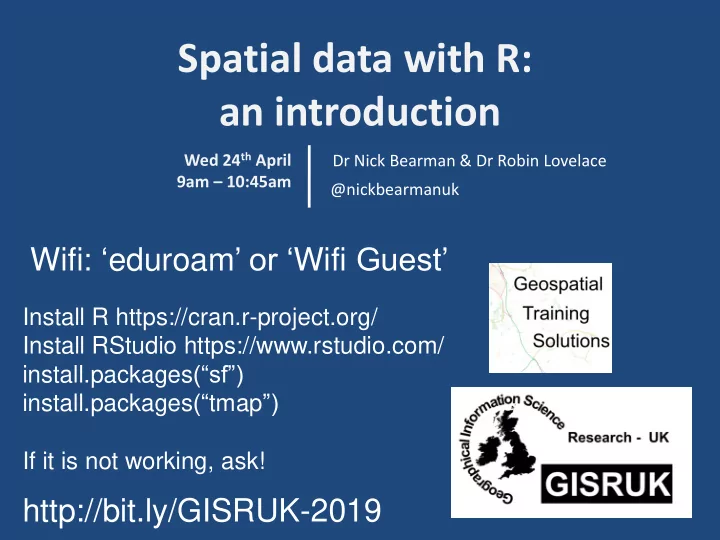
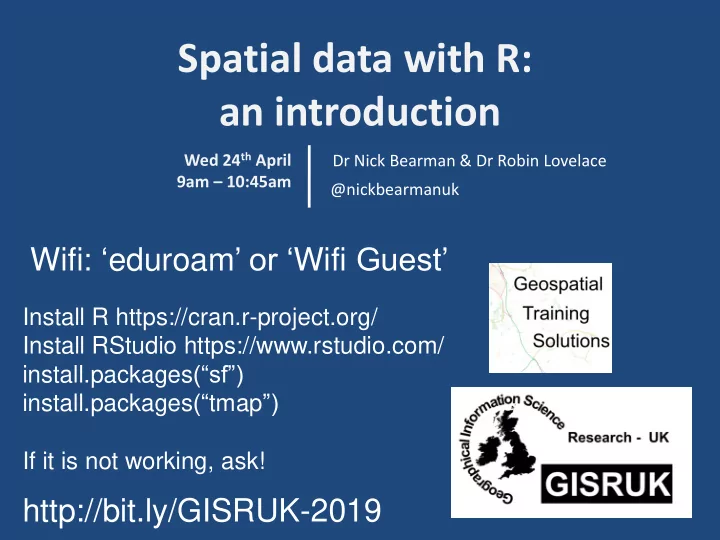
Spatial data with R: an introduction Wed 24 th April Dr Nick Bearman & Dr Robin Lovelace 9am – 10:45am @nickbearmanuk Wifi : ‘ eduroam ’ or ‘ Wifi Guest’ Install R https://cran.r-project.org/ Install RStudio https://www.rstudio.com/ install.packages (“sf”) install.packages (“ tmap ”) If it is not working, ask! http://bit.ly/GISRUK-2019
Housekeeping • Log on! • Toilets • Fire Alarm • Presentations, handouts and data online http://bit.ly/GISRUK-2019
R as a GIS • Command line driven, rather than GUI • Disadvantages – Remembering commands • glossary – Steeper learning curve
R as a GIS • Advantages – Easy to record what you did and repeat specific pieces of work – Lots of reproducible examples on the web – Easily scriptable. – 134,567 maps? Easy! (354 areas X ~392 variables) – 2011 Census Open Atlas – http://www.alex-singleton.com/r/2014/02/05/2011-census-open-atlas-project-version-two/
R in Action Economically active – Full-time students
Age structure – 18 to 19 Age structure – 20 to 24
Single Married
Ethnic group: white
Topography R as a GIS http://topography.geotheory.co.uk/
https://gist.github.com/halhen/659780120accd82e043986c8b57deae 0
https://gist.github.com/halhen/659780120accd82e043986c8b57deae0
Other GIS software? • R is very different to ArcGIS, but can do many of the same operations • R is free (as is QGIS) • R is increasingly popular in academic sector • Try data in QGIS if you like All can be useful
This lists the variables you have This is the console where you can type in commands Here will show either your files (the files tab) or your plots (the plots tab)
Working Directory • R uses a ‘working directory’ to store your files in • You might have a different one for each project / piece of work • e.g. M:\Documents\GIS setwd(“M:/Documents/GIS”)
Variables R uses variables to store information – listed in your ‘workspace’ (top -right) house.prices <- c(120,150,212, 99,199,299,159)
Variables and Assignments house.prices <- c(120,150,212,99,199,299,159)
Variables and Assignments house.prices <- c(120,150,212,99,199,299,159)
Variables and Assignments house.prices <- c(120,150,212,99,199,299,159)
Variables and Assignment sthelens <- st_read("sthelens.shp")
Variables and Assignment sthelens <- st_read("sthelens.shp")
Variables and Assignment sthelens <- st_read("sthelens.shp")
Variables and Assignment sthelens <- st_read("sthelens.shp")
Variables and Assignment sthelens <- st_read("sthelens.shp") • Case sensitive StHelens ≠ sthelens ≠ STHELENS
Data Formats • Data frames are like a table or spreadsheet • dataframe[rows,cols] • dataframe[1,] first row • dataframe[,1] first col
Practical Approach • (Primarily) self-led practical • Good to explore the options • Ask questions as we go through • Try things • Use the help ?command • You will need to install the libraries • install.packages (“sf”) • library(sf)
R Scripts • Why use scripts? – Easier to correct code – Can easily re run sections of code, or all code if you need to start again – Easy to share code
This lists the variables you have This is where you can write scripts • Link to survey: Here will show either your files (the files tab) or your plots (the This is the console where you can type in commands plots tab)
Bit.ly/GISRUK-2019 Load R • You will need to install the libraries • install.packages (“sf”) • library(sf)
Bit.ly/GISRUK-2019 Workbook.pdf
Recommend
More recommend