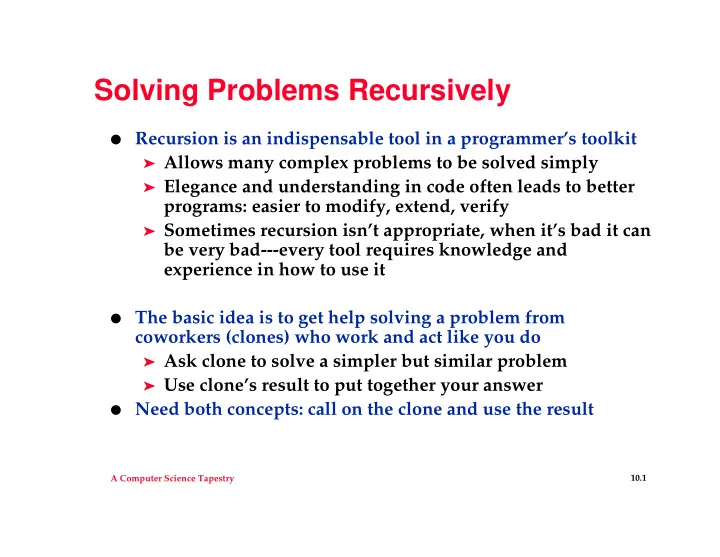
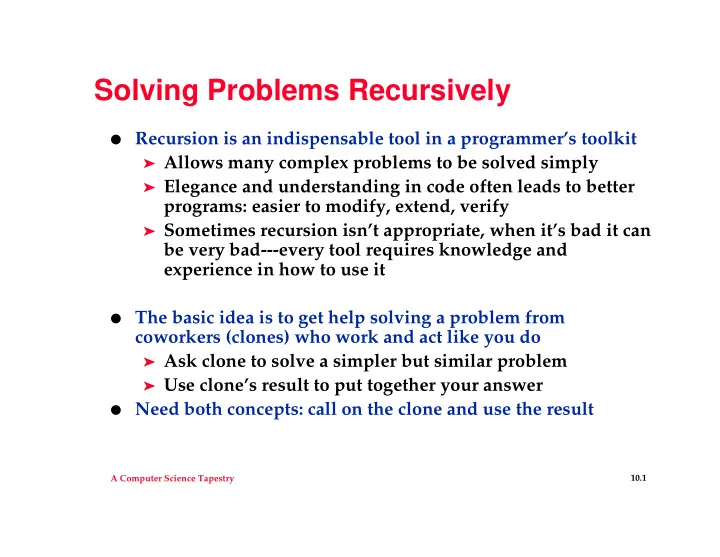
Solving Problems Recursively ● Recursion is an indispensable tool in a programmer’s toolkit ➤ Allows many complex problems to be solved simply ➤ Elegance and understanding in code often leads to better programs: easier to modify, extend, verify ➤ Sometimes recursion isn’t appropriate, when it’s bad it can be very bad---every tool requires knowledge and experience in how to use it ● The basic idea is to get help solving a problem from coworkers (clones) who work and act like you do ➤ Ask clone to solve a simpler but similar problem ➤ Use clone’s result to put together your answer ● Need both concepts: call on the clone and use the result 10.1 A Computer Science Tapestry
Print words entered, but backwards ● Can use a vector, store all the words and print in reverse order ➤ The vector is probably the best approach, but recursion works too void PrintReversed() { string word; if (cin >> word) // reading succeeded? { PrintReversed(); // print the rest reversed cout << word << endl; // then print the word } } int main() { PrintReversed(); } ● The function PrintReversed reads a word, prints the word only after the clones finish printing in reverse order ➤ Each clone has its own version of the code, its own word variable 10.2 A Computer Science Tapestry
Exponentiation ● Computing x n means multiplying n numbers (or does it?) ➤ What’s the easiest value of n to compute x n ? ➤ If you want to multiply only once, what can you ask a clone? double Power(double x, int n) // post: returns x^n { if (n == 0) { return 1.0; } return x * Power(x, n-1); } ● What about an iterative version? 10.3 A Computer Science Tapestry
Faster exponentiation How many recursive calls are made to computer 2 1024 ? ● ➤ How many multiplies on each call? Is this better? double Power(double x, int n) // post: returns x^n { if (n == 0) { return 1.0; } double semi = Power(x, n/2); if (n % 2 == 0) { return semi*semi; } return x * semi * semi; } What about an iterative version of this function? ● 10.4 A Computer Science Tapestry
Blob Counting: Recursion at Work ● Blob counting is similar to what’s called Flood Fill, the method used to fill in an outline with a color (use the paint- can in many drawing programs to fill in) ➤ Possible to do this iteratively, but hard to get right ➤ Simple recursive solution ● Suppose a slide is viewed under a microscope ➤ Count images on the slide, or blobs in a gel, or … ➤ Erase noise and make the blobs more visible ● To write the program we’ll use a class CharBitMap which represents images using characters ➤ The program blobs.cpp and class Blobs are essential too 10.5 A Computer Science Tapestry
Counting blobs, the first slide prompt> blobs enter row col size 10 50 # pixels on: between 1 and 500: 200 +--------------------------------------------------+ | * * * * * * *** * **** * * | | * * *** ** ** * * * * * * *| | * *** * * *** * * * * * * * * **| | * ** ** * ** * * * *** * * | | * * ***** *** * * ** ** * | |* * * * * * ** * *** * *** *| |* * *** * ** * * * * * ** | |* * ** * * * * *** ** * | | **** * * ** **** * *** * * **| |** * * * ** **** ** * * ** *| +--------------------------------------------------+ ● How many blobs are there? Blobs are connected horizontally and vertically, suppose a minimum of 10 cells in a blob ➤ What if blob size changes? 10.6 A Computer Science Tapestry
Identifying Larger Blobs blob size (0 to exit) between 0 and 50: 10 .................1................................ ...............111................................ ................1................................. ...............11................................. ...............111............2................... ................1.............2................... ...............111...33.......2................... .................1...3........222.22.............. ................11..3333........222............... ....................33.3333....................... # blobs = 3 ● The class Blobs makes a copy of the CharBitMap and then counts blobs in the copy, by erasing noisy data (essentially) ➤ In identifying blobs, too-small blobs are counted, then uncounted by erasing them 10.7 A Computer Science Tapestry
Identifying smaller blobs blob size (0 to exit) between 0 and 50: 5 ....1............2................................ ....1.1........222................................ ....111.....333.2.......................4......... ...........33..22......................444....5... .........33333.222............6.......44.....55... ................2.............6.....444.....555... ...............222...77.......6.......4........... ...8.............2...7........666.66.............. .8888...........22..7777........666............... 88..8...............77.7777....................... # blobs = 8 ● What might be a problem if there are more than nine blobs? ➤ Issues in looking at code: how do language features get in the way of understanding the code? ➤ How can we track blobs, e.g., find the largest blob? 10.8 A Computer Science Tapestry
Issues that arise in studying code ● What does static mean, values defined in Blobs? ➤ Class-wide values rather than stored once per object ➤ All Blob variables would share PIXEL_OFF , unlike myBlobCount which is different in every object ➤ When is static useful? ● What is the class tmatrix? ➤ Two-dimensional vector, use a[0][1] instead of a[0] ➤ First index is the row, second index is the column ● We’ll study these concepts in more depth, a minimal understanding is needed to work on blobs.cpp 10.9 A Computer Science Tapestry
Recursive helper functions ● Client programs use Blobs::FindBlobs to find blobs of a given size in a CharBitMap object ➤ This is a recursive function, private data is often needed/used in recursive member function parameters ➤ Use a helper function, not accessible to client code, use recursion to implement member function ● To find a blob, look at every pixel, if a pixel is part of a blob, identify the entire blob by sending out recursive clones/scouts ➤ Each clone reports back the number of pixels it counts ➤ Each clone “colors” the blob with an identifying mark ➤ The mark is used to avoid duplicate (unending) work 10.10 A Computer Science Tapestry
Conceptual Details of BlobFill ● Once a blob pixel is found, four recursive clones are “sent out” looking horizontally and vertically, reporting pixel count ➤ How are pixel counts processed by clone-sender? ➤ What if all the clones ultimately report a blob that’s small? ● In checking horizontal/vertical neighbors what happens if there aren’t four neighbors? Is this a potential problem? ➤ Who checks for valid pixel coordinates, or pixel color? ➤ Two options: don’t make the call, don’t process the call ● Non-recursive member function takes care of looking for blobsign, then filling/counting/unfilling blobs ➤ How is unfill/uncount managed? 10.11 A Computer Science Tapestry
Saving blobs ● In current version of Blobs::FindBlobs the blobs are counted ➤ What changes if we want to store the blobs that are found? ➤ How can clients access the found blobs? ➤ What is a blob, does it have state? Behavior? ➤ What happens when a new minimal blob size is specified? ● Why are the Blob class declaration, member function implementations, and main function in one file? ➤ Advantages in using? blobs.h, blobs.cpp, doblobs.cpp? ➤ How does Makefile or IDE take care of managing multiple file projects/programs? 10.12 A Computer Science Tapestry
Back to Recursion ● Recursive functions have two key attributes ➤ There is a base case , sometimes called the exit case , which does not make a recursive call • See print reversed, exponentiation, factorial for examples ➤ All other cases make a recursive call, with some parameter or other measure that decreases or moves towards the base case • Ensure that sequence of calls eventually reaches the base case • “Measure” can be tricky, but usually it’s straightforward ● Example: sequential search in a vector ➤ If first element is search key, done and return ➤ Otherwise look in the “rest of the vector” ➤ How can we recurse on “rest of vector”? 10.13 A Computer Science Tapestry
Classic examples of recursion ● For some reason, computer science uses these examples: ➤ Factorial: we can use a loop or recursion (see facttest.cpp ), is this an issue? ➤ Fibonacci numbers: 1, 1, 2, 3, 5, 8, 13, 21, … • F(n) = F(n-1) + F(n-2), why isn’t this enough? What’s needed? • Classic example of bad recursion, to compute F(6), the sixth Fibonacci number, we must compute F(5) and F(4). What do we do to compute F(5)? Why is this a problem? ➤ Towers of Hanoi • N disks on one of three pegs, transfer all disks to another peg, never put a disk on a smaller one, only on larger • Every solution takes “forever” when N, number of disks, is large 10.14 A Computer Science Tapestry
Recommend
More recommend