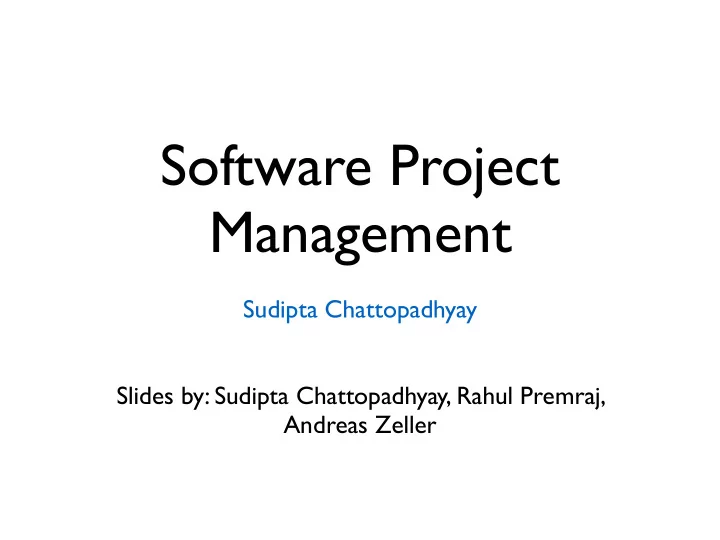
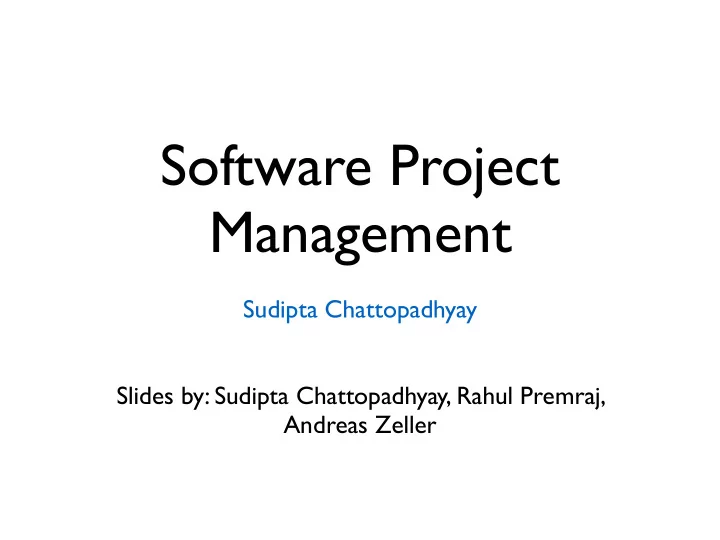
Software Project Management Sudipta Chattopadhyay Slides by: Sudipta Chattopadhyay, Rahul Premraj, Andreas Zeller
Software Project Management • Investigated 250 large Caper Jones projects. • Unsuccessful projects showed weaknesses in: • Project Planning • Cost Estimation • Measurements • Milestone Tracking • Change Control • Quality Control
Software Project Management Caper Jones ...the most interesting aspect of these six problem areas is that all are associated with project management rather than with technical personnel.
Laws of Project Management • No major project is ever installed on time, within budget and with the same staff. • Projects progress quickly until 90% complete; then they remain at 90% complete forever.
Laws of Project Management • No system is ever completely debugged • More you debug, more bugs you introduce :-)
Four Ps of Project Management People Product Process Project
People The most important ingredient that was successful on this project was having smart people... very little else matters in my opinion.
People Communication & Coordination
Four Ps of Project Management People Product Process Project
Product Define the Scope of the Project • Context: How does the software fit into a larger system, product, or business context, and what constraints are posed? • Information objectives: What are the inputs and outputs of the system? • Function and performance: What functions are to be performed to transform the inputs to outputs?
Product Divide & Conquer
Four Ps of Project Management People Product Process Project
Process Many processes to choose from! Waterfall Model Prototyping (1968) Communication project initiation Communication Quick Plan requirements gathering Planning estimating scheduling tracking Modeling Deployment and analysis Quick Design design Feedback Construction code test Deployment Prototype delivery Construction support feedback Spiral Model Unified Process (1988) (1999) Inception Software Planning Communication Planning Increment Modeling Communication Elaboration Production Deployment Modelling Construction Deployment + Feedback Test !!!!!!!!!!! ! ! ! ! ! ! ! ! Construction Transition Construction
Process What to keep in mind while choosing the process? • customers who requested the product and the end-users. • the product’s characteristics. • the project environment in which the software is developed.
Four Ps of Project Management People Product Process Project
Signs of Failure • Development team doesn’t understand customer’s needs. • Product scope is poorly defined • Poorly managed changes. • Chosen technology changes. • Unrealistic deadlines. • Inexperienced team. • Poor management.
Project Tom Cargill The first 90% of the code accounts for the first 90% of the development time. The remaining 10% of the code accounts for the other 90% of the development time.
Project Scheduling
People commonly assume as will go as planned – Each task will take as long as it ought to take.
Project Scheduling
Principles of Project Scheduling Interdependency Time Allocation Compartmentalization Effort Validation Assign Responsibilities Defined Outcomes Defined Milestones
Compartmentalization
Interdependency
Time Allocation
Effort Validation
Assign Responsibilities
Defined Outcomes
Defined Milestones
Scheduling Tools
Compartmentalization
Work Breakdown • Breakdown the goal of the project into several smaller, manageable goals. • Repeat process until each goal is well understood. • Plan for each goal individually – resource allocation, assignment, scheduling, etc.
Work Breakdown How to build one? Top-down Approach Brainstorming
Work Breakdown
Work Breakdown Compiler Project Design Code Integrate & Test Write Manual Scanner Parser Code Generator
Critical Path Method Arrows indicate tasks C, 1 E, 4 B, 3 D, 3 A, 2 I, 3 F, 3 G, 2 H, 5
Critical Path Method Labels indicate task name and duration C, 1 E, 4 B, 3 D, 3 A, 2 I, 3 F, 3 G, 2 H, 5
Critical Path Method Nodes indicate the start and end points of tasks. C, 1 E, 4 B, 3 D, 3 A, 2 I, 3 F, 3 G, 2 H, 5
Critical Path Method Partial order between edges capture project dependency C, 1 E, 4 B, 3 D, 3 A, 2 I, 3 F, 3 G, 2 H, 5
Critical Path Method • Critical path • One specific sequence of dependency • Unit testing cannot start before development • Draws upon pre-requisite of the project • The critical path is the sequence of activities that takes the longest time to complete .
Critical Path Method (CPM) Critical path is the sequence of activities that takes the longest time to complete C, 1 E, 4 B, 3 D, 3 A, 2 I, 3 F, 3 G, 2 H, 5
Critical Path Method Determine Earliest Start Time C, 1 E, 4 5 6 B, 3 D, 3 A, 2 I, 3 F, 3 2 5 8 11 0 2 4 G, 2 H, 5
Critical Path Method Determine Latest Start Time C, 1 E, 4 5/6 6/7 B, 3 D, 3 A, 2 I, 3 F, 3 5/5 2/2 8/8 11/11 0/0 2/4 4/6 G, 2 H, 5
Critical Path Method Critical path has zero slack (can you prove it?) C, 1 E, 4 5/6 6/7 B, 3 D, 3 A, 2 I, 3 F, 3 5/5 2/2 8/8 11/11 0/0 2/4 4/6 G, 2 H, 5
PERT Charts PERT: Program Evaluation and Review Techniques C, 1 E, 4 B, 3 D, 3 A, 2 I, 3 F, 3 G, 2 H, 5
PERT Charts Nodes indicate the start and end points of tasks. C, 1 E, 4 B, 3 D, 3 A, 2 I, 3 F, 3 G, 2 H, 5
PERT Charts There are several routes to reach from start to finish. Time to complete: 12 days! C, 1 E, 4 B, 3 D, 3 A, 2 I, 3 F, 3 G, 2 H, 5
PERT Charts There are several routes to reach from start to finish. Time to complete: 13 days! C, 1 E, 4 B, 3 D, 3 A, 2 I, 3 F, 3 G, 2 H, 5
PERT Charts There are several routes to reach from start to finish. Time to complete: 14 days! C, 1 E, 4 B, 3 D, 3 A, 2 I, 3 F, 3 Critical Path G, 2 H, 5
PERT Charts • Any delay to an activity in the critical path will cause delays to the overall project. • Delays to activities not on the critical path may relax :-), but keep a watch on slack
PERT Charts • Optimistic time (O): the minimum possible time required to accomplish a task
PERT Chart C, 1 E, 4 5/6 6/7 B, 3 D, 3 A, 2 I, 3 F, 3 5/5 2/2 8/8 11/11 0/0 2/4 4/6 G, 2 H, 5 What is the optimistic time (O) ?
PERT Charts • Pessimistic time (P): the maximum possible time required to accomplish a task
PERT Chart C, 1 E, 4 5/6 6/7 B, 3 D, 3 A, 2 I, 3 F, 3 5/5 2/2 8/8 11/11 0/0 2/4 4/6 G, 2 H, 5 What is the pessimistic time (P) ?
PERT Charts • Most likely time (M): the best estimate of the time required to accomplish a task
PERT Chart C, 1 E, 4 5/6 6/7 B, 3 D, 3 A, 2 I, 3 F, 3 5/5 2/2 8/8 11/11 0/0 2/4 4/6 G, 2 H, 5 What is the most likely time (M) ?
PERT Charts Critical path • Why is it called critical? C, 1 E, 4 5/6 6/7 B, 3 D, 3 A, 2 I, 3 F, 3 5/5 2/2 8/8 11/11 0/0 2/4 4/6 G, 2 H, 5
PERT Charts Critical path • Why is it called critical? • How should we optimise critical path? C, 1 E, 4 5/6 6/7 B, 3 D, 3 A, 2 I, 3 F, 3 5/5 2/2 8/8 11/11 0/0 2/4 4/6 G, 2 H, 5
C, 1 E, 4 Scanner, 3 Parser, 3 A, 2 I, 3 F, 3 G, 2 H, 5
C, 1 E, 4 Scanner, 3 Parser, 3 A, 2 I, 3 F, 3 G, 2 H, 5 Put more resources C, 1 E, 4 Scanner, 1 Parser, 1 A, 2 I, 3 F, 3 G, 2 H, 5
C, 1 E, 4 Scanner, 3 Parser, 3 A, 2 I, 3 F, 3 G, 2 H, 5 Split tasks into parallel tasks C, 1 E, 4 Merge, 1 Scanner, 3 A, 2 F, 3 I, 3 Merge, 1 Parser, 3 G, 2 H, 5
C, 1 E, 4 Scanner, 1 Parser, 1 A, 2 I, 3 F, 3 G, 2 H, 5 Critical path may change C, 1 E, 4 Merge, 1 Scanner, 3 A, 2 F, 3 I, 3 Merge, 1 Parser, 3 G, 2 H, 5
Gantt Chart C, 1 E, 4 5/6 6/7 B, 3 D, 3 A, 2 I, 3 F, 3 5/5 2/2 8/8 11/11 0/0 2/4 4/6 G, 2 H, 5 Time 1 2 3 4 5 6 7 8 9 10 11 12 13 14 15 16
Gantt Chart C, 1 E, 4 5/6 6/7 B, 3 D, 3 A, 2 I, 3 F, 3 5/5 2/2 8/8 11/11 0/0 2/4 4/6 G, 2 H, 5 Time 1 2 3 4 5 6 7 8 9 10 11 12 13 14 15 16 A B D F I
Gantt Chart C, 1 E, 4 5/6 6/7 B, 3 D, 3 A, 2 I, 3 F, 3 5/5 2/2 8/8 11/11 0/0 2/4 4/6 G, 2 H, 5 Time 1 2 3 4 5 6 7 8 9 10 11 12 13 14 15 16 A B D F C I
Gantt Chart Duration Task List
Project Planning Tools
Wait!!! Colour of nodes capture C, 1 resources E, 4 B, 3 D, 3 A, 2 I, 3 F, 3 G, 2 H, 5 Time 1 2 3 4 5 6 7 8 9 10 11 12 13 14 15 16 A B D F C I
Wait!!! Implicit Dependency Colour of nodes capture C, 1 resources E, 4 B, 3 D, 3 A, 2 I, 3 F, 3 G, 2 H, 5 Time 1 2 3 4 5 6 7 8 9 10 11 12 13 14 15 16 A B D F C I
Recommend
More recommend