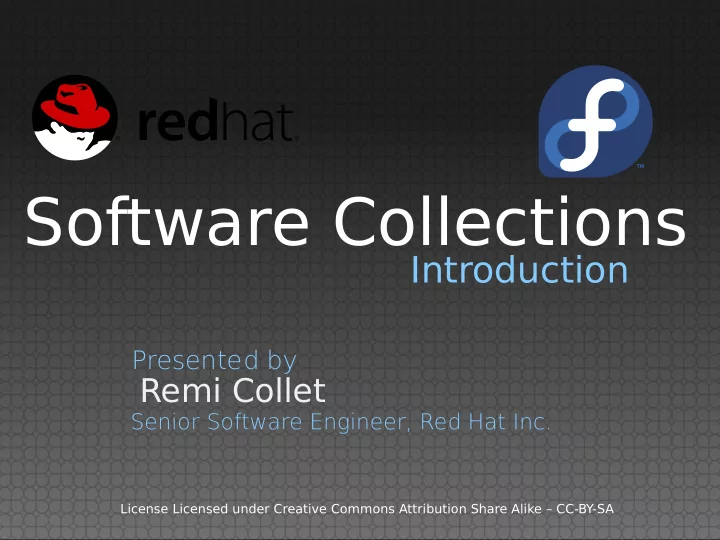
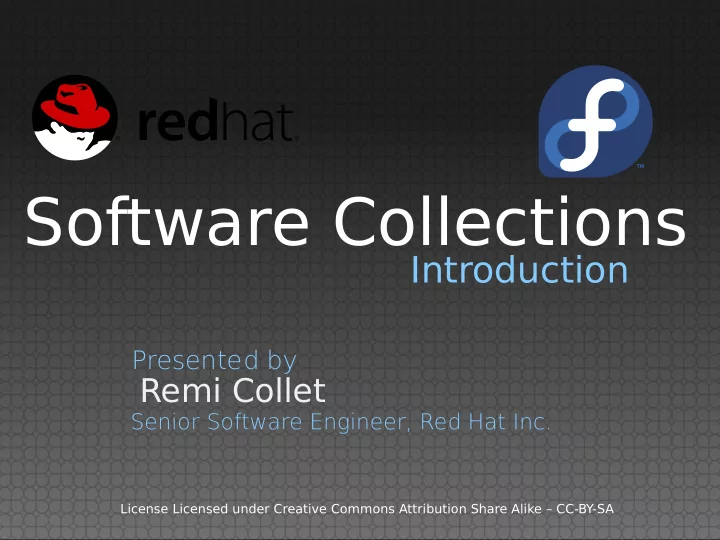
Software Collections Introduction Presented by Remi Collet Senior Software Engineer, Red Hat Inc. License Licensed under Creative Commons Attribution Share Alike – CC-BY-SA
Summary What are SCL (Software Collections) Using SCL Live LAMP demo Packaging SCL Linux distributions Questions
Defjnition The aim of Software Collections is to provide multiple versions of software in one distribution. The version from the collection must not interact with the system version. System version must not be polluted by collection's packages. Collection is a system-independent package or a group of packages. It could be the latest version of stable old software that is already included in the distribution. Collections can provide several parallel-installable versions of software.
Needs #1 Distribution with long support provides the same version of a software during all the life cycle (years) Examples : RHEL-5 provides: Apache 2.2, MySQL 5.0 and PHP 5.1 RHEL-6 provides: Apache 2.2, MySLQ 5.1 and PHP 5.3
Needs #2 Distribution with short support provides recent version of software, but some applications are not yet compatible. Example: Fedora 19 provides: Apache 2.4, MariaDB 5.5 and PHP 5.5
Needs #3 Some users need various versions of the same software Developers to test their application and to ensure compatibility System administrator, to test before an update Shared hosting providers
Needs #4 Supported versions by distribution vendor (stability, security) No change in the base system (stability) System independent (same version on various systems, running difgerent base versions) Simple for packager Simple for system administrator Simple for users
Other solutions Virtualization => heavy, cost Local build => complex, no support Alternatives => system wide
SCL solution Set of packages (RPM) Separate tree Installed in /opt/<vendor>/<sclname> Launcher to enable the collection
T ools The scl-utils package /usr/bin/scl /etc/scl/prefixes The scl-utils-build package Packagers tools: rpm macros
Content #1 <scl> Metapakage (empty), dependencies on most important packages of the SCL <scl>-runtime /etc/scl/prefixes/<scl> /opt/<vendor>/<scl>/enable /opt/<vendor>/<scl>/root <scl>-build /etc/rpm/macros.<scl>-config (additional macros for packager)
Content #2 Examples of packages in the http24 SCL httpd24-apr httpd24-apr-util httpd24-apr-util-ldap httpd24-apr-util-mysql httpd24-apr-util-nss httpd24-apr-util-odbc httpd24-apr-util-openssl httpd24-apr-util-pgsql httpd24-apr-util-sqlite httpd24-httpd httpd24-httpd-tools httpd24-httpd-manual httpd24-mod_ldap httpd24-mod_proxy_html httpd24-mod_session httpd24-mod_ssl ...
Content #3 Examples of a package (httpd24-httpd) /etc/logrotate.d/httpd24-httpd /etc/rc.d/init.d/httpd24-httpd <==== /opt/rh/httpd24/root/etc/httpd /opt/rh/httpd24/root/etc/httpd/conf /opt/rh/httpd24/root/etc/httpd/conf.d <==== /opt/rh/httpd24/root/usr/lib64/httpd /opt/rh/httpd24/root/usr/lib64/httpd/modules /opt/rh/httpd24/root/usr/sbin/apachectl /opt/rh/httpd24/root/usr/sbin/fcgistarter /opt/rh/httpd24/root/usr/sbin/htcacheclean /opt/rh/httpd24/root/usr/sbin/httpd <==== /opt/rh/httpd24/root/usr/share/httpd /opt/rh/httpd24/root/var/log/httpd /opt/rh/httpd24/root/var/run/http /opt/rh/httpd24/root/var/www <==== ...
How to use a SCL #1 Installation yum install php55 Base system is unchanged $ php -v PHP 5.3.3 (cli) (built: Aug 19 2013 05:50:20) Using the SCL launcher $ scl enable php55 'php -v' PHP 5.5.4 (cli) (built: Sep 17 2013 17:03:02)
How to use a SCL #2 Services # service php54-php-fpm status # systemctl status httpd24-httpd.service Modules for system software Ex mod_php, from SCL, for system Apache # yum remove php # yum install php54-php # service httpd restart
Demo Base system RHEL 6 SELinux enabled PHP 5.3 Software Collections used httpd24, php54, php55, mariadb55 => http://rhel6/
Confjguration used Apache 2.4.6 proxy confjguration ProxyPassMatch ^/php53/(.*\.php)$ fcgi://127.0.0.1:9000/var/www/html/$1 ProxyPassMatch ^/php54/(.*\.php)$ fcgi://127.0.0.1:9001/var/www/html/$1 ProxyPassMatch ^/php55/(.*\.php)$ fcgi://127.0.0.1:9002/var/www/html/$1 Alias /php53 /var/www/html Alias /php54 /var/www/html Alias /php55 /var/www/html
Packaging #1 The main SCL package %global scl php54 %scl_package %scl ... %install cat <<EOF | tee enable export PATH=%{_bindir}:%{_sbindir}\${PATH:+:\${PATH}} export MANPATH=%{_mandir}:\${MANPATH} EOF install -D -m 644 enable \ %{buildroot}%{_scl_scripts}/enable %scl_install
Packaging #2 Package changes needed for SCL %{?scl:%scl_package foo} %{!?scl:%global pkg_name %{name}} ... Name: %{?scl_prefix}foo ... Requires: %{?scl_prefix}bar ... %setup -n %{pkg_name}-%{version} ... Most magic done by RPM macros %{_bindir} => in the SCL %{_root_bindir} => int the system
Fedora T ools are available (scl-utils in repository since Fedora 15) SCL are not yet allowed (but approved) Packaging Guidelines are under review
Red Hat #1 T ools are available (scl-utils in base repository for RHEL-5 and RHEL-6) Red Hat Developer Toolset 2.0 GA since September 12 th , 2013 For RHEL-5 and RHEL-6 Eclipse 4.3.0 Gcc 4.8.1 Gdb 7.6
Red Hat #2 Red Hat Software Collections 1.0 GA since September 12 th 2013 Available for RHEL-6 x86_64 Only requires a valid RHEL subscription 3 years support Databases MariaDB 5.5.32, MySQL 5.5.32, PostgreSQL 9.2.4 Languages Perl 5.16.3, PHP 5.4.16, Python 2.7.5 + 3.3.2, Ruby 1.9.3, NodeJS 0.10.5
Benefjts For user Choice Simplicity For enterprise Recent software available No base system change Supported For upstream communities Faster adoption of new versions
Links https://fedorahosted.org/SoftwareCollections/ http://blog.famillecollet.com/tag/SCL http://developerblog.redhat.com/ Soon: http://www.softwarecollections.org/
Questions ? Contact: remi@fedoraproject.org License Licensed under Creative Commons Attribution Share Alike – CC-BY-SA
Recommend
More recommend