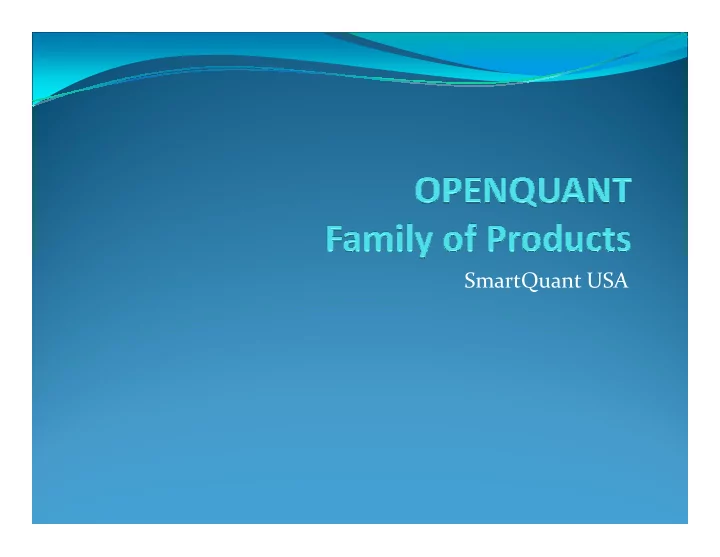
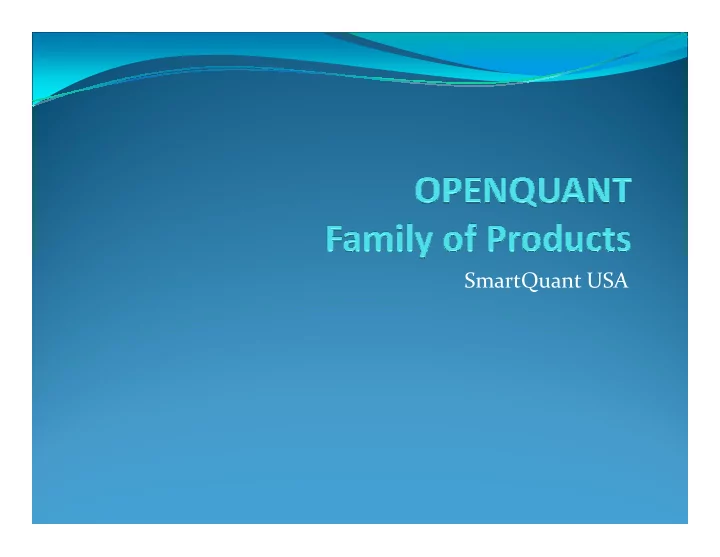
SmartQuant USA SmartQuant USA
Overview � OpenQuant family of products is designed for quantitative investors and traders, as well as institutional users such as hedge funds, proprietary trading groups, brokers, consultants and service providers. � All products share the same underlying complex-event processing framework, which allows to seamlessly integrate them for tasks of any framework, which allows to seamlessly integrate them for tasks of any complexity. � Developers can use a rich API to write their own strategies, while taking advantage of built-in capabilities such as consistent trading simulations, data management, and optimization. � The same strategy code can be switched to paper or live trading, eliminating any mismatches between development and production. � The system is open, in a sense that it can be extended by additional customized plug-ins to handle market data, execution, and simulation. October 2012 2
A Complete Front-Office Solution Third-Party OpenQuant QuantTrader QuantRouter QuantBase Native and User Plugins Libraries Design, testing, Paper and live Low-latency Capturing of simulation, simulation, trading of trading of multi- multi- high volume high volume Execution Execution Pricing, risk, Pricing, risk, optimization, compiled directional live market brokers, optimization and trading of strategies routing of live data, storing market and models, systematic imported from market data and managing historical data execution strategies OpenQuant and trades historical data providers strategies Client Applications Server Applications Extensions SmartQuant Framework October 2012 3
A Comprehensive and Coherent Framework Complex Event Processing (CEP) CEP approach extends to strategy as well, approach allows comprehensive allowing to execute actions on events treatment of all market events as they such as OnTick(), OnQuote(), OnBar(), occur, without unnecessary assumptions OnOrderFilled(), etc for each instrument and middle layers and for the portfolio as a whole Robust Systematic Strategy Development Data management aligned with strategy: Integrated simulation engine capable of ticks, quotes, bars and synchronization replicating the full complexity of real automatically precludes the accidental trading, including trading costs and use of ahead of time data in historical slippage, allows realistic backtests and simulations optimization of strategies October 2012 4
Quant Strategist Setup Paper Trading Live Trading Execution Providers IB, MBT, TT, Currenex, FIX … Market Data Providers Simulation OpenQuant and eSignal, IQFeed … Research and develop optimization trading strategies Historical Data Providers NYSE TAQ, CSI … October 2012
Small Quant Fund/Desk Setup Quant Trader Production strategy A Execution Providers Quant Trader IB, MBT, TT, Currenex, FIX … Production strategy B (co-lo) Quant Trader Quant Trader Pre-production strategy C Quant Router (paper trading) Replicate and aggregate market data streams, route orders Market Data Providers Export Compiled Strategies eSignal, IQFeed … Quant Base Historical Data Providers OpenQuant Store and maintain instrument Backtest and optimize and market data NYSE TAQ, CSI … trading strategies OpenQuant Research and develop trading strategies October 2012
October 2012 7
SmartQuant CEP Framework � The framework is based on throwing and catching actionable events � Anywhere in the framework, the corresponding code can be entered to perform a customized action when a given event is triggered � Every event becomes actionable within the framework: � Market events: OnQuote(), OnTick() � Data processing events: OnBarOpen(), OnBar(), OnBarSlice() � Data processing events: OnBarOpen(), OnBar(), OnBarSlice() � Portfolio events: OnStrategyStart(), OnPositionChanged(), OnPositionClosed(), etc. � Trading events: OnOrderFilled(), OnOrderPartiallyFilled(), OnOrderCancelRejected(), etc. � Each of these and many other events represent a virtual method that can overloaded by the user to define a specific action, if needed. � Instead of following each thread of if/then actions along a complex branching tree, the developer defines responses to a relatively limited set of relevant events. � The strategy code becomes very nimble, while the framework handles the complex internal connections and makes sure that the consistency is maintained. October 2012 8
Systematic Development Process • Search for alpha signals and predictable patterns for tactical trading • Design relative value metrics and scan for arbitrage opportunities Research • Run historical backtests, both on the original set of instruments and wider universe • Run real time paper trading, with either internal execution simulation or broker • Run real time paper trading, with either internal execution simulation or broker Testing • With strategy structure identified, define optimization parameters and objectives • Optimize using global (in-sample) or walk forward (rolling out-of-sample) approach Optimization • Run the same code in production trading as the one used for testing and optimization • Maintain limited number of manual controls and flexibility to adjust parameters Production October 2012 9
Flexible Strategy Development � The Portfolio Manager Edition allows a highly modular strategy development. � Strategy design is based on Alpha Signal, Portfolio Construction, Risk Management, and Execution objects, each of which can be extended by the user to customize his/her strategies. � Strategies allow flexible interaction with external data via simple driver text files. � Multiple strategies can be run simultaneously within a single meta-strategy. � Risk management is defined on three levels: � Risk management is defined on three levels: � Position risk management controls maximum position and other such constraints � Portfolio risk management controls total risk of portfolio and executes umbrella hedges. � Liquidity risk management controls the broker margin cushion and allows automatic down- or up-leveraging of the portfolio based on user criteria � The provided sample risk management object uses multiple hedging instruments using user-supplied estimates instrument betas for umbrella hedging. Users can override this with their own single- or multi-factor or non-linear risk models. � Other useful features include: � Multi-currency accounting and simulations allow trading international portfolios. � Instrument level definitions, such as tick size or trade lots, for realistic trading. � Flexible trading activity and position scaling depending on time of day and other criteria, including ramp ups and ramp downs at the start and end of trading sessions. October 2012 10
Flexible Simulation Scenarios � The SmartQuant framework includes the Scenario class, which defines how various backtests, walk forward tests, Monte Carlo simulations and other such simulations are run. � The Scenario class has a Run() method which is overloadable by the user, who can define with great flexibility various assumptions and dependencies in the simulation. � By default, it would simply run the strategy on the actual historical data between a given start and end time. given start and end time. � But it is also easy to define many other modes of simulation: � Batch backtests – running the same backtest with changing parameters or instruments � Walk forward tests – running the simulation in a loop with re-defining the “in-sample” period, re-optimizing the parameters, and running over the next “out-of-sample” period � Monte Carlo and Bootstrap Monte Carlo – generating the Monte Carlo paths of data using either a model or a bootstrap technique and running the simulation on each path � Continuous backtests – obtain the parameters for each next day from the result of the backtest over previous growing interval � Backtest-to-Live scenarios – pre-run certain backtests and compute some parameters before turning on the Live mode, automatically � The Scenario object also allows a user-defined objective function for optimization and solving for the parameters, and user-defined report format for the results. October 2012 11
Integrated Development Environment � OpenQuant Portfolio Manager Edition contains all of the necessary components for the systematic development process and can server as a complete development solution for quantitative strategies. � The integrated development environment allows infinitely flexible strategy research and experimentation. Strategies can be as simple as a few lines of code, taking advantage of built-in indicators and simple order type, or as complex as large libraries of code including user defined objects, behaviors and extensions. � Strategy debugging mode can run strategies with user-defined time step interval to trace internal event, signal and execution flow with high resolution. � Integrated data management allows to import or capture market data and use it for historical backtests, as well as real time paper and live trading. � Powerful backtesting and simulation includes realistic trading and costs assumptions which can be modified by the user. � Detailed monitoring of portfolio positions and transaction details allows the user to quickly identify any bottlenecks or challenges in real life implementation of the strategy. � Flexible Strategy Monitor with user defined watch variables allows constant and consistent view of the performance aligned with the strategy design. October 2012 12
Recommend
More recommend