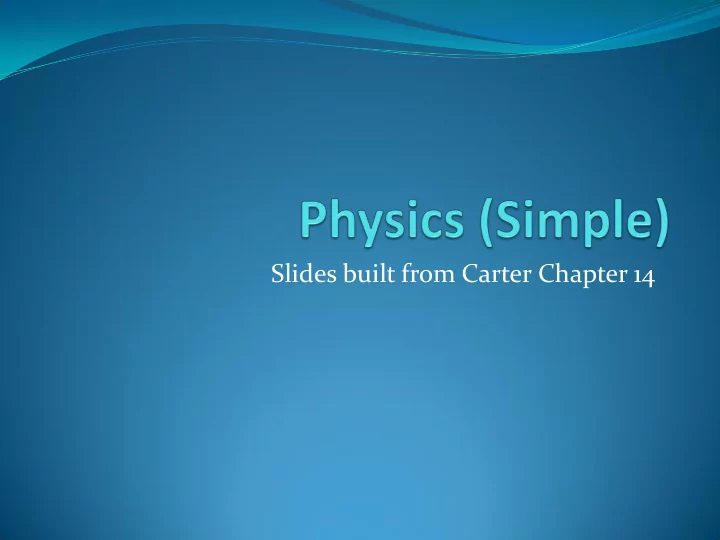
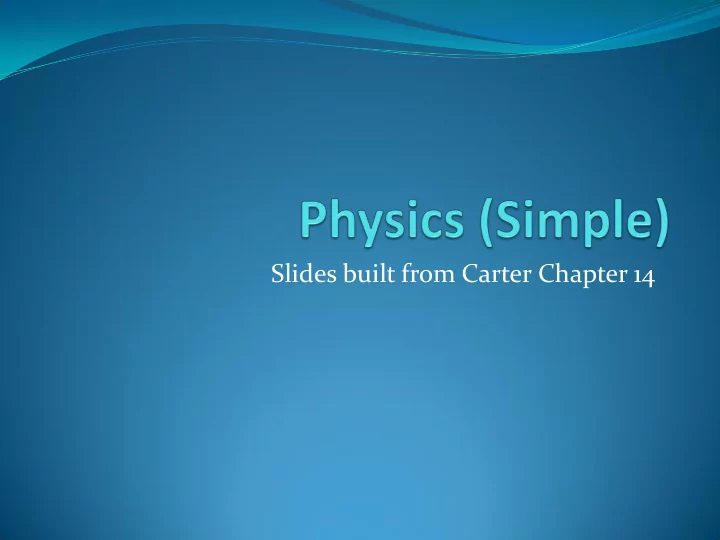
Slides built from Carter Chapter 14
Before we Start - Terms Kinematics – motion, don’t care how it happens Dynamics – motion, do care how it happens – forces Inverse kinematics – what joint angles will get me where I want (pose, or finger location) Forward kinematics – given joint angles where will my fingers be Inverse dynamics – how much force (torque) must be applied to get the movement we want (i.e. walking) Forward dynamics – Given forces, what happens over time.
What Kind of Objects? Want to be able to easily find collisions (intersections) Spheres
What Kind of Objects? Want to be able to easily find collisions (intersections) Spheres Is r1+r2<d? Squared?
What Kind of Objects? Want to be able to easily find collisions (intersections) Spheres Convex
What Kind of Objects? Want to be able to easily find collisions (intersections) Spheres Convex polygonal Pt-line Pt-pt Line-line Costly, but some tricks. Pt inside poly simple
What Kind of Objects? Want to be able to easily find collisions (intersections) Spheres Convex Concave
What Kind of Objects? Want to be able to easily find collisions (intersections) Spheres Convex Concave Very expensive Difficult Pt inside poly not trivial Some tricks Use convex-hull first
Problems In our physical world things collide, if they don’t break apart, we have a bounce Newton’s 1 st and 3 rd laws? So worrying only about collisions is easy, don’t need point inside test, not penetration right?
Problems In our physical world things collide, if they don’t break apart, we have a bounce Newton’s 1 st and 3 rd laws? So worrying only about collisions is easy, don’t need point inside test, not penetration right?
Problems In our physical world things collide, if they don’t break apart, we have a bounce Newton’s 1 st and 3 rd laws? So worrying only about collisions is easy, don’t need point inside test, not penetration right?
Problems In our physical world things collide, if they don’t break apart, we have a bounce Newton’s 1 st and 3 rd laws? So worrying only about collisions is easy, don’t need point inside test, not penetration right? We can lower dt. Will this work?
Problems In our physical world things collide, if they don’t break apart, we have a bounce Newton’s 1 st and 3 rd laws? So worrying only about collisions is easy, don’t need point inside test, not penetration right? We can lower dt. Will this work? We can detect intersection, then backup simulation to collision, then determine bounce. Easy with one ball, difficult with many
Besides Collisions? What happens here? What does it depend on?
Besides Collisions? Friction. Rotation Angular velocity Momentum
Example from Ch 14 on Physics Lot’s of formulas for physics Create a simple demo that will allow objects to move Forward dynamics Simple collisions Cause forces to changes
Formulas Velocity v = ∆s/∆t Acceleration a = ∆v/∆t Newton’s 2 nd law F = ma Momentum p = mv Impulse I = F∆t = m∆v = ∆ p Conservation of momentum ∆p1 = - ∆p2 Kinetic Energy E = ½ m v 2 Restitution coefficient e = (v 2f - v 1f )/(v 1 - v 2 ) = √(h/H) Conservation of kinetic energy
Formulas Using conservation of momentum and kinetic energy e = (v 2f - v 1f )/(v 1 - v 2 ) = √(h/H) E = ½ m v 2 must be the same for initial and final velocities The total momentum can’t change after a collision. v 1f = ((e+1)m 2 v 2 +v 1 (m 1 -em 2 ))/(m 1 +m 2 ) v 2f = ((e+1)m 1 v 1 +v 2 (m 1 -em 2 ))/(m 1 +m 2 )
Class for Objects class PhysicalObject { public Vector3 Position; public Vector3 Velocity; public float Mass; public float Radius; public Matrix World; public Color Color; }
Declarations private Model sphere; private PhysicalObject[] spheres = new PhysicalObject[5]; private Vector3 friction; private float e; //coefficient of restitution private InputHandler input; private FirstPersonCamera camera;
Constructor public Game1() { graphics = new GraphicsDeviceManager(this); Content.RootDirectory = "Content"; input = new InputHandler(this); Components.Add(input); camera = new FirstPersonCamera(this); Components.Add(camera); }
Initialize() protected override void Initialize() { for (int i = 0; i < spheres.Length; i++) spheres[i] = new PhysicalObject(); InitializeValues(); base.Initialize(); }
InializeValues() private void InitializeValues() { e = 0.95f; friction = new Vector3(-0.025f); if (spheres.Length < 2) throw (new ApplicationException("Must have at least 2 objects to do a collision!")); //we can setup our positions and velocity in 3D values as well ... //with some careful plotting we can get some nice results /* spheres[0].Position = new Vector3(-25.0f, 5.0f, -430); spheres[0].Velocity = new Vector3(50.0f, -8.0f, 10); spheres[0].Mass = 6.0f; spheres[0].Color = Color.Silver; */
InializeValues() spheres[0].Position = new Vector3(-90.0f, 0, -400.0f); spheres[0].Velocity = new Vector3(160.0f, 0, 0); spheres[0].Mass = 1.0f; spheres[0].Color = Color.Silver; for (int i = 1; i < spheres.Length; i++) { spheres[i].Position = new Vector3(25.0f + (i * 25), 0, -400); spheres[i].Velocity = new Vector3(-5.0f, 0, 0); spheres[i].Mass = 4.0f; spheres[i].Color = Color.Red; } spheres[spheres.Length - 1].Velocity = Vector3.Zero; spheres[spheres.Length - 1].Mass = 6.0f; spheres[spheres.Length - 1].Color = Color.Black; }
Update() protected override void Update(GameTime gameTime) { if (GamePad.GetState(PlayerIndex.One).Buttons.Back == ButtonState.Pressed) this.Exit(); float elapsedTime = (float)gameTime.ElapsedGameTime.TotalSeconds; if (input.KeyboardState.WasKeyPressed(Keys.Enter) || input.ButtonHandler.WasButtonPressed(0, InputHandler.ButtonType.Start)) InitializeValues(); for (int i = 0; i < spheres.Length; i++) { spheres[i].World = Matrix.CreateScale(spheres[i].Mass) * Matrix.CreateTranslation(spheres[i].Position); Vector3 trans, scale; Matrix rot; MatrixDecompose(spheres[i].World, out trans, out scale, out rot); spheres[i].Radius = scale.Length(); ApplyFriction(ref spheres[i].Velocity); }
Update() for (int a = 0; a < spheres.Length; a++) { for (int b = a + 1; b < spheres.Length; b++) { if (a == b) continue; //don't check against yourself //float distance = (spheres[a].Position - spheres[b].Position).Length(); float distance = Vector3.DistanceSquared(spheres[a].Position, spheres[b].Position); //if (distance < collisionDistance * collisionDistance) float tmp = 1.0f / (spheres[a].Mass + spheres[b].Mass); float collisionDistance = distance - ((spheres[a].Radius + spheres[b].Radius) * (spheres[a].Radius + spheres[b].Radius)); if (collisionDistance <= 0) { Vector3 velocity1 = ((e + 1.0f) * spheres[b].Mass * spheres[b].Velocity + spheres[a].Velocity * (spheres[a].Mass - (e * spheres[b].Mass))) * tmp; Vector3 velocity2 = ((e + 1.0f) * spheres[a].Mass * spheres[a].Velocity + spheres[b].Velocity * (spheres[b].Mass - (e * spheres[a].Mass))) * tmp; spheres[a].Velocity = velocity1; spheres[b].Velocity = velocity2; } } spheres[a].Position = spheres[a].Position + (elapsedTime * (spheres[a].Velocity)); } base.Update(gameTime); }
Draw() protected override void Draw(GameTime gameTime) { GraphicsDevice.Clear(Color.CornflowerBlue); for (int i = 0; i < spheres.Length; i++) DrawModel(ref sphere, ref spheres[i].World, spheres[i].Color); // TODO: Add your drawing code here base.Draw(gameTime); }
DrawModel() private void DrawModel(ref Model m, ref Matrix world, Color color) { Matrix[] transforms = new Matrix[m.Bones.Count]; m.CopyAbsoluteBoneTransformsTo(transforms); foreach (ModelMesh mesh in m.Meshes) { foreach (BasicEffect be in mesh.Effects) { be.EnableDefaultLighting(); be.PreferPerPixelLighting = true; be.AmbientLightColor = color.ToVector3(); be.Projection = camera.Projection; be.View = camera.View; be.World = world * mesh.ParentBone.Transform; } mesh.Draw(); } }
Friction() private void ApplyFriction(ref Vector3 velocity) { if (velocity.X < 0) velocity.X -= friction.X; if (velocity.X > 0) velocity.X += friction.X; if (velocity.Y < 0) velocity.Y -= friction.Y; if (velocity.Y > 0) velocity.Y += friction.Y; if (velocity.Z < 0) velocity.Z -= friction.Z; if (velocity.Z > 0) velocity.Z += friction.Z; }
Collision Demo
Recommend
More recommend