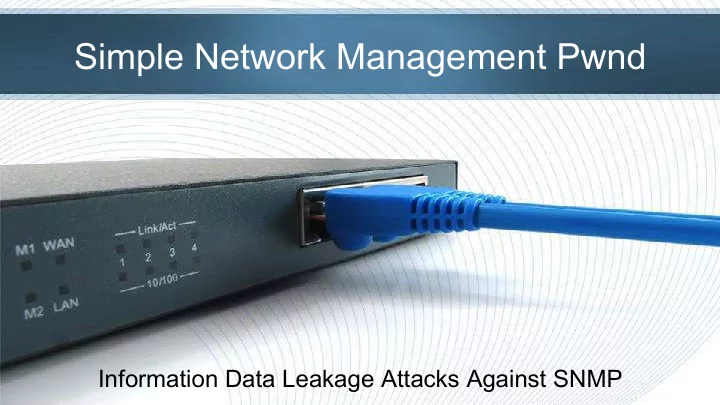
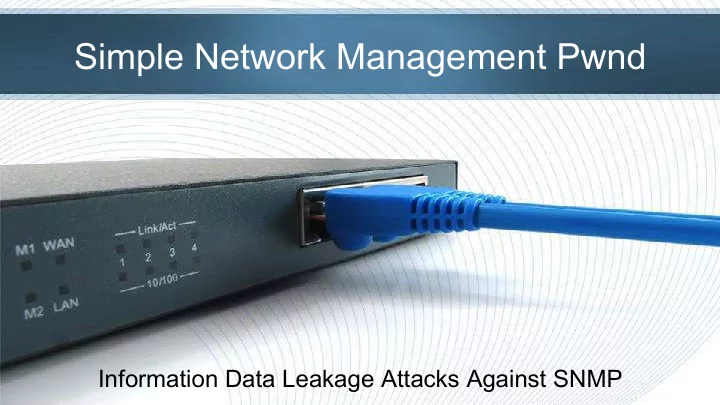
Simple Network Management Pwnd Information Data Leakage Attacks Against SNMP
Introduction Deral Heiland Matthew Kienow deral_heiland@rapid7.com mkienow@inokii.com dh@layereddefense.com @HacksForProfit @Percent_X
Why ? ● Add value ? ● Discover ? ● Exploit ● Curiosity
Why SHODAN STATISTICS SNMP 7,205,555 • Brazil 2,423,559 • India 638,228 • United States 577,780 • Turkey 263,700 • France 45,039
Introduction to SNMP
Simple Why do we need SNMP?
Simple
Network Management Monitoring Managing Manager
Network Management Tracking Updating Agent
Network Management Communication
Protocol ● Provides management standards ● Transport protocol normally UDP ● Agent listens on port 161 ● Manager listens on port 162
SNMP Version 1 Messages / Protocol Data Units (PDUs) ● Manager to Agent 1. GetRequest 2. GetNextRequest 3. SetRequest ● Agent to Manager 4. GetResponse 5. Trap
GetRequest Message 1. Manager wants to get the value of the sysDescr and sysUpTime objects 2. Manager creates a GetRequest message
SNMPv1 Common PDU Format Version Community PDU Type (0‐3) Request Identifier Error Status Error Index Variable Bindings Object 1: Value 1, …, Object X: Value X
GetRequest Message 3. Manager sends GetRequest message to router
GetRequest Message 4. Agent on router creates a GetResponse message with the values of the requested variables 5. Agent sends the message to the manager
SNMP Version 1 Messages / Protocol Data Units (PDUs) ● Manager to Agent 1. GetRequest 2. GetNextRequest 3. SetRequest ● Agent to Manager 4. GetResponse 5. Trap
SNMP Version 2 Major Enhancements ● Addition of Messages / Protocol Data Units (PDUs) ○ GetBulkRequest - efficient retrieval of many variables in single request ○ InformRequest - acknowledged event notification
SNMP Version 2 Major Enhancements ● Security enhancements ○ Party-Based SNMP Version 2 ○ Community-Based SNMP Version 2 (SNMPv2c) ○ User-Based SNMP Version 2 (SNMPv2u)
SNMP Version 3 Major Enhancements ● Security Model ○ Authentication ○ Encryption ○ Integrity ● Access Control Model
Introduction OIDs and MIBs
Introduction OIDs and MIBs How do we enumerate specific data using SNMP?
Introduction OIDs and MIBs “ Management Information Base ( MIB) is a file that contains definitions of management information so that networked systems can be remotely monitored, configured, and controlled.”
Introduction OIDs and MIBs “ Object Identifier (OIDs) point to individual network objects that are maintained in a database called a Management Information Base“
Introduction OIDs and MIBs ● OIDs utilize a dotted list notation 1.3.6.1 = iso.org.dod.internet ● Universally unique ●
Introduction OIDs and MIBs
Introduction OIDs and MIBs Number of Network Interfaces on a Device 1 .3 .6 .1 .2 .1 .2 .1 Management INTERNET (1) DOD (6) ORG (3) ISO (1) ifNumber (1) Interface (2) MIB2 (1) (2)
Introduction OIDs and MIBs ● Enterprise MIBs ○ 1.3.6.1.4.1 ○ iso.org.dod.internet.private.enterprise ● Individual enterprises are assigned a number by Internet Assigned Numbers Authority (IANA) http://www.iana.org/assignments/enterprise-numbers/enterprise-numbers
Introduction OIDs and MIBs 1.3.6.1.4.1.2 IBM 1.3.6.1.4.1.9 ciscoSystems 1.3.6.1.4.1.11 Hewlett-Packard 1.3.6.1.4.1.304 Farallon Computing, Inc. 1.3.6.1.4.1.1991 Brocade Communication Systems, Inc. 1.3.6.1.4.1.4491 Cable Television Laboratories, Inc. 1.3.6.1.4.1.4684 Ambit Microsystems Corporation 1.3.6.1.4.1.43555 LayeredDefense Deral Heiland
SOHO Device Attacks
Exploits & Related Attack Vectors ● Initial research focused on cable / DSL modems ○ Easily obtainable devices ○ Low cost ● Devices examined ○ Netopia/Motorola/Arris ○ Ambit/Ubee ○ Netmaster
Exploits & Related Attack Vectors ● Modems with WiFi builtin frequently expose ○ Wireless keys ○ SSIDs ○ Interface credentials
Exploits & Related Attack Vectors Manual Information Extraction Demo
Exploits & Related Attack Vectors Username: 1.3.6.1.4.1.4491.2.4.1.1.6.1.1.0 Password: 1.3.6.1.4.1.4491.2.4.1.1.6.1.2.0 WEP Key Index: 1.3.6.1.4.1.4684.38.2.2.2.1.5.4.2.3.1.2.12 WPA PSK: 1.3.6.1.4.1.4491.2.4.1.1.6.2.2.1.5.12 SSID: 1.3.6.1.4.1.4684.38.2.2.2.1.5.4.1.14.1.3.12 Ubee DDW3611
Exploits & Related Attack Vectors Automated Information Extraction Demo
Exploits & Related Attack Vectors Password: 1.3.6.1.4.1.4491.2.4.1.1.6.1.2.0 SSID: 1.3.6.1.4.1.4115.1.20.1.1.3.22.1.2.12 WPA PSK: 1.3.6.1.4.1.4115.1.20.1.1.3.26.1.2.12 WEP Key 64-bit Index: 1.3.6.1.4.1.4115.1.20.1.1.3.24.1.2.1 WEP Key 128-bit Index: 1.3.6.1.4.1.4115.1.20.1.1.3.24.1.2.1 ARRIS DG950A
Exploits & Related Attack Vectors • Modems Identified leaking data • Ambit U10C019 (2,285) • Ubee DDW3611 • Netopia 3347 series (40,444) 176,867 • Arris DG950A (19,776) • Motorola/Arris SBG-6580 (97) • Netmaster CBW700N (114,265)
Observations and Trends – Internet Service Providers (ISP) have poorly configured SNMP to manage cable/dsl modems – A decrease in exploitable devices – Older devices are replaced – Newer deployments better secured
Enterprise Device Attacks
Enterprise Device Attacks • SNMP is available on all enterprise devices • Often found enabled by default • Almost as often configured with community strings of public and private
Enterprise Device Attacks Brocade ServerIron ADX 1016-2-PREM Demo
Brocade Load Balancer Brocade ServerIron ADX 1016-2-PREM Shodan results for ServerIron (826) USERNAME 1.3.6.1.4.1.1991.1.1.2.9.2.1.1 PWD HASHES 1.3.6.1.4.1.1991.1.1.2.9.2.1.2
Enterprise Device Attacks • Kyocera printers (Various models) – Independently discovered by both Artyon Breus and Chris Schatz • SMB Path: 1.3.6.1.4.1.1347.42.23.2.4.1.1.2.x.1 • SMB Host: 1.3.6.1.4.1.1347.42.23.2.4.1.1.3.x.1 • SMB Port: 1.3.6.1.4.1.1347.42.23.2.4.1.1.4.x.1 • SMB Login: 1.3.6.1.4.1.1347.42.23.2.4.1.1.5.x.1 • SMB Password: 1.3.6.1.4.1.1347.42.23.2.4.1.1.6.x.1 X= user number
Information Harvesting
Log Data Extraction Attacks Demo
Log Data Extraction Attacks ● Logs viewable via SNMP ● Successful logins Identify valid accounts o Identify host they authenticated from o ● Failed logins Oops... I just entered my password in the user field o Maybe an injection point for XSS in the web viewed logs o
Log Data Extraction Attacks DEMO
Log Data Extraction Attacks ● When encountering devices on a pen-test ○ Alway check to see whether SNMP is enabled and accessible ○ Snmp(bulk)walk device and analyze prior to engaging the device with brute force attacks (telnet, ssh, web, etc.) ○ Avoid overwriting usable data
Log Data Extraction Attacks ● Sample list of device with SNMP stored logs o Netgear ProSafe GSM7328Sv2 Managed Switch o Smart IP Microwave Radio o Netopia 33xx
Automated Information Harvesting
Automated Information Harvesting • Large amounts of data • Unknown meaning of data • Limited time to analyse
Automated Information Harvesting ● How do we gather useful information? ○ Snmp(bulk)walk all devices ○ Parse for keyword and patterns
Automated Information Harvesting ● snmpbw.pl (Still work in progress) ○ Perl script ○ Multithreaded ○ Runs snmpbulkwalk against target list ○ https://github.com/dheiland-r7/snmp
Automated Information Harvesting ● snmpprs.pl (Still work in progress) ○ Perl script ○ Parses snmpwalk data for information ○ https://github.com/dheiland-r7/snmp
Automated Information Harvesting ● Data harvest ○ usernames ○ password or hashes ○ SNMP community strings ○ network infrastructure and VLANs information
Automated Information Harvesting • Samples • \$[1-6]\$[0-9a-zA-Z.$/]\{31\} • \"[0-9A-Fa-f]\{32\}\” • [a-zA-Z.]@[a-zA-Z].[cegmnort] • traphost • admin, Admin, root • fail, success, logging
Automated Information Harvesting DEMO
Other Data Points of Interest
Other Data Points of Interest ● SNMP DoS ○ Earliest identified DoS POC dated 2005 ■ http://packetstormsecurity.com/files/36070/snmpdos.c.html ○ Attacker can direct responses to a target since UDP is connectionless, allowing spoofed IP address ○ GetBulkRequest message is used for reflected amplification attacks
SNMP Security Best Practices
SNMP Security Best Practices ● Manufacture: 1. SNMP disabled by default 2. Move away from SNMPv1 and SNMPv2c 3. MIB objects should not contain any authentication data ● Passwords, password hashes, security keys, usernames or community strings ● Should only contain data related to the operational parameters of the device
SNMP Security Best Practices ● End User: 1. SNMP if not in use should be disabled on all devices prior to deployment. 2. SNMP community strings should be a minimum of 20 characters, alphanumeric upper and lower case with special characters and contain no dictionary words.
Recommend
More recommend