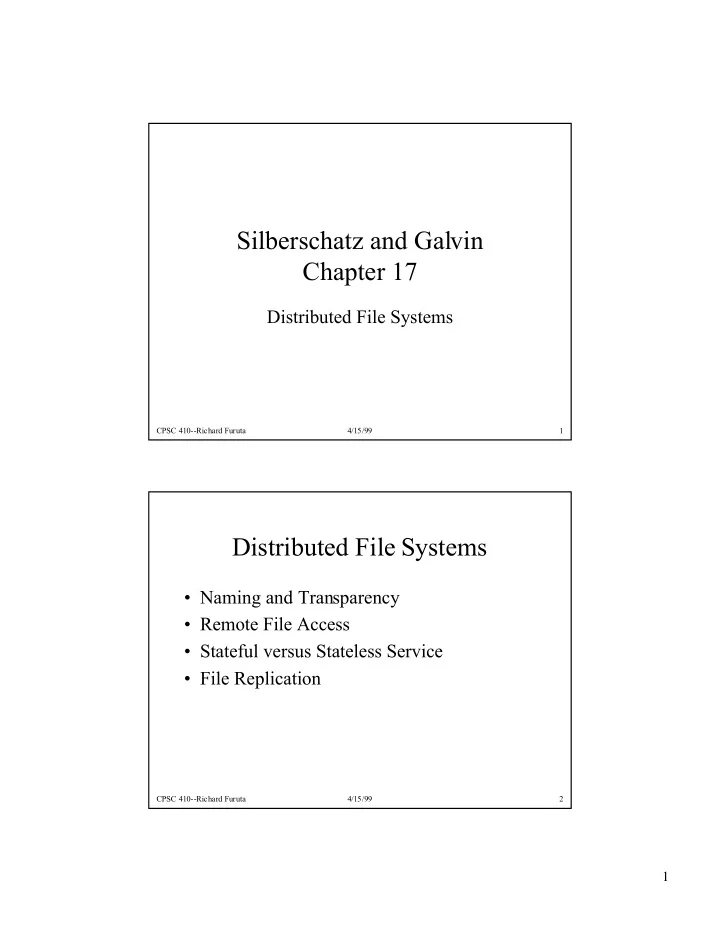
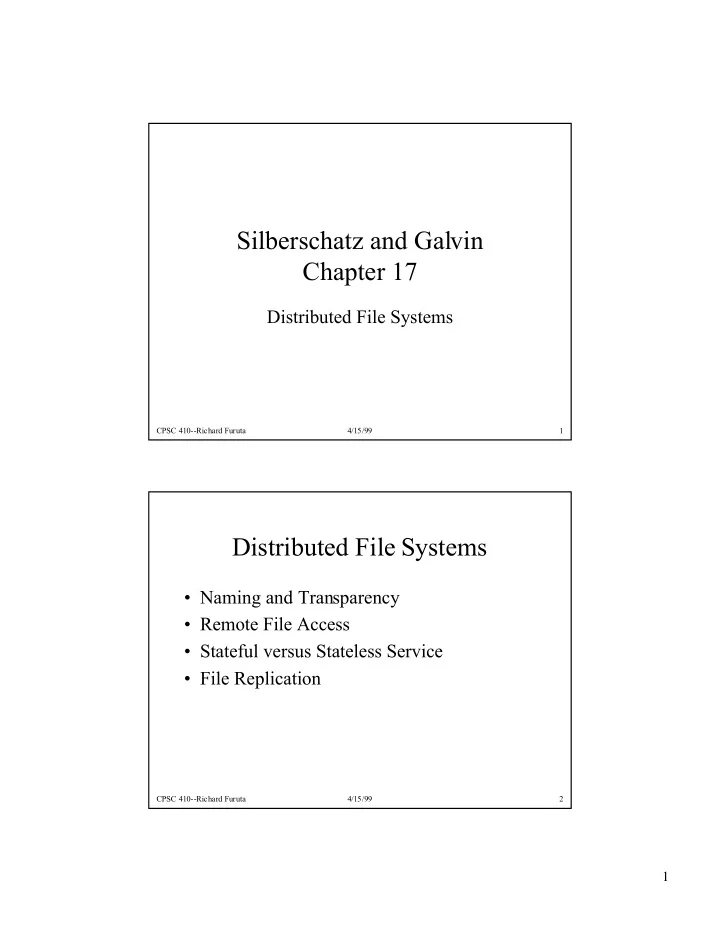
Silberschatz and Galvin Chapter 17 Distributed File Systems CPSC 410--Richard Furuta 4/15/99 1 Distributed File Systems ¥ Naming and Transparency ¥ Remote File Access ¥ Stateful versus Stateless Service ¥ File Replication CPSC 410--Richard Furuta 4/15/99 2 1
Terminology ¥ Distributed file system (DFS): a distributed implementation of the classical time-sharing model of a file system, where multiple users share files and storage resources. Ð A DFS manages sets of dispersed storage devices. Ð Overall storage space managed by a DFS is composed of different, remotely located, smaller storage spaces. Ð There is usually a correspondence between constituent storage spaces and sets of files. CPSC 410--Richard Furuta 4/15/99 3 Terminology ¥ Service Ð software entity running on one or more machines and providing a particular type of function to a priori unknown clients. ¥ Server Ð service software running on a single machine. ¥ Client Ð process that can invoke a service using a set of operations that forms its client interface . Ð A client interface for a file service is formed by a set of primitive file operations (create, delete, read, write). Ð Client interface of a DFS should be transparent, i.e., not distinguish between local and remote files. ¥ Key performance measure: time to satisfy service requests CPSC 410--Richard Furuta 4/15/99 4 2
Naming and Transparency ¥ Naming Ð mapping between logical and physical objects. Ð Example: file names versus physical blocks of data stored on data tracks ¥ Multilevel mapping Ð abstraction of a file that hides the details of how and where on the disk the file is actually stored. ¥ A transparent DFS hides the location where in the network the file is stored. Ð For a file being replicated in several sites, the mapping returns a set of the locations of this fileÕs replicas; both the existence of multiple copies and their location are hidden. CPSC 410--Richard Furuta 4/15/99 5 Naming Structures ¥ Location transparency Ð file name does not reveal the fileÕs physical storage location. Ð File name still denotes a specific, although hidden, set of physical disk blocks. Ð Convenient way to share data. Ð Can expose correspondence between component units and machines. CPSC 410--Richard Furuta 4/15/99 6 3
Naming Structures ¥ Location independence Ð file name does not need to be changed when the fileÕs physical storage location changes. Ð Better file abstraction. Ð Promotes sharing the storage space itself. Ð Separates the naming hierarchy from the storage-devices hierarchy. CPSC 410--Richard Furuta 4/15/99 7 Naming Structures ¥ Location independence can map same file name to different locations at different times ¥ Location independence is a stronger property than is location transparency ¥ However most current DFSs provide location transparency but not file migration; hence location independence is not relevant CPSC 410--Richard Furuta 4/15/99 8 4
Naming Structures ¥ Separation of name and location enables diskless clients Ð rely on servers to provide all files, including the operating system kernel Ð booting requires boot protocol, stored in ROM, and the kernel or boot code stored in a fixed location Ð diskless client advantages: lower cost (diminishing return with lower cost disks), less noise, easier to upgrade OS (update server copy) Ð diskless client disadvantages: added complexity of local protocols; performance loss resulting from use of network, rather than disk. CPSC 410--Richard Furuta 4/15/99 9 Naming Schemes ¥ Three main approaches to naming Ð host name, local name combination Ð attaching remote directories to local directories Ð single global name structure CPSC 410--Richard Furuta 4/15/99 10 5
Naming Schemes: host name/local name ¥ Files named by a combination of their host name and local name ¥ Guarantees a unique system-wide name ¥ Example (as in rcp): host:localname Ð dilbert:myfile.txt Ð dilbert:/etc/hosts CPSC 410--Richard Furuta 4/15/99 11 Naming Schemes: attach remote directory to local ¥ Gives the appearance of a coherent directory tree ¥ Automount feature Ð mounts occur on-demand based on a table of mount points and file structure names Ð previously, remote directories had to be mounted in advance Ð examples include NFS Ð issues: what to do if remote directory is (or becomes) inaccessible? Which machines are allowed to mount directory? CPSC 410--Richard Furuta 4/15/99 12 6
Naming Schemes: total integration ¥ A single global name structure spans all the files in the system. ¥ If a server is unavailable; some arbitrary set of directories on different machines also becomes unavailable. ¥ Special files (e.g., device files and other machine specific files) make true isomorphism difficult CPSC 410--Richard Furuta 4/15/99 13 Remote File Access ¥ Remote-service mechanism to satisfy user requests for access to remote files. ¥ Analogy between remote service in a DFS (perhaps implemented by RPC) and local service Ð remote service method analogous to performing a disk access for each access request ¥ Caching: improve performance by reducing both network traffic and also disk I/O CPSC 410--Richard Furuta 4/15/99 14 7
Remote File Access Caching ¥ Reduce network traffic by retaining recently accessed disk blocks in a cache, so that repeated accesses to the same information can be handled locally. Ð If needed data not already cached, a copy of data is brought from the server to the user. Ð Accesses are performed on the cached copy. Ð Replacement policy keeps cache size bounded. Ð Files identified with one master copy residing at the server machine, but copies of (parts of) the file are scattered in different caches. CPSC 410--Richard Furuta 4/15/99 15 Remote File Access: Caching ¥ Cache-consistency problem Ð keeping the cached copies consistent with the master file. CPSC 410--Richard Furuta 4/15/99 16 8
Remote File Access: Cache Location ¥ Cached data can be stored on disk or in memory. ¥ In practice, though, many are hybrids. ¥ Advantages of disk caches Ð More reliable. Ð Cached data kept on disk are still there during recovery and donÕt need to be fetched again. CPSC 410--Richard Furuta 4/15/99 17 Remote File Access: Cache Location ¥ Advantages of main-memory caches: Ð Permit workstations to be diskless. Ð Data can be accessed more quickly. Ð Performance speedup in bigger memories. Ð Server caches (used to speed up disk I/O) are in main memory regardless of where user caches are located; using main-memory caches on the user machine permits a single caching mechanism for servers and users since server caches (e.g., to speed up disk I/O) will be in main memory. CPSC 410--Richard Furuta 4/15/99 18 9
Remote File Access: Cache Update Policy ¥ Write-through Ð write data through to disk as soon as they are placed on any cache. Reliable, but poor performance. ¥ Delayed-write Ð modifications written to the cache and then written through to the server later. Write accesses complete quickly; some data may be overwritten before they are written back, and so need never be written at all. Ð Poor reliability; unwritten data will be lost if a user machine crashes Ð Variation Ð write modified data blocks when ejecting from clientÕs cache. However, some blocks may reside in cache a long time. Ð Variation Ð scan cache at regular intervals and flush blocks that have been modified since the last scan. Ð Variation Ð write-on-close , writes data back to the server when the file is closed. Best for files that are open for long periods and frequently modified. CPSC 410--Richard Furuta 4/15/99 19 Remote File Access: Consistency ¥ Is locally cached copy of the data consistent with the master copy? ¥ Client-initiated approach Ð Client initiates a validity check. Ð Server checks whether the local data are consistent with the master copy. Ð May load network and server. ¥ Server-initiated approach Ð Server records, for each client, the (parts of) files it caches. Ð When server detects a potential inconsistency, it must react (for example, notification) CPSC 410--Richard Furuta 4/15/99 20 10
Remote File Access: Comparing Caching and Remote Service ¥ In caching, many remote accesses handled efficiently by the local cache; most remote accesses will be served as fast as local ones. ¥ Servers are contacted only occasionally in caching (rather than for each access). Ð Reduces server load and network traffic. Ð Enhances potential for scalability. ¥ Remote server method handles every remote access across the network; penalty in network traffic, server load, and performance. CPSC 410--Richard Furuta 4/15/99 21 Remote File Access: Comparing Caching and Remote Service ¥ Total network overhead in transmitting big chunks of data (caching) is lower than a series of responses to specific requests (remote-service). ¥ Caching is superior in access patterns with infrequent writes. ¥ With frequent writes, substantial overhead incurred to overcome cache-consistency problem. CPSC 410--Richard Furuta 4/15/99 22 11
Recommend
More recommend