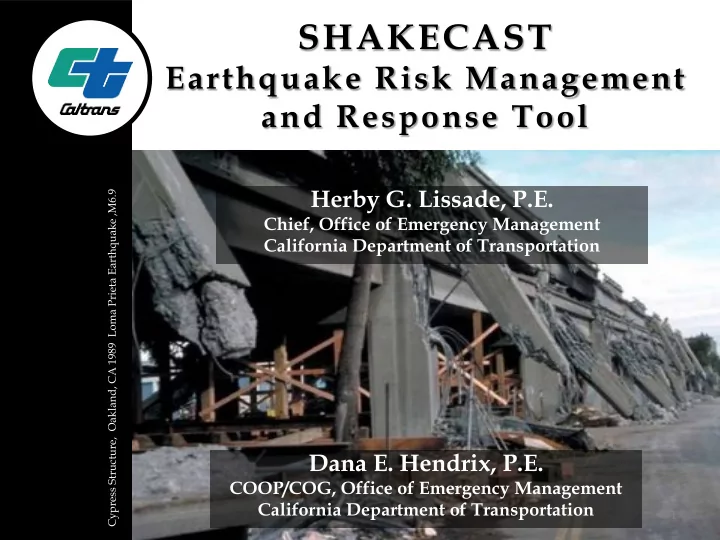
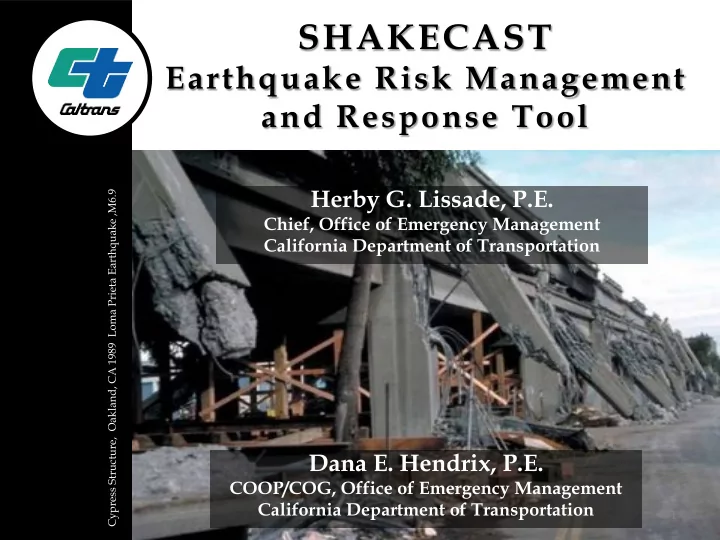
SHAKECAST Earthquake Risk Management and Response Tool Herby G. Lissade, P.E. Cypress Structure, Oakland, CA 1989 Loma Prieta Earthquake ,M6.9 Chief, Office of Emergency Management California Department of Transportation Dana E. Hendrix, P.E. COOP/COG, Office of Emergency Management California Department of Transportation 1
Improving Global Supply Chain Resilience with ShakeCast • What is ShakeCast? (page 3) • How does ShakeCast work? (page 5) • What technical requirements does ShakeCast need? (page 9) • What products are available? (page 17) • How is ShakeCast data being used and by whom? (page 21) 2
What is ShakeCast? • An application for automating ShakeMap delivery to critical users. • Real-time alert that provides first responders with notifications and information immediately following earthquakes and helps direct and prioritize emergency bridge, roadway and facility inspections. Retrieves measured shaking data within minutes after an earthquake. • Planning tool used to generate scenario earthquakes for evaluating system performance and supply chain response capabilities. • Represents the most reliable information within the first minutes to hours following an event. • Sends notifications to responders within 10 minutes following the event. • Developed by the USGS in 2003. • Caltrans-USGS work resulted in ShakeCast 2.0 in 2008, and has since been adopted by others. • ShakeCast 3.0 (beta) is now available. • Open-source web application. 3
ShakeCast Process 1. Earthquake occurs, magnitude and epicenter identified (within 1 minute) 2. ShakeCast determines the bridges, roadways and facilities that fall within regions of strong shaking. 3. ShakeCast identifies the bridges and facilities that are more likely to have damage due to the critical combination of damaging shaking levels and greater vulnerability (within 10 minutes) 4
How Does ShakeCast Work? Earthquake shaking forces exerted on bridges, roadway and facility locations are determined from USGS ShakeMap . At each bridge, roadway and facility location, ShakeCast analyzes the measured/interpolated ground motion against a pre-determined fragility model. Earthquake shaking forces Probabilities of damage relative to varying exerted on bridges are levels of shaking (or “fragility”) can be determined from USGS ShakeMap . determined in advance for each bridge. 5
Why use ShakeMap? …because magnitude and epicenter alone aren’t enough to determine the area of strong shaking. In California, an array of over 1900 seismic sensors are operated by the California Integrated Seismic Network (CISN). 6
Bridges that may appear similar can have very different performance characteristics under the same ground shaking conditions. Medium-High Priority for Inspection Low Priority for Inspection 7
Bridge Fragility Modeling We’ve observed some types of bridges performing better than others for a given • ground motion. Examples: • Post-1991 designs perform better than pre-1971 – Short, single-span bridges have performed well in past earthquakes – Bridges with no skew perform better than those with higher skew – A Fragility Model captures these differences in a probabilistic framework. • 50% probability of exceedance Minimum “trigger floor” 8
What Technical Requirements Does ShakeCast Need? 9
ShakeCast 3.0 Instructions Per USGS “Setting up your own cloud-base ShakeCast instance requires you to get an inexpensive • (free for the first year) Amazon Web Services (AWS) cloud services account. Alternatively, you can host ShakeCast internally, with a Virtual Machine (VM) environment. Once set up with an AWS account, copying the ShakeCast software disk image • ("instance") requires a quick electronic approval from the USGS ShakeCast team. Obtain the prebuilt AWS ShakeCast VM. An AWS micro instance is free for a one-year • trial period, during which users can evaluate ShakeCast. Evaluate the ShakeCast application on AWS. • Once you reach the conclusion that ShakeCast is the software that meets your needs for • earthquake response, proceed to: Prepare your hosting environment for ShakeCast implementation. Either on your own • hardware, another cloud provider or continue to host in the AWS cloud. Install the ShakeCast application using the platform-appropriate installer available on the • ftp site. Migrate and populate ShakeCast using your fragilities, facilities and user information”. • 10
ShakeCast 3.0 Excel Workbook Excel Macro-Enabled Spreadsheet 11
ShakeCast 3.0 Facility Inventory Excel Macro-Enabled Spreadsheet 12
ShakeCast 3.0 Notification Worksheet Excel Macro-Enabled Spreadsheet 13
ShakeCast 3.0 User Worksheet Excel Macro-Enabled Spreadsheet 14
ShakeCast 3.0 Amazon Web Services 15
What Other Requirements Does ShakeCast Need? Sensor procurement, • installation and network capabilities Identify bridge, • roadway and facility inventories Develop fragilities • Establish necessary IT • infrastructure and resources Designate person(s) to • manage the ShakeCast system 16
What Products Are Available? PAGER Did You Feel It (DYFI)? ShakeCast Page and Report USGS Event Page Instrumental Intensity Tectonic Summary 17
PAGER and ShakeCast Reports PAGER ( P rompt A ssessment of G lobal E arthquakes for R esponse) is an automated system that produces estimates of fatalities and economic losses based on past earthquakes in the particular economy or region of concern. 18
Did You Feel It? 19
Google Earth KML The Google Earth interface provides tools to “fly through” the earthquake zone and get a better perspective on the event and the impacts to the infrastructure. 20
ShakeCast Email How Is ShakeCast Data Being Used? 21
ShakeCast At Work ShakeCast identified the only bridge damaged in this event as the top priority for inspection. 7.2 Calexico April 2010 22
ShakeCast At Work ShakeCast identified the 9 bridges that sustained minor damage. These bridges were in the top 40% of a ShakeCast list of 87 bridges. Over 2700 state bridges were in the area. 6.0 Napa August 2014 23
Exercises, Planning and Training ShakeCast ‘canned’ maps are available for planning, exercise, and training use. Evaluating system performance and supply chain response capabilities before the earthquake occurs. 24
Assessing Disaster Risk Economic Study Regional Resiliency Assessment Program (RRAP) Caltrans is working with the U.S. Department of Homeland Security on a Regional • Resiliency Assessment Program (RRAP) Project RRAP focuses on goods movement through high hazard areas from the Port of Long • Beach through the Cajon Pass (I-15) to the State of Nevada - 390 kilometers 25
Caltrans-ShakeCast Usage The Department has hundreds of current subscribers to ShakeCast notifications all • levels throughout the organization. District Maintenance and Construction staff – Traffic Management Centers (TMC) – District and Headquarters Emergency Operation Centers (EOC) – Structure Maintenance & Investigations – Executive Management – Public Affairs – The use of ShakeCast notifications has been integrated into formal Caltrans response • protocols. 26
Implementing ShakeCast in the United States Distribution of 140,514 state and local bridges from across the US, imported from a comprehensive bridge inventory (NBI) for use in ShakeCast. “Earthquakes are one of the most costly natural hazards faced by the United States, posing a significant risk to 75 million Americans in 39 States”. 27
Implementing ShakeCast Globally The ShakeMap Atlas Database consists of approx 1,000 recent and historical earthquakes worldwide with input peak ground motions, macroseismic intensity data well as information from approx 600 recent + historical global events 28
Global Seismographic Network (GSN) “The GSN provides near-uniform, worldwide monitoring of the Earth, with over 150 modern seismic stations distributed globally. Data from the GSN are archived at the IRIS Data Management Center.”. 29
Volunteer Monitoring Opportunities exist to host a seismometer in your private home, business, public building or school in the United States and around the world. “The NetQuakes seismographs access the internet via a wireless router connected to your existing broadband internet connection. The seismograph transmits data only after earthquakes greater than magnitude 3 and otherwise does not consume significant bandwidth”. NetQuakes Volunteer Monitoring http://earthquake.usgs.gov/monitoring/netquakes/ 30
Others Using ShakeCast IAEA Degenkolb Wal-Mart 31
What’s Next?
Earthquake Early Warning (EEW) 33
EEW – ShakeAlert Software Senate Bill 135 calls for • the development of a comprehensive statewide earthquake early warning system in California. System is being • developed through the USGS and partners in the California Integrated Seismic Network (CISN) . Prototype system is • currently being tested. ShakeAlert desktop client • software provides warnings. 34
Recommend
More recommend