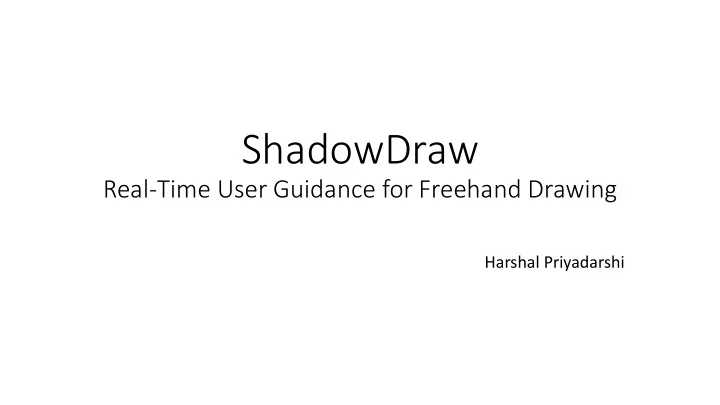
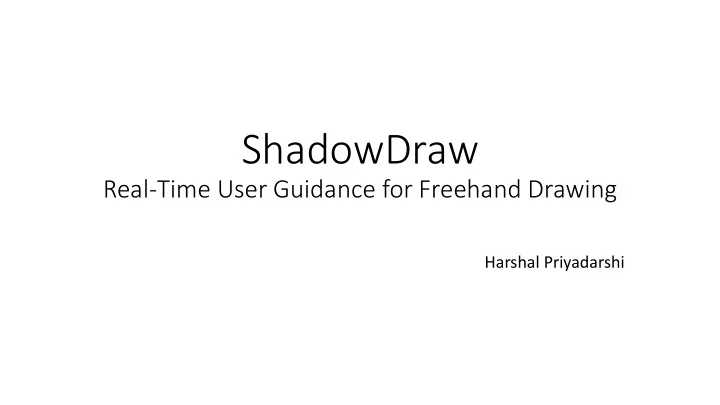
ShadowDraw Real-Time User Guidance for Freehand Drawing Harshal Priyadarshi
Demo
Components of Shadow-Draw • Inverted File Structure for indexing • Database of images • Corresponding Edge maps • Query method • Dynamically retrieves matching images • Aligns them to evolving drawing • Weighs them based on matching score, to form shadow • UI • Displays a shadow of weighted edge maps beneath the user’s drawing
Database Creation • Image Acquisition • Edge Extraction • Patch Description • Min-hash Encoding
Image Acquisition • 30k images spanning 40 categories obtained from internet • Scaled to obtain 300 x 300 images Problems Handled: 1. Direct Sketch images are not abundant 2. Diverse Background – Still has good edges you might want to draw 3. Photographer bias to rescue
Database Creation • Image Acquisition • Edge Extraction • Patch Description • Min-hash Encoding
Edge Extraction (Step 1) • Compute the local edge magnitude (p m ) and orientation (p o )at each pixel using steerable filters Input Output
Edge Extraction (Step 2) • Normalize the edge magnitude • Need to detect long, coherent edges even when faint (i.e., not simply edges with strong magnitude) Output Input
Edge Extraction (Step 3) • Message Passing for length estimation Output Input
Se See the difference
Canny Edge Detection (Non Max Suppression) Credits - Kristen Grauman (both images)
Database Creation • Image Acquisition • Edge Extraction • Patch Description • Min-hash Encoding
Patch Descriptors • Low Dimensional BiCE descriptor • Encodes a histogram of edge positions and orientations • Done over overlapping 60 x 60 patches with 50 % overlap • As mapping an edge image E to incomplete and evolving drawing. • SIFT / Daisy vs BiCE • Former relies on relative strength of edge magnitudes to provide discriminability • Thus reduced performance compared to BiCE on our task, where edge strengths are not important.
BiCE descriptor (Steps) 1. Local Normalization of image patch gradients • Remove variation in relative gradient magnitudes 2. Binning of normalized gradients • using position, orientation, and local linear length of image 3. Binarization of normalized gradient histogram • Encodes the presence of edges Presence / absence of Edge is preserved across matching patches, There magnitude might not.
St Step 1 Normalized Gradient (g_cap) Original Gradient (g)
St Step 2 Orientation aligned binning Robustness to orientation changes Initial Binning w.r.t. just position and orientation.
Increasing Discriminability Long Coherent Edges vs Shorter Textured Edges Calculate Edge Length Discretization into 2 bins by weight based normalized gradient splitting Alpha, beta à Tunable thresholding params With gaussian Blur along x,y, theta dimension WHY ??
St Step 3 3 (Su Subsamp mpling and Bi Binari rization) Subsample to discrete set of values for x, y, theta and length • Value = 1 (top T percent of bins with highest frequency) • Value = 0 (rest) • Flatten to get the BiCE desciptor •
Database Creation • Image Acquisition • Edge Extraction • Patch Description • Min-hash Encoding
Retrieval and Clustering Efficiency • Reduce dimension à Improve Clustering à Improve Retrieval Preserves Maximum Jaccard Similarity
Minhashing ( I ion ) I ap apolog ologiz ize e for or my ter errib ible le an anima imation What are these vectors ? Index Index Vector A Vector A Vector B Vector B H(Index) 1 1 1 1 0 0 4 6 2 2 1 1 0 0 1 3 3 0 0 1 1 5 4 4 0 0 0 0 3 5 5 1 1 0 0 2 6 6 0 0 0 0 Index Vector A Vector B 1 5 3
Sketches (n, k) and Inverted Indexing • To increase precision • To increase recall N sets of Index Vector A Vector B Index Vector A Vector B K hash functions Index Vector A Vector B 1 5 3 1 5 3 1 5 3 2 2 1 2 2 1 Index Vector A Vector B 2 2 1 3 1 1 3 1 1 1 5 3 Index Vector A Vector B 3 1 1 4 4 6 4 4 6 2 2 1 1 5 3 Index Vector A Vector B 4 4 6 5 3 2 5 3 2 3 1 1 2 2 1 1 5 3 5 3 2 6 1 6 6 1 6 4 4 6 3 1 1 2 2 1 6 1 6 5 3 2 4 4 6 3 1 1 K hash functions 6 1 6 5 3 2 4 4 6 6 1 6 5 3 2 6 1 6
Components of Shadow-Draw • Inverted File Structure for indexing • Database of images • Corresponding Edge maps • Query method • Dynamically retrieves matching images • Aligns them to evolving drawing • Weighs them based on matching score, to form shadow • UI • Displays a shadow of weighted edge maps beneath the user’s drawing
Query Steps • Dynamically Retrieving Matching Images • Aligning Matching Images to Drawn Sketch • Shadow Creation by Weighting
Image Matching • Obtain Candidate Matches • Align Candidate Matches with the partially drawn sketch • Assign weight to each candidate’s edge image • Construct Shadow Image
Candidate Match Finding Top 100 images and corresponding offset Resultant Candidate Format for the highly voted (Image Id , patch offset-x direction, patch offset-y direction) offset BiCE sketch Note: Not 100 best descriptor for patches each patch Edge Image of Sketch X offset of the candidate patch from Vote count for patch for each the user candidate image sketch patch
Query Steps • Dynamically Retrieving Matching Images • Aligning Matching Images to Drawn Sketch • Shadow Creation by Weighting
Aligning Candidate Matches
Query Steps • Dynamically Retrieving Matching Images • Aligning Matching Images to Drawn Sketch • Shadow Creation by Weighting
Weight Image Image Weighting
Shadow Image Construction Blending Weight Image Shadow Image Edge Candidate Image Global matching term Spatially varying match term 3 variables: • Global matching term (v) • Spatially varying matching term (V) Visibility Enhancer • Visibility Enhancer (alpha) Normalization Term
Image not oriented, the edges it captures are oriented Obtaining Global Matching Term (V) Candidate Image User Sketch (8 orientations) (8 orientations) Negative Correlation Positive Correlation
Global Matching Spatial Matching Average of 5 highest h i from the candidate set Gaussian Blur on the positive correlation image
Visibility Enhancer (alpha) Why is it a visibility enhancer ?
Experimental Findings Robustness to ________ ????
Poor vs Average vs Good WHY ?? WHY ??
Complexity
• Strengths • Can help drawing structurally complex objects • Helps preserve the unique style of the users • Is a real-time algorithm • Weaknesses • Leads to good shadows only if the initial user sketch is not all over the place. Otherwise might confuse the user. • A tussle between guidance and freedom . • Sketching flow bias – The way we start drawing the sketch might affect the shadow retrieved, and thus lead to confusion initially, if the user is not very certain of each detail.
References • Original Paper • http://vision.cs.utexas.edu/projects/shadowdraw/ShadowDrawSiggraph11.pd f • Supporting Papers • Long Edge Detector • http://grail.cs.washington.edu/projects/gradientshop/demos/gs_paper_TOG_2009.pdf • BiCE descriptor • http://larryzitnick.org/publication/BiCE_ECCV10.pdf
Thank You
Recommend
More recommend