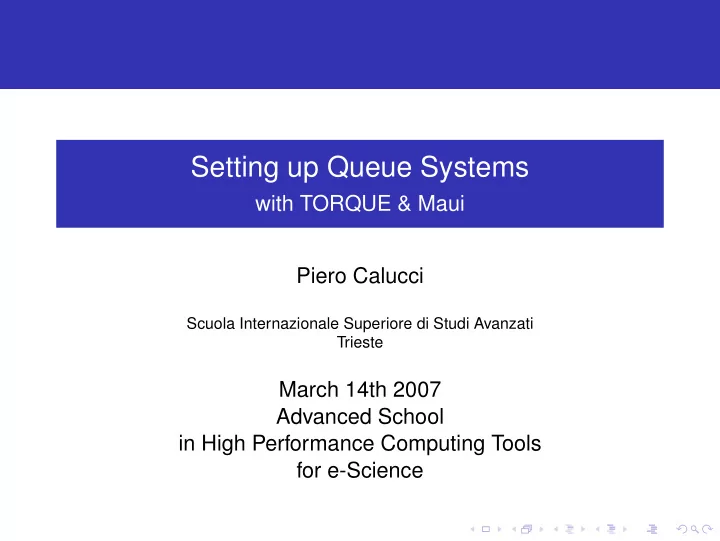
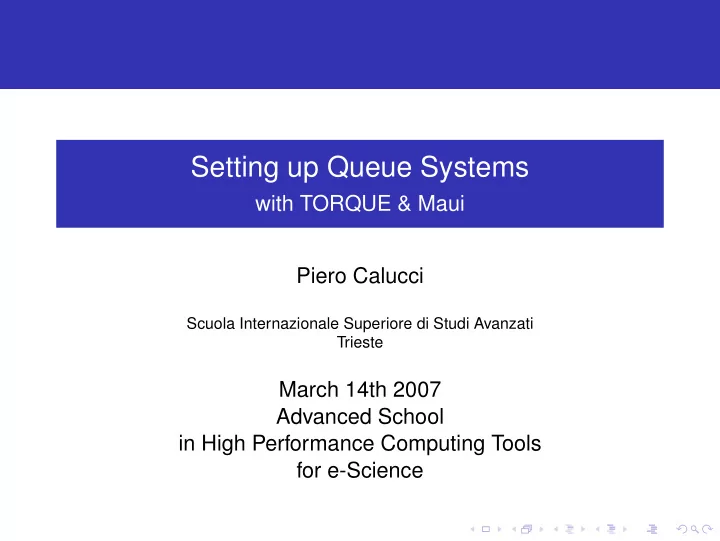
Setting up Queue Systems with TORQUE & Maui Piero Calucci Scuola Internazionale Superiore di Studi Avanzati Trieste March 14th 2007 Advanced School in High Performance Computing Tools for e-Science
Outline Obtaining and compiling TORQUE and Maui 1 Configuration 2 3 Diagnostics & Troubleshooting
TORQUE Source Code TORQUE is available from www.clusterresources.com
Building TORQUE configure -prefix=/whatever/you/like make su make install not very clean, actually: quite a lot of important files go into /var/spool — including configuration files! You can build only the server or MOM components, just tell --disable-mom or --disable-server My favorite install uses a directory that is shared among the masternode and the computing nodes, so that I need to build only once.
Building TORQUE configure -prefix=/whatever/you/like make su make install not very clean, actually: quite a lot of important files go into /var/spool — including configuration files! You can build only the server or MOM components, just tell --disable-mom or --disable-server My favorite install uses a directory that is shared among the masternode and the computing nodes, so that I need to build only once.
Building TORQUE configure -prefix=/whatever/you/like make su make install not very clean, actually: quite a lot of important files go into /var/spool — including configuration files! You can build only the server or MOM components, just tell --disable-mom or --disable-server My favorite install uses a directory that is shared among the masternode and the computing nodes, so that I need to build only once.
Building TORQUE configure -prefix=/whatever/you/like make su make install not very clean, actually: quite a lot of important files go into /var/spool — including configuration files! You can build only the server or MOM components, just tell --disable-mom or --disable-server My favorite install uses a directory that is shared among the masternode and the computing nodes, so that I need to build only once.
Maui Source Code Maui too is available from www.clusterresources.com You need to register to their site to download the code, and they may contact you later and ask what are you going to do with their software (and offer commercial support for it)
Building Maui same « configure; make; make install » but there are a few issues with paths and options if you are linking against libpcre (recommended) you need to edit include/Makefile.inc.pcre.in so that -lpcreposix -lpcre are passed as two separate options (remove quotes) if libpcre is installed anywhere but /usr/local you may need to pass some CFLAGS=-L... if your prefix is anything but /usr/local/maui you need to set --with-spooldir to have a consistent installation
Building Maui same « configure; make; make install » but there are a few issues with paths and options if you are linking against libpcre (recommended) you need to edit include/Makefile.inc.pcre.in so that -lpcreposix -lpcre are passed as two separate options (remove quotes) if libpcre is installed anywhere but /usr/local you may need to pass some CFLAGS=-L... if your prefix is anything but /usr/local/maui you need to set --with-spooldir to have a consistent installation
Building Maui same « configure; make; make install » but there are a few issues with paths and options if you are linking against libpcre (recommended) you need to edit include/Makefile.inc.pcre.in so that -lpcreposix -lpcre are passed as two separate options (remove quotes) if libpcre is installed anywhere but /usr/local you may need to pass some CFLAGS=-L... if your prefix is anything but /usr/local/maui you need to set --with-spooldir to have a consistent installation
Building Maui same « configure; make; make install » but there are a few issues with paths and options if you are linking against libpcre (recommended) you need to edit include/Makefile.inc.pcre.in so that -lpcreposix -lpcre are passed as two separate options (remove quotes) if libpcre is installed anywhere but /usr/local you may need to pass some CFLAGS=-L... if your prefix is anything but /usr/local/maui you need to set --with-spooldir to have a consistent installation
Building Maui same « configure; make; make install » but there are a few issues with paths and options if you are linking against libpcre (recommended) you need to edit include/Makefile.inc.pcre.in so that -lpcreposix -lpcre are passed as two separate options (remove quotes) if libpcre is installed anywhere but /usr/local you may need to pass some CFLAGS=-L... if your prefix is anything but /usr/local/maui you need to set --with-spooldir to have a consistent installation
TORQUE Common Configuration Files pbs_environment contains the environment variables for TORQUE; any minimal set will do e.g. PATH=/bin:/usr/bin LANG=en_US server_name contains the «official» name of the machine where pbs_server runs (this is usually your master node) The server name must be identical to the FQDN e.g. cerbero.hpc.sissa.it Both these files reside in the spool directory ( /var/spool/torque )
TORQUE Common Configuration Files pbs_environment contains the environment variables for TORQUE; any minimal set will do e.g. PATH=/bin:/usr/bin LANG=en_US server_name contains the «official» name of the machine where pbs_server runs (this is usually your master node) The server name must be identical to the FQDN e.g. cerbero.hpc.sissa.it Both these files reside in the spool directory ( /var/spool/torque )
TORQUE Common Configuration Files pbs_environment contains the environment variables for TORQUE; any minimal set will do e.g. PATH=/bin:/usr/bin LANG=en_US server_name contains the «official» name of the machine where pbs_server runs (this is usually your master node) The server name must be identical to the FQDN e.g. cerbero.hpc.sissa.it Both these files reside in the spool directory ( /var/spool/torque )
TORQUE pbs_server configuration The nodes file server_priv/nodes contains the list of available computing nodes and a list of attributes for each node. «features» (list of arbitrary strings, node name # of CPUs can be used later to select a node type) node01 np=2 opteron myri node02 np=2 opteron myri ... node51 np=4 opteron IB node52 np=4 opteron IB
TORQUE pbs_server configuration The nodes file server_priv/nodes contains the list of available computing nodes and a list of attributes for each node. «features» (list of arbitrary strings, node name # of CPUs can be used later to select a node type) node01 np=2 opteron myri node02 np=2 opteron myri ... node51 np=4 opteron IB node52 np=4 opteron IB
TORQUE pbs_server configuration The nodes file server_priv/nodes contains the list of available computing nodes and a list of attributes for each node. «features» (list of arbitrary strings, node name # of CPUs can be used later to select a node type) node01 np=2 opteron myri node02 np=2 opteron myri ... node51 np=4 opteron IB node52 np=4 opteron IB
TORQUE pbs_server configuration The nodes file server_priv/nodes contains the list of available computing nodes and a list of attributes for each node. «features» (list of arbitrary strings, node name # of CPUs can be used later to select a node type) node01 np=2 opteron myri node02 np=2 opteron myri ... node51 np=4 opteron IB node52 np=4 opteron IB
TORQUE pbs_server configuration Creating the Configuration Database The bulk of pbs_server configuration is written in a (binary) database. You first need to create the empty database with pbs_server -t create This will destroy any existing configuration, create the empty database and start a pbs_server . Configuration can then be edited using the qmgr tool. Configuration data are written to server_priv/serverdb as well as in various other files.
TORQUE pbs_server configuration Creating the Configuration Database The bulk of pbs_server configuration is written in a (binary) database. You first need to create the empty database with pbs_server -t create This will destroy any existing configuration, create the empty database and start a pbs_server . Configuration can then be edited using the qmgr tool. Configuration data are written to server_priv/serverdb as well as in various other files.
TORQUE pbs_server configuration Sample Configuration [root@borg]# qmgr Qmgr: create queue batch Qmgr: set queue batch queue_type = Execution Qmgr: set queue batch resources_max.walltime = 01:00:00 Qmgr: set queue batch resources_default.nodes = 1 Qmgr: set queue batch resources_default.walltime = 00:01:00 Qmgr: set queue batch enabled = True Qmgr: set queue batch started = True Qmgr: set server managers = maui@borg.cluster Qmgr: set server managers += root@borg.cluster Qmgr: set server operators = maui@borg.cluster Qmgr: set server operators += root@borg.cluster
TORQUE pbs_server configuration Sample Configuration [root@borg]# qmgr Qmgr: create queue batch Qmgr: set queue batch queue_type = Execution Qmgr: set queue batch resources_max.walltime = 01:00:00 Qmgr: set queue batch resources_default.nodes = 1 Qmgr: set queue batch resources_default.walltime = 00:01:00 Qmgr: set queue batch enabled = True Qmgr: set queue batch started = True Qmgr: set server managers = maui@borg.cluster Qmgr: set server managers += root@borg.cluster Qmgr: set server operators = maui@borg.cluster Qmgr: set server operators += root@borg.cluster
Recommend
More recommend