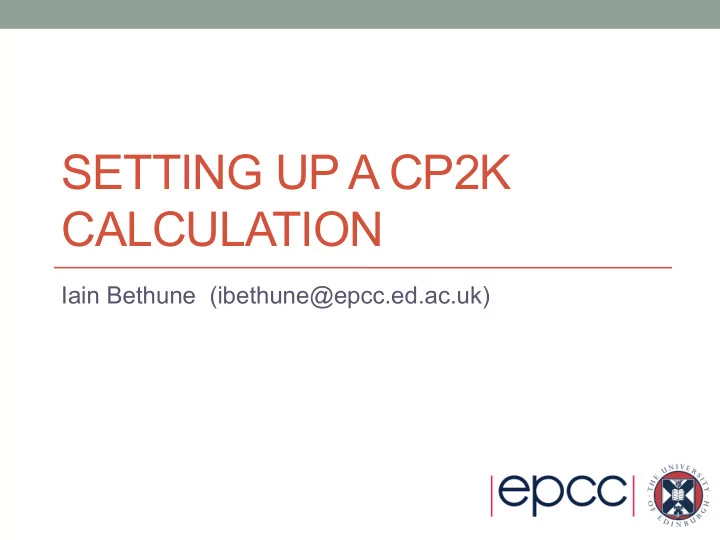
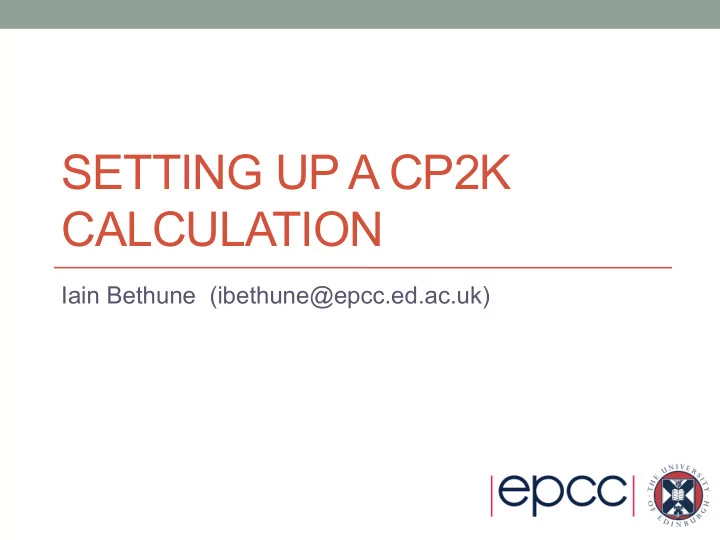
SETTING UP A CP2K CALCULATION Iain Bethune (ibethune@epcc.ed.ac.uk)
Overview • How to run CP2K • CP2K Input file • The Basics • The How – FORCE_EVAL • The What – MOTION • Basis Sets and Pseudopotential libraries • CP2K Output • Controlling what gets written • Overview of an output file • Restarting a calculation
How to run CP2K • CP2K binaries: • cp2k.version where version = • sopt – Serial, optimised • popt – Parallel (MPI), optimised • psmp – Parallel (MPI) + symmetric multiprocessor (OpenMP) • Available from http://www.cp2k.org/download • Linux binaries (released versions) • Also in Linux package managers • Source code (released versions and latest trunk), GPL • May be pre-installed, e.g. NSCCS, ARCHER …
How to run CP2K • Basic command line options: • cp2k.sopt –i input_file –o output_file • By default, output goes to the standard output • Output to file appends (beware!) • Input file is the last argument if not otherwise specified • Other useful options: • cp2k.sopt –-version • cp2k.sopt –-check input_file • cp2k.sopt –-html-manual • cp2k.sopt --help
How to run CP2K • Typical files associated with a CP2K run: • Input (required): • e.g. H2O-32.inp (main input file, name and extension are arbitrary) • Optional inputs: • POTENTIAL (psuedopotential library) • BASIS_SET (basis set library) • Structure file (e.g. psf, xyz, crd … ) • … • Outputs: • PROJECT-1.restart (input file to restart calculation) • PROJECT-pos-1.xyz (trajectory for MD or GEO_OPT) • PROJECT-1.ener (MD energies, temperature, cons. Q … ) • PROJECT-1.cell (cell parameters for NPT MD) • PROJECT-RESTART.wfn (orbitals for restart)
CP2K Input file: The Basics • Full documentation available online: • http://manual.cp2k.org • Or generate with --html-manual • Sections – 13 (optional) top level sections &BEGIN section_name [params] … &END [section_name] • Keywords KEYWORD value KEYWORD [ON|OFF] [YES|NO] [TRUE|FALSE] … KEYWORD • Nesting • Sections may others sections and keywords
CP2K Input file: The Basics • Basic pre-processing syntax @INCLUDE ‘filename’ – copy in text from file – define a variable @SET VAR value – replaced with variable value $VAR – simple logic @IF / @ENDIF ! or # – comments • Units • Numerical entries have a default unit (see manual) • Specify other units by hand e.g. ABC [nm] 100 100 100 (or bohr , default is angstrom ) EMAX_SPLINE [eV] 50 (or Ry , joule , default is hartree ) • Also combinations e.g. [hartree*bohr^-2]
CP2K Input file: The Basics • GLOBAL section (required) &GLOBAL PROJECT H2O-32 RUN_TYPE MD PRINT_LEVEL HIGH &TIMINGS THRESHOLD 0.000001 &END WALLTIME 3600 &END GLOBAL
CP2K Input file: The How • FORCE_EVAL section (required) &FORCE_EVAL METHOD QS (or FIST , QMMM … ) &DFT … &END DFT &SUBSYS … &END SUBSYS &END FORCE_EVAL
CP2K Input file: The How &DFT Basis and PP library files BASIS_SET_FILE_NAME GTH_BASIS_SETS POTENTIAL_FILE_NAME POTENTIAL &MGRID CUTOFF 280 Parameters for the realspace multi-grids REL_CUTOFF 30 &END MGRID &QS Quickstep options EPS_DEFAULT 1.0E-12 WF_INTERPOLATION PS EXTRAPOLATION_ORDER 3 &END QS &SCF Control of SCF procedure, including SCF_GUESS ATOMIC &OT ON minimisation scheme MINIMIZER DIIS &END OT &PRINT &RESTART OFF &END &END &END SCF Exchange-Correlation Functional (LDA) &XC &XC_FUNCTIONAL Pade &END XC_FUNCTIONAL &END XC &END DFT
CP2K Input file: The How &SUBSYS Cell definition &CELL ABC 9.8528 9.8528 9.8528 &END CELL Particle coordinates # 32 H2O (TIP5P,1bar,300K) a = 9.8528 &COORD O 2.280398 9.146539 5.088696 Could also @include an external file O 1.251703 2.406261 7.769908 or parse other formats via O 1.596302 6.920128 0.656695 ... &TOPOLOGY H 0.837635 8.186808 8.987268 COORD_FILE_NAME H 8.314696 10.115534 2.212519 &END TOPOLOGY H 8.687134 8.667252 2.448452 &END COORD &KIND H BASIS_SET TZV2P-GTH Definitions of atomic kinds POTENTIAL GTH-PADE-q1 &END KIND &KIND O Could specify charge, mass … BASIS_SET TZV2P-GTH POTENTIAL GTH-PADE-q6 &END KIND &END SUBSYS
CP2K Input file: The What • MOTION section &MOTION &MD ENSEMBLE NVE STEPS 10 TIMESTEP 0.5 TEMPERATURE 300.0 &END MD &END MOTION • Also used to control Geometry Optimisation, NEB, Monte Carlo, …
Basis Sets and PP libraries • CP2K uses Goedecker-Teter-Hutter, seperable Pseudopotentials • Several sets of PPs and corresponding optimised basis sets are available • See cp2k/tests/QS or online: http://sourceforge.net/p/cp2k/code/HEAD/tree/trunk/cp2k/tests/QS • POTENTIAL, GTH_POTENTIALS • Wide range of PPs for at many elements - LDA (PADE), PBE, BLYP … • BASIS_SET, GTH_BASIS_SET, BASIS_MOLOPT • Various qualities / size of basis • Make sure Basis and PP match (functional and number of electrons) • Some documentation and references at head of each file
CP2K Output: Controlling what gets written • The PRINT_LEVEL keyword in &GLOBAL • SILENT, LOW, MEDIUM (default) , HIGH, DEBUG • HIGH can give more information if you are interested • Also gives some per-process logging in parallel jobs • For long MD runs (e.g. classical), recommend using LOW • Fine grained control is available via print-keys • Most input sections contain a &PRINT sub-section • Each &PRINT sub-section has further subsections for each quantity that may be printed
CP2K Output: Controlling what gets written • For example, the &PRINT section in &MOTION contains &CELL &FORCES &TRAJECTORY &VELOCITIES ... • Each section has parameters (and defaults) for which print level it is output • &TRAJECTORY defaults to LOW • &VELOCITIES defaults to HIGH
CP2K Output: Controlling what gets written • Can also specify frequency of printing via &EACH sub- section e.g. &PRINT &CELL &EACH MD 100 &END EACH &END CELL &END PRINT • Control over filenames, file formats etc. at each &PRINT section
CP2K Output: Overview of an output file …
Restarting a calculation • If you need to restart your job … • Hardware failure • Batch system time limit • Need more MD sampling • … • CP2K dumps a restart input file which can be directly re- run • cp2k.sopt –i PROJECT-1.restart • Continuous numbering of MD steps • Stores all state variables (incl. extended system) • May want to use SCF_GUESS RESTART
After lunch: try it out for yourself in the computer lab … Any questions?
Recommend
More recommend