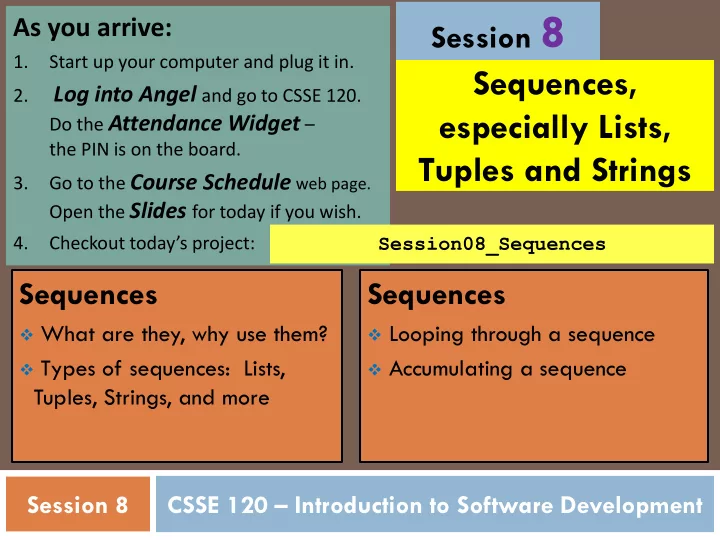
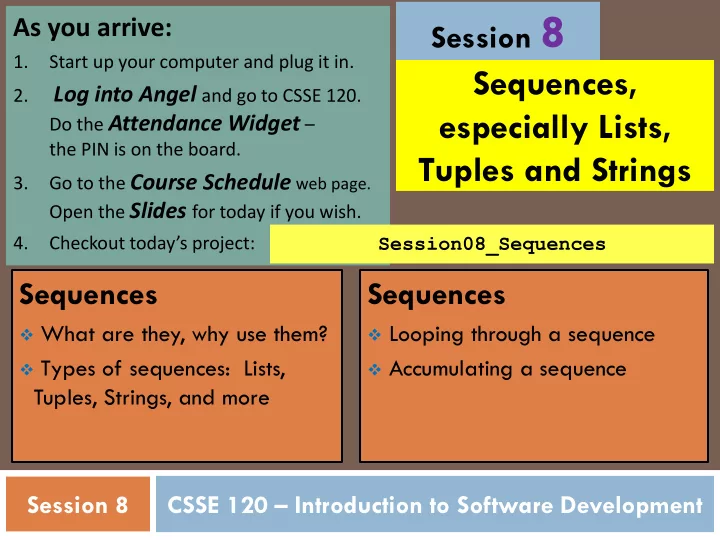
Session 8 As you arrive: 1. Start up your computer and plug it in. Sequences, Log into Angel and go to CSSE 120. 2. especially Lists, Do the Attendance Widget – the PIN is on the board. Tuples and Strings Go to the Course Schedule web page. 3. Open the Slides for today if you wish. Session08_Sequences 4. Checkout today’s project: Sequences Sequences What are they, why use them? Looping through a sequence Types of sequences: Lists, Accumulating a sequence Tuples, Strings, and more Session XX Session 8 CSSE 120 – Introduction to Software Development
Checkout today’s project: Session08_Sequences Are you in the Pydev perspective? If not: Window ~ Open Perspective ~ Other then Pydev Messed up views? If so: Troubles getting today’s project? If so: Window ~ Reset Perspective No SVN repositories view (tab)? If it is not there: Window ~ Show View ~ Other SVN ~ SVN Repositories then In your SVN repositories view (tab), expand your repository 1. ( the top-level item) if not already expanded. • If no repository, perhaps you are in the wrong Workspace. Get help. 2. Right- click on today’s project , then select Checkout . Press OK as needed. The project shows up in the Pydev Package Explorer to the right. Expand and browse the modules under src as desired.
Outline of today’s session Checkout today’s project: Session08_Sequences Variation: the loop references Sequences other indices too What is a sequence? Accumulate a sequence Why is it so powerful? With the + operator How to reference its items with With append (for lists) and join the square-bracket notation (for strings) Kinds of sequences Next time Six kinds in Python: lists , tuples , Mutating sequences strings , bytes , byte arrays , ranges Methods and functions for Loop through a sequence sequences Directly With indices generated by a range expression
Data types Data Information stored and manipulated on a computer Ultimately stored as bits – 0s and 1s But the type of each data item determines: How to interpret the bits Data type A particular way of interpreting bits Determines the possible values an item can have Determines the operations supported on items Python types include: int , float , str , list , function, tuple
1. Sequence – what is it (in Python)? A sequence is a type of thing in Python that represents an entire collection of things. There are also types for UNordered More carefully, it represents a collections of things – sets and Circles , • f inite • ordered • collection of things for example. More • indexed by whole numbers on these in a subsequent session. Examples: A list ["red", "white", "blue"] A tuple (800, 400) A str (string) "Check out Joan Osborne, super musician"
2. Why are Sequences powerful? A sequence lets you refer to an entire collection using a single name . You can still get to the items in the collection, by indexing : colors = ["red", "white", "blue"] colors[0] has value "red" Indexing colors[1] has value "white" starts at ZERO, not at one. colors[2] has value "blue" And you can loop through the items in the collection, like this: for color in colors: circle = zg.Circle(...) circle.setFill(color)
3. Types of Sequences Mutable : the collection can change after it is created: There are currently 6 built-in types • Its items can change. of Sequences, in two flavors: • Items can be deleted and added. Mutable: Immutable : once the collection is • list created, it can no longer change. • bytearray The following slides explain that different types of Sequences differ in their: • mutability Immutable: • type of things they can contain • notations / how you make them • str (a string ) • operations that you can do to them • tuple These are just the built-in Sequence types, that is, • range the ones that you can use without an import • bytes statement. The array and collections modules offer additional mutable Sequence types.
This and the following slides explain that different types of Sequences differ in their: 4a. Mutability • mutability • type of things they can contain • notations / how you make instances • operations that you can do to them Lists are mutable: colors = ["red", "white", "blue"] colors[1] = "grey" colors becomes O colors.append("bob") K ["red", "grey", "blue"] then ["red", "grey", "blue". "bob"] Strings and tuples are NOT mutable: building = "Taj Mahal" NOT OK. building[2] = "g" Gives an error message when executed. pair = (48, 32) pair[0] = 22 The following (which continue the example from the previous bullet) have nothing to do with mutability and are perfectly OK: building = "Sistene Chapel" pair = (0, 0) colors = [] building = building.replace("Mahal", "Begum")
4b. Things that This and the following slides explain that different types of Sequences differ in their: • mutability Sequences can contain • type of things they can contain • notations / how you make instances • operations that you can do to them What objects of this type A bit is a 0 or 1. Type can contain Each byte is 8 bits list anything and represents an ASCII encoding of bytes, that is, one of the 128 pre- bytearray integers between 0 and 255 Unicode characters. str (a string) Unicode characters (each 16 or 32 Unicode allows for bits, depending on an installation option) far more than the tuple 128 ASCII characters anything and is the modern standard. See pp. range ranges generated by range 132-133 or your text. Bytes ( integers bytes If you ever need a list-like thing that holds only between 0 and 255) (say) int’s , check out the array module.
This and the following slides explain that 4c. Notation and how different types of Sequences differ in their: • mutability you can make instances • type of things they can contain • notations / how you make instances • operations that you can do to them Notation, and how you make an instance Type (options, but not ALL of the options, are shown here) [ blah, blah, ... ] list( sequence ) list [ expression for variable in sequence ] " the charac'ters " ' the charac"ters ' str ''' characte\\rs in a \a string with \xF9 (a string) stuff th\o274at br\'eaks across lines. ''' ( blah, blah, ... ) blah, blah, ... tuple But special cases for 0 or 1 elements: () ( blah , ) range range( m ) range( m , n ) range( m , n , i )
This and the following slides explain that 4c. Notation and how different types of Sequences differ in their: • mutability you can make instances (continued) • type of things they can contain • notations / how you make instances • operations that you can do to them Notation, and how you make an instance Type (options, but not ALL of the options, are shown here) Same as for strings, but put a b in front, e.g. b " the charac'ters " b ' the charac"ters ' bytes bytes( list of ASCII codes ) For example, b ' rat ' is the same as bytes([114, 97, 116]) bytearray( bytes object ) bytearray bytes( list of ASCII codes )
4d. Operations that you can do to Sequences We’ll discuss these in the NEXT session This and the following slides explain that different types of Sequences differ in their: • mutability • type of things they can contain • notations / how you make instances • operations that you can do to them
Exercises Do m1, m2, and m3. Then do m5. Save some of m5 for homework, perhaps. Do m4. Then do m6. Finish m6 for homework
Recommend
More recommend