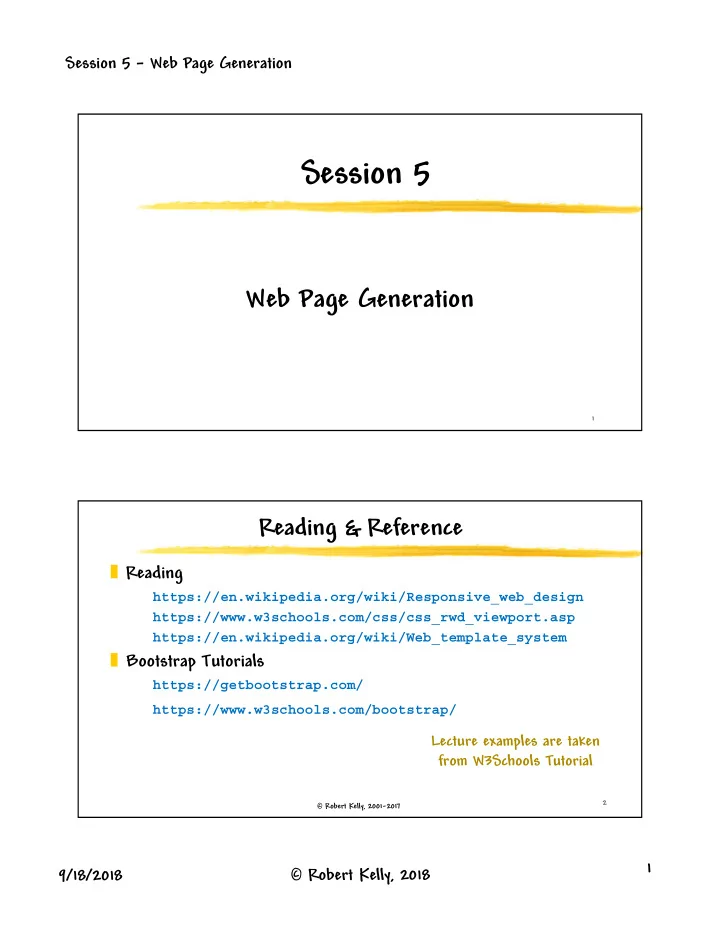
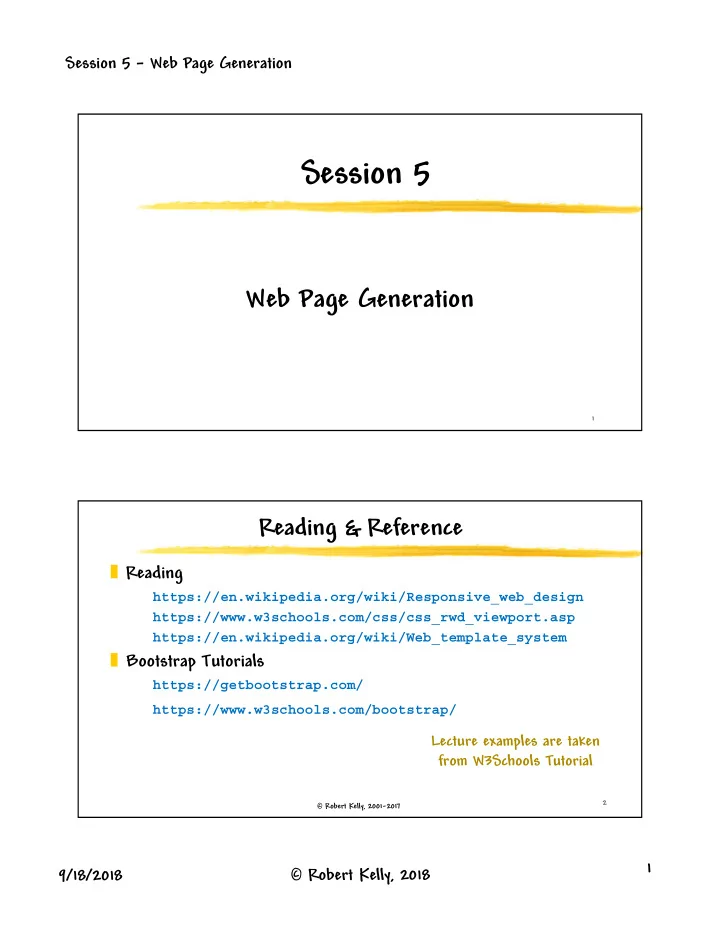
Session 5 – Web Page Generation Session 5 Web Page Generation 1 Reading & Reference � Reading https://en.wikipedia.org/wiki/Responsive_web_design https://www.w3schools.com/css/css_rwd_viewport.asp https://en.wikipedia.org/wiki/Web_template_system � Bootstrap Tutorials https://getbootstrap.com/ https://www.w3schools.com/bootstrap/ Lecture examples are taken from W3Schools Tutorial 2 � Robert Kelly, 2001-2017 1 9/18/2018 � Robert Kelly, 2018
Session 5 – Web Page Generation Lecture Objectives � Understand how to access html style libraries � Understand the concepts used by html generation tools and libraries 3 � Robert Kelly, 2001-2017 What is Bootstrap? � Free front-end framework for faster and easier web development � Includes HTML and CSS based design templates for typography, forms, buttons, tables, navigation, modals, image carousels and many other, as well as optional JavaScript plugins � Gives you the ability to easily create responsive designs Responsive web design is about creating web sites which automatically adjust themselves to look good on all devices, from small phones to large desktops 4 � Robert Kelly, 2001-2017 2 9/18/2018 � Robert Kelly, 2018
Session 5 – Web Page Generation Your First Bootstrap … <!DOCTYPE html> HTML5 element to allow the width <html lang="en"> <head> to follow the device width <title>Bootstrap Example</title> <meta charset="utf-8"> <meta name="viewport" content="width=device-width, initial-scale=1"> <link rel="stylesheet" href="https://maxcdn.bootstrapcdn.com/bootstrap/3.3.7/css/bootstrap.min.css"> <script src="https://ajax.googleapis.com/ajax/libs/jquery/3.3.1/jquery.min.js"> </script> <script src="https://maxcdn.bootstrapcdn.com/bootstrap/3.3.7/js/bootstrap.min.js"> </script> </head> Uses Bootstrap css and ... JavaScript libraries 5 � Robert Kelly, 2001-2017 … Your First Bootstrap <body> <div class="container"> <h1>My First Bootstrap Page</h1> <p>This part is inside a .container class.</p> <p>The .container class provides a responsive fixed width container. </p> </div> </body> </html> 6 � Robert Kelly, 2001-2017 3 9/18/2018 � Robert Kelly, 2018
Session 5 – Web Page Generation Bootstrap Styles � Bootstrap sets default styling for HTML5 elements � For example, headings have a default style 7 � Robert Kelly, 2001-2017 Libraries of Visual Features � Bootstrap includes a library of symbols (glyphicons) that provide a more interesting visual appearance to a GUI � Bootstrap provides a library of badges (numerical indicators of the number of items associated with a link) 8 � Robert Kelly, 2001-2017 4 9/18/2018 � Robert Kelly, 2018
Session 5 – Web Page Generation Templates � A predesigned Web page that let’s authors customize with user specific content � Bootstrap provides the code for some free templates � You can just copy a template that is similar to your desired GUI appearance, then customize 9 � Robert Kelly, 2001-2017 Site Builder Example - Mobirise � Desktop tool that provides drag and drop generation of Bootstrap sites 10 � Robert Kelly, 2001-2017 5 9/18/2018 � Robert Kelly, 2018
Session 5 – Web Page Generation Example – Generated HTML … <h1 class="mbr-section-title mbr-bold pb-3 mbr-fonts-style display-1"> Brooklyn Library </h1> <p class="mbr-text pb-3 mbr-fonts-style display-5"> Apply for a library card. </p> </div> <div class="col-lg-4 col-md-5"> <div class="form-container"> <div class="media-container-column" data-form-type="formoid"> <div data-form-alert="" hidden="" class="align-center"> Thanks for filling out the form! </div> <form class="mbr-form" action="https://mobirise.com/" method="post" … Notice how it uses Bootstrap styling 11 � Robert Kelly, 2001-2017 Approaches to HW2 � Use Bootstrap templates � Use a page builder tool (e.g., Mobirise) � Download the Brooklyn Library html, convert to HTML5 and clean � Convert to HTML5 – you can use a free tool or just convert the DOCTYPE tag � Remove blank lines Less than 400 lines of html � Remove JavaScript if you take this option � <script> elements � Attributes – e.g., onclick=“…” � Remove hidden form fields (<input type=“hidden” …) � Change action attribute value of form tag to any static page 12 � Robert Kelly, 2001-2017 6 9/18/2018 � Robert Kelly, 2018
Session 5 – Web Page Generation Are We on Track? � Download the partial CSE336 project page at www3.cs.stonybrook.edu/~cse336/CSE336-Project-Track.html � Apply default Bootstrap styles � Compare visual appearance Hint: Bootstrap JavaScript library not required 13 � Robert Kelly, 2001-2017 Were We on Track? � Insert the following tag in the head element of your html <link rel="stylesheet“ href="https://maxcdn.bootstrapcdn.com/bootstrap/3.3.7/css/ bootstrap.min.css"> 14 � Robert Kelly, 2001-2017 7 9/18/2018 � Robert Kelly, 2018
Session 5 – Web Page Generation Have You Satisfied the Lecture Objectives � Understand how to access html style libraries � Understand the concepts used by html generation tools and libraries 15 � Robert Kelly, 2001-2017 8 9/18/2018 � Robert Kelly, 2018
Recommend
More recommend