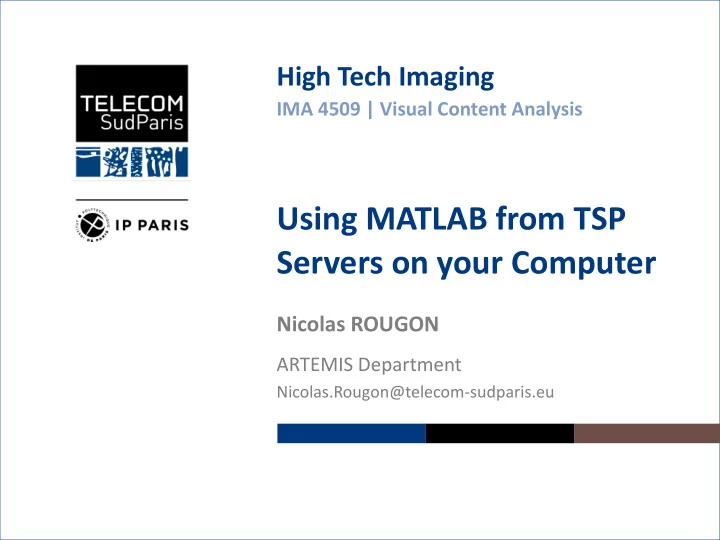
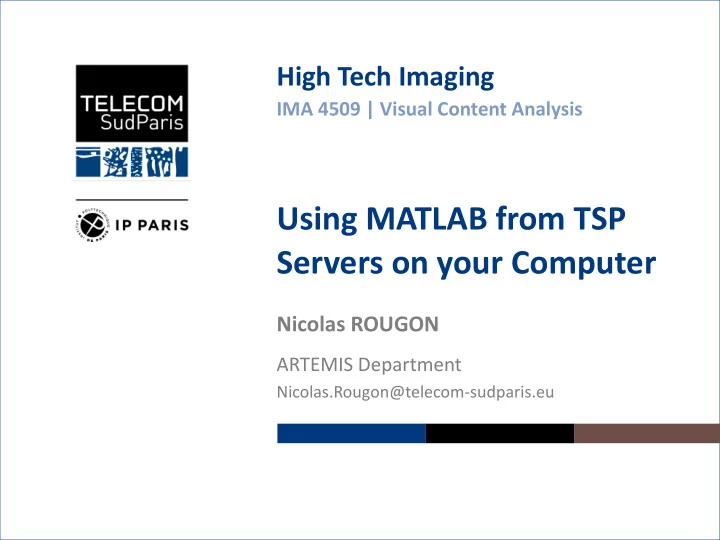
High Tech Imaging IMA 4509 | Visual Content Analysis Using MATLAB from TSP Servers on your Computer Nicolas ROUGON ARTEMIS Department Nicolas.Rougon@telecom-sudparis.eu Institut Mines-Télécom
MATLAB on TSP Linux servers ■ MATLAB is available on 3 Linux servers in the imtbs-tsp.eu domain ● ssh1 ON-CAMPUS USE ● ► Labs & Projects on-site ssh2 connections from IP addresses 157.159.*.* OFF-CAMPUS USE ● sshmaster ► Distant learning activities ► Projects from home Institut Mines-Télécom IMA 4509 - Nicolas ROUGON
MATLAB on TSP Linux servers ■ 3 releases available on TSP Linux servers ● 2010a MATLAB = /opt/matlab-disi-R2010a ● 2015a MATLAB = /opt/matlab-disi-R2015a ● 2018b MATLAB = /opt/matlab-disi-R2018b > to be used in this course ● Main routine MATLAB/bin/matlab ■ System configuration ● /usr/local/bin/matlab is a symlink on the 2010a release ► update PATH in your $HOME/.bash_profile PATH=/opt/matlab-disi-R2018b:$PATH Institut Mines-Télécom IMA 4509 - Nicolas ROUGON
Software requirements ■ 2 software components are required to enable your computer to support GUI applications running on a remote Linux host ● A X11 Server to provide your computer with X Windows- compliant local display & interaction capabilities ► native ► third-party client ● A SSH client supporting the X11 Forwarding mechanism to secure the local X11 session ► native ► third-party client Institut Mines-Télécom IMA 4509 - Nicolas ROUGON
Displaying MATLAB GUI on your computer ■ A 3-step process ● First, start an X11 server on your computer ► Your computer now listens for client connections from GUI applications running on remote Linux hosts ● Open an X11 Forwarding-enabled SSH connection to sshmaster.imtbs-tsp.eu ► Your computer can now securely support any GUI application running on sshmaster.imtbs-tsp.eu ● Launch matlab from the command line ► MATLAB GUI connects to your local X11 server for display / input ■ OS-specific details are provided hereafter Institut Mines-Télécom IMA 4509 - Nicolas ROUGON
Windows computers Institut Mines-Télécom IMA 4509 - Nicolas ROUGON
Creating a local X11 Server ■ Install Xming X11 Server for Windows latest release sourceforge.net/projects/xming ● Install also Xming fonts latest release ■ Start a X11 Server on your computer ● Launch Xming from Windows System Menu ► The Xming X11 Server is visible in Windows System Tray Institut Mines-Télécom IMA 4509 - Nicolas ROUGON
SSH connection to TSP Servers ■ Install PuTTy SSH client for Windows latest release www.putty.org ■ Configure a SSH connection to sshmaster.imtbs-tsp.eu ● Category Connection > SSH > X11 − Item X11 Forwarding ► select Enable X11 forwarding Institut Mines-Télécom IMA 4509 - Nicolas ROUGON
SSH connection to TSP Servers ■ Install PuTTy SSH client for Windows latest release www.putty.org ■ Configure a SSH connection to sshmaster.imtbs-tsp.eu ● Category Session − Item Host ► set sshmaster.imtbs-tsp.eu − Items Port | Connection type ► use default settings 22 | SSH − Item Saved Session ► set sshmaster.imtbs-tsp.eu − Save configuration Institut Mines-Télécom IMA 4509 - Nicolas ROUGON
macOS computers Institut Mines-Télécom IMA 4509 - Nicolas ROUGON
Creating a local X11 Server ■ Install XQuartz X11 Server for macOS latest release xquartz.org ■ Start a X11 Server on your computer ● Launch XQuartz from Finder > Applications > Utilities ► The XQuartz X11 Server is visible in macOS Dock Institut Mines-Télécom IMA 4509 - Nicolas ROUGON
SSH connection to TSP Servers ■ Enable X11 Forwarding ● Edit the system sshd_config file in /etc or /etc/ssh ► set / insert option X11Forwarding yes ■ Open a SSH connection to sshmaster.imtbs-tsp.eu ● Open a macOS Terminal or an xterm in XQuartz − On the command line, open a SSH connection using the – Y option to turn on Trusted X11 Forwarding ssh -Y sshmaster.imtbs-tsp.eu Institut Mines-Télécom IMA 4509 - Nicolas ROUGON
Linux computers Institut Mines-Télécom IMA 4509 - Nicolas ROUGON
SSH connection to TSP Servers ■ Most Linux distributions have an X11 Server installed ■ Open a SSH connection to sshmaster.imtbs-tsp.eu ● Open a SSH terminal client ► X11 Forwarding is set by default − On the command line, open a SSH connection using the – Y option to turn on Trusted X11 Forwarding ssh -Y sshmaster.imtbs-tsp.eu Institut Mines-Télécom IMA 4509 - Nicolas ROUGON
High Tech Imaging IMA 4509 | Visual Content Analysis Using MATLAB from TSP Servers on your Computer Nicolas ROUGON ARTEMIS Department Nicolas.Rougon@telecom-sudparis.eu Institut Mines-Télécom
Recommend
More recommend