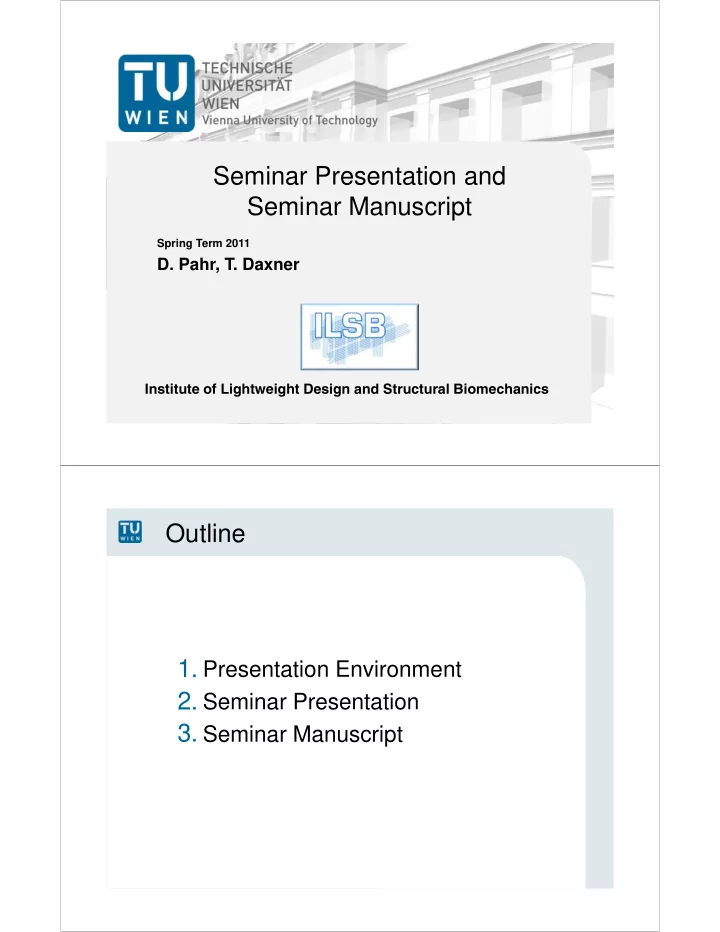
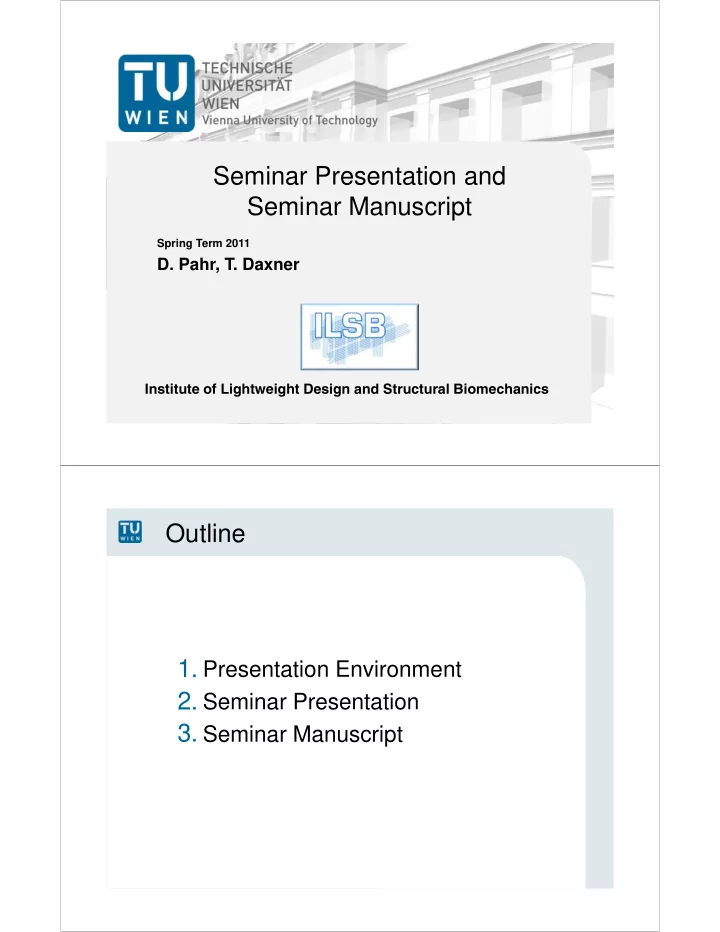
Seminar Presentation and Seminar Manuscript Spring Term 2011 D. Pahr, T. Daxner Institute of Lightweight Design and Structural Biomechanics Outline 1. Presentation Environment 2. Seminar Presentation 3. Seminar Manuscript
1. Presentation Environment Where Shall I Give Presentations? • Presentations for clients • Presentations for visitors / guided tours • Project meetings • Conferences • Appointments • Lectures • Applications • Consulting • Public hearings Who Are the Participants? Screen Speaker Chairperson Audience
Presentation Steps • Chairperson introduces speaker • Speaker gives presentation • Chairperson moderates discussion: - Chairperson appoints questioner - Speaker answers question - … repeat until time is up / no further questions. - If nobody else does so, chairperson asks question. • Chairperson closes talk, moves on to next speaker. Questions? • Arrange in advance whether questions are taken during the talk. • Short presentations: take questions only after presentation. • Long seminars: allow (and encourage) questions at any time.
2. Seminar Presentation ‚The Columns of Success‘: Success comprehensible well-structured memorable interesting Preparation Preparation • Good Manuscript • Trial Run - Practice in front of a mirror - Net duration 20 minutes (excl. discussion) • Relax! - Prepare presentation in time - Transfer presentation to computer beforehand (CD-ROM, USB-Stick) not right before presentation. - Plan time to test equipment, connect hardware, etc. - Test presentation (animations, movies!) - Don‘t panic when problems arise!
Standard Presentation Structure • Title page (title, name, affiliation) Introduce co-workers! • Warm-up page (What is the talk about?) • Outline (re-use during presentation) • Main parts - Divide into sections (max. 4) And subsections • Summary – Conclusions • Outlook (future work) • Acknowledgements (partners, funding organisations) • End page (Thank you for your attention!) End of the Presentation • Use summary as ‘second chance’ to get your ideas across! • Provide ‘End of Presentation’ slide to keep audience from guessing! • Appendix with additional material for answering probable questions.
Slide Design • Each slide has own topic • Use colors (carefully) • Free space: 1/3 of slide should remain empty • Limit number of main points per slide (5) • Lines should be thick enough (min. 1.5 pt) • Number slides consecutively (for later reference) • Avoid introducing too many symbols or too many abbreviations! • Use clip art and animations only where they help understanding • Better too little than too much on a slide: • Typically 20 to 40 words per slide • Maximum 80 words per slide Slide Design - Text Layout • Avoid justified text • Avoid hyphenation • DO NOT USE ALL CAPITAL LETTERS
Slide Design - Fonts • Use sans-serif font for readability! Compare: - Futura, Arial, Helvetica (20 pt) - Times-Roman (20 pt) • Do not use small fonts (10 to 20 lines per slide!) This is 32 point font size (Header) This is 24 point font size. A good standard. This is 20 point font size. This should be the minimum. This is 16 point font size. Could be used for on-slide references, diagrams. This is 12 point font size. It gets painful. This is 10 point font size! Can you really read this? Slide Design – Fonts (cont.) • Do not mix too many font sizes (max. 2) • Do not use ‘exotic’ fonts if you distribute your presentation electronically (Word).
Comprehensible Presentiation • Speak loud and clearly - Ca. 1-2 minutes per slide • Use short sentences • Use simple descriptions (pictures!) • Slides: - One topic per slide - Use keywords only (max. 7 words per line) - Figures: max. 2 per slide Comprehensible Presentation Do not use copies of manuscript pages! Do not use whole sentences on slides! Do not speak to the screen!
Mathematical Formulas • Avoid ‚Formula Graveyards‘ • Try to express content with plain text: Compare: - Since * , we have … x 0,1 x y with: - Since y has only finitely many prefixes, we have … (Example from Users Guide to the Beamer Class) Graphics • Put a graphic on each slide! • Place graphics to the left of text! • Use same fonts as text! • Explain everything that is shown! • Show short info about the figure source (URL or author, title) below or on the side of the graphic Animations • Use animations to explain a dynamic process! • Do not use animations to attract attention! • Do not use distracting special effects, unless they illustrate a process!
Raising Interest • Make sure that you understand the topic! • Try to impress by making things ‚look simple‘ • Use examples! • Be friendly! • Speak freely (prepare keywords only) • Motivate - „What do we need this for?“ Do not read or learn by heart! Try not to lecture the audience! Memorability • Overall Impression - First impression is most important! - Good presentation (fluid, well-prepared, contact with audience) - Discussion (prepare for probable questions!) • Supplementary Material - Specimen, photos, advertising material Handouts • Do not distribute handouts before presentation. • Exception: table of contents for long presentations.
Was the Presentation Successful? • Public interest – Many questions! • Positive feedback (Grade) Never forget: Provide knowledge for colleagues! 3. Seminar Manuscript - Structure • Title Page - Title of presentation - Title of the seminar, seminar ID. - Author, matriculation number - Date • Table of Contents • Main Body - References to figures and literature - Figure captions, numbered consecutively • References - Author, title, publisher, year, source (library, private)
Manuscript: Table of Contents 1. Introduction 1.1 Preliminaries 1.1.1 Mathematical Basics 1.1.2 Mechanical Basics 1.2 Literature Overview 1.2.1 Internet 1.2.2 ILSB Library 1.2.3 TU Library Manuscript: Figures and Captions All figures have to be referenced in the text. Figure 1: Cryogenic pipe. Cryogenic hydrogen is transported in double walled pipelines with vacuum insulation, see Figure 1.
Figure References, Examples • In Figure 1, the experimental setup is shown. • Figure 2 shows the predicted stress results. • The modified setup is presented in Figure 3. • The experiment by Ashby, compare Figure 4, … Most often ‘Figure’ is abbreviated as ‘Fig.’ Careful: ‘Figure 2’ is capitalised because it represents a name, whereas ‘figure’ is not capitalised where it is used as a simple noun: ‘In this figure, the results from the simulation are displayed.’ Literature References • The stability of cylindrical shells under external pressure was investigated by Meier et al. [1]. • … was presented in [1] by Meier and Müller. • … compare [1]. • … see also [2]. Never copy text directly! Explain in own words! References [1] Meier, F., Maier, H., and Müller, A.: Stabilität von Zylinder- schalen unter Außendruck. Int. J. Comput. Mech. 12(7): 23-45, 2004. [2] Meier, F., Maier, H., and Müller, A.: Stabilität von Zylinder- schalen unter Außendruck . Hoffmann Verlag, Purkersdorf, 2004.
Manuscript: Formulas • Mathematical formulas are written centered on separate lines and provided with a right-justified equation number: E = mc 2 (1) References to formulas in the text: • In Eq. (1) the mass m has to be entered in [kg/m 3 ]. • Inserting (1) in (2) yields … Formatting of Mathematical Symbols • Symbols italic font: xy , F i • Abbreviations roman font: F , F ext Note difference between index i and abbreviations!
Summary • Outline sequence of events in typical presentation; role of chairperson. • Guidelines for a successful presentation • Structure and formal requirements for seminar manuscript
Recommend
More recommend