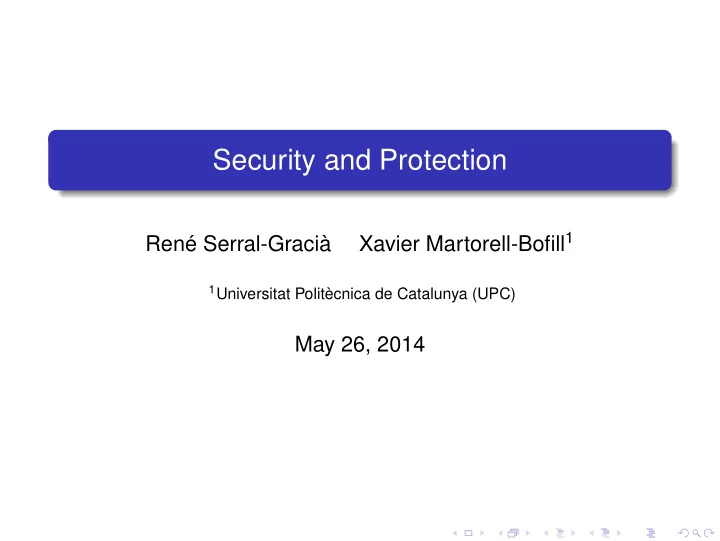
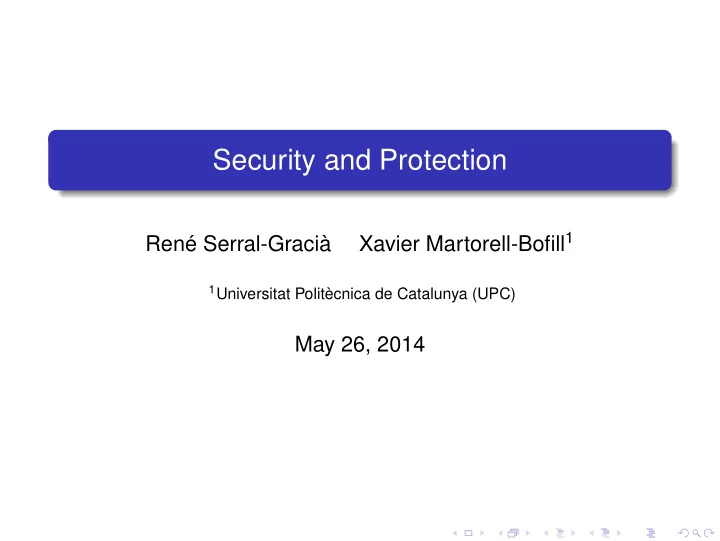
Security and Protection Xavier Martorell-Bofill 1 René Serral-Gracià 1 Universitat Politècnica de Catalunya (UPC) May 26, 2014
Introduction About security Security components Lectures System administration introduction 1 Operating System installation 2 User management 3 Application management 4 System monitoring 5 Filesystem Maintenance 6 Local services 7 Network services 8 9 Security and Protection 10 Virtualization R. Serral-Gracià, et. al Security 2
Introduction About security Security components Outline Introduction 1 Goals About security 2 Security components 3 R. Serral-Gracià, et. al Security 3
Introduction About security Security components Goals Knowledge Main aspects of system’s security Local security Network security Network services security Abilities Installation, execution and analysis about the results of security auditing tools R. Serral-Gracià, et. al Security 4
Introduction About security Security components Outline Introduction 1 About security 2 Security components 3 R. Serral-Gracià, et. al Security 5
Introduction About security Security components What does security mean? Confidentiality Protection against undesired data access Integrity Protection against unwanted destruction modification, or data loss Availability System must be up and running for legitimate users Consistency Avoid unwanted changes to system behavior Isolation Avoid unauthorized access to external people (hackers) R. Serral-Gracià, et. al Security 6
Introduction About security Security components Perfect security? There is not such a thing Even if the machine is down With enough resources (time, money, . . . ) everything is hackable Natural disasters Goal : get a “secure enough” system Secure against automatic attacks ( script kiddies ) Easy to be back up and running R. Serral-Gracià, et. al Security 7
Introduction About security Security components Security and usability Normally two sides of the same coin Highest security, lowest usability Limited access to services and apps Constant identifications Burdensome to the users Slow and tiring More usability means less security Too much security can have the opposed effect Users write all their passwords in a post-it Use tools to automate resource access R. Serral-Gracià, et. al Security 8
Introduction About security Security components Goals in attacking a computer Get information Get/destroy data Denial of Service Obtain resources Use machines as proxy to other attacks (DDoS) R. Serral-Gracià, et. al Security 9
Introduction About security Security components Some attacks Obtain passwords Spoofing: IP , DNS, ARP , Filesystem abuse . . . Man-in-the-middle Unexpected parameters Sniffers Buffer overflows Worms, . . . Race conditions Social Engineering Resource abuse Troyan, Viruses, . . . . . . Port scanning R. Serral-Gracià, et. al Security 10
Introduction About security Security components Outline Introduction 1 About security 2 Security components 3 Physical Security (I) Local Security Network Security R. Serral-Gracià, et. al Security 11
Introduction About security Security components Physical Security Physical access to the console Reboot with a system disk Data stealing (hard drive, backups) System alteration Computer stealing Physical access to network cables Network Monitoring Denial of Service Physical access to the office Look for passwords below the keyboard! Access to destroyed documents R. Serral-Gracià, et. al Security 12
Introduction About security Security components Physical Security (II) Sometimes it doesn’t take a malicious attack to destroy data Accidents: power shortages, fire, . . . Ambient conditions: temperature, humidity, . . . Natural catastrophes: hurricanes, earthquakes, . . . Other: bugs, food, beverages, . . . Sensors, special materials, raised floor, . . . R. Serral-Gracià, et. al Security 13
Introduction About security Security components Local Security Goal: protect against attacks form the users of the system Attacker has a non privileged user account Even a privileged one Users willing to escalate privileges Protect the system locally before connecting it to the network R. Serral-Gracià, et. al Security 14
Introduction About security Security components Passwords Enforce a strong password policy Long passwords (+8 characters) Mix of numbers, letters, and special characters Hard to guess Easy to remember NOT a dictionary word – or variation Password expiration policy Be careful it can become quite annoying Check password strength on each change/periodically Protect encrypted passwords ( /etc/shadow ) R. Serral-Gracià, et. al Security 15
Introduction About security Security components Permission and protection Minimum access policy An user should not access a file he/she doesn’t need Grant the minimum privileges and . . . assign more under demand Grant only group level permissions Assign a sensible file creation mask umask 027 (rwx r-x ---), 022 (rwx r-x r-x) Be aware of potentially dangerous files with SetUID bit Holding system configuration R. Serral-Gracià, et. al Security 16
Introduction About security Security components Resource abuse Excessive use of resources by a single user CPU/processes Memory Disk Set up limits and quotas /etc/security/limits.conf ulimit disk quotas R. Serral-Gracià, et. al Security 17
Introduction About security Security components Filesystem integrity Often attackers modify the filesystem to hide the attack Modification of log files Rootkits Tools to detect changes in the filesystem Through digital signature of files Partition/Devices in read-only R. Serral-Gracià, et. al Security 18
Introduction About security Security components System Logs May contain information about the attacks Permit to know if a system has been compromised Post-mortem analysis Unsecure to store them on the same server Better in a remote server Print them? R. Serral-Gracià, et. al Security 19
Introduction About security Security components Local security – Example tiger : security auditing tool $ sudo tiger Configuring... Will try to check using config for x86_64 running Linux 3.6.8... --CONFIG-- [con005c] Using configuration files for Linux 3.6.8. Using configuration files for generic Linux 3. Tiger security scripts *** 3.2.3, 2008.09.10.09.30 *** 11:21> Beginning security report for asuso.lomillor.org. 11:21> Starting file systems scans in background... 11:21> Checking password files... 11:21> Checking group files... 11:21> Checking user accounts... 11:29> Checking .rhosts files... 11:29> Checking .netrc files... 11:29> Checking ttytab, securetty, and login configuration files... 11:29> Checking PATH settings... 11:30> Checking anonymous ftp setup... 11:30> Checking mail aliases... 11:30> Checking cron entries... 11:30> Checking services configuration... 11:30> Checking NFS export entries... 11:30> Checking permissions and ownership of system files... 11:30> Checking for indications of break-in... 11:30> Performing rootkit checks... 11:37> Performing system specific checks... 12:12> Performing root directory checks... 12:12> Checking for secure backup devices... 12:12> Checking for the presence of log files... 12:12> Checking for the setting of user s umask... 12:12> Checking for listening processes... 12:12> Checking SSHD s configuration... 12:12> Checking the printers control file... 12:12> Checking ftpusers configuration... 12:12> Checking NTP configuration... 12:12> Waiting for filesystems scans to complete... 12:12> Filesystems scans completed... 12:12> Performing check of embedded pathnames... 12:14> Security report completed for asuso.lomillor.org. Security report is in /var/log/tiger/security.report.hostname.121204-11:21 R. Serral-Gracià, et. al Security 20
Introduction About security Security components Exercise Which issues might present if an attacker modifies the environment variables? (i.e., PATH) R. Serral-Gracià, et. al Security 21
Introduction About security Security components Network Security Goal: Protect against attacks coming from the outside Aimed at: The services we are offering The network itself The information our servers is keeping R. Serral-Gracià, et. al Security 22
Introduction About security Security components Network Security Mandatory to use firewalls Two level security: Protected vs DMZ HTTP Private network Public services SMTP R. Serral-Gracià, et. al Security 23
Introduction About security Security components Offered services Security level depends on the offered services System and user information finger , rdate , rusers , . . . Remote login and connection telnet , rlogin , rsh , . . . File and data sharing NFS, Samba, LDAP , FTP , HTTP , . . . E-mail R. Serral-Gracià, et. al Security 24
Introduction About security Security components Network security Minimum access policy Disable all the services Or even uninstall them Enable only the required services and limit the access only to current users Validate the configuration of the installed services Even if disabled R. Serral-Gracià, et. al Security 25
Recommend
More recommend