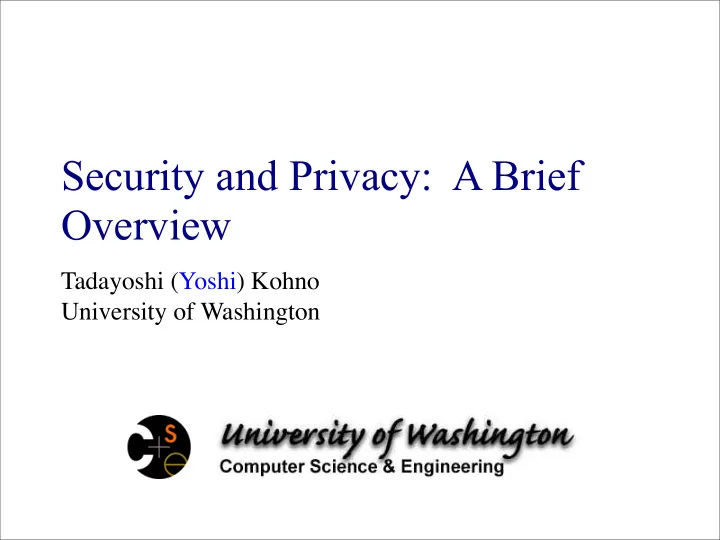
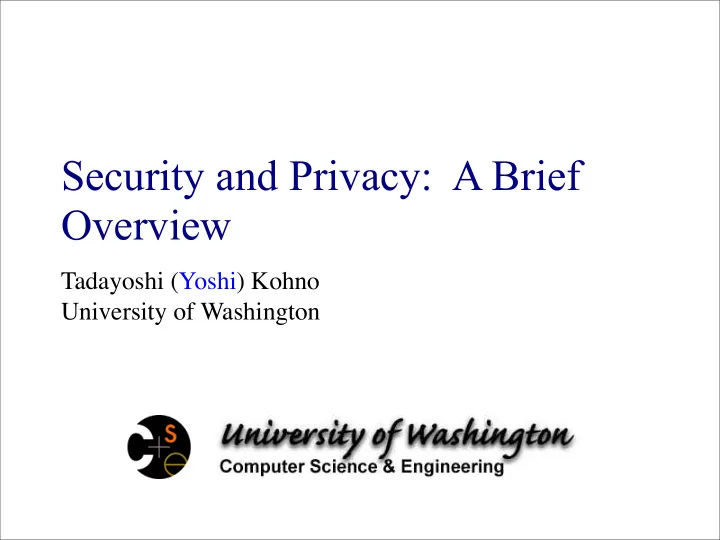
Security and Privacy: A Brief Overview Tadayoshi (Yoshi) Kohno University of Washington
Challenges to Security
Why Are Technologies Insecure? { 1. Oversight: Designers didn’t consider security and privacy 80% 2. Choice: Designers chose to ignore security and privacy { 3. Definitions: What does security mean? 10% 4. Mistakes: “Easy” solutions, flawed implementations (including usability problems) { 10% 5. Fundamental challenges: Fundamental research challenges Numbers are estimates; for emerging technologies (not desktop applications)
Security is Non-intuitive • Computer security can be non-intuitive at first: – Mentality: Bad parties can be skilled, clever, sneaky, and cunning. Not “rational” by most people’s definition. Goal is to cause intentional failures. – Imbalance: Bad parties only need to find one way to compromise the security of your system; defender must defend against all realistic attack vectors – Unpredictability: Bad parties “ win ” by doing what the defenders don’t expect. Common expression: “Anyone can design a system that they themselves cannot break.” • Next few slides: Survey common themes in security
Threat Modeling • Security is about threat modeling : – Who are the potential attackers? – What are their resources and capabilities? – What are their motives? – What assets are you trying to protect? – What might the attackers try to do to compromise those assets? • Need to answer these questions early, before you can even begin to make any conclusions about a real system
Common Fallacy #1 • Common fallacy #1: “ A system is either secure or insecure. ” • Security is a gradient • No such thing as a “perfectly secure system” – All systems are vulnerable to attacks – We’re interested in the level of security that a system provides (recall threat model)
Common Fallacy #2 • Common Fallacy #2: “ There’s never been an attack in the past, so security is not an issue ” – Many variants, like: “ There’s never been an attack in the past, so there won’t be in the future ” • Above reasoning is intuitive but also incorrect . • Equivalent to – “I’ve never been robbed, so I don’t need to lock my front door.” • Problems with this: – It might have happened, you just don’t know because you haven’t been worrying about it. – Technology changes capabilities, incentives, and context so always new things attackers might do
Common Fallacy #2 • Example: Ping-of-Death – When Microsoft created Windows 95, the developers thought that something “would never happen” – But then the Internet evolved, Windows 95 machines were hooked to the Internet ... and ... it happened! – Result: What’s called the Ping-of-Death 8
Common Fallacy #3 • Common Fallacy #3: “ We use proprietary security algorithms, so the bad guys won’t know these algorithms and our system is secure. ” • Flaw #1: Bad guys can learn these algorithms – Insiders, consultants, dumpster divers, corporate espionage, terrorists, ... – Bad guys could reverse engineer algorithms • Flaw #2: Security through obscurity – Proprietary algorithms have a history of being less secure than standardized algorithms – Common saying “anyone can design a system they themselves cannot break”
Common Fallacy #4 • Common Fallacy #4: “ We’re secure because we use standardized security algorithms like RSA, AES, SSL, ... ” • Using standardized algorithms is a good , but far from sufficient • Analogy: – Standardized security algorithms are like standardized locks – Locks themselves may be strong, but security of building depends on many other things (how you key the locks, how you attach locks to door, how door frame is mounted, whether you also lock the windows, etc) • Many examples, e.g., – Diebold Voting Machines
Common Fallacy #5 • Common Fallacy #5: “ We’ve addressed all known security concerns, so our system is now secure ” • An example: – 2003: Identified security problems with the Diebold voting machine – 2004: Diebold introduced defenses to that specific attack; RABA re-evaluated and found that the fix introduced a new security vulnerability – 2007: Diebold introduced defenses to that new attack; we re-evaluated and found that the second fix introduced another new security vulnerability 12
Common Fallacy #6 • Common Fallacy #6: “ If we increase security, we’d be forced to decrease usability ” • Challenging, but not impossible • To make educated decisions and arguments we need to: – explore solution space, – gauge what’s possible, and – assess levels of security and usability provided by different solutions
Common Fallacy #7 • Common Fallacy #7: “ Only sophisticated adversaries will be able to successfully attack our system ” • Expression in security community: – “Attacks only get better, easier to mount over time” • Some adversaries will be sophisticated (we return to this later) • Different actors: Sophisticated bad guys create tools that less sophisticated bad guys use
Common Fallacy #8 • Common Fallacy #8: “ Insiders are not going to be adversaries ” • Plenty of examples to the contrary (although companies don’t like to talk about it) • Spies • Greedy employees • Disgruntled ex-employees • ...
Common Fallacy #9 • Common Fallacy #9: “ We’ve thought of everything ” • Doesn’t apply to computer security - can never prove to yourself that you’ve thought of all attackers • Same thing applies to these slides: This list of common fallacies is not exclusive
How to Think about Security
Whole-System is Critical • Securing a system involves a whole-system view – Cryptography – Implementation – People – Physical security – Everything in between • This is because “security is only as strong as the weakest link,” and security can fail in many places – No reason to attack the strongest part of a system if you can walk right around it.
Analyzing the Security of a System • First thing: Summarize the system as clearly and concisely as possible – Critical step. If you can’t summarize the system clearly and concisely, how can you analyze it’s security? • Next steps: – Identify the assets: What do you wish to protect? – Identify the adversaries and threats – Identify vulnerabilities: Weaknesses in the system – Estimate the risks
Assets • Need to know what you are protecting! – Hardware: Laptops, servers, routers, PDAs, phones, ... – Software: Applications, operating systems, database systems, source code, object code, ... – Data and information: Data for running and planning your business, design documents, data about your customers, data about your identity – Reputation, brand name – Responsiveness • Assets should have an associated value (e.g., cost to replace hardware, cost to reputation, how important to business operation)
Adversaries • National governments • Terrorists • Thieves • Business competitors • Your supplier • Your consumer • New York Times • Your family members (parents, children) • Your friends • Your ex-friends • ...
Threats • Threats are actions by adversaries who try to exploit vulnerabilities to damage assets – Spoofing identities: Attacker pretends to be someone else – Tampering with data: Change outcome of election – Denial of service: Attacker makes voting machines unavailable on election day – Elevation of privilege: Regular voter becomes admin • Specific threats depend on environmental conditions, enforcement mechanisms, etc – You must have a clear, simple, accurate understanding of how the system works!
Threats • Several ways to classify threats – By damage done to the assets – By the source of attacks • (Type of) insider • (Type of) outsider • Local attacker • Remote attacker • Attacker resources • I like to think of a matrix – Adversaries on one axis – Assets on the other axis
Vulnerabilities • Weaknesses of a system that could be exploited to cause damage – Accounts with system privileges where the default password has not been changed (Diebold: 1111) – Programs with unnecessary privileges – Programs with known flaws – Known problems with cryptography – Weak firewall configurations that allow access to vulnerable services – ... • Sources for vulnerability updates: CERT, SANS, Bugtraq, the news(?)
Risks • Quantitative risk management – Example: Risk = Asset × Threat × Vulnerability – Monetary value to assets – Threats and vulnerabilities are probabilities – (Yes: Difficult to assign these costs and probabilities) • Qualitative risk management – Assets: Critical, very important, important, not important – Vulnerabilities: Has to be fixed soon, should be fixed, fix if convenient – Threats: Very likely, likely, unlikely, very unlikely
Let’s try it out • Pick a system • Identify assets • Identify threats • Identify potential vulnerabilities
Recommend
More recommend