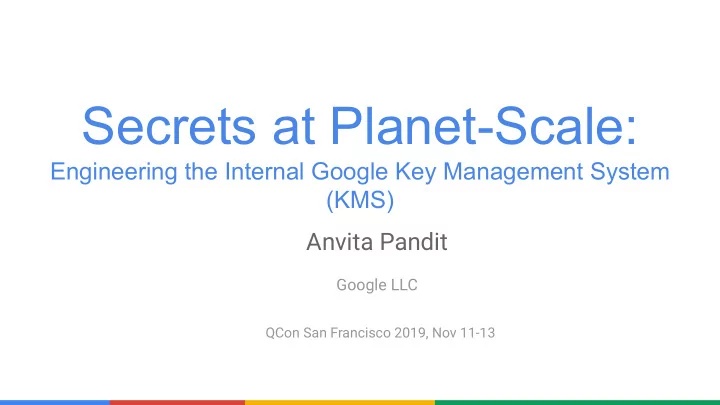
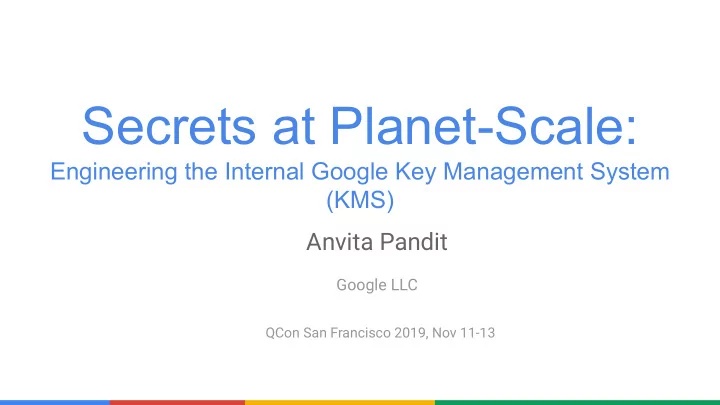
Secrets at Planet-Scale: Engineering the Internal Google Key Management System (KMS) Anvita Pandit Google LLC QCon San Francisco 2019, Nov 11-13
Anvita Pandit - Software engineer in Data Protection / Security and Privacy org in Google for 2 years. - Engineering Resident. - DEFCON 2019 Biohacking village: co-presented “Hacking Race” workshop with @HerroAnneKim
Not the Google Cloud KMS
Agenda 1. Why use a KMS? 2. Essential product features 3. Walkthrough of encrypted storage use case 4. System specs and architectural decisions 5. Walkthrough of an outage 6. More architecture! 7. Challenge: safe key rotation
The Great Gmail Outage of 2014 https://googleblog.blogspot.com/2014/01/todays-outage-for-several-google.html
Why Use a KMS?
Why Use a KMS? Core motivation: code needs secrets!
Why Use a KMS? Core motivation: code needs secrets! Secrets like: ● Database passwords, third party API and OAuth tokens ● Cryptographic keys used for data encryption, signing, etc
Why Use a KMS? Core motivation: code needs secrets! Where?
Why Use a KMS? Core motivation: code needs secrets! Where? ● In code repository?
https://github.com/search?utf8=%E2%9C%93&q=remove+password&type=Commits&ref=searchresults
Why Use a KMS? Core motivation: code needs secrets! Where? ● In code repository? ● On production hard drives?
Why Use a KMS? Core motivation: code needs secrets! Where? ● In code repository? ● On production hard drives? Alternative: ● Use a KMS!
Centralized Key Management Solves key problems for everybody.
Centralized Key Management Solves key problems for everybody. Offers: ● Separate management of key-handling code
Centralized Key Management Solves key problems for everybody. Offers: ● Separate management of key-handling code ● Separation of trust
Centralized Key Management Solves key problems for everybody
Centralized Key Management Solves key problems for everybody 1. Access control lists (ACLs)
Centralized Key Management Solves key problems for everybody 1. Access control lists (ACLs) ● Who is allowed to use the key? Who is allowed to make updates to the key configuration?
Centralized Key Management Solves key problems for everybody 1. Access control lists (ACLs) ● Who is allowed to use the key? Who is allowed to make updates to the key configuration? ● Identities are specified with the internal authentication system (see ALTS)
Centralized Key Management Solves key problems for everybody. 2. Auditing aka Who touched my keys?
Centralized Key Management Solves key problems for everybody. 2. Auditing aka Who touched my keys? ● Binary verification
Centralized Key Management Solves key problems for everybody. 2. Auditing aka Who touched my keys? ● Binary verification ● Logging (but not the secrets!)
Google’s Root of Trust Storage Systems (Millions) Data encrypted with data keys (DEKs) KMS (Tens of Thousands) Master keys and passwords are stored in KMS Root KMS (Hundreds) KMS is protected with a KMS master key in Root KMS Root KMS master key distributor (Hundreds) Root KMS master key is distributed in memory Physical safes (a few) Root KMS master key is backed up on hardware devices
Google’s Root of Trust Storage Systems (Millions) Data encrypted with data keys (DEKs) KMS (Tens of Thousands) Master keys and passwords are stored in KMS Root KMS (Hundreds) KMS is protected with a KMS master key in Root KMS Root KMS master key distributor (Hundreds) Root KMS master key is distributed in memory Physical safes (a few) Root KMS master key is backed up on hardware devices
Google’s Root of Trust Storage Systems (Millions) Data encrypted with data keys (DEKs) KMS (Tens of Thousands) Master keys and passwords are stored in KMS Root KMS (Hundreds) KMS is protected with a KMS master key in Root KMS Root KMS master key distributor (Hundreds) Root KMS master key is distributed in memory Physical safes (a few) Root KMS master key is backed up on hardware devices
Google’s Root of Trust Storage Systems (Millions) Data encrypted with data keys (DEKs) KMS (Tens of Thousands) Master keys and passwords are stored in KMS Root KMS (Hundreds) KMS is protected with a KMS master key in Root KMS Root KMS master key distributor (Hundreds) Root KMS master key is distributed in memory Physical safes (a few) Root KMS master key is backed up on hardware devices
Google’s Root of Trust Storage Systems (Millions) Data encrypted with data keys (DEKs) KMS (Tens of Thousands) Master keys and passwords are stored in KMS Root KMS (Hundreds) KMS is protected with a KMS master key in Root KMS Root KMS master key distributor (Hundreds) Root KMS master key is distributed in memory Physical safes (a few) Root KMS master key is backed up on hardware devices
Design Requirements Category Requirement Availability 5 nines => 99.999% of requests are served Latency 99% of requests are served < 10 ms Scalability Planet-scale! Security Effortless key rotation
Decisions, decisions ● Not an encryption/decryption service.
Decisions, decisions ● Not an encryption/decryption service. ● Not a traditional database
Decisions, decisions ● Not an encryption/decryption service. ● Not a traditional database ● Key wrapping ● Stateless serving
Key Wrapping
Key Wrapping ● Fewer centrally-managed keys improves availability but requires more trust in the client
Stateless Serving Insight: At the KMS layer, key material is not mutable state. Immutable key material + key wrapping ==> Stateless server ==> Trivial scaling Keys in RAM ==> Low latency serving
What Could Go Wrong?
The Great Gmail Outage of 2014 https://googleblog.blogspot.com/2014/01/todays-outage-for-several-google.html
Normal Operation Each team Each team Individual Team Config Changes maintains their maintains their KMS own KMS own KMS Client Server KMS Sees KMS Merging Source configurations configurations, incorrect Config Truncated KMS Problem Repository Update Single image of merge KMS Config Local 🐜 (holds Data Merged source repo KMS cron ☠ Config all stored in encrypted Pusher Config KMS 😶 job configs) Client Many KMS 😢 Google’s Client Servers A bad config pushed globally Which get automatically merged Which is distributed to all monolithic repo Each All Local Local Configs into a combined config file KMS shards for serving means a global outage Config ☠
Lessons Learned The KMS had become ● a single point of failure ● a startup dependency for services ● often a runtime dependency ==> KMS Must Not Fail Globally
KMS Must Not Fail Globally ● No more all-at-once global rollout of binaries and configuration ● Regional failure isolation and client isolation ● Minimize dependencies
Google KMS Current Stats: ● No downtime since the Gmail outage in 2014 January: >> 99.9999% ● 99.9% of requests are served < 6 ms ● ~10 7 requests/sec (~10 M QPS) ● ~10 4 processes & cores
Challenge: Safe Key Rotation
Make It Easy To Rotate Keys ● Key compromise ○ Also requires access to cipher text
Make It Easy To Rotate Keys ● Key compromise ○ Also requires access to cipher text ● Broken ciphers ○ Access to cipher text is enough
Make It Easy To Rotate Keys ● Key compromise ○ Also requires access to cipher text ● Broken ciphers ○ Access to cipher text is enough ● Rotating keys limits the window of vulnerability
Make It Easy To Rotate Keys ● Key compromise ○ Also requires access to cipher text ● Broken ciphers ○ Access to cipher text is enough ● Rotating keys limits the window of vulnerability ● But rotating keys means there is potential for data loss
Robust Key Rotation at Scale - 0 Goals 1. KMS users design with rotation in mind 2. Using multiple key versions is no harder than using a single key 3. Very hard to lose data
Robust Key Rotation at Scale - 1 Goal #1: KMS users design with rotation in mind ● Users choose ○ Frequency of rotation: e.g. every 30 days ○ TTL of cipher text: e.g. 30,90,180 days, 2 years, etc.
Robust Key Rotation at Scale - 1 Goal #1: KMS users design with rotation in mind ● Users choose ○ Frequency of rotation: e.g. every 30 days ○ TTL of cipher text: e.g. 30,90,180 days, 2 years, etc. ● KMS guarantees ‘Safety Condition’ ○ All ciphertext produced within the TTL can be deciphered using a keyset in the KMS.
Robust Key Rotation at Scale - 2 Goal #2: Using multiple key versions is no harder than using a single key
Robust Key Rotation at Scale - 2 Goal #2: Using multiple key versions is no harder than using a single key ● Tightly integrated with Google's standard cryptographic libraries: see Tink
Recommend
More recommend